-
About
- About Listly
- Community & Support
- Howto
- Chrome Extension
- Bookmarklet
- WordPress Plugin
- Listly Premium
- Privacy
- Terms
- DMCA Copyright
- © 2010-2025 Boomy Labs
 Dale Borgeson
Dale Borgeson
Listly by Dale Borgeson
Tech tools for teachers that you will really use!

As mobile device usage has exploded, some people are questioning the proper use of these devices among children. Most teachers and parents agree that this technology is a valuable tool-but are students too "plugged in"? How much screen time is too much. Devices in Schools Teens acting as early adopters is no different when it ...

Digital portfolios are great ways for students to showcase their work and keep track of their learning. There are now a wide variety of web tools that allow users to easily create digital portfolios and share them with others.

One of the questions I'm often asked about Chromebooks is about creating screencast videos. The following three options allow you to create screencast videos on a Chromebook. With ScreenCastify installed in Chrome you can record everything happening in a tab in your browser. Voiceovers are supported and a pointer is included by default.
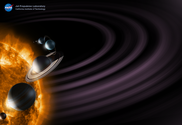
NASA's Eyes on the Solar System offers 3-D tours of the solar system in your browser. You can put the tours on auto-play or go through them manually. You also have the option to explore the Solar System without the guidance of a tour.

Each of these tools can be used on iPads, Android tablets, and in the web browser on your laptop or Chromebook.

There are a lot of web tools out there. Many of which are free or, at the very least, freemium. In other words, you can do a free trial to see if you like it. With so many to choose from, it's tough to figure out which ones work best, are popular, are well supported, ...
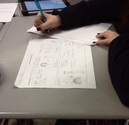
Screencasting is getting a lot of attention as a tool for teachers when using the flipped classroom model. Certainly, screencasts are a great tool for teachers to create presentations for their students to view at home. But I think that screencasting is most powerful when it is used as a student creation tool.

March 9, 2014 Here is anther great resource for high resolution images that you can use with your students in class. The Wellcome Library has announced that over 100,000 images are now available for free through the Wellcome Images. These images include a wide variety of materials such a manuscripts, paintings, etchings, early photography and even advertisements.

March 10, 2014 If you haven't seen them yet, here is a round-up of some good educational iPad apps that have been recently released. During my online meandering I come across hundreds of apps and I bookmark the ones I deem important to share here with you.
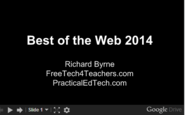
In this version I shared only tools that are new-to-me since last year's NCTIES conference and or have released significant enhancements in the last year. The slides from the session are embedded below.
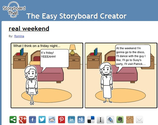
I've been thinking about comic strip creation tools quite a bit lately so I decided to share a handful of ideas for teaching with comics and the online tools that students can use to create them. 1. Character Analysis: Have your students choose a favorite character from a favorite story and re-write that character into a comic strip story.

One of the challenges facing teachers in BYOD classrooms is finding apps and sites that will work on a wide variety of devices. Creating multimedia projects like videos and interactive images is a great way for students to share things they've learned through research and or share their thoughts about things they've learned.

Below are some of the useful educational web tools I have aggregated based on the requests of several teachers including the ones that attended my last workshop on digital writing. You can use these tools to teach a variety of skills and competencies.I have also included a wide variety of tutorials, guides specifically curated to help you better integrate technology in your classroom instruction.

Arthur Family Health is a new resource from PBS Kids. Arthur Family Health is designed to help parents, teachers, and students learn about common health challenges children face. Through videos, games (online and offline), and data sheets visitors to Arthur Family Health can learn about asthma, allergies, nutrition, fitness, and resilience (dealing with tragedies).

February, 2014 Google Drive is a powerful productivity suite from Google. The potential of Google Drive in education is immense and, in fact, has already started transforming some key and fundamental notions of learning including, collaborative team work and the principles of the writing workshop as theorized by teacher researchers like Lucy Calkins, Donald Murray, Donald Graves, Nancie Atwell, to mention but a few.
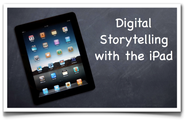
Digital Storytelling can transform your students' writing into a visual masterpiece that is filled with voice and emotion, while enhancing critical thinking skills. The iPad takes digital storytelling to a new level by making the process easier, and even more engaging for students of all grade levels as well as for their teachers.
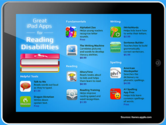
These tools are useful for both educators and students with reading disabilities alike, aiding in everything from looking up a correct spelling to reading text out loud. Speak It!: Speak It! is a great text-to-speech solution that can allow students with reading disabilities to get a little help with reading when they need it.
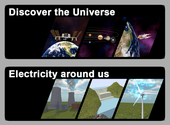
Explain 3D is a site that offers a collection of 3D animations of simple machines. The animations use the Unity web player which enables viewers to zoom-in, zoom-out, and rotate animations 360 degrees. Recently Explain 3D made all of the animations available for free.

Vialogue (Video + Dialogue ) is an online video with a group discussion feature. Vialogue allows users to interact with videos by adding time stamped comments to them. This can be a great tool for teachers to use with their students to get them engaged in video prompted discussions.To get started, upload a video, grab one from YouTube, or choose one from the growing collection on our site.

today I am sharing 5 of my favourites tools to edit pictures to use with your students and they too do not require any software download or installation.

SpeakPipe is a neat little service that allows visitors to your blog to leave you voice messages without picking up a phone. I had it installed on a classroom blog for a while. Until this week the only way to have SpeakPipe appear on your blog was as a pop-out widget.

Free educational online games for children. Our games reinforce the skills that are vital to elementary students. We offer many math and reading games.

Unlimited access to hundreds of leveled news articles and Common Core-aligned quizzes, with new articles every day.

Author's Bio: Ross Smythe is the chief concept developer at Teknowledge Mobile Studio. He regularly writes on the web, on topics related to educational technology. In this piece, he lists out some high-end gadgets and gizmos that aid modern-day teaching and learning tasks. The ongoing technological revolution has influenced practically all walks of life.
