-
About
- About Listly
- Community & Support
- Howto
- Chrome Extension
- Bookmarklet
- WordPress Plugin
- Listly Premium
- Privacy
- Terms
- DMCA Copyright
- © 2010-2025 Boomy Labs

Listly by andy-pearson
Technology tools that I've learned about in EDU-228

What is Kahoot!
It is a fun learning tool utilizing using technology to help a teacher give quizzes, discussions or surveys. It is stress free way of checking the class progress on a given subject as it is game based. This technology gives instant feedback on correct responses and helps to identify which students are catching on and which students may need a little more help. The entire class can play and learn at the same time in real time. Four timed multiple-choice questions are projected on the screen with the correct response presented in different colors and shapes to choose from. Students answer the questions using their either their smartphone, tablet or computer or all of these items as long as they log on with the password the teacher presents.

Kahoot! is a game-based platform that makes learning awesome for millions of people all over the world. Sign up for free and get started!

Photomath is a app for math learning; yes students know how to use calculators, but what makes this app special is that it can read and solve problems ranging from arithmetic to calculus instantly by using the camera on your mobile device. Just point the camera at the problem and it will figure out the solution. Isn't this just cheating? no, unlike using a calculator, this app will take you step by step though a problem to help identify what you may have missed in finding your solution. This app can read both printed problems on the paper and your own handwriting! However, this app will not read story problems, only formulas. Photomath is a app that cam be utilized from elementary school to collage level.
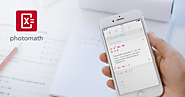
Photomath is the #1 app for math learning; it can read and solve problems ranging from arithmetic to calculus instantly by using the camera on your mobile device. With Photomath, learn how to approach math problems through animated steps and detailed instructions or check your homework for any printed or handwritten problem.

Create an immersive learning experience in your classroom with technology utilizing augmented reality. This app can literally make images jump off the page, making memorable shared experiences. HP reveal offers a free download, users can bring posters, or birthday cards or a page in a favorite book to life to interact. Anyone with this app can upload and assemble Auras in the easy to use interface - so easy, it can be done in under 60 seconds. There are few opportunities to make children say "wow" having one of their favorite characters in their favorite stories jump off the page is one of them!
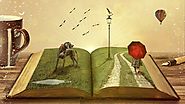
Historia is a download app for your cell phone which will test your knowledge in History.
It is a free app, not to be utilized to replace classroom teaching, more so a fun way to exercise the knowledge you have already gained. While playing the game, you can receive points, the higher the point tally, the bigger the score! you may even win a book of your choice from participating libraries, so you in turn win knowledge. Historia is easy to download and is synchronized with the History Channel giving it a vast storage of world history to choose from. Test yourself, or learn something new.

What is Model Me Going Places 2?
In our inclusive educational environment, this is a teachers who have the privilege, but not yet the experience of working with students on the autism spectrum or with social-communication disorders. Going Places 2 is used to help the teacher and student to prepare for social interactions or visits to places that may be anxiety-inducing. This app has six stories on a that is handy for traveling therapists or teachers. Model Me Going Places 2 is a valuable tool for parents, teachers, and therapists working with kids who need support in developing social skills.

What is Seesaw?
Teaching gives much personal fulfilment, but what it doesn't give is time. This app allows teachers to browse great activities ready to use in your classroom today. Flexibility is the key as no one knows when the daily changes may occur, having ready to go classes for the subject ready to go elevates the stress of adapting to last minute changes. Seesaw offers a free signup for teachers and access to its immense library ready to download and print. Another feature is to collect student responses digitally for those absent facilitating fewer losses of homework. .Seesaw also allows the teacher to see and hear what students have learned to better understand their progress and give more differentiated instruction.

Seesaw - Student driven digital portfolios and simple parent communication.
For iOS, Android, Kindle Fire, Chromebooks and Computers with Chrome or
Firefox. Free for teachers!

What is Classtree?
This is an app that helps collecting parental consent forms for your students for field trips on a digital format. Many households have dual working parents in this modern environment, sometimes there are miscommunications. Classtree makes this process painless and paperless and allows teachers to digitally meet a parent where they are. Classtree lets you attach a consent form for parents to e-sign to go along with the announcement elevating the disappointment of a student that couldn't attend a learning event with the class. The app also shows you who has seen your note and who owes you a signed form.

A complete solution for parent teacher communication. Attach documents and collect parental consents with mobile signing. It is 100% paperless and works for parents without a smartphone. Schools can use their logo and name.