-
About
- About Listly
- Community & Support
- Howto
- Chrome Extension
- Bookmarklet
- WordPress Plugin
- Listly Premium
- Privacy
- Terms
- DMCA Copyright
- © 2010-2025 Boomy Labs

 Marina Pilipenko
Marina Pilipenko
Listly by Marina Pilipenko
For startups and small businesses, it’s crucial to start using special project management tools early on. However, the price of most tools is barely affordable for a new business. Good news is that a tool with all necessary functionality can be cost-efficient! We’ve prepared a list of free project management software tools that are great to start working on your projects with.
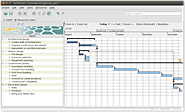
This free app allows to organize work structure and manage projects in an easy way. Create tasks and break work down in a hierarchical tree, set deadlines, priorities and milestones, and create dependency constraints between tasks. Set up profiles for system users with basic contact information, pay rates and roles. Assign them work and monitor their workload.
You can export your data from the app in different formats for processing and analyzing it in other software. The app can be installed on Windows, OSX and Linux machines and works as a desktop tool without an Internet connection.

VivifyScrum is a scrum and Kanban app for software development teams. It helps plan and manage development sprints, monitor work progress, and accumulate a backlog of features for future sprints. The tool is a single-page app with a clear view on all its boards. It’s cloud-based, so it is available from anywhere and doesn’t require any installation works. Its free plan includes basic features, one active sprint, one active integration, and limited disk space for file storage. The paid Premium plan unlocks advanced functionality, unlimited disk space, and any number of active sprints and external integrations.
actiTIME is a work management and time-tracking app for teams of any size. Simple and intuitive, it allows project managers to distribute teams by projects and monitor work progress, set up estimates and compare them with time their teams actually spend on work, and get valuable insights by running time and cost reports. The tool is available in the cloud and as on-premise software. The basic on-premise version for up to 5 users is free, so this option is a great choice for small teams and startups.
Orchard Collaboration is a ticketing, project management and collaboration tool targeted on website development and content management. It allows planning projects and controlling their progress, creating tickets and issues per project, and inviting customers to the projects. The system integrates with GIT and SVN servers and with third-party services for more efficient work on your projects. As for price, Orchard Collaboration is a free and open-source tool.
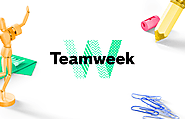
This tool is designed to visualize the process of project management. It allows you to create project roadmaps, get an overview of your long-term plans, and see your team’s current advancement. Set up team timelines, plan work for near future and for a longer perspective, schedule work, and share all relevant information with your team. Teamweek offers free basic plans for teams of up to 5 users, and if the team grows and advanced features are needed, it’s possible to switch to a paid plan.
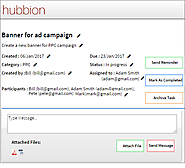
Hubbion is a free project management and collaboration tool for small teams. It provides basic functionality for managing tasks, assigning work to employees, and collaborating. The tool allows managing tasks, tracking deadlines, commenting, and sharing files. Users can add their bosses or customers to the tasks they’re performing to keep them informed on the work progress.
This tool is a collaboration platform that automates and centralizes G Suite to turn it into an efficient environment for project management, collaboration and planning. Create Google Docs, sync calendar events, use Hangouts, and more – and automate work on your projects. Workep visualizes your team’s work as lists, Kanban boards, or Gantt charts, and allows project data export. The basic plan for one team of up to 10 users is free, and as the team grows, additional features in paid plans are available.

Another open-source project management tool that helps organize the entire life cycle of your projects. Its features include project planning, scheduling, monitoring, creating charts and reports, and many more. It also offers security and data privacy features that help you protect critical project data from unauthorized access. As paid options, cloud-hosted and enterprise editions are also available.
