-
About
- About Listly
- Community & Support
- Howto
- Chrome Extension
- Bookmarklet
- WordPress Plugin
- Listly Premium
- Privacy
- Terms
- DMCA Copyright
- © 2010-2025 Boomy Labs


 Taggbox
Taggbox
Listly by Taggbox
This list of powerful content curation tools will guide you about how you can use content curation for a successful marketing strategy, whether you're a beginner or advanced.
Source: https://taggbox.com/blog/powerful-content-curation-tools-every-marketer-should-use/
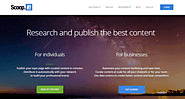
Scoop.it is a content curation tool that filters content based on your liking. Content suggestions are streamed via big data and relevant articles and topics are made available to read and share along with suggestions for other Scoop.it users to follow.
Its daily update feature sends you trending content topics to follow. Scoop.it further allows easy and quick content curation and makes for an attractive visual interface. Finding relevant content is easy here by choosing specific keywords using the Boolean search.
With plans beginning from free per month and ranging to $67 per month, the paid options allow for a robust search, customization, and content filtering. Scoop.it organizes content into relevant topics and makes it simple to filter, edit, and share content.

Taggbox is stellar content curation tool in the league that offers fully customizable solutions for your brand. The tool offers one of the select best features that are highly desired by brands for social media planning. A wide variety of themes, creative fonts and vivid variety of colors, customized designs and content filtration and moderation functionalities are some select highlights of the tool, to begin with.
Taggbox powers its users with social media content curation and add-on features such as CTA, custom posts, auto-update feature and with performance and growth analytics. Derive search results using multiple hashtags with Taggbox. Taggbox’s content curation functionalities allow you to sift through content from multiple social media channels and aggregate them in the desired way to display to your audience on any screen size.
Tap the best of the informative and trending content with Taggbox where you also benefit from website embeddable social media walls and hubs.
Taggbox plans are segregated into 5 unique categories – startup plan (free), basic plan ($49 per month), premium plan ($149 per month), platinum plan ($299 per month) and event plan ($199 per day) where the pricing is exceptionally competitive for each one of them.
Explore the features and functionalities that Taggbox offers for social media content curation for multiple social channels on their website.
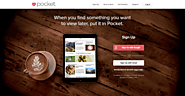
This content curation tool is a must use. Why? Its top feature allows you to save content and read and share later. Instead of innumerable bookmarks of interesting articles, images, and videos – simply use Pocket!
Group articles with tags and store all your content from various social channels at one place with this. When you find the time, simply view your saved data. Bookmarking or making several notes of relevant sources of content is not required anymore for content curation. Pocket serves as the perfect tool for being an organized store.
Another excellent feature of Pocket is that it can be added as an extension to the browser and also as an application. Hence, it is both desktop and mobile friendly. The powerful search functionality easily locates all your saved content in your Pocket account.
Save for later and view when ready, Pocket offers you a free plan and a Pocket premium plan priced at $4.99 per month and $44.99 per year that offers an ad-free experience.
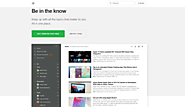
Feedly is a content curation tool that empowers users to easily view trending content from their favorite platforms online. It is an RSS powered feed similar to Google Reader (Google Reader has been discontinued by Google).and supports vast robust integrations with OneNote 365, Trello, Slack, Hootsuite and Evernote Business for content curation.
With a friendly design, Feedly allows you to add your favorites and browse the mall from one place–both desktop and smartphone. Curate content using specific keywords, topics, and domains with this tool. You can also organize content in the form of boards and read them later with this tool and also browse the latest content from various websites.
Feedly offers support for 100 feeds with its free plan. For more robust features, users can use their Pro plan or their Team plan which is priced at $5.41 per month and $18 per month respectively. The Pro and the Team plans provide unlimited feeds, higher support, and better integrations.
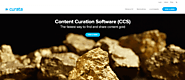
Curata’s superpowers lie in it dynamic ability to present relevant content feed preferences to the user automatically. It helps users to find out preferred content by using keywords, domains, and phrases. You can customize, categorize and then distribute the content from one location with Curata. The tool is known for its dynamic and sophisticated curation requirements as it fully customizes content to suit your needs and liking. Use content from Curata for multipurpose use on your blog, social media feeds and other marketing platforms.
Get the best of online content delivered to yourself to distribute on your social networks with this content curation solution. Filter your content by relevancy and timing with this tool and further curate your content by using its browser extension.
Curata offers plans which are pricey to the pocket. With no free or trial plans being offered, Curata’s basic plan kicks-off with a price of $499 per month. To explain its high-priced plans, Curata offers excellent content curation solutions and also the features to create content directly in their platform itself, content management, reporting etc.
