-
About
- About Listly
- Community & Support
- Howto
- Chrome Extension
- Bookmarklet
- WordPress Plugin
- Listly Premium
- Privacy
- Terms
- DMCA Copyright
- © 2010-2025 Boomy Labs

 Fiona Beal
Fiona Beal
Listly by Fiona Beal
Posts that will be useful to teachers

Richard Byrne says: Earlier this week I published directions for how to add music to your Google Slides presentations . In those directions I mentioned that i...
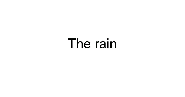
A simple animated GIF can be useful for things like showing how a simple system works, illustrating the steps to solving a math problem, o...

There are some people who use folders with a strict system and order. This blog post is not for them. Then there are those of us who know ...
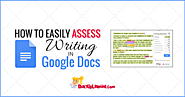
WriQ is currently a FREE tool that helps teachers assess writing in Google Docs. This Google Docs add-on helps teachers not only assess writing, including grammar, punctuation, spelling and more but also helps teachers track progress over time.
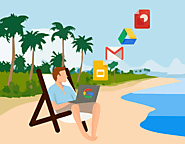
Want to do a little bit of work while relaxing this summer? Try these five googly things to get a jump start on next year.

This video shows you how to generate a link to a Google Doc that forces the recipient of the link to generate their own copy of the Google Doc to save in the...

We know how hard educators work everyday to support their students. As a thank you for your time and effort, we have made Read&Write and EquatIO FREE for teachers! This means you can get premium subscriptions to one or both of these products at no cost. If you’re interested in getting set up with a free teacher account for either product, read below.If you are a teacher, you can receive a premium license for both Read&Write and EquatIO. Simply register here to get started.
![20 New Ways to Use Google Classroom [infographic] | Shake Up Learning](http://media.list.ly/production/539763/2841296/2841296-20-new-ways-to-use-google-classroom-infographic-shake-up-learning_185px.png?ver=9935978003)
Google has opened up Google Classroom to users outside of G Suite for Education. Users with a personal Google account can now both join and create classes. This opens so many doors for teachers, students, and parents to connect, collaborate and learn.

In the twenty-first century classroom, learning is no longer teacher-directed. Students are beginning to feel more ownership for their learning, allowing them to interact with course material instead of simply trudging through direct instruction and handfuls of physical material.
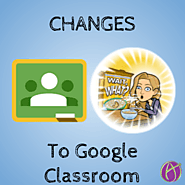
As always G Suite is adding features and updating interfaces. Some pretty big changes are coming to Google Classroom for Fall 2018. The Stream is no longer your one stop. That has been moved over a tab to “Classwork.” Instead, the Stream is where notifications and announcements go. Settings have been consolidated, and the About tab is gone.
