-
About
- About Listly
- Community & Support
- Howto
- Chrome Extension
- Bookmarklet
- WordPress Plugin
- Listly Premium
- Privacy
- Terms
- DMCA Copyright
- © 2010-2025 Boomy Labs

 Dusty Mcmillan
Dusty Mcmillan
Listly by Dusty Mcmillan
Great apps to use in the classroom that correlate with the Common Core State Standards

Poets may quickly fall in love with their iPhones and iPads thro

I have a go at using Aurasma to teach Shakespeare. come and join me with the free resource

Ever wished you could bring the real world to virtual life? Well now you can, with Aurasma – the world’s first visual browser.Aurasma allows your smart phone or tablet to recognise images and objects. It then augments your view of the real-world with videos, music and 3D animations called “Auras”. Look out for the “Fat A” logo on newspaper ads, printed images, product packaging, clothing and even buildings. Wherever it appears, there’s a world of virtual content for you to unlock and discover. You can even use the simple tools in the app to create and share your own Auras – for example, attach a video to a birthday card or create a 3D dinosaur right outside your own front door. With Aurasma, there’s no limit except your imagination. Features:•Bring images, objects, products and places to virtual life, simply by pointing your device at them•Double tap the screen to enter full screen mode, single tap the screen to find out more•Make your own Auras and attach images, objects and even buildings •Choose from Aurasma’s vast library of animations and 3D characters•Share updates with your friends through Facebook and Twitter 4 STEPS TO CHANGE YOUR WORLD1)Download the app2)Open and point your device at an image featuring our “A” logo or just point your device at the screenshots on this page 3)Watch as the image comes to virtual life4)Tap the screen to find out more5)Double tap at any time to enter full screen modeNOTE:The usage of background GPS by Aurasma is set as OFF by default, but be aware that turning NOTIFICATIONS on in the settings will increase battery usage.

Creative Book Builder enables everyone to create, edit and publish ebooks in a few minutes on the go. All published ebooks can be read by any ePub reader including iBooks. Everyone is professional writer now! Content Creation ★ Inline editing: Bold, Italic, Underline & Insert Link ★ Add title, paragraph, images, videos, audio recording, music, links, custom HTML, and lists ★ Support Markdown syntax ★ Add page break within a chapter ★ Import ePub file from Dropbox, Google Drive & Email ★ Import document from Google Drive into HTML format ★ Import text, photo, music & video from Dropbox ★ Edit image (redeye removal, filters, etc) ★ Add internal links to different chapters ★ Embed pdf, doc, xls, ppt, pages, keynote, numbers files ★ Import PDF as images ★ Change font family, size, and color of the chapter's heading, title and paragraph ★ Add table & multiple choice questions ★ Browse chapter's content and record audio at the same time ★ Glossary functions ★ Add file from URL (image, video, etc) ★ Support equations with LaTeX syntax ★ Generate and add QR code image ★ Add YouTube's video screenshot with video link ★ Import terms from Quizlet or other book★ Import Creative Commons licensed images from Flickr Book Creation ★ Create unlimited number of chapters ★ Sort your content's ordering within a chapter ★ Move & copy element from one chapter to another ★ Move & copy chapter from one section to another ★ WYSIWYG cover image editor ★ Customize book information including author, title, description, subject, and publisher etc. ★ Organize chapters into different sections ★ Create multiple books ★ Copy & Merge books ★ Change font, text identation, and alignment ★ Edit content offline ★ Preview book in iBooks ★ Preview table of contents ★ Enable and change line height ★ Pass validation with EpubCheck ★ Choose EPUB version (3.0 or 2.0)Sharing ★ Email book ★ Export book to PDF ★ Upload book to Dropbox, Google Drive, FTP Server, WebDAV Server ★ Share book between devices via browser by using QR code ★ Transfer book to desktop via iTunes File Sharing (USB without WiFi) ★ Share book to Book Center ★ Convert book to web app using TouchAppCreator The format of the book is in EPUB format that includes HTML, javascript, css, jpg, mp4, m4a, mp3 and caf. Please note that you need to turn on location services and accept location request prompted to allow this app to access your photo library. It is needed for the first time only.

Overview and all the details on the flashcard apps that exist for iPhone, iPod Touch and iPad. The list of apps can be searched and filtered by feature.
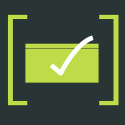
Flashcardlet is a free, easy-to-use studying application with material for any class or standardized test. You can also create and share your own. It is the best way to study on any iOS device.Other flashcard apps can't handle device syncing, web-editing, large decks, sharing, images, intuitive gestures, or even manage to show nice looking cards. Flashcardlet feels like a real deck of flashcards and does not get in your way.Collaboratively creating and sharing study material does not get easier than Flashcardlet. Everything is automatically kept up-to-date with a Brainscape account. You can also email your flashcard decks or share them using Dropbox. From grade school to law school, Flashcardlet is the perfect studying tool for any subject.Features:-Simplicity is the ultimate sophistication. Flashcardlet is easier to use and more refined than any other flashcard app.-Create new decks of flashcards quickly and easily.-Effortlessly use multiple devices including iPhone, iPod, iPad, or the web to study and edit your cards.-Store or share your decks using Dropbox or E-mail-Download flashcard decks from Quizlet.-Study Quizlet flashcard decks with high-resolution images.-Study long flashcard decks without any performance issues.-Flip through cards with natural-feeling gestures that move as fast or slow as you would like.-Don't waste your time waiting for flashcard decks to download: they download automatically in the background.-Study in both portrait and landscape orientations.-Cards are pleasing to the eye and look better than handwritten flashcards do.-Study even more efficiently by discarding cards you have mastered or bookmarking troublesome ones.-Study your cards in the order that helps you learn best - random, alphabetical, or an order that you specify.For support, please visit 'Flashcardlet' on Facebook.
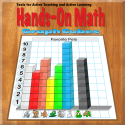
Hands-On Math Graph Cubes simulates the use of a set of cubes to build bar graphs. While using the cubes students are given feedback so that they can see logical relationships. Visualization is an effective way to help students understand mathematical reasoning and logic. A benefit derived from using the Graph Cubes is that the cubes can be easily manipulated and therefore good problem solving strategies spontaneously evolve. The concepts studied in this curriculum are the foundations of mathematical development especially in areas that are a part of the data analysis, probability and discrete mathematics curriculum strand. The app proivdes an interactive Playground where graphs and tables can be created and explored. Student interaction with the device is augmented by the artificially intelligent feedback provided by the software. The instructional approaches that result from creating an open-ended area for free exloration and discovery are exciting. On the Playground students manipulate a supply of virtual cubes to create graphs representing data collected through surveys.When using Graph Cubes simple gestures are used to drag and drop blocks, placing them in columns to build bar graphs. The author and designer coined the term, “artificially intelligent math manipulative” to describe how using the Hands-On Math apps differs from the concrete manipulative devices traditionally used in classrooms. For example, this appprovides intelligent mathematical feedback as the student manipulates the cubes. Immediately associating feedback with a behavior is an effective way to reinforce behavior and facilitate learning.Hands-On Math Graph Cubes focuses on these curriculum areas:Collecting, Organizing, and Describing Data Based on Real-life SituationsStudents may be expected to demonstrate such skills as:• Analyze and describe data in terms of absolute or relative frequency of occurrence, range (highest/lowest), etc.• Summarize information and relationships revealed by a graph.• Add new data to a given chart, graph, or set of organized data.• Extrapolate from obvious trends revealed by graphs in order to make predictions.Using Graph Cubes students become involved in constructing, reading, and interpreting data in charts, graphs, tables, etc.What students should know and be able to do includes:• Obtain information from a bar graph by reading a graph to accurately to answer a question.• Analyze, interpret, or draw conclusions based on data given in a bar graph.• Match a graph to a described situation• Match a data set to a graph and a graph to a data set (including matching data presented in a table/chart with a corresponding bar graph)• Plot data onto a bar graph when the axes labels and scales have already been provided• Draw a bar graph showing data given in a chart/, table or wordsFormulating and solving problems that involve the use of data.What students should know and be able to do includes:• Generate questions that can be answered by collecting and analyzing data.• Collect data to answer survey questions. (i.e., What is your favorite sport?)• Solve problems using data from tables and graphs.• Solve problems involving simple deductive reasoning. (e.g., "How many students chose 'dog' as their favorite pet?)

iAnnotate PDF is the most powerful annotation application for the iPad, and with our latest release we’re bringing that same power to Microsoft Word and PowerPoint files – so now you can get the app that users say is “light years ahead of the other annotation apps” and go paperless with more files than ever before!Join the hundreds of thousands of users who say iAnnotate PDF is “an indispensible tool to have,” and “the reason I bought an iPad,” and turn to iAnnotate PDF every day to read, annotate, and share their PDFs. Improve your productivity, reduce your clutter, and collaborate more effectively – all with iAnnotate PDF! iAnnotate PDF's intuitive interface and comprehensive, customizable set of features let you annotate, manage, and share documents from your iPad. People use iAnnotate PDF as their "go-to app" for taking notes on lecture slides, annotating important business documents, revising screenplays, grading papers, and much more. Read on for more of the great capabilities of iAnnotate PDF:ANNOTATE: Choose from the pen, highlighter, typewriter, stamps, notes, underline, strikethrough, photo, voice recording, and date stamp functions. Better yet, assemble your own set of custom highlighter colors, draw and import new stamps (such as your signature), and further customize iAnnotate PDF to your needs! CUSTOMIZE: Drag and drop the exact tools you need to create custom Toolbars containing your preferred tools. Easily switch between Toolbars with a simple leftward swipe, or open the Toolbar Drawer and select any Toolbar. SCROLL: iAnnotate PDF is the only PDF annotation app that allows continuous scrolling through an entire document. Other apps only let you view one page at a time, but iAnnotate PDF gives you both options. SEARCH: Use keywords to search the full text of every document in your Library, or, limit your search to new, recent, unread, or annotated documents for more refined results. NAVIGATE: Our Navigation Panel lets you view documents by their Thumbnails / Bookmarks / Annotations, or the PDF outline, or perform a search that returns results in the document context. You can even search through your annotations and notes! MULTITASK: iAnnotate PDF makes it easy to open multiple document tabs and navigate between them via tabbed reading. CONNECT: Sync with iTunes, DropBox, Box, or WebDAV, or open PDFs directly from email or the Web. FLATTEN: Compress your annotations into a document to prevent them from being modified. This is useful for preserving signatures or for preventing recipients from deleting or modifying your annotations. SHARE: Annotations you make in iAnnotate PDF are fully integrated into the PDF and can be seen and edited on external PDF readers like Adobe Acrobat or Mac Preview. SUMMARIZE: Forward text summaries of a document's annotations in the body of an email. Summaries include the type of each annotation, relevant page numbers, and marked-up text (where applicable). ORGANIZE: Insert blank pages, delete pages, and rotate individual pages or all pages at once. MANAGE FILES: iAnnotate PDF's Library helps you organize your PDFs into folders, with easy drag/drop functionality. SECURE: Set an app-level password, or put iAnnotate PDF on lockdown mode; full support for the iOS Data Protection and Keychain functions. PRESENT: Use the iPad VGA Dock Connector to output your documents on an external display, so that others can follow along as you annotate and present. WATCH FOR UPDATES: With frequent updates and an attentive ear to our users, we are continuously improving iAnnotate PDF – stay tuned for even more new features to come.

Featured in AppsGoneFree! Your daily free app resource.Maxjournal is now free and will remain free... journal away :)Maxjournal is a simple and elegant way to make a daily diary or journal, with extensive photo scrapbooking features. Designed to be easy to use and easy to navigate - it makes it a joy to sit down and get introspective with your diary-writing self. Everything you need is at your fingertips. Create separate journals for any situation – personal, work, travel – or for different users in your household. Each journal has individual settings and password control.In Maxjournal, you can add up to 30 photos for every journal entry. Photos can be added directly into your text, and positioned and rotated. The text will automatically wrap around your photos with no extra work on your part. Additional photos can be added to your journal sidebar, which is a great place to collect and organize photos that you do not add to your main text.What users think of MaxJournal:"Now with my iPad I can do so many things in one place I think I will find myself journaling again with the MaxJournal for iPad app. This app receives 5 out of 5 CrazyMikes Head’s for excellent user interface and easy journal entering iPad app." - Crazy Mike's Apps Review"MaxJournal for iPad isn’t only the best journal app in the App Store but also a better way to keep a journal than the physical notebook. MaxJournal for iPad is a must buy... the ipad presents a great way continue or start keeping a journal. 4.5/5 Must Buy!" - AppAdvice.com"For someone like myself who never kept a Journal I truly look forward to recording the days happenings at the end of the day. [With MaxJournal]. 9 out of 10!" - BuyMeAnIphone.com, Editor's Choice Award"In every way, MaxJournal is a pleasing app to use. My experience has been only positive... I feel positive about Omax Media’s commitment to iPad development. They seem to be very responsive to suggestions for features, which is always a real plus. 4.5/5 Impressive!" - Alaskan Apple Users Group Blog"Super easy and intuitive to use. It has just what I want and is not cluttered with useless features.""It's a great journal writing program. It's very elegant and very professional looking and yet simple to use. I love.. the way you can navigate to journal submissions so quickly.""This app does exactly what it says and has a great interface. Highly recommended and worth the small cost.""I looked at all the journal/diary programs and this one is by far the one I like best".Some of MaxJournal's features include:Multiple Journal support (with separate settings and passwords)Secure Password protectionEasy interface for entering your daily thoughtsQuick access to all your journal entries across years, months, and daysFullscreen Calender View - an alternate way to navigate your journalAdd up to 30 photos to a journal entry, lightbox for viewing and managing images, fullscreen photo viewingPhotos can be added directly to your text, with automatic text wrapping, and full control over positioning and rotation!Keyword TaggingRatingsSearching by Text, Keyword Tag, Ratings or most recentTimestamping (for multiple entries in 1 day)Exporting your whole journal, or selected time range (email, text, PDF, Secure PDF)A selection of texts styles and sizes for your journal entriesWorks in both Portrait and Landscape orientationsSecure Backup to DesktopCustomizable backgrounds for each journalFont and text background brightness control (great for nighttime use!)

NEW - Haunted House Story Pack on sale for $0.99! Create your own spooky story with this fun sticker pack! ★★★ iTunes - Staff Favorites ★★★ Winner Parent's Choice Award ★★★ Time Top 25 Apps for Kids ★★★ Winner, Readers Choice Award 2011 Apps for HomeschoolingGet the story creation and sharing App that’s getting great reviews from parents, teachers and kids all around the world! Scribble Press for iPad is a book creation platform that allows kids to imagine, create and share their own stories with great drawing and writing tools. Download your books instantly to your iBooks library! Scribble Press for iPad makes it easy to create an ebook – either write your own or use one of over 50 story templates. How about “My Babysitter is a Zombie” or “The Dog Ate my Homework”? From serious to seriously fun, you can make a book about any topic and instantly publish to the gallery or share with friends anywhere in the world. You can order a printed copy of your book (available to most addresses around the world). Just have a single drawing or photo? Turn a single page into a clipboard, puzzle, notebook, or greeting card! Scribble Press gifts and books make great keepsakes and are made individually in our Los Angeles or New York studios. Scribble Press is dedicated to inspiring and empowering all kids to create and share their stories. Scribble Press for iPad takes the fun of doodles and imagining and turns it into the satisfaction of creating a finished story. “I had no idea really what it was before we got it loaded. DUDE! It’s a virtual book shop… and the owners, authors, illustrators and editors are YOUR KIDS! EVERY mother loves THAT!” – Carissa Rogers, Famigo.com“There isn't much that is more magical then a story book. But Scribble Press has managed to make it even more so by allowing kids to write their own books! I love this app because it keeps my kids busy being creative and inspired.” - Meredith Alexander, executive director, Milk & Bookies"Scribble Press is my favorite kids' treat. They have endless starting off points for projects that are all about creativity, independence, and the magic of seeing your name in print." - Jennifer GarnerScribble Press for iPad includes:- 50 story templates- over 500 drawing tools, including markers and stamps in a vast array of colors- a unique sticker collection- your own photo library- an easy and fun to use book layout tool- shopping cart so you can order printed copies of your book and other cool stuff- sharing tools that make it easy to show the world – or just your family and friends – your great creation PLUS, you can use Scribble Press for iPad to read books created by other kids, from all around the world!Privacy: your books are private unless you decide to share them in the public gallery (parental consent required!). All books are held for 24 hours so our readers can make sure all the content is kid-friendly! Scribble Press is a member of Moms with Apps, a collaborative group of family-friendly developers seeking to promote quality apps for kids and families.
We make simple learning tools that let you study anything, for free.

Snapguide is a simple, beautiful way to share and view step-by-step how to guides. Discover new things to cook, build, wear, play and more. Create your own guides and share what you love making with your friends on Twitter, Facebook and more. Discuss your interests with other people who share your passions.

Finally an application that allows teachers to visually document student learning and report back to parents via email!

Use our math manipulatives to create customized and dynamic lessons.Teaching Table provides educators and parents with interactive manipulatives to teach math concepts and guide students to mastery. No matter your curriculum needs or teaching style, Teaching Table provides a flexible framework that is aligned with the Common Core State Standards. Our app can be used whether you are leading a class, working with a small group of students, or tutoring a single child. Educators can share these lessons with others, including parents, students, and fellow teachers. Then, students can use Teaching Table to intimately explore lessons designed to engage and challenge them.Manipulatives Included ✔ Fractions✔ Coins✔ Polygons✔ Place Value Blocks✔ Algebra Blocks✔ Text✔ Counting Areas✔ Counters✔ Multiple Choice Questions ✔ Open Ended Answers✔ DiceOver 70 pages of sample lessons, covering:→ Addition and Subtraction→ Multiplication and Division→ Counting and Comparing→ Fractions→ How to Create Lessons (in-depth tutorial)Ways you can interact with our manipulativesMove any way you wishResize as neededChange valuesMake NegativeChange colorsLock in placeDuplicate

José Picardo | education, internet resources, modern languages
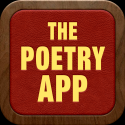
Great poetry read aloud by great actors.The Poetry App will draw you into a parallel universe of over 100 poems from sixteen of the greatest poets of all time, accompanied by video and audio narrations from over 30 world class actors and performers including Juliet Stevenson, Bob Geldof, Simon Callow, Dominic West and Roger Moore. For the poetry lover - enjoy a wide selection of great poems, chosen by Josephine Hart and explained through her essays and introductions. For the poetry novice - explore the power of poetry through the narrations of world-class actors. Features: Read poetry from 16 of the greatest poets through the ages Listen and watch powerful narrations by over 30 world class actors and performers Read in-depth introductions and essays by Josephine Hart on each poet and their poems Create your own poems with the ability to record your own narration Share everything through Email, Twitter and Facebook New favourites library – allows you to download audio and videos for viewing without and Internet connection. Download your favourite poems and take them with you anywhere.Remember, however, that not everything is what it seems and additional content has been hidden throughout the app such as Bob Geldof readings and interviews with Josephine Hart and Jeremy Irons.

Tweet TinyTap is a new app that caught my eye for its potential to make students creators and designers of games on the iPad. The app’s description says it is geared towards the”little ones” and lists the following as features and its educational use: Add your own photos, take a ...

(Age 1-10) TinyTap allows parents and kids to create educational games from everyday moments. Creating a game is simple - add a photo, record some questions, trace the answers and you're ready to play!★ New & Noteworthy in 15 stores.★★ TechCrunch: "It’s hard not to fall in love with the concept" ★★ Creativity: "Kids can prepare to become next generation app developers" ★★ Telephoon: "The app is based on the smart ability of a toddler to recognize the known faces and the voice" ★With TinyTap all it takes is a few taps to create fun educational games that will keep your children engaged for hours. TinyTap offers a learning experience unlike any other. Games are simple to create and can even be shared with friends.All games can be personalized to suit the needs and interests of each individual child. In a matter of seconds you have an educational game that’s not only fun but will develop your child’s creativity in unimaginable ways. ● EducationalTinyTap is the perfect addition to any classroom. It’s now simpler than ever for teachers to create fun and interactive activity books. Teachers worldwide are using the platform as teaching aid in the classroom. TinyTap is also being successfully used for people with autism.● Features✔ Graphics are enhanced to suit new iPad retina display✔ Option to add own images, use iPad-shot pictures or use images from a web search✔ Record your own voice over photos so your little ones can always hear a familiar voice ✔ Record a question, an answer and a hint for a rich, interactive user experience✔ Personalize games with a selection of 20 different soundtracks✔ Track a child’s progress using the in-game scoring system✔ Intuitively simple interface – easy for any to create and play games✔ Easy to share newly created games with friends and family✔ Personalize pre-made games from the TinyTap store with narration and images● Community StoreThe TinyTap store is filled with a selection games that are ready to be personalized and played. All these games focus on developing a child’s imagination, creativity and coordination without compromising on any of the fun. These include games about colours, animals, shapes and more.● TinyTap Artist - Draw your gamesA new tool which puts the power of doodling in the tap of your child’s fingertips. Artist puts a conveniently designed palette with everything from paint brushes to pencils in your child’s hands. Parents and teachers could use Artist to teach children the alphabet, numbers or to simply tell a story. TinyTap - Turn Moments Into GamesDownload the app for free!

Create stunning picture collages on your iPad. Setup a collage with a prominent center picture, arrange pictures in a regular grid, or create a random picture pile. Tie fond memories together into gorgeous picture mosaics. With an intuitive interface, TurboCollage gives you complete control over your collage design. Simply start by adding a few pictures to your collage. Choose a collage style from five exciting variants. Select from a range of aspect ratios. Select Landscape or Portrait orientation. Exchange pictures by dragging one picture on another. Add text to your collage. Shuffle the collage to get another exciting layout. TurboCollage even lets you pan and zoom individual pictures within their frames so that they are positioned just as you wish. COLLAGE STYLES • Picture Pile • Picture Grid • Mosaic • Center Frame • Zig Mosaic FEATURES • Add text to collage • Drag a picture on another picture to exchange them • Shuffle collage to get a completely new layout • Pan and zoom pictures within their frames • Drag, scale, or rotate pile pictures • Change pile order to bring more prominent pictures on top • Create Landscape or Portrait collages • Customize text color, opacity, and alignment • Resize, rotate, or move text • Use Instant Camera or Postage Stamp border styles in Pile collage • Upload collage directly to Facebook • Share collage on Twitter • Post collage to Instagram • Save collage design to edit later • Works in both Landscape and Portrait orientations FEEDBACK & SUGGESTIONS We love to hear from our users. You might have a suggestion for a feature or you might like to report an issue you faced. Please email us at apps@silkenmermaid.com

Ventura Educational Systems provides educational technology products and K-12 software for schools, school districts, teachers, students and parents. Our approach is to provide tools for active teaching and active learning.
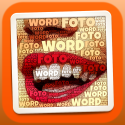
Featured by Apple as "App of the Week" in Canada, Germany, Australia, Italy, Japan, Hong Kong and several other countries.Featured by Apple as "New and Noteworthy" and "What's Hot" in US, UK and several other countries.#1 Photography App in US, UK and several other countries."My favorite app this month is WordFoto." - Robin Rhys, AppAdvice Daily"WordFoto offers a great way of adding a message within photos, producing some intriguing results." - Jennifer Allen, 148Apps"If you're looking for a funky and fun new app to add to your iPhone photography arsenal, then this is it." - Christine Chan, AppAdvice----------------WordFoto - Pictures Worth a Thousand WordsYou've probably heard the tired cliche about a picture being worth a thousand words. We've taken this phrase quite literally and created WordFoto, an app that turns photos and words into amazing typographic works of art.Feature Highlights:• Fast fully automated space finding, word filling algorithm.• Manage and create your own word sets.• Eight unique Preset Styles.• User definable Custom Styles with parameters for brightness, contrast, fonts, etc.• Import images from photo album or camera.• Crop editor.• Inspect detail in zoomable preview.• Manual fine tune parameters.• Resulting word images are full resolution.• Save, email or share on Facebook.• Save original and cropped original.Requirements:Compatible with iPhone 3GS, iPhone 4, iPod Touch 3rd generation, iPod Touch 4th generation, and iPad. Requires iOS 4.0 or later. No native iPad support.
