-
About
- About Listly
- Community & Support
- Howto
- Chrome Extension
- Bookmarklet
- WordPress Plugin
- Listly Premium
- Privacy
- Terms
- DMCA Copyright
- © 2010-2025 Boomy Labs

 Marianna Ricketson
Marianna Ricketson
Listly by Marianna Ricketson
Lesson ideas for iPads in the classroom.
http://list.ly/285
Tips and Best Practices for managing iPads in the classroom.
Photopeach, Photosnack, and Slidely are more barebones but are better choices for a quick slideshow that features the photo without a busy theme. The Photosnack free account limits you to 15 pictures, which means it is better suited to share group projects. Slidely is a free app and website that also limits photo uploads to 15 pictures.
How to Argue for iPads in the ClassroomA collaboration between iPad Educators Steve Lai (@sly111, Canada) and Richard Wells (@ipadwells, New Zealand)Preamble: This article is to support iPads in teaching. However, it is not to devalue the benefits of a great teacher. The execution of iPads in class is only going to go as far...
Feature articles, app reviews, curriculum app guides and unique interviews with educators and app developers.
In preparation for this week's Tech Forum Austin presentation entitled, "Technology in the Early Grades", I have been gathering some resources and examples to share that exhibit evidence of learning. App-Smashed Book Reports: This one in particular was a book report project for my primary-age son.
Upon hearing that they will have to read another book students usually roll their eyes and moan in disagreement. So to make the reading process more fun for them we let them chose their own book and their own creative assignment.

In this post I've selected some examples of work that the pupils have produced in the World War 2 topic using their iPods and iPads to demonstrate and enhance their learning. It also includes the apps the pupils used and a brief description of the lesson.

Video lesson plan & reflection from 1st grade teachers at Ryan on integrating FOSS Pebbles, Sand and Silt with writing using Tiny Tap and Pic Collage iPad apps.

Senior kindergarteners at Park Tudor School learn about the life cycle of butterflies and create movies about what they learned with iPads. The student-created video can be found here: http://vimeo.com/32850366 Park Tudor is a private school for kindergarten through high school in Indianapolis, Indiana.
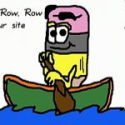
A fun MUSICAL tutorial about how to use Audioboo in the classroom.

Postach.io is a new blogging platform that allows an Evernote Notebook to be turned into a blog. After a Postach.io account and blog (1 per user at this point) is setup, users can pick from an existing Evernote Notebook or can use the notebook created by Postach.io.

Many of my posts look at ways to use the iPads in Literacy and Numeracy to enhance learning and engage, motivate and inspire children. But how can using the iPad also help children in other subjects like Science, History or Geography?

Quick-What's the most challenging part of classroom teaching? Chances are your first or second answer is classroom management and that's in the ordinary classroom. With one-to-one classroom technology integration, classroom management takes on a whole new meaning.

Hill Country Middle School reflections of a year with 1:1 iPads

Awhile ago, I wrote about the beginning of the one-to-one iPad journey in my classroom. I have always appreciated when others have shared not only their pedagogy, but the organization of their tools or classroom as well. I've also had more people ask me questions about my set-up than how I use iPads to actually teach in my classroom, so here's my "share".
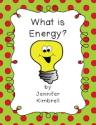
I am so excited to announce an iBook that one of my classrooms created. These students worked so hard to learn about the production of electricity.

Powerful teaching happens when teachers take information gained from observations and assessments of children's literacy development into consideration when planning instruction. Since observations can be subjective, it is important to include data from more formal observations as well. We use running records as assessment tools to assess students literacy progress.

Highlights of the 5th grade art curriculum is our trip to the Art Institute of Chicago.

MyMedia allows you to freely download videos, songs, images and documents right to your device, like in a real browser!

Embed multiple, local videos into a Keynote presentation for a more seamless presentation. Keynote on the iPad allow you to insert photos and/or videos from the Photos application on the iPad . Use MyMedia on the iPad (free to download first 5 videos, $0.99 after) to download videos from YouTube in MP4 format from the MyMedia app, copy them to the Photos application on the iPad and then embed them in Keynote on the iPad

First graders in a 1:1 iPad classroom draw their mental images during a poetry read-aloud, share their drawings, and proceed to publish their own work using a variety of apps

A back to school list of apps structured around specific classroom goals
