-
About
- About Listly
- Community & Support
- Howto
- Chrome Extension
- Bookmarklet
- WordPress Plugin
- Listly Premium
- Privacy
- Terms
- DMCA Copyright
- © 2010-2025 Boomy Labs

Listly by mercedesamca
Want to get started using digital resources? If your kids can log into Google, you are ready to get started (even if you don't have access to Google Classroom).
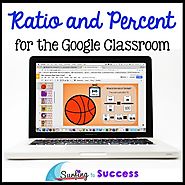
Use ratios to solve real world math problems with this digital Google Slides resource which contains digital task cards. Students find the discounted price of an item given the original price and a percent off. Students also find the percentage saved when purchasing an item at a discounted price.
How do you help students develop a growth mindset? Give them the opportunity to set goals, track their data growth, and reflect. This paperless customizable technology resource gives your students a digital journal to use year round. The three main sections of this interactive journal are Goal Setting, Data Tracking, and Reflection. Goal Setting
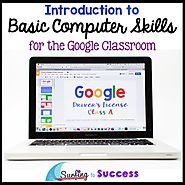
Want to get started using digital resources in your classroom? Help your students gain the background technology skills they need to learn and complete online assignments. Students work to earn their "Google Driver's License". Students will learn and practice over 80 skills with step by step instructions, screenshots, and tutorial gifs (short moving pictures).
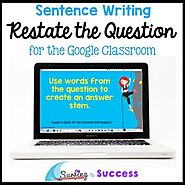
Students will practice writing complete sentences by restating the question. This interactive digital resource in Google Slides drag words from the question to create answers. Then students type their own answer stems. Two versions are available for differentiation.
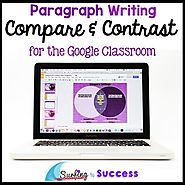
Digital compare and contrast graphic organizers take students through the process of writing a compare and contrast parcagraph. Compare and contrast characters, settings, and events using piece of literature. My students loved filling out the Venn Diagrams and writing their
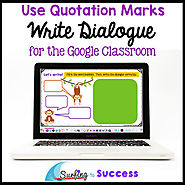
Digital graphic organizers take students through the process of writing dialogue. Students learn to use correct capitalization and punctuation with several opportunities to apply the use of quotation marks during creative writing activities. My students loved creating fun conversations.
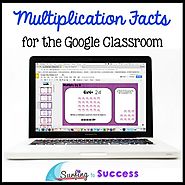
Improve memorization and help students multiply fluently with this digital Google Slides Resource by focusing on repeated addition and other multiplication strategies. Fun, self paced, differentiated multiplication practice motivates students to pass each assessment.
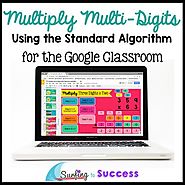
This digital interactive math resource for your Google classroom helps your students learn to multiply multi-digit numbers using the standard algorithm. There are four levels: Two Digit by One Digit Multiplication, Three Digit by One Digit Multiplication, Two Digit by Two Digit Multiplication, and Three Digit by Two Digit Multiplication.
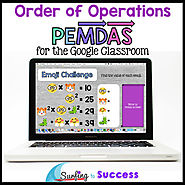
PEMDAS is a common acronym for the Order of Operations. This digital resource for the Google classroom, is scaffolded to encourage independent learning. Students practice progressively more challenging order of operations problems including Addition & Subtraction, Multiplication & Division, parentheses and exponents.
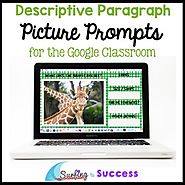
Students write a correct complete informational paragraph while responding to picture prompts. This digital resource in Google Slides guides students through the writing process while they look at full color photographs. This resource contains: *a teacher
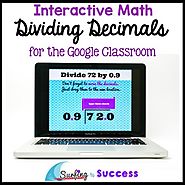
Digital interactive lesson and practice for Dividing Decimals. Based on my Dividing Decimals Powerpoint, this interactive Google Slides resource

5 strategies for comparing fractions are covered in this digital Google Slides resource. Compare Fractions Using Models Compare Fractions with a Common Denominator
Compare Fractions with a Common Numerator
Compare Fractions using Half as a Benchmark
Compare Fractions that are One Away from the Whole
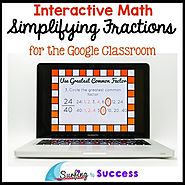
Digital interactive lesson and practice for Simplifying Fractions. This interactive Google Slides resource allows students to work at their own pace. Simplify Fractions with Prime Factorization, Greatest Common Denominator, and Mental Division.
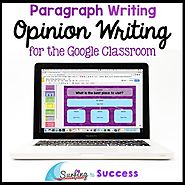
Digital graphic organizers take students through the process of writing an opinion paragraph. Opinion Writing Prompts and Opinion Writing Graphic Organizers are organized into 5 Google Slide Decks. One deck has a blank for the prompt so you can edit the prompt to be anything you'd like.
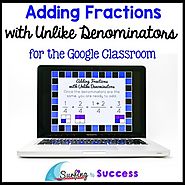
Digital interactive lesson and practice for Adding Fractions with Different Denominators. This interactive Google Slides resource lets students work at their own pace. Students review adding simple fractions and then move step by step into adding fractions with different denominators.
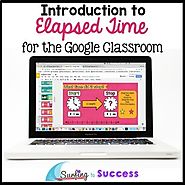
Help students understand the three variables in elapsed time: missing start time, missing stop time, and time that's passed. This helps students understand how to tackle elapsed time word problems. First, students practice figuring out how many hours have passed using a number
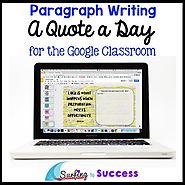
Bell ringer with a positive quote for students to respond to. This digital resource in Google Slides allows students to choose a prewrite template to fit their response to a quote a day. Students write a paragraph in response to a quote each day. Great Bellringer /
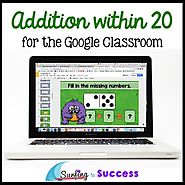
Are your students fluent in addition facts? Students will add within 5, add within 10, make ten, and add within 20 using several strategies in Google Slides. Animated directions allow students to work independently on Part Part Whole, Number Lines, Turn Around Facts, Ten Frames, Twenty Frames and more.
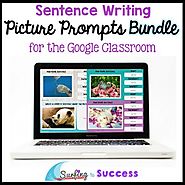
Students write a complete sentence correctly while responding to picture prompts. This digital resource in Google Slides lets students look at full color photographs while responding. After you've introduced the activity, this could become a bell ringer!
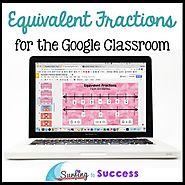
5 strategies for finding equivalent fractions are covered in this digital Google Slides resource. After reviewing fraction vocabulary, students will recognize and generate equivalent fractions using fraction bars, fraction tiles, fraction number lines, and multiplication.
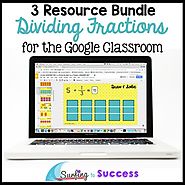
This 3 resource Dividing Fractions bundle contains Dividing Whole Numbers by Fractions, Dividing Fractions by Whole Numbers, and Dividing Fractions by Fractions. Each skill starts with visual representations and then leads students to discover why the strategy of multiplying by the reciprocal is effective.
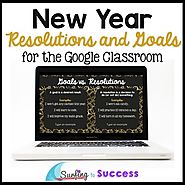
Thinking about New Years Resolutions? This digital resource will help your students understand the difference between a resolution and goal. Students will set a personal goal and an academic goal and make a resolution for each that will help them achieve their
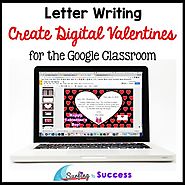
Looking for a Valentine's Day Activity? This digital resource in Google Slides allows create digital valentines. Students plan and write a letter. DIgital Gifs guide them through the process of creating digital Valentine's Day Cards. They use provided Valentine's backgrounds and layers to start their
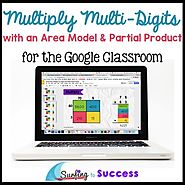
This digital interactive math resource for your Google classroom helps your students learn to multiply multi-digit numbers using the area model (also known as box method) and Partial Product Algorithm. There are four levels: Two Digit by One Digit Multiplication, Three Digit by One Digit Multiplication, Two Digit by Two Digit Multiplication, and Three Digit by Two Digit Multiplication.
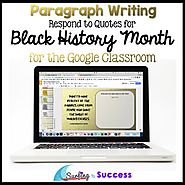
With this bell ringer, your students can respond to a quote by famous African Americans for Black History Month. This digital resource in Google Slides allows students to choose a prewrite template to fit their response to a quote each day. Students write a paragraph in response to each quote.