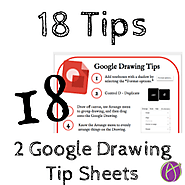-
About
- About Listly
- Community & Support
- Howto
- Chrome Extension
- Bookmarklet
- WordPress Plugin
- Listly Premium
- Privacy
- Terms
- DMCA Copyright
- © 2010-2025 Boomy Labs

 Fiona Beal
Fiona Beal
Listly by Fiona Beal
Posts that will interest teachers who love using Google applications in their classroom
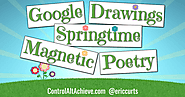
Eric Curts says: "Spring is here, and April is National Poetry Month, so what better time to have your students work on their creative writing skills with a Springtime-themed writing activity. In the past I have shared Google Drawing templates for students to create drag-and-drop "magnetic" poetry with a winter-theme as well as for Valentine's Day. This time I have updated the template for Springtime. Just like before, doing this activity with technology such as Google Drawings provides many benefits.
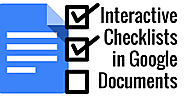
Eric Curts says: "Checklists are a convenient and effective way to stay on track and get things done. I recall learning about their many benefits during a book study my district did on “The Checklist Manifesto” several years ago. For our students, checklists can be used in many ways:

This is a great hyperdoc on Earth Day. When and where did Earth day begin? What do you believe is the BEST reason to love Earth? Why?
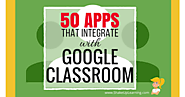
Casey Bell says: "Did you know that Google Classroom plays well with others? Yep! Google is known for making their applications open to working with third-party applications, and Google Classroom is no exception. I have put together a list of 50 Apps that Integrate with Google Classroom, making it even easier to create lessons and announcements with your favorite apps and resources."

Meagan Kelly says: "Group projects – you either love them or hate them, right? As a student, I absolutely hated group projects. I was one of the nerdy kids that was always striving for an A and felt like I was put into groups with people that did not care as much as I did. Therefore, I ended up doing about 90% of the group project – mostly because of my own high standards. I always viewed the requirements of a project as the minimum expectations, whereas many students viewed it as the requirements for a good grade. Neither of us was right or wrong but it was simply how my brain operated. (Maybe it still operates that way…!) Therefore, I always had this feeling of frustration or anxiety when group projects were assigned because I felt like many students were not carrying their own weight. Again, sometimes that was the case and other times it was my own expectations being slightly unrealistic."

Monica Burns says: "Earlier this summer I shared a post on 5 Apps to Use with Google Cardboard (read it here). It’s been super popular and I wanted to share eight tips for teachers who are using Google Cardboard in school this year. On this list you’ll find a handful of things you may not know about Google Cardboard and a few ways to take your use of this super cool tool to the next level."
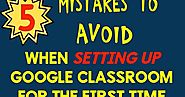
The blog writer says: "It's Back to School season and one of the newest duties teachers have to do to set up a new classroom is setting up Google Classroom to accommodate the new students for the new school year. When I set up my first Google Classroom three years ago, I made some rookie mistakes that I avoided the next year and beyond. In this post, I will show you how to set up Google Classroom right the first time so you can have smooth sailing all year long. "

The blog writer says: "I depend upon both Google Docs and Google Keep. I write my first draft of every document and book in Google Docs and I keep track of all of my to-dos, notes, shopping lists, and more in Google Keep. But every so often, those two need to interact, by way of copying the contents of a Keep note into Docs. Naturally, one can make use of the tried and true [Ctl]+[C] and [Ctl]+[V] key combinations. But in this modern world, we want something much easier. Fortunately, Google made this happen using the good old drag and drop. That's right, it is quite possible and easy to drag a Keep note into a Google document."
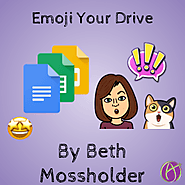
Guest blog post by Beth Mossholder Emojis in Google Drive. "Make your Google Drive a little more interesting with Emojis. Color coding can work out great when organizing folders in your Google Drive; but does nothing to help differentiate individual files in Drive. Emojis can also be inserted into titles and text lines where other image file types cannot.
Make Google Drive More Interesting. Visually differentiating files with emojis can make your drive (and your students) easier to navigate. Setting up a system for emojis in your class can also help students organize work. Example: 🔥 may mean this file is important or priority. Your teams or groups may have their own emoji such as Team Fox 🦊. All group documents for this team may have a Fox 🦊 in the title. Visuals are great for nearly all students; primary and language acquisition students often have increased engagement with content that reduces relying on words to communicate."