-
About
- About Listly
- Community & Support
- Howto
- Chrome Extension
- Bookmarklet
- WordPress Plugin
- Listly Premium
- Privacy
- Terms
- DMCA Copyright
- © 2010-2025 Boomy Labs

 Fiona Beal
Fiona Beal
Listly by Fiona Beal
Posts that will interest teachers who love using Google applications in their classroom

Kasey Bell says, "Do you ever get confused by all the options for sharing in Google Drive and G Suite for Education? I've got the guide for you! In this brand new 15-page guide, I break down the 3 steps to sharing, as well as the 6 levels of sharing in Google Drive applications. Also learn how to restrict sharing, set expiration dates on sharing, and more!"

Eric Curts says, "" Mash-Ups are a fun and popular way to express creativity whether you are combining different styles of music, or art, or memes, or such. Mash-ups can also be educational when the creator uses the two items to explain or express an idea, or for one of the items to complement or expand on the other. One fun way to students to try this out is by using Google Slides to mash-up videos. Google Slides makes it easy to insert videos from either YouTube or Google Drive. Slides allows you to adjust your video options so that your videos automatically play when the slideshow runs. The end results is a presentation with two videos that play at the same time.
This could be used in several creative projects such as:
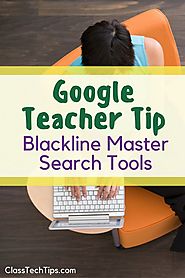
Monica Burns says, "I absolutely love this simple blackline master search tip. A blackline master is the piece of paper you can easily copy for students sometimes called a reproducible. This could be something like a map of the world you want everyone in your class to color code. In a tech-friendly classroom you can even have students annotate blackline masters you save as a PDF and they open up on their tablet." Here are quick steps for finding reproducibles with a modified Google Image search.

Get a recap of all the G Suite features relevant to Admins released in February 2018. Check out the playlist for other videos: https://goo.gl/uXqNK4 To follo...

Since 2013, Google.org has given more than $4 million to Pratham Books to build and grow their StoryWeaver platform which today includes thousands of stories in over 100 languages. Go to https://storyweaver.org.in/ to see the books

Richard Byrne says, "Annotating images can be a good activity for students to do illustrate their understanding of a process by adding information to a blank flowchart. Annotating images is also a good way for students to highlight and identify parts of a diagram like one of a plant cell. I have had students annotate images to identify geological features in images of the Grand Canyon. Here are three tools that your students can use to annotate images online."
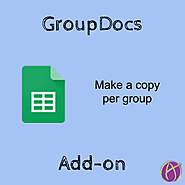
Alice Keller says, "It’s always a good day for me when I can get a little coding in. Yesterday I updated my GroupDocs Add-on for Google Sheets. This Add-on randomizes your roster and puts students into groups. It then makes a copy of a document from Google Drive for each group and shares the document with group members. It also adds each group members name to the document title. It is easy for the teacher to access group work since all of the group documents are listed in a single spreadsheet."
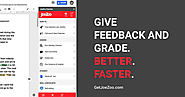
JoeZoo Express is a good Google Drive grading tool to use with your students in class. It offers a number of interesting features that include: a rubric builder which allows you to create various interactive and reusable grading rubrics. Using these rubrics you will be able to track students performance in real time and see their level of engagement with your assigned work through generated class charts. You will also get to grade students work right within Google Docs and JoeZoo will calculate the final grade for you and will automatically organize grades per students and save them to your Google Drive. This is a free resource of educational web tools, 21st century skills, tips and tutorials on how teachers and students integrate technology into education

ichard Byrne says, "Thanks to a Tweet from Tony Vincent I learned that Google announced the impending closure of the Goo.gl URL shortening service. It has been a good URL shortening tool for years, but not the most popular service because you couldn't customize your shortened URL. That's why I've always preferred to use Bitly.com to shorten URLs. If you find yourself looking for a new URL shortener, take a look at these options. As mentioned above, Bitly.com is my preferred URL shortening tool. With a free Bitly account you can customize your shortened URLs into things that is easy to remember and type rather than just using the randomly-generated default URL. With a free account you can also track the number of clicks that your link receives"

ZIP Extractor is a web application that unzips (decompresses) ZIP files to Google Drive. Works in Chrome, Firefox, and Internet Explorer.
