-
About
- About Listly
- Community & Support
- Howto
- Chrome Extension
- Bookmarklet
- WordPress Plugin
- Listly Premium
- Privacy
- Terms
- DMCA Copyright
- © 2010-2025 Boomy Labs


 uwe-baumann
uwe-baumann
Listly by uwe-baumann
Git is the shooting star among version control systems. Rightly so! But with great power comes great responsibility, and starting with Git can be daunting. Do not fear! In this list, I have assembled the most enlightening tutorials for learning Git, the best Git-related tools, and a some useful tricks for your daily work. Enjoy!
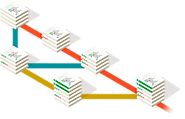
The official site does not only contain the latest Git software und documentation, it also offers ton of really useful stuff, including an interactive Git simulator for your first baby steps, and the free but excellent book "Pro Git".

The folks over at Atlassian have an excellent Git Tutorial for beginners and pros alike. Key concepts like branching, pull requests, merging and more are all covered, with clear explanations and clever diagrams.

The people at axosoft, makers of the excellent Git client "GitKraken", asked their customers: "What is the hardest thing about learning Git?" - and then provided clever answers. Chances are your intitial Git questions are answered too in this excellent write-up.

If you use Microsoft Visual Studio and Team Foundation Server with Git this documentation is essential reading.

GitKraken is an excellent visual Git client for beginners and pro users. It has a slick, beautiful interface. You have to register to get the regular version for free - after that, you can choose to subscribe to the "Pro" version that offers more features including a visual merge tool.

SourceTree is a free visual Git client for Windows and Mac by Atlassian, the makers if Jira. It's has a more conservative interface than GitKraken and - in my opinion - feels a bit slower, but still is an excellent choice. Registration is required, and gets you unrestricted use of this powerful tool.

posh-git is a PowerShell module that integrates Git and PowerShell by providing Git status summary information that can be displayed in the PowerShell prompt. posh-git also provides tab completion support for common git commands, branch names, paths and more.

How to use Visual Studio Code as the default editor for Git.

Git Large File Storage (LFS) replaces large files such as audio samples, videos, datasets, and graphics with text pointers inside Git, while storing the file contents on a remote server like GitHub.com or GitHub Enterprise.

For newbies, the concept of commit graphs, references, branches and merges can be a bit hard to visualize. Instead of trying to do all this on slides, or in sync on a whiteboard, we wanted to be able to run real commands and see a presentation quality diagram in real-time. This tool does that.

Our learn section helps you get started with various web and software skills. Free online books, videos, and ebooks get you off the ground as quickly as possible.
