-
About
- About Listly
- Community & Support
- Howto
- Chrome Extension
- Bookmarklet
- WordPress Plugin
- Listly Premium
- Privacy
- Terms
- DMCA Copyright
- © 2010-2025 Boomy Labs

Listly by taint
Here is a list of plugins which helps to protect WordPress files, images or content and also prevent others from stealing them.

Prevent Direct Access provides a simple way to prevent search engines and the public from indexing and accessing your files without complex user authentication. This plugin protects all your e-book PDF files and literally any files that you’ve uploaded to your WordPress website. It not only allows you to protect your WordPress files but also share them with whoever you want without having to worry about them stealing and sharing your files without permission.
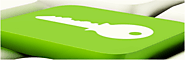
WP Content Copy Protection is a simple, yet effective plugin that uses an array of aggressive techniques in protecting your online content from being stolen.
This is a plugin with teeth – and an absolute must for any business owner, blogger and WordPress site owner who is serious about protecting his online content! Simple, effective, lightweight and non resource-intensive!
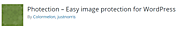
Photection is a plugin that helps you prevent image theft by disabling right click on images on your site, without an impact on site usability (right clicks on everything else will still work!).
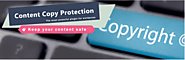
This wp plugin protects the posts content from being copied by any other website author, you don’t want your content to spread without your permission!!
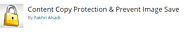
This plugin is for content protection and can protect your content from stealing, it prevents content from selecting and copying and also prevents images saving from context menu.
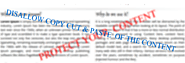
The “WP Protect Content” plugin provides an option to protect your site content from guest users. “WP Protect Content” plugin have provide an option to disable “Right Click” and of mouse and Copy of the content.
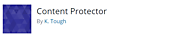
The Content Protector plugin allows users to password-protect a portion of a page or post. This is done by adding a shortcode that you wrap around the content you want to protect. Your users are shown an access form in which to enter a password; if it’s correct, the protected content will get displayed.