-
About
- About Listly
- Community & Support
- Howto
- Chrome Extension
- Bookmarklet
- WordPress Plugin
- Listly Premium
- Privacy
- Terms
- DMCA Copyright
- © 2010-2025 Boomy Labs
 Katherine Page Burdick
Katherine Page Burdick
Listly by Katherine Page Burdick

Import and write over images, diagram, video multiple steps.
BUY $2.99 https://itunes.apple.com/us/app/explain-everything/id431493086?mt=8&uo=4
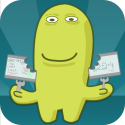
Students can easily make and edit their own movies.
FREE http://tinyurl.com/9q5k8wy

Import images and draw and narrate over them.
BUY $4.99
https://itunes.apple.com/us/app/doodlecast-pro/id469486202?mt=8&uo=4
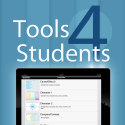
24 graphic organizers for students to use again and again. Email or send to Dropbox
when complete.
Students can work together to show what they know.
BUY .99
https://itunes.apple.com/us/app/tools-4-students/id472911218?mt=8&uo=4

When is a historical timeline truly out of this world? When it is thousands of times longer than the Earth's circumference.
onlinecolleges.com - 10 History Apps That Immerse You in the Past . Easily one of the most intelligent-if not the most intelligent-apps that I have ever encountered.
FREE

Similar to keynote and Power point, this offers a great way to create presentations directly on the iPad. Makers beautiful Charts and Graphs.
FREE



Add stickers, notes, everything is movable, communicates with Explain Everything
BUY $2.99
https://itunes.apple.com/us/app/stick-around-by-tony-vincent/id557949353?mt=8&uo=4

Use Toontastic to create a retelling or an original story. Use the apps characters or create your own. Make them walk and talk and show it in video. Have a character give a nonfiction report.
Grades 3 - 6
Try Toontastic Jr for K-2
FREE but has in app purchases https://itunes.apple.com/us/app/toontastic/id404693282?mt=8&uo=4

Create puppet show retellings of books or recite important speeches with the many characters - including political figures - that come with this great app. Import photos of students and make them the stars!
BUY $2.99 http://tinyurl.com/98mdgr6

Import photos and add narration - great for class field trips, digital story telling, explaining instruction, museum tours, etc.
BUY $1.99 https://itunes.apple.com/us/app/sonicpics/id345295488?mt=8&uo=4

Create with your Kids their own Picture Book, Storyboard, Soundboard and Audio Flashcards! Import images
and add narration. Simple grid system allows for visual and audio calendars and audio flashcards.
BUY $3.99 https://itunes.apple.com/us/app/tapikeo-hd-create-your-kids/id462923679?mt=8&uo=4

Import a photo of Abraham Lincoln, or any one, hold the device in front of your face and talk away. See the mouth move on the photo as if they were doing the talking. Great for shy children.
BUY $1.99 https://itunes.apple.com/us/app/facejack/id407918065?mt=8&uo=4
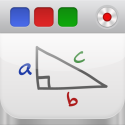
Does everything an Interactive Whiteboard can do for free.
FREE https://itunes.apple.com/us/app/educreations-interactive-whiteboard/id478617061?mt=8&uo=4

Create sock puppet shows that retell a story or relate a historical event.
BUY $3.99
https://itunes.apple.com/us/app/sock-puppets-complete/id547666894?mt=8&uo=4

Use your iPad as a document camera! Live exhibitions of small features.
BUY $4.99
https://itunes.apple.com/us/app/board-cam-pro-live-exhibitions/id434217477?mt=8&uo=4

Now this great website in an app. Post a photo or slide deck and then allow others to comment on it by typing,
speaking, or through video.
BUY http://tinyurl.com/93wbygt

Turns the water cycle, math facts or spelling words into a song. Makes rote learning FUN!
GET http://tinyurl.com/9nb8uf5

Hold the device in front of your face and talk - Larry speaks what you say. Make a movie of it and send it to your teacher.
Do retellings, speeches, summaries etc. The same company has many app versions of the same principle.
BUY http://tinyurl.com/8kznjgt

Use arrows, brush strokes, circles, point to specific things in an image that you want to call attention to.
GET http://tinyurl.com/8hteqy6

Create stunning diagrams, graphs and other designs with the best vector diagramming app for your iOS Device. Make professional
looking diagrams in NO TIME! Just draw on your screen as if it is your canvas and you are the artist.
FREE

The new way to give a classroom report. A Gami can be an exciting tweet or status update. It can be a fun way to tell a story. It can be a thank you message or a vacation postcard. It can be a birthday greeting, party invite or cool way to share photos.
Create a Gami in 3 easy steps. 1 - Customize a character and choose your background. 2 - Record your voice or type a message for your character to say. 3 - Share your Gami on Facebook, Twitter or send via text or email.
FREE

The mobile version of the desktop version.
BUY $9.99 https://itunes.apple.com/us/app/keynote/id361285480?mt=8&uo=4
