-
About
- About Listly
- Community & Support
- Howto
- Chrome Extension
- Bookmarklet
- WordPress Plugin
- Listly Premium
- Privacy
- Terms
- DMCA Copyright
- © 2010-2024 Boomy Labs

Listly by richardangeloro1

Guide the ship out of the port. Similar to the board game Rush Hour, your goal is to move the ships up and down and left and right to create a path for your ship to escape.
What separates TapOut from other similar games?
Brought to you by Tapjoy, creators of TapDefense, TapWord, TapSudoku, and Jigsu.

Gridded is a powerful, free flashcard system specifically designed for learning languages. The app has a uniquely visual spaced repetition system that allows you to see at a glance, based on the hues of your flashcards, which cards need reviewing and how long before each card next needs to be reviewed.
The app includes editing tools for consolidating groups of flashcards from multiple sources and dealing with differences and discrepancies between those sources; the ability to pronounce the words on your cards as you study them with customizable text-to-speech voices; and the ability to sync your data between an unlimited number of Mac and iOS devices.
These features are explained in detail in a series of free video tutorials that come with the app. The app also comes with built-in flashcards for learning the capitals of Mexican states, the atomic weights of the periodic table, and both Japanese syllabaries.
This is a full version. There are no ads and the in-app purchases are simply an unobtrusive pay-what-you-want system in case you would like to pay for the app (and have fun with some virtual balloons).

Relax and start your brain workout with this smart and addictive puzzle game. Exercise your mind with 16200 unique puzzles!
Unblock Me is a fun and addictive puzzle game. The goal is to unblock the red block out of the board by sliding the other blocks out of the way, unblock it with the minimal moves. Unblock Me comes with 5 difficulties ranging from Starter Pack to Expert. There are 16200 puzzles in total, the highest amount of puzzles you'll find in any game, worth hundreds of hours to keep you challenged and addicted.
With 4 game modes in Unblock Me, you can challenge yourself in challenge or choose to just lay back and relax while solving your puzzles. In Challenge mode each puzzles has 3 stars to earn, adding its replay value so you can always try to get all 3 star in every puzzle. A ranking system and achievements are also added to keep you even more challenged.
Unblock Me have been used in many schools to help improve students with their studies in classes. Unblock Me can help you train your brain and keep you mentally fit everyday. It have been one of the top free games for 4 years and have created the category of Unblock puzzle games where other follow. This puzzle game is for kids and adult of all ages, play by yourself or challenge your buddies to compare your moves. Line up and have fun with your buddy :)
Features:
If you would like to see this app translated in your language, please email us.
Support and Feedback:
If you have any technical problems please email us at support@kiragames.com.
Please include the app's version, your device information and a screenshot if possible.
The more information that you provide to us, the better we can serve you and crush any bugs that may exist. Thank you.
Follow us on TWITTER!
@kiragames
http://twitter.com/kiragames
Like us on FACEBOOK!
http://facebook.com/kiragames
For more informations, visit us!
http://www.kiragames.com
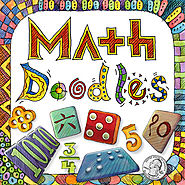
2012 Parents' Choice Gold Award winner - Parents' Choice Foundation
2012 Editor's Choice Award for Excellence in Design - Children'sTechnology Review *
"Daren says that he “designs Math Doodles to provide a place where anyone can discover the joy, wonder, and fun of mathematics.” My family would say that he’s succeeded in doing just that."
"Beautiful, fun, and engaging! I think it is a must have for a classroom set of iPads, and it's a beautiful example of what math games should be."
It wasn't until after my school years, that I became a lover of math. I managed to slip through all of those classes, text books, and homework assignments, without learning one of the most important math lessons of all. Math IS FUN!
I design Math Doodles to provide a place where anyone can discover the joy, wonder, and fun of mathematics.
This version of "Math Doodles" introduces four challenges plus an additional functional sneak peek challenge that will be made available in it's finished form in a future free update. Each Challenge provides plenty of mathematical practice, within a recreational math setting. The mathematical puzzles allow users to play, explore, and experiment with mathematical concepts, while developing and strengthening their strategy and problem solving skills. Math Doodles challenges are designed to allow for multiple solutions and strategies. There isn't only one correct answer.
THE CHALLENGES:
Sums Stackers: Values are piled into three stacks. Each stack is randomly assigned a target sum. Move values and sets of values around with the tip of your finger from stack to stack until the sums of each stack equal the target sums represented at the bottom of the screen. The values can be represented in 22 different ways that vary in their level of abstraction: preschoolers might start with the fingers, dice or ringlets, because they can be easily counted, while older children or adults can find a challenge with coins, roman numerals, the word spelled in Spanish, or even binary.
Connect Sums: Users develop their number sense by trying to clear series of random values presented in a 4x4 array. Selected values are cleared when their sum equals the target sum. Users can choose from 22 different value representations and two levels of difficulty.
Unknown Square: Users begin to explore algebraic thinking by developing strategies to solve for unknowns found in a 3x3 array of values. Horizontal, vertical, and diagonal sums for the values are shown.
Splat Go Round : Users develop an understanding for rotations by experiencing math in action. Users rotate a fly swatter to splat a target fly. Users can choose from several rotational modes including clock hours, clock minutes, angles, and fractions.
Sneak Peek Challenge - Pattern Twist : Develop spatial visualization of patterns while solving this Math Doodle puzzle.
CHALLENGE MODES:
Solve Mode: Strategically solve five random sets in the fewest number of moves.
Infinity Mode: Play as long as you wish.
Race Mode: Rack up as many points as you can solving puzzles, before time runs out.
Each challenge has an easy mode and a hard mode:
VALUE REPRESENTATION OPTIONS FOR THE FIRST 3 CHALLENGES:
MATH GOALS:
More Math Doodle apps:
SYMMETRY SHUFFLE - iPad
SUMS STACKER - iPhone
CONNECT SUMS - iPhone
"This is an ideal elementary geometry enrichment activity that
is fun enough to keep either kids or adults playing."
- Children'sTechnology Review

Yoku-Gami is a unique, challenging and addictive game. This easy to learn game is from the mind of award winning game designer Dr. Reiner Knizia. The rules are very straight forward so anyone can play, learn, have a blast and exercise their mind.
Join Yoki in this endless fun loving game which is idea for the whole family. Simply clear the numbers from the board and make your next move. Stuck? No worries, just tap Yoki and he will show you the right combination.
There are three different game types from which to choose:
1.ENDLESS mode means the fun never stops
2.ARCADE mode lets you test your strategic skills against others
3.LEVEL mode lets you clean up the board if you have what it takes
FUN AND LEARNING
If you think that Learning and Fun can not exist together then you haven't met Yoki yet! Yoku-Gami is an amazingly fun game but it doesn't stop there. Yoki helps build your mental dexterity and math skills, and even speeds your reaction time. Yoki takes you on a fun and thrilling journey that challenges you to get better as you play, and the fun never stops!
KIDS, PARENTS, SENIORS AND YOU!
Yoku-Gami is the perfect game for you and your whole family. People of all ages love Yoki. Parents, don't worry about your kids playing too much Yoku-Gami, they are improving their math skills and increasing their mental abilities. It is also a great way for seniors to keep their minds limber and active.
GAME FEATURES
WHAT OTHERS SAY ABOUT YOKU-GAMI
"Reiner Knizia's Yoku-Gami makes math fun. Yoku-Gami is a success in the generally over-crowded puzzle genre." - gamezebo.com
"Yoku-Gami is a great learning tool for younger audiences while remaining a challenging game to master for older puzzler fans." - appspy.com
"Yoku-Gami is a well-rounded game for the family with excellent graphics and simple controls. It makes a great educational game for kids. Yet, adults can find a good challenge too." - appmodo.com
WE VALUE YOUR FEEDBACK AND WE APPRECIATE YOUR CRITICISM
We always welcome your feedback, comments, suggestions and especially your constructive criticism – they all help us to improve Yoku-Gami app.
Contact us at support@meritumsoft.hr and make sure you come and visit us at https://www.facebook.com/meritumsoft. Until then, happy painting!
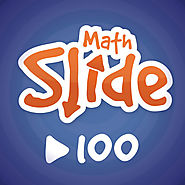
Math Slide is a multiplayer game helping children understand tens and ones; numbers up to 100. Players learn by sliding tiles into the center to match an answer, equation or image. The player who slides their tiles first wins.
Understanding tens and ones is a key math concept critical in a child’s development. Progressing from counting to using number facts and place value is difficult for many children. This app is specifically designed to help children make this critical progression, helping them ‘see’ and understand that 21 is 2 tens and 1 one and that one more than 79 is 8 groups of ten.
Features
• Multiplayer game, suitable for one, two, three or four players
• 10 games all focused on the same key math concept
• All games can be played twice for free
• Each game is a little harder than the previous game
• Game 1 and Game 9 can be used to work out if the app is at the right level of difficulty
• The app focuses on a critical math concept vital for success
To work out if this app is at the right level of challenge try Game 1 and Game 9. If Game 1 is too hard or Game 9 is too easy this app is not at the right level.
The free version of this app allows each game to be played twice before a decision needs to be made to purchase an upgrade to unlock all of the games for unlimited play. Games 1 and Game 9 can be played unlimited times for free.
How to Play
1. Select a game to play
2. Players join the game by clicking on ‘Join’
3. Click ‘Start Game’, wait for the count down, and play
4. Slide a tile into the center to match, first tile into the center wins
5. The first player to use all their tiles wins the game
Math focus of each game
Game 1 – representing numbers up to 10
Game 2 – ‘ten and ...’ numbers: 10+1, 10+2, 10+3, ...
Game 3 – representing numbers up to 20
Game 4 – ‘ten and ...’ numbers: 10+1, 2+10, 10+3, ...
Game 5 – words: ten and four, sixteen, ten + 7, ...
Game 6 – representing numbers up to 100
Game 7 – tens & ones: 10+2, 30+4, 50+6, ...
Game 8 – tens & ones: 6+70, 82+?=92, 67-10, ...
Game 9 – ten more, ten less: 37-10, 62+10, ...
Game 10 – ten more, ten less, one more, one less
Math Adventures is a New Zealand company helping children learn mathematics. We develop apps that focus on the key concepts that need to be fully understood to progress and succeed in mathematics. Our apps range from learning to count up to understanding and using fractions and decimals, with each app focusing on one key concept.
We believe:
• Everyone can learn mathematics
• Playing educationally rich games and apps improves understanding
• Learning math should be fun and exciting, a rewarding adventure
Our growing variety of apps is research based and classroom tested to make sure they help children learn.
Math Slide is part of our ‘play and learn’ series, which are games high in educational value where children learn as they play. We are also currently developing ‘learning’ apps which use the power of the iPad to help children understand and learn key math concepts and to unravel misunderstandings.
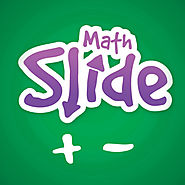
Math Slide: Addition & Subtraction Facts is a multiplayer game helping children to learn and recall addition and subtraction number facts. Players learn by sliding tiles into the center to match an answer, equation or image. The player who slides their tiles first wins.
Being able to quickly and easily recall addition and subtraction number facts is a key math skill critical in a child’s development. Children are unlikely to progress without learning these key facts. This app is specifically designed to help children learn this critical skill.
Features
• Multiplayer game, suitable for one, two, three or four players
• 10 games all focused on the same key math concept
• All games can be played twice for free
• Each game is a little harder than the previous game
• Game 1 and Game 9 can be used to work out if the app is at the right level of difficulty
• The app focuses on a critical math skill vital for success
To work out if this app is at the right level of challenge try Game 1 and Game 9. If Game 1 is too hard or Game 9 is too easy this app is not at the right level.
The free version of this app allows each game to be played twice before a decision needs to be made to purchase an upgrade to unlock all of the games for unlimited play. Games 1 and Game 9 can be played unlimited times for free.
How to Play
1. Select a game to play
2. Players join the game by clicking on ‘Join’
3. Click ‘Start Game’, wait for the count down, and play
4. Slide a tile into the center to match, first tile into the center wins
5. The first player to use all their tiles wins the game
Math focus of each game
Game 1 – representing doubles & pairs to 10
Game 2 – doubles up to 10, pairs that equal 10
Game 3 – doubles up to 10, pairs that equal 10
Game 4 – representing number facts up to 10+10
Game 5 – addition facts up to 10+10
Game 6 – subtraction facts up to 10+10
Game 7 – addition & subtraction facts up to 10+10
Game 8 – number facts with answers to 20
Game 9 – pairs of number facts: 6 + 7 = 8 + ? ...
Game 10 – triples of number facts: 6 + 5 + ? = 15, …
Math Adventures is a New Zealand company helping children learn mathematics. We develop apps that focus on the key concepts that need to be fully understood to progress and succeed in mathematics. Our apps range from learning to count up to understanding and using fractions and decimals, with each app focusing on one key concept or skill.
We believe:
• Everyone can learn mathematics
• Playing educationally rich games and apps improves understanding
• Learning math should be fun and exciting, a rewarding adventure
Our growing variety of apps is research based and classroom tested to make sure they help children learn.
Math Slide is part of our ‘play and learn’ series, which are games high in educational value where children learn as they play. We are also currently developing ‘learning’ apps which use the power of the iPad to help children understand and learn key math concepts and to unravel misunderstandings.
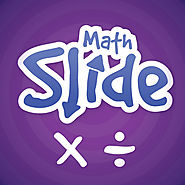
Math Slide: Multiplication & Division Facts is a multiplayer game helping children to learn and recall multiplication and division number facts. Players learn by sliding tiles into the center to match an answer, equation or image. The player who slides their tiles first wins.
Being able to quickly and easily recall multiplication and division number facts is a key math skill critical in a child’s development. Children are unlikely to progress without learning these key facts. This app is specifically designed to help children learn this critical skill in a fun way.
Features
• Multiplayer game, suitable for one, two, three or four players
• 10 games all focused on the same key math concept
• All games can be played twice for free
• Each game is a little harder than the previous game
• Game 1 and Game 10 can be used to work out if the app is at the right level of difficulty
• The app focuses on a critical math skill vital for success
To work out if this app is at the right level of challenge try Game 1 and Game 10. If Game 1 is too hard or Game 9 is too easy this app is not at the right level.
The free version of this app allows each game to be played twice before a decision needs to be made to purchase an upgrade to unlock all of the games for unlimited play. Games 1 and Game 10 can be played unlimited times for free.
How to Play
1. Select a game to play
2. Players join the game by clicking on ‘Join’
3. Click ‘Start Game’, wait for the count down, and play
4. Slide a tile into the center to match, first tile into the center wins
5. The first player to use all their tiles wins the game
Math focus of each game
Game 1 – 2x, 5x, 10x number facts
Game 2 – 2x, ÷2, 5x, ÷5, 10x, ÷10 number facts
Game 3 – 3x, 4x number facts
Game 4 – 3x, ÷3, 4x, ÷4 number facts
Game 5 – 2, 3, 4, 5, 10, x ÷ number facts
Game 6 – 6x, ÷6 number facts
Game 7 – 7x, ÷7 number facts
Game 8 – 8x, ÷8 number facts
Game 9 – 9x, ÷9 number facts
Game 10 – 2, 3, 4, 5, 6, 7, 8, 9, 10, x ÷ number facts
Math Adventures is a New Zealand company helping children learn mathematics. We develop apps that focus on the key concepts that need to be fully understood to progress and succeed in mathematics. Our apps range from learning to count up to understanding and using fractions and decimals, with each app focusing on one key concept or skill.
We believe:
• Everyone can learn mathematics
• Playing educationally rich games and apps improves understanding
• Learning math should be fun and exciting, a rewarding adventure
Our growing variety of apps is research based and classroom tested to make sure they help children learn.
Math Slide is part of our ‘play and learn’ series, which are games high in educational value where children learn as they play. We are also currently developing ‘learning’ apps which use the power of the iPad to help children understand and learn key math concepts and to unravel misunderstandings.

Math Slide is a multiplayer game helping children understanding place value of numbers up to 1,000. This School Edition contains the same games as Math Slide: tens & ones and Math Slide: Hundreds, tens & ones.
Players learn by sliding tiles into the center to match an answer, equation or image. The player who slides their tiles first wins.
Fully understanding hundreds, tens & ones is essential to progressing and succeeding at math. Progressing from counting to using number facts and place value is difficult for many children. This app is specifically designed to help children make this critical progression, helping them ‘see’ and understand that 21 is 2 tens and 1 one and that 7 hundreds, 11 tens and 3 ones is 813.
Features
• Multiplayer game, suitable for one, two, three or four players
• 20 games all focused on place value
• Each game is a little harder than the previous game
• The app focuses on critical math concepts vital for success
How to Play
1. Select a game to play
2. Players join the game by clicking on ‘Join’
3. Click ‘Start Game’, wait for the count down, and play
4. Slide a tile into the center to match, first tile into the center wins
5. The first player to use all their tiles wins the game
Math focus of each game
Ten & ones
Game 1 – representing numbers up to 10
Game 2 – ‘ten and ...’ numbers: 10+1, 10+2, 10+3
Game 3 – representing numbers up to 20
Game 4 – ‘ten and ...’ numbers: 10+1, 2+10, 10+3
Game 5 – words: ten and four, sixteen, ten + 7
Game 6 – representing numbers up to 100
Game 7 – tens & ones: 10+2, 30+4, 50+6
Game 8 – tens & ones: 6+70, 82+?=92, 67-10
Game 9 – ten more, ten less: 37-10, 62+10
Game 10 – ten more, ten less, one more, one less
Hundreds, tens & ones
Game 11 – representing numbers up to 1,000
Game 12 – hundreds, tens & ones: 800+20+4
Game 13 –100+100+10+10+10+10+10+1+1
Game 14 – words: 6 hundreds, 0 ten and 5 ones
Game 15 – representing numbers up to 1,000
Game 16 – hundreds, tens & ones: 12 tens, 78 tens
Game 17 – hundreds, tens & ones: 500+2, 300+40
Game 18 – hundred, ten or ones more or less: 263+10
Game 19 – ten or one more, ten or one less: 692+10, 307-10
Game 20 – add and subtract hundreds, tens & ones
Math Adventures is a New Zealand company helping children learn mathematics. We develop apps that focus on the key concepts that need to be fully understood to progress and succeed in mathematics. Our apps range from learning to count up to understanding and using fractions and decimals, with each app focusing on one key concept.
We believe:
• Everyone can learn mathematics
• Playing educationally rich games and apps improves understanding
• Learning math should be fun and exciting, a rewarding adventure
Our growing variety of apps is research based and classroom tested to make sure they help children learn.
Math Slide is part of our ‘play and learn’ series, which are games high in educational value where children learn as they play. We are also currently developing ‘learning’ apps which use the power of the iPad to help children understand and learn key math concepts and to unravel misunderstandings.
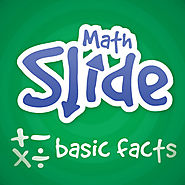
Math Slide is a multiplayer game helping children to learn addition, subtraction, multiplication & division number facts. This School Edition contains the same games as Math Slide: Addition & Subtraction and Math Slide: Multiplication & Division.
Players learn the basic facts by sliding tiles into the center to match an answer, equation or image. The player who slides their tiles first wins. To progress and succeed at math children need to be able to quickly and easily recall number facts. Math slide is a fun way to practice this key skill.
Features
• Multiplayer game, suitable for one, two, three or four players
• 20 games all focused on basic facts
• Each game is a little harder than the previous game
• The app focuses on critical math concepts vital for success
How to Play
1. Select a game to play
2. Players join the game by clicking on ‘Join’
3. Click ‘Start Game’, wait for the count down, and play
4. Slide a tile into the center to match, first tile into the center wins
5. The first player to use all their tiles wins the game
Math focus of each game
Addition & subtraction
Game 1 – representing doubles & pairs to 10
Game 2 – doubles up to 10, pairs that equal 10
Game 3 – doubles up to 10, pairs that equal 10
Game 4 – representing number facts up to 10+10
Game 5 – addition facts up to 10+10
Game 6 – subtraction facts up to 10+10
Game 7 – addition & subtraction facts up to 10+10
Game 8 – number facts with answers to 20
Game 9 – pairs of number facts: 6 + 7 = 8 + ?
Game 10 – triples of number facts: 6 + 5 + ? = 15
Multiplication & division
Game 11 – 2x, 5x, 10x number facts
Game 12 – 2x, ÷2, 5x, ÷5, 10x, ÷10 number facts
Game 13 – 3x, 4x number facts
Game 14 – 3x, ÷3, 4x, ÷4 number facts
Game 15 – 2, 3, 4, 5, 10, x ÷ number facts
Game 16 – 6x, ÷6 number facts
Game 17 – 7x, ÷7 number facts
Game 18 – 8x, ÷8 number facts
Game 19 – 9x, ÷9 number facts
Game 20 – 2, 3, 4, 5, 6, 7, 8, 9, 10, x ÷ number facts
Math Adventures is a New Zealand company helping children learn mathematics. We develop apps that focus on the key concepts that need to be fully understood to progress and succeed in mathematics. Our apps range from learning to count up to understanding and using fractions and decimals, with each app focusing on one key concept.
We believe:
• Everyone can learn mathematics
• Playing educationally rich games and apps improves understanding
• Learning math should be fun and exciting, a rewarding adventure
Our growing variety of apps is research based and classroom tested to make sure they help children learn.
Math Slide is part of our ‘play and learn’ series, which are games high in educational value where children learn as they play. We are also currently developing ‘learning’ apps which use the power of the iPad to help children understand and learn key math concepts and to unravel misunderstandings.

Math Slide: hundreds, tens & ones is a multiplayer game helping children understand hundreds, tens and ones; numbers up to a thousand. Players learn by sliding tiles into the center to match an answer, equation or image. The player who slides their tiles first wins.
Understanding hundreds, tens and ones is a key math concept critical in a child’s development. Progressing from numbers up to a hundred, understanding place value and using number facts with large numbers is difficult for many children. This app is specifically designed to help children make this critical progression in a fun way.
Features
• Multiplayer game, suitable for one, two, three or four players
• 10 games all focused on the same key math concept
• All games can be played twice for free
• Each game is a little harder than the previous game
• Game 1 and Game 10 can be used to work out if the app is at the right level of difficulty
• The app focuses on a critical math skill vital for success
To work out if this app is at the right level of challenge try Game 1 and Game 10. If Game 1 is too hard or Game 9 is too easy this app is not at the right level.
The free version of this app allows each game to be played twice before a decision needs to be made to purchase an upgrade to unlock all of the games for unlimited play. Games 1 and Game 10 can be played unlimited times for free.
How to Play
1. Select a game to play
2. Players join the game by clicking on ‘Join’
3. Click ‘Start Game’, wait for the count down, and play
4. Slide a tile into the center to match, first tile into the center wins
5. The first player to use all their tiles wins the game
Math focus of each game
Game 1 – representing numbers up to 1,000
Game 2 – hundreds, tens & ones: 800+20+4
Game 3 –100+100+10+10+10+10+10+1+1
Game 4 – words: 6 hundreds, 0 ten and 5 ones
Game 5 – representing numbers up to 1,000
Game 6 – hundreds, tens & ones: 12 tens, 78 tens
Game 7 – hundreds, tens & ones: 500+2, 300+40
Game 8 – hundred, ten or ones more or less: 263+10
Game 9 – ten and one more or less: 692+10, 370-1
Game 10 – add and subtract hundreds, tens & ones
Math Adventures is a New Zealand company helping children learn mathematics. We develop apps that focus on the key concepts that need to be fully understood to progress and succeed in mathematics. Our apps range from learning to count up to understanding and using fractions and decimals, with each app focusing on one key concept or skill.
We believe:
• Everyone can learn mathematics
• Playing educationally rich games and apps improves understanding
• Learning math should be fun and exciting, a rewarding adventure
Our growing variety of apps is research based and classroom tested to make sure they help children learn.
Math Slide is part of our ‘play and learn’ series, which are games high in educational value where children learn as they play. We are also currently developing ‘learning’ apps which use the power of the iPad to help children understand and learn key math concepts and to unravel misunderstandings.

Join Louie, Yoko and all their friends for a fantastic time around their world. Draw, color, write and grow whilst having fun! Drawing and writing are the same art that's why Louie's app is perfect for you toddlers to learn how to write the letters.
============ WHY LOUIE'S APP IS PERFECT FOR YOUR KIDS ==================
"The Louie app will delight your children while teaching them to draw, to observe and to write by themselves!"
www.appsplayground.com
Discover the world of Louie all by yourself, revolve the earth with a touch of your finger and select one of his 26 friends: horse, fairy, beaver, airplane …
With each character, you can choose between 4 activities!
Be like a real artist, drawing the characters by touching the screen. If you wish, Louie can show you how to draw the characters with a short animated clip.
Choose your own colors, dip your fingers into the tin of paint and have fun coloring the characters.
Put the letters in the right order to make words.
Learn how to write the names of Louie’s friends that you have drawn. Arrows will help show you how to draw the letters.
Have fun growing up!
Available in English, French, Spanish and German
============ LOUIE'S APP IS ALSO kidSAFE Program CERTIFIED ==============
“Louie teach me to draw and write" is certified by the kidSAFE® Seal Program. The kidSAFE® Seal Program is an independent certification service and seal program that reviews and certifies the safety practices of children-friendly websites and applications, including kid-targeted game sites, virtual worlds, social networks, PC and mobile apps, web-connected devices, and other similar online and interactive products. Click on the seal or go to www.kidsafeseal.com for more information.”

3… 2… 1… ACTION! With Toontastic 3D you can draw, animate, and narrate your own cartoons. It’s as easy as play. Just move your characters around on screen, tell your story, and Toontastic records your voice and animations and stores it on your device as a 3D video. Toontastic is a powerful and playful way to create interstellar adventures, breaking news reports, video game designs, family photo albums, and anything else you might imagine!
What people are saying:
• Parents' Choice Gold Award: "Toontastic 3D is a wonderful creative outlet for all budding storytellers, young scientists, or those who increasingly blur the lines between the two— perhaps this is where the next documentary makers and Pixar artists will get their start."
• Five star rating from Common Sense Media - “Kids are in the director's seat and have free reign to let their creative side shine with this flexible and easy-to-use storytelling platform.”
• A+ and Editor’s Choice rating from Children’s Technology Review - “Powerful and free, this rich language experience lets you create your own self-narrated puppet shows.”
• Winner of the 2017 BolognaRagazzi Digital Award for 'Best Kids App of the Year'
FEATURES
• A giant toy box full of swashbuckling pirates, transforming robots, nefarious villains, and many more characters and settings to spark kids’ imaginations
• Design your own characters with 3D drawing tools
• Add yourself to your adventures with photos, and customize the color of your characters
• Mix your soundtrack with dozens of built-in songs
• Choose from three Story Arcs for digital storytelling (Short Story, Classic, & Science Report)
• Export videos to your Photos library to share with family and friends
• An idea lab chock full of kid-created stories, characters, and settings to inspire new adventures
Fruit Ninja © 2017 Halfbrick. All Rights Reserved

Spring/Summer SALE 20% off "Purchase Entire Catalog"!
Create your own unique shows with animation and audio in real time!
Simply pick out your actors and backdrops, drag them on to the stage, and tap record. Your movements and audio will be recorded in real time for playback later.
This app is as fun as your own creativity. Act out a story of Pirates on the high seas, fight as scary monsters, or play the part of a Wild West bandit on the loose. You can even combine any characters however you want!
Your creations are only limited by your imagination (and voice acting skills in my case).
FEATURES

• “Puppet Pals is an amazing app that lets you create animated cartoons.” -David Pogue (NewYork Times)
Children unlock creativity with this easy to use (but hard to put down) interactive puppet show! Even young children can create high quality cartoons from their imaginations. Kids can even star in the show along side the built-in characters!
Teachers: Engage students by allowing them to act out historical events, practice language skills, or deliver a killer book report. The cartoons that kids are making have delighted thousands of teachers and parents around the world - let yours be next to experience this award-winning digital addition to your classroom. The finished projects are easily shared to be watched by others (share via email, Facebook, or simply copy the video file to your computer and distribute how you see fit - Hint: students love to see their work displayed on a classroom blog).
• Create short instructional videos (in any learning area)
• Storytelling, Reports, Historic Retells
• Help reluctant public speakers present to the class
• Help foreign language or ESL students practice their fluency & language skills
• Brainstorming or storyboarding ideas and presentations
Characters chosen from standard curriculum allow kids to fully engage with content - not even realizing they are actually learning valuable lessons that will stay with them for years to come!

*** Winner of a Parents’ Choice Gold Award
"I highly recommend it for all kids, whether or not they want to get into programming. The kind of thinking required to solve the tasks in the app is important for everyone to learn, for every field of study."
-- Wired.com / Geek Dad
"Are you a computer geek that loves programming or are you a classroom teacher instructing on such skills as angles, measurement and two dimensional geometry? If you answered yes to either these, then you have come to the right educational app"
-- IEAR.org
"I spent my formative tech-years trundling a robo-turtle around the floor while learning the Logo programming language. Now there's an app for that, although in this case the turtle is virtual"
-- The Guardian
*** Move the Turtle teaches children (ages 5+) the basics of programming (yes, we do mean coding!)
*** Challenges and rewards keep children (with parents' assistance) & teenagers (on their own) engaged!
*** NEW! *** Share procedures via public links!
*** NEW! *** See commands used in other users' procedures!
*** NEW! *** Import the procedures to your Move The Turtle app!
Move The Turtle is an educational application for iPhone and iPad that teaches children the basics of creating computer programs, using intuitive graphic commands.
Do you remember the Logo programming language? A friendly Turtle will introduce your child step by step to the basic concepts of programming in a colourful graphic environment. Who knows, maybe your child will be the next outstanding programmer!
By completing the tasks, one after another, your child learns:
** how to plan complex activities composed of simple elements
** how to reuse previously completed work
*** how to use graphics, spatial orientation and sound in programming
Your child will also become familiar with the notions of loops, procedures, variables and conditional instructions.
Programming is about more than completing tasks, it is also about implementing your own ideas using your imagination. With this in mind we give you the opportunity to create your own programs from scratch or based on our inspiring examples.

Over one million people have enjoyed Cargo-Bot! The puzzle game that challenges your brain and helps you learn programming concepts.
Cargo-Bot is the first game programmed entirely on iPad® using Codea™
It's a puzzle game where you teach a robot how to move crates. Sounds simple, right? Try it out!
• Beautiful graphics
• Fiendish puzzles
• A game about programming, programmed entirely on iPad
• Record your solutions and share them on YouTube
• Learn more about how it was made by searching for Codea on the App Store

THE No.1 Book app for the iPad in 90+ countries.
Voted Best Educational App in the 2015 BETT Awards.
Book Creator is the simple way to make your own beautiful ebooks, right on your iPad.
With over 30 million ebooks created so far, Book Creator is ideal for making all kinds of books, including children's picture books, comic books, photo books, journals, textbooks and more.
And when you're done, easily share your book, or even publish to the iBooks Store!
FEATURES
MANY WAYS TO SHARE YOUR BOOK
BECOME A PUBLISHED AUTHOR!
Book Creator ebooks are created using the international ePub standard, so you know they will be readable now and in the future. Book Creator books are optimized for easy publishing to the iBooks Store.
See examples of published books at pinterest.com/bookcreator
NOTE - FIXED LAYOUT EBOOKS:
Book Creator supports iBooks' fixed layout format, including double page images and soundtracks. Fixed layout books are not suitable if you want to create novels, where text flows from page to page. You will not be able to copy in large amounts of text from other documents.
FIRST CLASS SUPPORT
The app includes a Getting Started manual, plus we have an online support forum at bookcreator.com/support with how-to articles and email support.
We love to talk via Twitter - say hello @BookCreatorApp
PERFECT FOR THE CLASSROOM:
Book Creator is open-ended, creative and cross curriculum, and is one of the most popular iPad apps for teachers across the world.
“Book Creator sits atop my list of the best educational apps. I’ve used Book Creator with learners of all ages, from kindergarten to adults. Its simplicity is refreshing, allowing authors to focus on their content.”
“In my opinion the essential education app for the iPad!”
“I love this app. It’s an incredibly powerful app with a deceptively easy to use interface. One of the three iPad apps every elementary school should buy.”
Read case studies and lesson plans from teachers using Book Creator at bookcreator.com/blog
TESTIMONIALS:
"What a great tool! It’s sleek, intuitive, and easy. Being able to design a fixed layout picture book right on the iPad makes total sense. Highly recommended."
"The app is super intuitive! I was working on a book for my 7 year old niece (who lives in Brazil) in no time. It took me about 30 minutes to put together a book for her, publish in iBooks and email the ePub file to my brother…to open it up on his iPad…. for my niece to read it."

Choose a background and characters, add speech bubbles, and you're done! Or, use Pixton in advanced mode and control every element of your comic.
USE PIXTON TO:
KEY FEATURES:
WHO USES PIXTON:
This free app is a companion to your Pixton account on the web, so you can get creative on your mobile device. If you don't already have a Pixton account, sign up now.
HOW THE APP WORKS:
QUESTIONS?
Go to help.pixton.com – we're always happy to help.

A game-based way to learn French the fun way!
Built just for kids aged 7 to 12, La Francomobile is engaging and motivating. Beginners learning the French language will benefit from going beyond flashcards the best way there is: through listening to fluent francophones speak on video and audio.
La Francomobile won prestigious awards such as “Best Learning App (Tablet)” at the 2017 Kidscreen Awards and the 2016 Award of Excellence of the Youth Media Alliance in the “Best Interactive Content – Learning” category.
The Storyline:
The entire Cooper family are going on vacation. Along the way, Nanette, the younger sister, soon discovers A+, a computer virus living in her brother's tablet…
The Game:
Lessons are organized by theme. Each theme features 5 entertaining clips. Minigames form the bulk of the exercises. Points won in the minigames are used to unlock more powers in order to save A+ from the antiviruses!
...All Aboard!
• Try more than 4 hours of content for free!
• 8 thematic modules introduce learners to basic vocabulary in context, with proper speed and accents typical of French spoken in North America.
• 40 short videos adapted for teaching at levels A1 and A2 of the CECRL
• Over 20 hours of fun games in French - vocabulary, grammar, written and listening comprehension
• 200 key vocabulary words - kids learn French words they can use in everyday situations
"Instead of the time-honoured dictée list, where kids sometimes don’t know what the words they’re learning mean, the game helps kids expand their vocabulary in an applied setting (...) The kids learn words in context – so when Thomas, the older of the two siblings, declares he’s cold, he may ask for a “manteau,” for example."
“The use of iPads and other tablets can potentially transform language learning. I’ve observed students using La Francomobile application captivated by its videos, seemingly under the impression they were playing or having fun while learning,”
The Thematic Modules:
• Here we are
• My Community
• My Feelings
• Animals
• Food
• Clothing
• Places to go
• Things to do
• Leave a message
Targeted Activities:
• Improving learners’ oral and written comprehension skills
• Recognizing and understanding vocabulary related to proposed themes
• Reading and understanding a brief and simple description related to proposed themes
• Understanding oral and written descriptions
• Enhancing learning experiences with the help of interactive activities
Please take note that the following devices aren’t supported: iPad 1, iPad 2, iPad mini 1 and iPad mini 2.
Questions? Comments? Issues? Contact us at francolab@tv5.ca

Bidule : Une collection de livres pour lecteurs débutants.
Cette collection graduée, maintenant offerte en version numérique, a déjà fait ses preuves auprès de milliers d’enfants. Elle permet au jeune lecteur de développer son goût pour la lecture et de devenir rapidement autonome.
Découvrez Bidule et ses amis grâce aux 3 livres offerts gratuitement. Vous pourrez, par la suite, vous procurer les autres livres de la collection à très bas prix!
La collection Bidule a été conçue par une enseignante. Comment transformer l’apprentissage de la lecture en une expérience valorisante et amusante ? Comment amener l’enfant à se sentir bon et capable d’apprendre à lire ? Comment fournir à l’enfant un outil adapté à son rythme d’apprentissage ? Ce sont toutes des questions qui ont amené l’auteure à créer cette collection.
La collection se divise en trois niveaux :
Le niveau A : 1 phrase par page; 3 à 8 mots par phrase; structure de phrase simple et répétitive; vocabulaire simple.
•Les livres 1 à 10 utilisent des verbes simples. Seul le pronom « je » est utilisé comme sujet (ex. : Je joue au ballon). Un verbe par livre.
•Les livres 11 à 15 utilisent les pronoms personnels « il », « elle », « ils » et « elles » (ex. : Bidule met un sac froid sur sa tête. Il mange les cubes de glace.).
•Les livres 16 à 20 permettent de découvrir les notions mathématiques et spatiales simples telles que « à droite/à gauche », « en avant/en arrière », etc. (ex. : Elliot est à droite du mouton.). Un livre porte aussi sur les chiffres 1 à 8.
Le niveau B : 1 ou 2 phrases par page; 4 à 9 mots par phrase; structure de phrase simple et légèrement répétitive; courte histoire.
•Les livres 1 à 10 travaillent un son en particulier et toutes les phrases se terminent par ce même son. On travaille ici la notion de rimes. Les livres 1 à 5 portent sur des sons simples tels que « an/in/on/ou/eau » alors que les livres 6 à 10 portent sur des sons complexes tels que « ette/ille/elle/ouille/eu ».
Le niveau C : 2 ou 3 phrases par page; 4 à 10 mots par phrase; structure de phrase plus complexe; histoire un peu plus longue.
•Les livres 1 à 5 travaillent les sons « f/ph », « s/z », « ch », « c doux et c dur »,« g doux et g dur », placés au début, au milieu ou à la fin d’un mot.
•Les livres 6 à 10 initient le lecteur au texte informatif par de courtes histoires sur des thèmes amusants.

Vos enfants vous demandent toujours des histories avant de s’endormir? Ils ont en marre d’entendre les mêmes vieilles histoires des livres que vous avez à la maison, vous êtes en manque d’imagination?
Cette application offre trois histoires et la possibilité d'acquérir plusieurs livres pour enfants que votre enfant va sûrement aimer.
Notre objectif est de resserrer les liens entre les parents et enfants grâce à des histoires magiques où vous pouvez choisir d’avoir un narrateur qui lit l’histoire ou de la lire vous-même. Vous pouvez même retirer les sous-tires et faire votre propre version de l’histoire. N’est ce pas merveilleux?
La morale des histoires encourage les enfants aussi à penser par eux-mêmes qu’à faire la distinction entre le bien, l’amitié et les comportements en société.

This award-winning, problem-solving game is an incredibly fun way to learn fractions. Thanks to the game’s research-proven effectiveness, kids get a head start at school while having fun with fundamental math concepts. Wow!
*** Best of 2014 -- App Store, Apple ***
*** Editors’ Choice -- App Store, Apple ***
*** Editor’s Choice for Excellence in Design -- Children’s Technology Review ***
*** Winner of a Parents’ Choice Gold Award 2014 ***
*** Gold Medal Winner 2014 -- International Serious Play Awards ***
*** Best Family Friendly Game 2014 -- Indie Prize Showcase Awards ***
“Teaching without making it feel like a lesson.” -- maclife.com
“Slice Fractions is wholly playful learning. At its best.” -- Parents' Choice
“There's a lot more to this app than fractions.” -- Children’s Technology Review
UNIVERSAL APP: Available for iPad, iPhone, and the new APPLE TV!
GOAL: Kids between 5 and 12 slice through ice and lava to clear the mammoth’s path, unraveling the mystery of fractions!
FEATURES:
• Learning fraction concepts without words
• Experiencing an activity reviewed by researchers at a Canadian university (UQAM)
• Solving over 140 innovative physics puzzles
• Collecting funky hats
• Playing in a safe, digital environment. No ads or in-app purchases.
FRACTION CONCEPTS:
• Part-whole partitioning
• Numerator / Denominator notation
• Equivalent fractions
• Fraction ordering
• Subtracting fractions from 1
• Addition
TEACHERS: Slice Fractions is based on the following Common Core concepts: (2.G.A.2) (2.G.A.3) (3.NF.A.1) (3.NF.A.3) (4.NF.A.1) (4.NF.A.2) (4.NF.B.3) (4.NF.B.3.B) (4.NF.B.3.C)
LANGUAGES: Danish, English, French, German, Italian, Japanese, Korean, Norwegian, Portuguese, Russian, Spanish, Swedish, Turkish, Simplified Chinese and Traditional Chinese
ULULAB: We produce fun and pedagogically sound video games. We strive to ensure that these games are intuitive and will lead to profound conceptual learning. We believe we can push the limits of game-based learning.
FOLLOW US:
• Website: www.ululab.com
• Twitter: www.twitter.com/Ululab
• Facebook: www.facebook.com/Ululab
• Newsletter: www.ululab.com/newsletter
Your feedback is much appreciated, so please feel free to provide suggestions for future updates. If something isn't working as you would expect, please contact us: www.ululab.com/contact
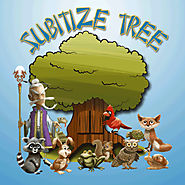
To Count? Or, not to count? That is the question. Can you look at a carton of eggs and tell how many are left just by looking? Can you determine the amount of people at a table without walking around and tapping each of them on the top of the head? If you said yes to any of these questions then you, my friend, are a SUBITIZER!
Su-bi-tize (verb) – To perceive (know), at a glance, the number of items quickly presented.
Welcome to The Subitize Tree! This is the newest app from TeacherTipster.com! The object of the game is simple. Owl, frog, snail and many more of the forest animals have gotten trapped inside the Subitize Tree. You must perfect your subitizing skills in order to save our animal friends. Save all ten animals to beat the game and become a master subitizer!
Getting Started
•Choose a difficulty level (easy, medium or hard). This will determine how quickly the doors open and close on the Subitize Tree.
•Choose what object type you would like to play with. You may choose from playing cards, dominoes, symmetrical arrays, dice, ten frames, rekenreks, hands, random arrays and colored counters.
•You can also choose “random” if you’d like the game to randomly present items from all of the object types.
•Touch PLAY.
How to Play
•Touch the green subitize button and focus your attention on the doors.
•These doors will open, temporarily revealing a group of items, before slamming shut again.
•It is your job to subitize the objects while the doors are open!
•Now, you must decide how many objects you think are behind the door.
•Touch the number button (1-10) to make your final choice.
•The doors will re-open and reveal whether your choice was right or wrong.
•If you were correct you will activate one of the four lights found on top of the subitize box. When four lights are activated, an animal will be set free!
•Once an animal is released, its’ matching star will be activated as well.
•Set all of our animal friends free to beat the game!
Notes
•You can open the menu at any time to adjust your game play settings (difficulty or object choice).
•There is no penalty for choosing a wrong answer. You simply won’t receive points for that answer.
•You can isolate the objects in the menu if you want to practice on one particular object type.
Research on Subitizing
•Research indicates a strong relationship between subitizing skills and math achievement in the early grades.
•Research has also shown that subitizing benefits older students.
•Subitizing supports addition (counting on) and subtraction (counting back) skills.
•Subitizing supports fluency in more than and less than skills.
•Subitizing strengthens grouping skills (skip counting and multiplication)
•Subitizing supports fluency in recognizing visual patterns.
•Subitizing supports mathematical speed and accuracy.
•Some studies indicate that children are capable of subitizing as many as 15 objects correctly!
•Instant recognition (subitizing) has been adopted by several pedagogical systems, such as Montessori, Cuisenaire and Dienes.
Common Core Connection
•K.CC.1 – Count by 1s and 10s
•K.CC.2 – Count forward beginning from a given number
•K.CC.4 – Understand the relationship between numbers and quantities
•K.CC.5 – Count to answer “how many” about things arranged in an array
•K.OA.1 – Represent addition/subtraction with objects, fingers, drawings, etc.
•K.OA.3 – Decompose numbers less than 10 in more than one way
•K.OA.4 – Find the number that makes 10 when added to the given number
•K.OA.5 – Fluently add and subtract within 5
•1.OA.5 – Relate counting to addition and subtraction
•1.OA.6 – Fluency for addition/subtraction within 10
•1.NBT.1 – Read numerals and represent a number of objects with numbers
•2.OA.2 – Use mental strategies to add/subtract within 20
•2.OA.4 – Find the total number of objects arranged in arrays
•2.NBT.2 – Counting within 1000