-
About
- About Listly
- Community & Support
- Howto
- Chrome Extension
- Bookmarklet
- WordPress Plugin
- Listly Premium
- Privacy
- Terms
- DMCA Copyright
- © 2010-2025 Boomy Labs

Listly by fiona
Posts of interest to teachers

The beginners guide on how to take notes in Microsoft OneNote
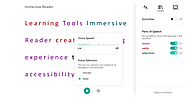
Immersive Reader is a free tool that will read aloud the articles that students have in their OneNote notebooks. Immersive Reader does more than just read articles aloud. It will identify to students the nouns, verbs, and adjectives within an article. Students can also choose to have every syllable of word identified for them. Immersive Reader can be customized by users. Users of Immersive Reader can choose from a variety of languages, choose to the formatting of articles displayed on their screens, and speed up or slow down the pace at which an article is read aloud.

Skype Master Teacher Victoria Ben Ghalba from St Joseph's Primary School shares her journey on how Skype in the Classroom has transformed the way she teaches.

Creating a OneNote Notebook using OneDrive - in this episode I create a OneNote Notebook using our university Office 365 account. I navigate to the OneDrive folder where I want to store the OneNote notebook and Create it there. All that was needed was an Office 365 account and a device with an Internet connection.
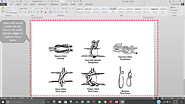
Have you ever needed to create a video with narrations of your computer screen? In this post I will explain how to do that using the desktop Windows versions of PowerPoint 2013 or 2016. This new feature in PowerPoint is a great tool to get the job done in no time. When completed you will have an MP4 video format that can be shared via email or published online to your audience.

What’s the king of the note-taking apps? Is it Microsoft OneNote, launched in 2003, added to Microsoft Office starting in 2007 (and thus available to more than 1.2 billion users) and now offered for free as a standalone product? Or is it the independent Evernote, which launched back in 2008 and is estimated to have somewhere in the range of 200 million users by now?
OneNote and Evernote are available for all the major desktop and mobile OSes, they each sync your notes to all of your devices and the web, and both promise to be the only note-taking app you need. But they also have some very distinct differences. So which is better? I'm a longtime user of both applications, so I've taken a look at the latest version of each for Windows, macOS, iPad, iPhone and Android. This isn't a deep-dive review, but rather a personal look at what I like and don't much like about each — and the main points of difference between the two. I spend more time on the Windows version of each, but note similarities and differences in other versions as well.
[ Further reading: Microsoft Excel vs. Google Sheets: Which

Minecraft fans can now create their own version of the game and choose how it works, in a new release by Microsoft and Mojang. Minecraft Hour of Code Designer, a free coding tutorial for students and teachers, lets users make their own world in the popular block-building title and program the rules. “They can make chickens that drop gold, or zombies that run away instead of attacking,” the companies said, adding that players can also share their new world with friends.
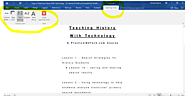
I’m guilty of having a bias in favor of all things G Suite for Education that sometimes leads me to ignore some of the excellent products that Microsoft has been developing. I’m aware of that bias and I’ve been making a concerted effort over the last six or seven weeks to give more Microsoft products and honest try. One of those products is the free Learning Tools add-in for OneNote and Word.
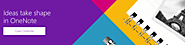
OneNote for Windows 10 app has a new feature called Replay, which records the Digital Ink that is input into OneNote and creates a movie like animation that can allow the teacher to pause and play at any time during the lesson. The Replay function is very useful as it allows the teacher to elaborate on key points or highlight certain aspects of a Mathematical problem during class. Students will find this quite useful when looking to a model answer and trying to apply this to a new question. Replay allows the student to develop their understanding of a problem and its solution by allowing the student time to follow and replay the development of a concept or problem at their own pace, in their own time. The result is nothing short of a gamechanger.
The Replay function in OneNote makes simultaneous equations a breeze as it frees up the teacher to assist students during the lesson by playing the solution multiple times and discussing key points in the solution. It can allow the classroom to be flipped with ease. Where is it? Replay lives in the View Tab in OneNote.

Microsoft has added many new perks to OneNote for Windows 10. Here are the best new OnenNote features in OneNote that you may have missed. When using OneNote on a Windows PC, you have two choices: the desktop app or the Microsoft Store app. While both are fully functional, OneNote 2016 (the desktop app) has always been more advanced and flexible than OneNote for Windows 10 (the Store app).But that’s all changing. Microsoft has kicked OneNote for Windows 10 into gear over the past several months, adding all kinds of new features with regularity. It’s gotten to the point where most users could easily switch over and not miss a thing, and we expect to see plenty more updates and additions over the next year. Here are some of the most recent and notable features in OneNote for Windows 10 that you may have missed. None of them require an Office 365 subscription.
1. Print Sections and Notebooks
Instead of printing individual pages one by one, OneNote for Windows 10 now supports printing for entire sections or even entire notebooks.
Read more in the post...