-
About
- About Listly
- Community & Support
- Howto
- Chrome Extension
- Bookmarklet
- WordPress Plugin
- Listly Premium
- Privacy
- Terms
- DMCA Copyright
- © 2010-2025 Boomy Labs

 Fiona Beal
Fiona Beal
Listly by Fiona Beal
Posts that will interest teachers in the classroom
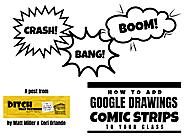
There is power in students having to go through the creative process. They need to synthesize their thinking in order to produce. Higher level thinking occurs when students create a non-linguistic representation of their ideas.Plus, it lets students tap into their inner creativity — which is a fun and even effective practice in the classroom. Letting students pursue their creativity not only increases students’ engagement in class but also empowers them to take ownership of their learning.Comic strips and comic strips captivated us as children. Tap into that energy in the classroom with Google Drawings comic strips! Here's how.

The conventional wisdom about 21st century skills holds that students need to master the STEM subjects — science, technology, engineering and math — and learn to code as well because that’s where the jobs are. It turns out that is a gross simplification of what students need to know and be able to do, and some proof for that comes from a surprising source: Google. This post explains what Google learned about its employees, and what that means for students across the country. It was written by Cathy N. Davidson, founding director of the Futures Initiative and a professor in the doctoral program in English at the Graduate Center, CUNY, and author of the new book, “The New Education: How to Revolutionize the University to Prepare Students for a World in Flux.” She also serves on the Mozilla Foundation board of directors, and was appointed by President Barack Obama to the National Council on the Humanities.The top traits of success at Google sound more like what one gains as an English or theater major than as a programmer.
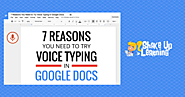
Shake-up learning says, " As a former ELA teacher, I am naturally drawn to technology that supports reading and writing. Google Docs is fully-loaded with some features that can save us time in and out of the classroom, and often times can even save us a little heartache when it comes to supporting students. One tiny little feature that packs an amazing punch is Voice Typing in Google Docs. This is a speech-to-text feature that is built-in to the most popular word processor in the world, and it is available to you and your students if you have a microphone in your devices. You can dictate all kinds of words, lists, and writing into Google Docs. You can also dictate formatting, punctuation, and editing. But wait…there’s more! YOU CAN DICTATE IN OTHER LANGUAGES!!!!! WHOA!!!!"

The room is filled with chatter in Arabic, French, and Ukrainian as my class of 9th, 10th and 11th grade emergent bilingual students file in. Though Google Docs is only one of many digital tools integrated in my paperless classroom, it is arguably the online resource that has made the biggest difference for apprenticing emergent bilinguals, or English learners, into academic writing in English. The ease of sharing Google Docs in real time makes it simple to share resources—as well as our writing with the whole class—in seconds. Even though some of my students may not have regular access to a computer at home, they can access Google Docs from anywhere, including their phones. Here are seven ways Google Docs can support emergent bilinguals as writers: :

Wow! Google Classroom just keeps getting better and better! Over the last few weeks, Google has released some amazing updates and resources to help teachers and students improve their Google Classroom skills and use.

Kasey Bell says, " Do you ever get confused by all the options for sharing in Google Drive and G Suite for Education? I’ve got the guide for you! In this brand new 15-page guide, I break down the 3 steps to sharing, as well as the 6 levels of sharing in Google Drive applications. Also learn how to restrict sharing, set expiration dates on sharing, and more! Google Drive is loaded with great features, but the ability to share and collaborate is truly what sets Google Drive apart from the pack. For experienced users, sharing is second nature; but for new users, it can be difficult to wrap your head around. I decided to update my Guide to Google Drive Sharing."

Google Keyboard Shortcuts can make your workflows better! Use Control Slash to find a list of keyboard shortcuts and learn one! Hold down the Control key and press the slash (question mark) key on the keyboard to reveal a list of keyboard shortcuts. Note this works in most Google Apps (not Google Classroom, there are no keyboard shortcuts.)
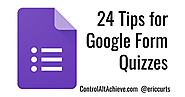
Google Forms has come along way over the last few years! First it received a major face lift from "Old Forms" to "New Forms", and then it got the Quiz feature to auto-grade online assessments, and now Google continues to add new options and features each month. So much has changed over the last few years, I thought it was time to make a new version of my webinar on "Google Forms for Online Assessments". In my new training I cover (at least) 24 tips and tricks for getting the most out of the new features in Google Forms for when you make online quizzes for your students. These include questions with multiple right answers, open-ended questions, extra credit, assistive tech tools for students taking the quiz, importing scores into Classroom, and much more.
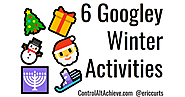
Eric Curts says, " Note: This post is part of my "12 Days of Tech-Mas" series for 2017. You can see all of the posts for each day as they get released in the main post here: "12 Days of Tech-Mas 2017".
As we get closer to the holiday break, it is expected and understandable that our students start getting a little distracted. They are looking forward to lots of days off, holiday celebrations, gifts, and more. Let's be honest … we may be a little distracted as well. This is a time of year when we look for some fun activities to keep our students focused and active. But we don't just want busy work. If possible it is great to find projects that are fun, tie into wintertime themes, and still provide our students with a chance to be creative, write, or improve some content area skills. To help out with that, I have put together six sample wintertime-themed activities that use free Google tools, including Docs, Slides, Sheets, and Drawings. Some of these are projects I have shared in the past, while others are new twists on previous posts, and others are brand new. Hopefully some of these will be a good match for your students to keep them busy AND learning as we head into the holidays.
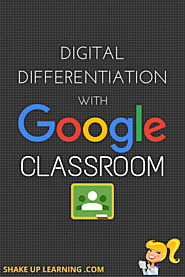
NEW Feature! Give Assignments to Individual Students or Groups. Yay! Teachers rejoice! One of the features we have been waiting for is finally available–the ability to give assignments to EXACTLY who you want, meaning an assignment meant for one student, a few, or even groups of students within a Class in Google Classroom. This is a huge update and one that I couldn’t wait to get my hands on. Teachers often need the flexibility to differentiate assignments for students based on ability, learning styles, reading level, etc. In this case, the teacher chooses the assignment for each student/group of students. To give an assignment to individuals or groups, simply use the new drop-down menu to select the students that you wish to receive the assignment (+>Create Assignment>All Students drop-down list). Here you can select, “all students,” or just select the individual or groups of students you want to give the particular assignment to. Voila! Isn’t that beautiful? Of course, this also offers teachers ways to give special assignments inside Google Classroom, like independent study, special types of make-up work, extra credit, and genius hour assignments.
