-
About
- About Listly
- Community & Support
- Howto
- Chrome Extension
- Bookmarklet
- WordPress Plugin
- Listly Premium
- Privacy
- Terms
- DMCA Copyright
- © 2010-2025 Boomy Labs

 Stephanie
Stephanie
Listly by Stephanie
Canva is a graphic design tool for non-designers that helps bloggers and other content creators make stunning visuals. Use your graphics to share on social media to promote your posts or create a lead magnet to grow your email list.
These 47 tutorials for Canva will show you how to get started with Canva, Canva tips and tricks, and how to create checklists, worksheets, ebooks, Pinterest graphics and more.
Source: https://blogandcreate.com/canva-graphic-design-tutorials/

One of the key trainings in my Canva course is about setting up your computer and Canva account like a pro. As biz babes, automation and organization are key when creating graphics for our businesses. And if graphics are something you use and create on a daily basis, it’s crucial that you implemen
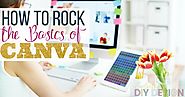
Learn how to rock the basics of Canva. Simple graphic design can ease business stress while also helping you monetize and create passive income!
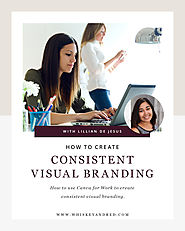
How to use Canva for Work to create consistent visual branding with guest author Lillian De Jesus of Tigerlily Virtual Assistance on Whiskey & Red.
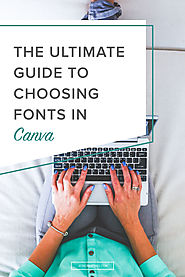
Canva is a great tool for those who don’t have professional design software. Many people use it to create social media graphics, blog post graphics, even eBooks and resumes! One thing that can make a big difference in the design of your graphics is the fonts you choose. Lucky for you, Canva has a great …

If you’re looking to truly establish your brand identity, here’s a step-by-step tutorial on how to create your own, custom brand board.
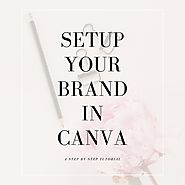
If you want to know how to setup your brand in Canva then this step by step tutorial will show you how to do that.

Canva tips & tricks to help you make the most out of the software. Learn how to nudge items, align elements and group things together - plus bonus zoom tip!
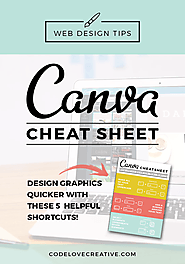
If you have a blog or online presence for your business then you know how important it is to have beautiful graphics, not only for your website, but also for social media. Canva is a great tool for creating graphics for your business such as social media share images, blog header images, Instagram graphics and …
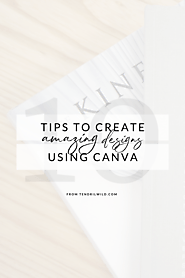
Canva is my FAVORITE blogging tool that I've ever used, and these secret Canva tips and tricks will help you create more professional graphic designs.
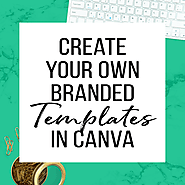
Your graphic templates don't have to change much in order for you to create a spread of gorgeous pins. Once you create a pin you like, use it as a template.

Want to learn how to use canva for visual design? This post features 101 Spectacular Visual Designs You Can Create with the program!

Needing a DIY logo design option for your virtual assistant business? Check out this DIY resource and learn how to make your own logo using Canva!

Do you want to learn how to make and use cute click to tweet graphics? This video will give you step-by-step instructions. It's easy! Click through to watch.
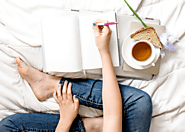
When it comes to blogging, your photos play such a massive part of your brand and your ability to draw your audience into clicking on your content (and enjoying it, too). For us bloggers who don’t …
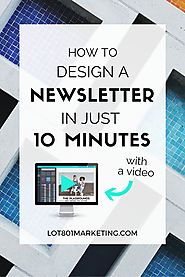
Hey Gangsta Boss! In case you haven't already heard, I'm all about that newsletter love. Yes, I love me some social media but seriously, the newsletter is where it's at yo. If you're not quite sold, make sure to check out THIS post. So today I'm showing you how incredibly easy it is to design an em

Creating a checklist is a great way to grow your email list. Checklists also come in handy if you would like to provide someone with a breakdown on how to do something. You can create checklists in a few programs like word, apple pages, InDesign and etc but I personally like to create my checklists
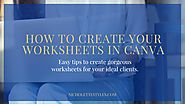
Follow these Pro Tips to create your own worksheets, workbooks and templates in Canva that are on-brand and that your audiences will LOVE.
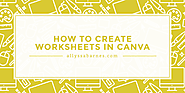
Content upgrades are a great way to increase traffic to your blog. Learn how to create worksheets and workbooks in Canva that you can use to grow your blog.
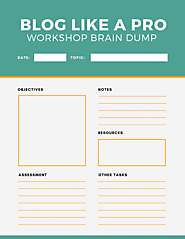
Want to make your own worksheets? Canva for work is the perfect tool and resource that you can use to design them. Check out this tutorial to learn how!
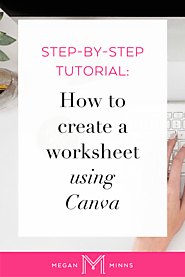
In this video, I’m going to show you how to easily and quickly create a worksheet using a web application called Canva. By following this step-by-step tutorial, you’ll have a PDF that you can give to your community as a free download, lead magnet, or even use as a worksheet in your paid programs! Th
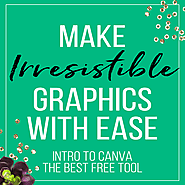
I've created a quick tutorial on getting started with making irresistible graphics with Canva. If you're not a designer, no problem!
![A simple trick we use at Canva to enhance our images and achieve brand consistency [with templates] – Learn](http://media.list.ly/production/442070/2460702/2460702-a-simple-trick-we-use-at-canva-to-enhance-our-images-and-achieve-brand-consistency-with-templates-learn_185px.png?ver=7362147473)
Because you’re reading this, we imagine you’re the type of person who takes visual impact seriously. We’re also betting that you might’ve dabbled in posting images to social media, and you might even be trying to build your very own brand. We love that, ‘cause it means you’re our kind of people. Unfortunately though, designing[.....]

Need to be seen and make more of an impact in your coaching or nutrition business? You can spice up your ad graphics and gain more visibility with this new Canva feature that just rolled out! IR…

Do infographics intimidate you? Yeah, me too. But it doesn't have to be that way. Here's how to create a powerful infographic in minutes.

Calling all health nuts, fitness enthusiasts, whole-foods lovers, beach body badasses and any and all recipe creators! Are you wondering if and how you can use Canva to create stunning recipes for your peeps? The answer is YES, and I’m going to show you how.
