-
About
- About Listly
- Community & Support
- Howto
- Chrome Extension
- Bookmarklet
- WordPress Plugin
- Listly Premium
- Privacy
- Terms
- DMCA Copyright
- © 2010-2025 Boomy Labs

Listly by fiona
Posts of interest to teachers in the classroom

"TECHNOLOGY is a way of life almost everywhere you look – and the classroom is no exception. Schools are increasingly integrating technology into all aspects of teaching to provide quality education. Some, like SAHETI School in Bedfordview, have carefully mapped out programmes to ensure learners and educators have on-going access to and a good grasp of the most effective technology available to enrich learning both at school and home. SAHETI was recently acknowledged as a forerunner in digital education when it became the fifth only South African school to be selected as a Microsoft Showcase School.
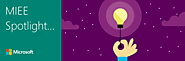
Engaging young people in writing can sometimes be a challenge in the classroom. However, Simon has sparked his students imagination in the writing process by using Minecraft Education Edition as a stimulus. Simon allows his students to create the setting of the story in Minecraft to spark their imagination and allows them to develop their story by exploring their world and developing their ideas. In our next MIEE Spotlight, we are going to be looking at the incredible work of English Teacher Simon Baddeley, from The Freeston Academy, and his inspirational work incorporating Minecraft Education Edition into the writing process.
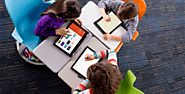
Finding time for students to imagine, draft, write and revise; finding time for feedback; creating effective collaborative environments for students; providing students proper instruction regarding the technical components of writing - can prove the most challenging parts of an educators role to ensure students make maximum progress. Microsoft in Education Microsoft Teams is a digital hub that brings conversations, content, and apps together in one place. Educators can create collaborative classrooms within Teams. Teams allows you to efficiently distribute and share assignments with your students. As mentioned earlier, writing assignments take time. Instead of one due date, writing assignments typically have multiple check-ins and due dates which students can sometimes forget if they only receive a handout with all the deadlines at the beginning of the unit.
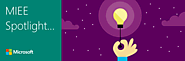
Today's MIEE Spotlight is on Rebecca Taylor, Computing Teacher at St James' Church of England Primary School in Manchester. Rebecca is passionate about using technology to enhance and support learning across her whole school.
Rebecca is always willing to try new things and have a go! This is so important when embracing technology in the classroom and Rebecca actively encourages her staff across the whole school to do the same, having a huge impact on the teaching and learning in St. James'. Rebecca uses a wide variety of Microsoft technologies in her lessons, such as Office Lens, Skype in the Classroom, Sway and OneNote Class Notebook. Rebecca brought this to life through the Brazil topic where they used Skype in the Classroom to enable her students to learn about the Rainforest in an authentic way from a guest speaker on the Microsoft Educator Community! Her students took notes throughout the Skype session on OneNote and finally worked in groups to create a Sway to showcase their learning. Rebecca took the learning one step further by creating an authentic audience for the pupil's work, by sending their Sways back to Brazil- incredible!

Remember when the most sophisticated item in the classroom was a calculator and maybe a computer with a CD-ROM? Those days are long gone. But it’s not just about bringing devices and Windows 10 into the classroom anymore, Microsoft has been rethinking how we use technology to encourage our kids to learn. Here are 4 ways that Microsoft is using technology to change the way our kids learn.

Welcome to the School Transformation Survey (formerly known as the Partner in Learning Self Reflection Tool – PiLSR). This tool is a free, online survey that measures educators’ and leaders' perceptions on the current state of innovative teaching practices in their school or class. It is a self-assessment and serves as an important first step in bringing about awareness of the current state of transformation of the teaching and learning experience.
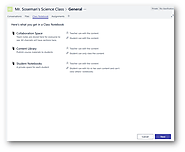
Growing up, I was not the best student and was always unorganized and ill prepared. Looking back, if only I had the type of technology and resources that are available for today's learners. One of these tools is Microsoft Teams and Office 365.

If you don’t want other people to see your entire OneNote notebook, you can send a page of notes in email. Learn how to send notes in Outlook or attach them to another email service.

It may be a truism that the future will be different, but human expectations have rarely been so high about the degree of imminent change. This century’s rapid development of artificial intelligence and digital systems has convinced us that almost every aspect of our children’s and grandchildren’s lives will be different to ours. As these emerging technologies evolve, and are then quickly replaced by as yet unimaginable new ones, human society will need to become increasingly nimble and adaptable with lifelong learning as its modus operandi. In this digital age, the need for children to learn and memorise facts is diminishing. It is being replaced by the need to learn how to sieve and assess information critically for any kernel of “truth”.

Portfolios have many benefits: They can aid students in metacognition, reflection, and ownership of learning. But if they’re handled poorly, students and teachers may feel that portfolios are a waste of time. And while some see portfolios as excellent qualitative measures instead of standardized tests, we know that the subjective nature of portfolio assessment can make it an unreliable comparison between schools. You’ll face 11 essential decisions in your pursuit of portfolio excellence.