-
About
- About Listly
- Community & Support
- Howto
- Chrome Extension
- Bookmarklet
- WordPress Plugin
- Listly Premium
- Privacy
- Terms
- DMCA Copyright
- © 2010-2025 Boomy Labs

Listly by fiona
Posts about using Microsoft applications in the classroom
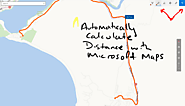
Mike is the lead trainer at Using Technology Better and loves to write on ways that technology can make your life better :) Microsoft Maps comes installed on your PC. I was sitting at some training at Microsoft last week and Steven Payne did a quick demo of this great tool! If you are using Windows 10, to find it simply click on your windows button and then start to type maps. You should see the Microsoft Maps icon appear.Microsoft maps enables you to automatically calculate distances. We show you step by step how to automatically calculate distances with Microsoft maps.

Catch up on the brand new time-saving updates for teachers coming to Teams for Office 365. Today, we’re taking time to share the latest updates from that continuous feedback, and we’re eager to share the excitement around how teachers have discovered ways to transform their classrooms and workflows with Teams, the hub for teamwork in Office 365 Education. It’s clear that Teams saves valuable teacher time and fosters a more modern classroom experience, and we see it in conducting virtual PLC meetings with the meet-now feature, and organizing group projects via channels. Take a look at how Teams and OneNote came to the rescue for a teacher on their sick day.
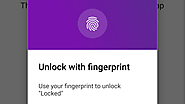
MMicrosoft's services can be hit or miss, but when it comes to OneNote, it's most certainly a hit. The note-taking application has been, quite deservedly, at the top of most productivity lists for a long time. And a recent update to the Android app has made it even easier to keep your notes secure, too. Now you can add passwords and use your fingerprint to unlock sections.

MIEE Spotlight: “We should never underestimate children – they care, they want to be heard and they can make a difference.”- Travis Goulter, Head of Junior School, Ormiston College. arly in MIEE Travis Goulter’s teaching career, he learned how important it is to include his students in real-world problem-solving. I taught at a school located in an inner-city suburb,” Goulter shares. “A number of developers wanted to start building multi-story residential and corporate buildings that had the potential to change the very dynamic of the suburb. The issue had divided the community and raised many questions and concerns. In the debate about the development proposal, a voice was missing – the voice of the students.” So Goulter created a unit where he provided students with digital cameras. The students took photos and footage, documenting their favourite parts of their suburb. “We then collated these and recorded the students explaining why these landmarks, buildings, and places were important to them now and in the future,” he says. “The final product was a short film that was shown to the City Council, developers and community advocates.” For Goulter, this experience confirmed that connecting learning experiences to students’ life leads to engaged kids. Goulter’s classroom challenge became about finding opportunities for meaningful problem-solving and he saw first-hand that, “we should never underestimate children – they care, they want to be heard and they can make a difference.” He continues to use technology as a way to incorporate meaningful learning each day. One of his favorite learning experiences from the year has been the “Escape Room” challenge he created in OneNote for a group of year-three students who required further enrichment in Mathematics.

I've been suffering from a horrible cold and cough and it got worse last night, which unfortunately resulted in me missing school today. But there is indeed a silver lining in every dark cloud because I got to do an amazing lesson through Microsoft Teams and OneNote to my class while I was comfortably sitting…In my school, when a teacher is absent a ‘Relief Teacher’ sits in her place. My students are used to coming into class and login onto Microsoft Teams. Just to make sure things go smoothly, I left word for the relief teacher to instruct my students to login and see my instructions in ‘Converstaions’. I too logged in during their lesson and guided them through the task. What ensued was lively engagement and amazing collaboration even though the teacher was not physically present!

You might call me crazy. In the past month I switched to Android after more than 8 years as an iPhone user. I have had every iPhone up to the iPhone 7 Plus. My strategy through the years involved shifting the latest device of the year from me down through the family. It worked well for quite some time. Now my kids are transitioning. My oldest is in college and is now about to shift to her own plan. I am so proud of her for taking on this responsibility. With this in mind, I wanted to learn something new. A new platform. A new experience. Why you might ask?
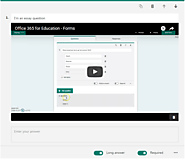
Office 365 Forms is part of the Microsoft Office 365 for Education suite and can provide you the ability to quickly create quizzes or surveys for students. The Microsoft Office 365 Forms application is one of the most useful tools in the Microsoft Office 365 education suite. For those long time Office buffs, you may have worked with Infopath forms and Office 365 forms is the online equivalent of that desktop product. You can use Office 365 forms to create quizzes, surveys, registrations or virtually any type of form where you need to collect responses to a group of questions and then analyze the data later. You can export the data gathered into Excel which makes it ideal for allowing educators to quiz students about the knowledge, they have gained in the classroom.

One of the joys of technology today is how it can bring people together. That’s what happened when 16 members of Microsoft’s APAC Finance team recently visited a very special charity organization in one of Asia’s poorest nations – the Cambodian Children’s Fund (CCF).

It's not every day somebody will admit the birth of their first child left them devastated. But that’s the very honest confession from the CEO of Microsoft, Satya Nadella. It's not every day somebody will admit the birth of their first child left them devastated. But that’s the very honest confession from the CEO of Microsoft, Satya Nadella. “I was 29 when Zain was born," Nadella said about the birth of his son in 1996. Nadella had only been working at Microsoft for four years. He and his wife, both overachievers, both only children themselves, had been anxiously awaiting their first born. “The night he was born, everything changed," Nadella said. "In utero asphyxiation caused a severe case of brain damage, which led to cerebral palsy. To be honest, for a few years after, I was thrown a real curve ball because all my plans were out. I said, 'why did this happen to me? What happened to us?'"