-
About
- About Listly
- Community & Support
- Howto
- Chrome Extension
- Bookmarklet
- WordPress Plugin
- Listly Premium
- Privacy
- Terms
- DMCA Copyright
- © 2010-2025 Boomy Labs


Listly by reederhs
A variety of strategies, tools, apps, resources, etc. for using effective formative assessment in the classroom. It's Everything Formative!
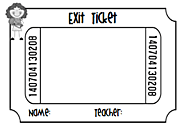
Allow your students to show you what they learned as they leave class.
You can quickly tell who understood the information and who did not.
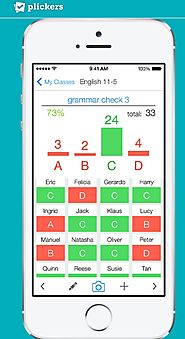
Plickers is a powerfully simple tool that lets teachers collect real-time formative assessment data without the need for student devices

Nearpod is a must have platform that enables teachers, schools and districts to create engaging learning experiences by providing interactive presentations, collaboration, and real-time assessment tools into one integrated solution. With the Nearpod iOS teachers create immersive learning experiences across iPads, iPhones iPods and Macs including VR, 3D objects, PhET simulations and so much more.
What Teachers Are Saying About Nearpod:
"My students love using the Nearpod app! It allows me to assess my students using polls, multiple choice questions, and open ended questions." - Natasha, Spanish Teacher - New York
“I am now able to engage all students during my lessons. There are many parts to Nearpod, but the one that creates active learners in my classroom is Draw It. This feature allows my students to literally draw on any slide I push out to their iPads. “ - Daniel, Teacher & Tech Specialist - New Jersey,
"Nearpod is a powerful tool! My students love it and it gives me so much flexibility in and out of the classroom. I was using Nearpod in my AP Biology class and one of my students arrived late due to a dentist appointment. Just as he walked in the door I asked a question and he answered it. After seeing the astonished look on my face he explained that another classmate had texted him the presentation CODE and he had been following along the entire period so he hadn't missed anything! Awesome!" Janell, Teacher - Florida.
"Nearpod was great and the ability to guide students through the presentation, while walking around the classroom was excellent. Of course the power comes from the interactive elements of the presentation." - Matt, Teacher - Middlesex, UK
How Nearpod Works:
Try the SILVER Edition for FREE!
You also have the option to upgrade your account to the Nearpod GOLD Edition which unlocks the following benefits:
SUBSCRIBING IN-APP:
Download Nearpod now and sign up for a FREE account to start experiencing the magic of Nearpod!

Kahoot! is an online tool used to administer quizzes, discussions or surveys. It is a game based classroom response system played by the whole class in real time. Multiple-choice questions are projected on the screen and students answer the questions with their smartphone, tablet or computer. After the assessment is over, teachers have access to data regarding which questions students either did well on or struggled with.

Poll Everywhere is the easiest way to gather live responses in any venue… conferences, concerts, classrooms, and company off-sites — anywhere with internet. We've been working to end 'death by PowerPoint' and raise the bar on presenting since 2008. More than 4,000 schools and 100,000 teachers poll with Poll Everywhere. Our customers include universities like MIT, Stanford, and Harvard. Companies like Microsoft, Google, TED, McDonalds, Starbucks, and over 60% of the Fortune 1000 use Poll Everywhere.
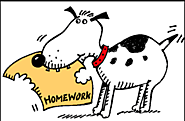
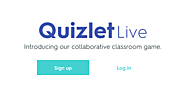
Quizlet Live is similar to the original Quizlet, where you can create flash cards, play matching games, and take practice quizzes. Quizlet Live allows students to get into groups, with one device per group, and answer questions as part of the "game". The questions are geared to encourage group discussions and collaboration. The game is not based of who gets the questions right the fastest, but who can get the most questions correct. Once you get a question wrong you have to start over at questions 1. The teacher can use this to assess how well the students are learning the information from the instruction.
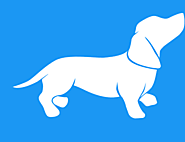
"An interactive video and assessment tool that allows teachers to add formative assessment features (pauses and questions) to survey what students know about the topic. Teachers choose from a library of video content from popular sites such as YouTube, Vimeo, and others. Irresistibly engaging for students and teachers. Elegantly easy to adapt and use."
Nearpod is an interactive classroom tool for teachers to engage students with interactive lessons
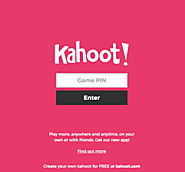
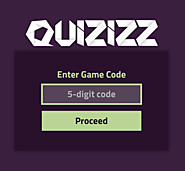
Quizizz allows participants to join games with students in their class or random groups to play against. Quizzes can be created by teachers and students alike. The quicker the player answers correctly, the more points they obtain and move up in rank.
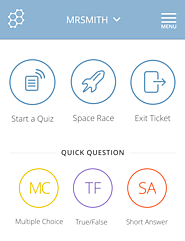
"Socrative is your classroom app for fun, effective classroom engagement. No matter where or how you teach, Socrative allows you to instantly connect with students as learning happens."
Socrative is an application for computer and phone in which teachers can provide formative assessment in a variety of ways including quizzes, activities, exit tickets and more. The application allows the teacher to see the student's answers in real time. This is helpful for finding out if students grasp a concept that has just been taught without the pressure on the student of asking them to raise their hand if they do not understand the topic.
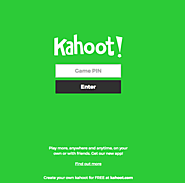
"Play and train classroom superpowers after school. Instead of pen and paper tasks, your teachers can now assign homework as games. Our goal is to make homework awesome this way! You can also replay classroom kahoots for revision - practice makes perfect ;)" -- Kahoot
This formative assessment is a fun way to see what students have learned so far .

"This is one of the many formative assessment strategies that is simple for teachers to use. The instructor asks a question, and students write down their answers. Students are then placed in pairs to discuss their responses. Teachers are able to move around the classroom and listen to various discussions, and in so doing gain valuable insight into their student's levels of understanding."
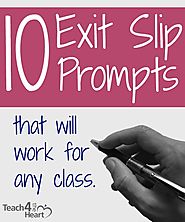
Basically, you give students a quick prompt at the end of class (or for elementary, at the end of the day or the end of a subject). Then the students have just a couple minutes to write an answer and turn it in.

After learning something new, students list 3 things they did not know before, 2 questions they still have about what they learned, and 1 opinion they made on the subject.

Kickstart Student Learning
Give quality, real-time feedback when students need it most.
Get Started, It's Free