-
About
- About Listly
- Community & Support
- Howto
- Chrome Extension
- Bookmarklet
- WordPress Plugin
- Listly Premium
- Privacy
- Terms
- DMCA Copyright
- © 2010-2025 Boomy Labs

Listly by fiona
Posts about using Microsoft in education posts in the classroom

Will you be joining in the Hour of Code this year? Officially it is early December but you can participate at any time. Try a one-hour tutorial designed for all ages in over 45 languages. Join millions of students and teachers in over 180 countries starting with an Hour of Code.

This free oline conferwnce is happening right now. It has been a year since we shared about the online community driven conference all about OneNote. With a tremendous response from OneNote fans last year, we are excited to share that the Learn OneNote Conference is open for registration again. More than 25 speakers will be sharing—via video—how they use OneNote to be productive in business and in education. These 20 to 30 minute videos dive deep into real ways you can use OneNote in the real world, shown by OneNote fans just like you. This is a free online event during the dates of November 7th to November 13th, 2017. Visit Learn OneNote Conference to register for free.
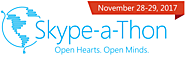
The Microsoft in Education Skype-a-Thon is back, and we encourage young learners and educators to join us on November 28th-29th, as we aim to travel 10,000,000 virtual miles, connecting nearly half a million students around the world! During the Skype-a-Thon itself, we'll be hosting a number of students and teachers in our London offices, where we will be connecting them to schools around the world, and running a STEM workshop.
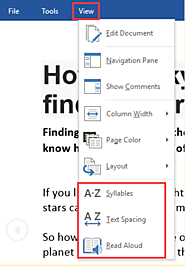
Microsoft’s Learning Tools are designed to help students improve their reading by building their decoding, fluency and comprehension skills. Learning Tools have been in OneNote for a while, but have now been added to Word 2016 and Word Online. In this blog post, we’ll show you how students can make use of Learning Tools in Word 2016. Note: Learning Tools in Word 2016 is only available to teachers and students with an Office 365 subscription. If you are unsure whether your school has an Office 365 subscription, talk to your IT team. In Word 2016, Learning Tools allow students to:

We are excited to announce the release of Sways Near Me —a new feature for Sway iOS —which allows you to instantly work together with people nearby working together with Sway for iPhone and iPad. The idea for Sways Near Me was sparked during a school visit where members of the Sway team were invited to see how students use Sway. During a field trip, students were placed into groups and assigned to write a part of a Sway for a shared project. Each student diligently created their part of the project. To put the parts together, the students took turns reading their parts to one student who acted as the scribe. This took forever! When we saw students switching roles as reader and scribe, we knew co-authoring based on proximity would be faster. We built Sways Near Me with this scenario in mind.
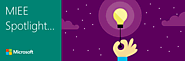
In our next MIEE Spotlight, we're going to be moving the focus onto the brilliant work of Sarah Clark from Queen Anne High School and her efforts to empower teachers and faculty staff with technology.
By utilising the presentation tools available within Office Mix, Sarah has been able to adapt the delivering of classroom resources for her own teaching time. As a result, Sarah has been successful in encouraging a flipped learning approach within her classroom whilst also ensuring that students have access to resources whenever they need. Over the last year, Sarah has also done fantastic work to empower the staff within her school by providing workshops on how to take advantage of OneNote Class Notebook as well as the potential for digital collaboration within Office 365. Following this, Sarah has managed to successfully complete the MIE Trainer pathway by training over 100 educators! Within her Biology classroom, Sarah has been able to incorporate Sway into student assessments by encouraging final presentations featuring graphs, data analysis and a variety of media sources. Using Sway, Sarah's students have been able to produce captivating projects that focus on academic content rather than formatting.
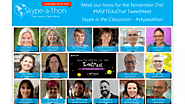
The global Skype-a-Thon event is almost here, so we’re having no fewer than 16 Skype Master Teachers come together on November 21 to help everyone participate. Skype-a-Thon shows what can happen when students bring their ideas and passions together, no matter where their classrooms are. Through sharing stories and projects, playing games, and collaborating on similar subjects, we hope to lay the path for the next generation of upstanding global citizens. Our Skype Master Teachers will be hosting the #MSFTEduChat TweetMeet, sharing their advice on how to connect your classroom with guest speakers, students and other classrooms from all over the world – and even with product experts from Microsoft. Our goal is to empower global classroom collaboration with Skype in the Classroom to open hearts and open minds for all students. (Ok, but what’s a TweetMeet?)
Our #MSFTEduChat TweetMeet is on Tuesday, November 21st from 10 a.m. to 11 a.m. PST.

Today's post comes from Principal Product Manager, Jim Federico In the Education Product Team, we spend a lot of time in classrooms. . Education Resources will be rolling out to Office 365 for Education tenants in preview in October. To get started, ask your O365 administrator to enable access within the Office 365 Admin Center. Once enabled, teachers can access the curriculum and assessments that integrate with OneNote Class Notebooks and Microsoft Forms respectively.

With over 25 years of educational experience, Maria Turner has always worked to bring curriculum to life by challenging her students with real life problem solving opportunities. After earning her Master’s in Education degree in Curriculum and Instruction, she had the opportunity to work with even more classroom teachers infusing technology into their ongoing units and extending learning opportunities beyond the classroom and school walls through professional learning opportunities, modeling, co-teaching and mentoring teachers, administrators and paraprofessionals. Most recently she has been able to share this zeal for educational technology with pre-service teachers at various higher education institutions as an adjunct instructor. Watch this episode at
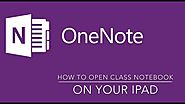
So you have made a Class Notebook in Microsoft OneNote and you want your students to be able to open it on their iPads. Here's how. I made this video to help...