-
About
- About Listly
- Community & Support
- Howto
- Chrome Extension
- Bookmarklet
- WordPress Plugin
- Listly Premium
- Privacy
- Terms
- DMCA Copyright
- © 2010-2025 Boomy Labs
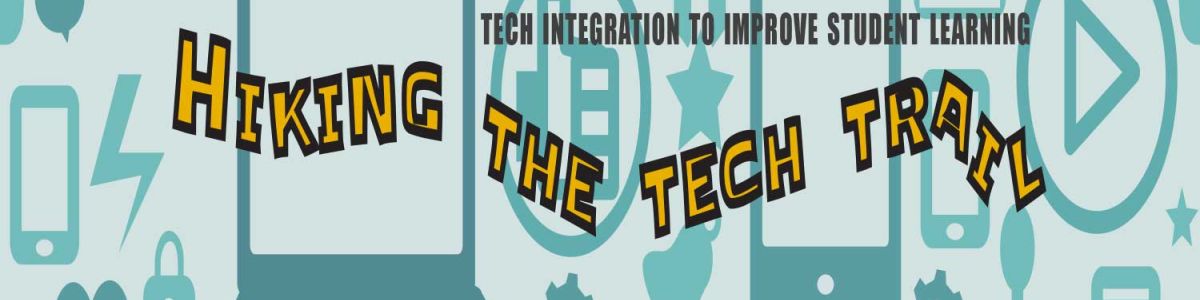
 Andrew White
Andrew White
Listly by Andrew White
This is a list that students can use for planning and creating multimedia presentations and videos.
This website will help you find more interesting ways to shoot and use video and images.

Download video assets like animated backgrounds, icons, motion graphics, and music tracks to customize Camtasia to fit your needs.

FlipaClip makes you relive your childhood and express your creativeness or professional skills in a much cooler way!
Draw your cartoon using frame-by-frame animation. It works just like the old school flipbook but with a modern twist!
Whether you are sketching, storyboarding, animating, or simply playing around FlipaClip offers intuitive tools and is the perfect platform for your creative ideas.
FEATURES
• Build animation in popular formats (MP4, GIF, IMAGE SEQ)
• Share animation videos via (YouTube, Facebook, Instagram, Tumblr)
• [NEW!] Add and draw over videos!
• Apple Pencil supported!
• Brushes (Pencil, Pen, Marker, Highlighter, Eraser)
• Insert Text with multiple FREE font options
• Drawing Grid overlay
• Multiple drawing layers
• Animation timeline
• Onion skin
• Frames viewer

3… 2… 1… ACTION! With Toontastic 3D you can draw, animate, and narrate your own cartoons. It’s as easy as play. Just move your characters around on screen, tell your story, and Toontastic records your voice and animations and stores it on your device as a 3D video. Toontastic is a powerful and playful way to create interstellar adventures, breaking news reports, video game designs, family photo albums, and anything else you might imagine!
What people are saying:
• Parents' Choice Gold Award: "Toontastic 3D is a wonderful creative outlet for all budding storytellers, young scientists, or those who increasingly blur the lines between the two— perhaps this is where the next documentary makers and Pixar artists will get their start."
• Five star rating from Common Sense Media - “Kids are in the director's seat and have free reign to let their creative side shine with this flexible and easy-to-use storytelling platform.”
• A+ and Editor’s Choice rating from Children’s Technology Review - “Powerful and free, this rich language experience lets you create your own self-narrated puppet shows.”
• Winner of the 2017 BolognaRagazzi Digital Award for 'Best Kids App of the Year'
FEATURES
• A giant toy box full of swashbuckling pirates, transforming robots, nefarious villains, and many more characters and settings to spark kids’ imaginations
• Design your own characters with 3D drawing tools
• Add yourself to your adventures with photos, and customize the color of your characters
• Mix your soundtrack with dozens of built-in songs
• Choose from three Story Arcs for digital storytelling (Short Story, Classic, & Science Report)
• Export videos to your Photos library to share with family and friends
• An idea lab chock full of kid-created stories, characters, and settings to inspire new adventures
Fruit Ninja © 2017 Halfbrick. All Rights Reserved

Grab your camera! Let’s ChatterPix! Chatterpix Kids can make anything talk -- pets, friends, doodles, and more.
Simply take any photo, draw a line to make a mouth, and record your voice. Then share your Pix with friends and family as silly greetings, playful messages, creative cards, or even fancy book reports. And best of all, it’s FREE! AGES: 5-12.
NOTE: For adults, check out our “ChatterPix” app for more fun and sharing via email and social media.
CATEGORY: Creative Expression
TOOLS: 22 stickers, 10 frames and 11 photo filters
ABOUT DUCK DUCK MOOSE
(A wholly-owned subsidiary of Khan Academy)
Duck Duck Moose, an award-winning creator of educational mobile apps for families, is a passionate team of engineers, artists, designers, and educators. Founded in 2008, the company has created 21 top-selling titles and has received 21 Parents’ Choice Awards, 18 Children’s Technology Review Awards, 12 Tech with Kids’ Best Pick App Awards, and a KAPi award for “Best Children’s App” at the International Consumer Electronics Show.
Khan Academy is a nonprofit with a mission to provide a free, world-class education for anyone, anywhere. Duck Duck Moose is now part of the Khan Academy family. Like all Khan Academy offerings, all Duck Duck Moose apps are now free, without ads or subscriptions. We rely on our community of volunteers and donors. Get involved today at www.duckduckmoose.com/about.
Check out the Khan Academy app to learn and practice all kinds of topics for elementary school through college and beyond.
We’d love to hear from you! Visit us at www.duckduckmoose.com or drop us a line at support@duckduckmoose.com.

Annotate and present easily and quickly with TouchCast Studio. Create Smart Video by adding webpages, files, images, videos... nearly anything! Then record or live stream* and share across the web. Elements in Smart Videos are interactive for viewers.
At the core of TouchCast are Smart Videos. What makes video smart? Tools to create and stream video that are blissfully simple to use. The means for any file to be shared inside video. Interactive elements that make them more engaging. The ability to collaborate with your team anywhere in the world. The fact you make a big impression. Immediately.
Communicate confidently: TouchCast Studio lets you easily add visuals to your video, mark them up with the whiteboard and explain things with ease like never before. Diagram with the whiteboard. Use the Green Screen or Multi-camera switcher to add polish to your presentation.
When viewers watch, they can interact with the stuff in the video -- like explore the webpage or download the file or vote in the poll. A touchcast is a video that is fully browsable, responsive, and alive. Users with a TouchCast Partner ID can even stream their video live!
TouchCast Studio is also TV studio in your hands. Create broadcast-quality videos with a built-in teleprompter, green screen, visual filters, sound effects, and titles. Watch TouchCasts from any of the apps or online at TouchCast.com or embed your video on your own webpage.
*some features only available to users with a TouchCast Partner ID.
Please let us know you're feedback as we strive to improve the experience, including what features you would like to see in future versions.
Here are some media reviews:
"TouchCast lets people create and watch videos that are layered with live Web pages, YouTube clips, Twitter streams and other digital touchpoints that viewers can expand, manipulate and turn on and off with their fingers."
—AllThingsD
"The idea is to offer a powerful video creation tool that doesn’t require all the work that video editing normally does"
—TechCrunch
"As a video creator, you can create pretty rich, professional-grade broadcasts directly from your tablet in seconds"
—The Next Web
“Everyone has been talking about bringing video to the Web. But now we’re bringing the Web to video.”
—Andy Regal, senior executive producer, The Wall Street Journal

Animate your life! Download today!
Tellagami is a mobile app that lets you create and share a quick animated video called a Gami.
A Gami can be an exciting tweet or status update. It can be a fun way to tell a story. It can be a thank you message or a vacation postcard. It can be a birthday greeting, party invite or cool way to share photos. The possibilities are endless!
EASY TO USE
Create a Gami in 3 easy steps:
1 - Customize a character and choose your background
2 - Record your voice or type a message for your character to say
3 - Share your Gami on Facebook, Twitter or send via text or email
FEATURES
• Mix and match your character & background
• Record your voice or type a message
• Resize character and place it in the scene
• Personalize with a photo background
• Share via Facebook, Twitter, email or SMS
• View Gami as a web URL on all devices
MOBILE-FIRST
• Create, customize and share from your iPhone or iPad with intuitive touch menu and controls
• Use your iPhone or iPad camera to easily insert a photo background or pick a photo from your camera roll
• Doodle on the background with your finger or stylus
• Record your voice with your iPhone or iPad mic
WAYS PEOPLE ARE USING A GAMI
• Greetings & Invites – Tell a story, liven up a blog, introduce someone
• Education –Teach a lesson, create a book report, share a vacation
• Business & Marketing – Pitch an idea, sell a product, showcase a company
Educators: Download the Tellagami Edu app! Tellagami Edu is a paid version of the Tellagami app loaded with features that allows classrooms to use the app without in-app purchases. Learn more at https://tellagami.com/edu

Spring/Summer SALE 20% off "Purchase Entire Catalog"!
Create your own unique shows with animation and audio in real time!
Simply pick out your actors and backdrops, drag them on to the stage, and tap record. Your movements and audio will be recorded in real time for playback later.
This app is as fun as your own creativity. Act out a story of Pirates on the high seas, fight as scary monsters, or play the part of a Wild West bandit on the loose. You can even combine any characters however you want!
Your creations are only limited by your imagination (and voice acting skills in my case).
FEATURES

*** App Store Editors’ Choice. #1 Best New App.***
Users say: "Brilliant and beautiful", "Incredibly easy to use and produces great videos for social media and websites" "Spark has begun revolutionizing my business", "I love how easy it is to create something professional looking in no time at all"
“One of the simplest, most creative, most joyous apps ever written.” — David Pogue, Yahoo! Tech
“The end result is a polished, professional-looking job (seriously) suitable for your business, or just making all the others kids in class look like rank amateurs.” —Engadget
Spark Video helps anyone create compelling video stories in minutes. Easily add and trim video clips to make your videos stand out on social. Pick from over 1 million beautiful iconic images or add your own photos to highlight what you have to say. Select the soundtrack that works best. Then Spark automatically adds striking cinematic motion to your story — no design experience needed. Share your video to make an impact: persuade, inform and inspire your audience. You can even access, edit and share your video from a browser using Adobe Spark for web. And did we tell you it's all free?
Stand out from the crowd by upgrading to Adobe Spark with premium features (in-app purchase):
WHY YOU'LL LOVE SPARK VIDEO:
CREATE IN MINUTES.
◆ Fun, fast and super simple.
◆ Easily combine video clips, photos and icons into an engaging video.
◆ Add impact with text overlay - no design expertise required!
MAKE IT SOUND AMAZING.
◆ Pick from a wide variety of free soundtracks, or bring in your own personal music.
◆ Use your own voice to make your point - we'll make you sound amazing.
◆ Adjust the volume of your video clips so key moments stand out.
RICH, VISUAL RESULTS IN MINUTES.
◆ Themes automatically add cinema-quality animation so your story looks incredible. Effortlessly.
◆ Share your video or embed it on your website, blog, or Spark Page.
◆ Save your video to your Camera Roll to upload to your Instagram or favorite video site.
HERE'S WHAT PEOPLE ARE MAKING:
• Marketing videos
• Facebook ads
• Instagram videos
• Social media videos
• School projects
• Business pitches
• Crowdfunding videos
• Easy storytelling
• Team updates
• Product demos
• Reports
• Tutorials
• Event invitations
• Announcements
• Testimonials
QUESTIONS OR REQUESTS?
• Twitter/Instagram/Facebook: @AdobeSpark
• Email: hello@spark.adobe.com
• Support: https://adobespark.zendesk.com
To start creating your Spark Video, simply sign up for your free Adobe ID or use your Facebook or Google login, and sync your stories to cloud.
Optional In App purchase
Subscriptions to Adobe Spark with premium features is part of your active Creative Cloud subscription or US$9.99/month as a standalone app. Payments will be charged to your iTunes account. Subscriptions automatically renew unless auto-renew is turned off at least 24 hours before the end of the current period. Manage auto-renew in your Apple ID Account Setting any time after purchase. Any unused portion of a free trial period, if offered, will be forfeited when the user purchases a subscription to Spark with premium features, where applicable.
Terms and conditions
To create an Adobe I.D., you must be 13 or older and agree to Adobe’s terms and privacy policy, viewable at http://www.adobe.com/special/misc/privacy.html. Use of Adobe mobile apps and online services requires registration for a free Adobe ID as part of a free, basic level of Creative Cloud membership. Adobe online services require an Internet connection, are not available in all countries or languages, and may be subject to change or discontinuation without notice.

Adobe Spark Post is the fun, fast and easy way to create stunning graphics for all occasions. Get started in seconds with professionally designed templates you can tweak with just a few taps. Pick your photos, add text and apply Design Filters to instantly create beautiful, eye-catching graphics. Each tap gives you completely new layout, color palette, typography style and filter—no design experience required. Easily share your designs via your favorite social platforms, text or email to wow your audience.
Now with Spark with premium features (in-app purchase), you can create branded designs in seconds — simply add your logo, colors and pick a font pair!
It’s a new way to design with Adobe magic from the makers of Photoshop and Illustrator. Your Posts are synced across your computer and mobile devices so you can create and share wherever inspiration strikes.
Users say: "Changed my business", "Perfect solution for marketers", "Excellent and beautiful", and more!
WHY YOU’LL LOVE SPARK POST:
FUN, FAST, FRICTIONLESS GRAPHIC DESIGN
◆ Animated Video Posts — Tap to create eye-catching animated posts and share them as videos
◆ Design Filters — Transform your text and photos into professional-looking graphics in 1 tap
◆ Auto Resize — Instantly resize your design to perfectly fit each social platform
◆ Auto Recolor — One tap to change the color palette of your design and make it pop
◆ Magic Text — Resize your text and beautiful typography will be applied on-the-fly
◆ Magic Layout — Combine your photos and text into stunning and memorable collages
◆ Text Cutouts — Reveal the background image through your text in a tap
INSPIRATION EVERYWHERE
◆ Remix Feed of Fresh Designs — Get started in seconds with handcrafted, impactful templates
◆ Hand-Picked Fonts & Shapes — Curated by graphic designers to fit every occasion
◆ Free Premium Photos & Patterns — Access a million high quality free photos and patterns directly from the app
BRAND YOUR DESIGNS
Available with your Creative Cloud subscription or US$9.99/mon
◆ Add Your Brand Ingredients — logo,s colors, and font pair
◆ Brandify — Apply your branding to any projects in 1 tap
◆ Branded Templates — Get start with a set of customized templates or create your own. Use them as Design Filters to jazz up your content with branding
SHARE WITH IMPACT
◆ Sync Everywhere — Start your design on your phone, tablet or computer and continue on another device without ever missing a beat
◆ Instant Sharing — Share your Post directly via Instagram, Twitter, Facebook, email, text, and more. Or save to Camera Roll
WHAT PEOPLE ARE MAKING:
• Photo collages
• Social posts for Instagram, Facebook, Twitter, Pinterest
• Inspirational quotes
• Posters & Flyers
• Invitations & Announcements
• Business graphics
• Presentations
• Facebook ads
• Profile covers
• Blog banners
• YouTube thumbnails
QUESTIONS?
• Instagram/Facebook/Twitter: @AdobeSpark
• Email: hellopost@adobe.com
• Support: https://adobespark.zendesk.com
Help us spread the words by leaving a nice review!
Tag your awesome Post creations with #AdobeSpark for a chance to be featured on our Instagram
Optional In App purchase
Payments will be charged to your iTunes account. Subscriptions automatically renew unless auto-renew is turned off at least 24 hours before the end of the current period. Manage auto-renew in your Apple ID Account Setting any time after purchase. Any unused portion of a free trial period, if offered, will be forfeited when the user purchases a subscription to Spark with premium features, where applicable.
The Fine Print
You must agree to Adobe’s terms and privacy policy, viewable at http://adobe.ly/1pZBUWM. Use of Adobe mobile apps and online services requires registration for a free Adobe ID as part of a free, basic level of Creative Cloud membership. Adobe online services require an Internet connection, are not available in all countries or languages, and may be subject to change or discontinuation without notice.

** Featured as App Store Editors’ Choice. #1 Best New App.***
Users say: "Truly awesome", "Simple, professional and impressive", "A great way to share your story", "An excellent thing for photographers and travellers", "Teacher's dream"
“Our WIRED story, is almost like a mini magazine in its own right, and it couldn't have been easier to make.” — WIRED UK
“A great, free tool for building universally viewable photo galleries, promotional materials, presentations and other communications.” — CNET
Spark Page makes it easy for anyone to turn words and images into a beautiful gliding web story. Transform your next newsletter, report, invitation or travel adventure into a gorgeous visual story that delights readers on any device. Get inspired by a wide variety of curated designs, then simply tap to select a beautiful, unique look. Gorgeous fonts, color and magazine-style design are automatically incorporated — no design experience required. Fluid movement and elegant motion happen instantly. Share your Page to grab attention, increase awareness and inspire action. You can even access, edit and share your web story from a browser with Adobe Spark for web. And did we tell you it's all free?
Stand out from the crowd by upgrading to Adobe Spark with premium features (in app purchase):
WHY YOU’LL LOVE PAGE:
BRING YOUR WORDS & IMAGES TOGETHER
◆ Fun, fast and simple
◆ Just talk or type to add text
◆ Use photos from your own device, your Lightroom library or Creative Cloud files
◆ Pick a layout you love and Page will make it look great
CAPTURE ATTENTION WITH GORGEOUS DESIGN. INSTANTLY
◆ Just tap on a variety of magazine-style themes for a custom, polished look
◆ Find a style to fit your story — one tap automatically changes fonts, colors and motion
SHARE EVERYWHERE & IMPRESS READERS
◆ Your Page story looks beautiful on any device — phones, tablets and desktops
◆ Inspire readers to action with buttons that link, like Donate now, Volunteer or Learn More
◆ Share your Page story link via Twitter, Facebook, email or text message, or embed it on your website
WHAT PEOPLE ARE MAKING:
• Newsletters
• Presentations
• Reports
• Blogs
• Invitations
• Travel adventure stories
• Photo journals
• Portfolios
• Simple web pages
• Announcements
• Social media posts
• Crowdfunding marketing pages
• And more!
GET IN TOUCH
• Instagram/Facebook/Twitter: @AdobeSpark
• Email: hellopost@adobe.com
• Support: https://adobespark.zendesk.com
If you like Spark Page, help us spread the words by leaving a nice review!
Optional In App purchase details
Subscriptions to Adobe Spark with premium features is part of your active Creative Cloud subscription or US$9.99/month. Payments will be charged to your iTunes account at confirmation of purchase. Subscriptions automatically renew unless auto-renew is turned off at least 24 hours before the end of the current period. You can manage or turn off auto-renew in your Apple ID Account Setting any time after purchase.
Terms & Conditions
You must agree to Adobe’s terms and privacy policy, viewable at http://adobe.ly/1pZBUWM. Use of Adobe mobile apps and online services requires registration for a free Adobe ID as part of a free, basic level of Creative Cloud membership. Adobe online services require an Internet connection, are not available in all countries or languages, and may be subject to change or discontinuation without notice.
Celebrating our FIFTH YEAR and STILL POPULAR with EDUCATORS AND FAMILIES!
Some reviews of Faces iMake we like:
" Faces iMake Right Brain Creativity is the most entertaining and creatively expressive app for the iPhone I've seen. " (Parents' Choice Foundation)
" This fantastic art App encourages kids to be creative and gives them the tools to express themselves." (Commonsensemedia.org)
" Faces iMake is a modern day take on Mr. Potato Head " (Teacherswithapps.com)
" Faces iMake is like nothing else in the App Store " applenapps.com
" This app is a great way for kids to relax, unwind, have some fun, and most importantly use their imagination! - The students we worked with produced incredible masterpieces beyond our creative dreams. " Teacherswithapps.com
" It is an amazing app to encourage kids creativity. " funeducationalapps.com
" Faces iMake emerges as a powerful creative outlet for children. Adult artists may find the app a whimsical break from more serious pursuits. " Bestappsforkids.com
" Terrific art app ... Endless creative possibilities. " Smartappsforkids.com
Faces iMake is a tool for creating collages using pictures of every-day objects but Faces iMake is much more than that:
Faces iMake includes:
• 5 video lessons on creativity by Hanoch Piven himself, geared for all ages.
• A new set of Backgrounds which trigger and spark the user to rediscover familiar shapes and enhance them in a unique way.
• A gallery of 20 inspirational images created by the Piven family (different age groups using the app)
• A music player which allows for music to be played while creating.
Faces iMake was developed with renowned artist, children's book author and educator Hanoch Piven and is based on the highly acclaimed creative workshops he has conducted all around the world. Piven, whose art has been featured in publications such as: Time, Newsweek and The New Yorker, says about Faces iMake:
"ART IS A GAME AND GAMES PREPARE US FOR LIFE"
About iMagine Machine™ -
Based in New York City and Tel Aviv, iMagine Machine™ is an award winning edutainment publishing and development house specializing in innovative and cutting edge applications and games. Focused on children's applications, iMagine machine incorporates unique and intelligent programming to create and publish creative and entertaining applications for iOS devices.
Copyright (C) 2009-2016 iMagine Machine™
Create and share dynamic conversations around documents, snapshots, diagrams and videos -- basically anything there is to talk about. You can talk, type, and draw right on the screen. VoiceThread takes your conversations to the next level, capturing your presence, not just your comments. Anyone can join the discussion -- anytime, anywhere.
Stunningly simple and accessible, VoiceThread is already in use by architects, executives, kindergartners, professors, and engineers around the world. More than 25% of the top Universities in the U.S. use VoiceThread to connect and communicate around digital media.
FEATURES
PLEASE NOTE:
Design scenes, dress up characters and let your imagination soar as you invent your own stories with Felt Board. Especially designed for imaginative play, storytelling and learning, Felt Board is perfect for children, families, teachers and therapists.
Create characters by selecting skin color, hair and facial features. Choose from a wide variety of costumes, settings and props for hours of magical make believe play. And because it is an app, the pieces will never get lost.
Recently updated with all new images, Felt Board now also includes a gallery to save and edit Felt Board designs.
Whether used by children as a creative play set, or by adults as a storytelling resource and teaching aid, Felt Board offers a variety of benefits for children, including:
Winner Best Kids Toy App, 2012 Best App Ever Awards
–––––––––––––––––-----------------------––––––––––––––––––––---------––––––––––––––––
KNOW WHAT'S INSIDE
As a MOMs with Apps member, we follow the "Know what's inside" best practices for kids’ apps
–––––––––––––––––––––––------------------------––––––––––––––––––––---------––––––––––
Privacy: We do not collect or store personal information. Felt Board does not include ads, links to social media or in app purchase.
What reviewers are saying:
“One of my favorite apps for early learning.” – Childcareland
“The kindergarten teacher in me is doing cartwheels and flips over my latest app find: Felt Board by Software Smoothie.” – The Orange County Register, OC Moms
“We love the open-ended nature of this app with plenty of backgrounds to keep your child engaged.” – Kindertown
“Felt Board is a lovely app for iPad, a charming simulated rendition of a traditional felt board…” – Giggle Apps
“LOVE, love, love this app from Software Smoothie!” – The iPhone Mom
“This app has a variety of benefits for children with Special Needs.” – Somewhere Over the Spectrum
“Little kids and big kids alike will love this app..” – Four Monkeys 4 Me
“The sky’s the limit with this brilliant app.” – Storytiming Flannel Friday
“I see all sorts of uses for this app – It’s great for fine motor practice, imaginary play, as a stimulus speech practice and for storytelling, but above all it is fun and creative.” – The iMum
“An excellent app to share with your loved ones…” – Apps 4 Moms
“A rare gem in a sea of fool’s gold…” – Pre-K Pages

Animation is a very powerful ally for our everyday use. It's embraced by web designers, marketers and students worldwide.

Make animated videos that look super professional in just a few minutes with PowToon. It’s easy. It’s free. It’s totally awesome! Sign up today!

Make a video online for free with the video maker & animation maker at Biteable.com. Create presentations, explainers, infographics, ads, intros and more!

Adobe Spark is a free online and mobile graphic design app. Easily create beautiful images, videos, and web pages that make you stand out on social.
