-
About
- About Listly
- Community & Support
- Howto
- Chrome Extension
- Bookmarklet
- WordPress Plugin
- Listly Premium
- Privacy
- Terms
- DMCA Copyright
- © 2010-2025 Boomy Labs

 Melissa Hero
Melissa Hero
Listly by Melissa Hero
This is a list of apps I use in my class or that I want to try out.

Shorten URLs and create QR codes. What is great about this is once you create a free account, it keeps all of your shortened links and QR codes so you have a record of all them, and they are saved for you for future use.

The simple way to create your own beautiful iBooks, right on the iPad.Read them in iBooks, send them to your friends, or submit them to the iBookstore.Ideal for children’s picture books, photo books, art books, cook books, manuals, textbooks, and the list goes on.
This would be great for EL students because they have to add audio of reading the text to each page. I would love to download this on our iPads. But it is $4.99.

Save and share all of your files. Open on any device or computer.
FREE
I haven't tried this yet w/ students on the iPads. They will need to log in/out each time.

Just like our iPhone app, you can create accurate MLA, APA, and Chicago style citations in seconds by scanning a book bar code or by typing the name of a book. Build and manage your works cited list on the larger screen of the iPad. Once done, email your citations and then export your citations to EasyBib.com's popular bibliography management service.
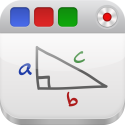
Educreations turns your iPad into a recordable whiteboard. Creating a great video tutorial is as simple as touching, tapping and talking. Explain a math formula... Create an animated lesson... Add commentary to your photos... Diagram a sports play...With voice recording, realistic digital ink, photos and text, and simple sharing now you can broadcast your ideas from anywhere.T
Students have to finish this in one period - because you can't save work in progress. Also, students need to sign up as a teacher, or create the lesson, and when they go to export it, the teacher needs to use their log in info. You can then get the link to the presentation and put it in a google form. I tried it out briefly, and hope to use it more.

Evernote is an easy-to-use, free app that helps you remember everything across all of the devices you use. Stay organized, save your ideas and improve productivity. Evernote lets you take notes, capture photos, create to-do lists, record voice reminders--and makes these notes completely searchable, whether you are at home, at work, or on the go.
I haven't used this with students yet, but students can share folders and documents with their teacher to submit work.

Explain Everything is an easy-to-use design tool that lets you annotate, animate, and narrate explanations and presentations. You can create dynamic interactive lessons, activities, assessments, and tutorials using Explain Everything's flexible and integrated design. Use Explain Everything as an interactive whiteboard using the iPad 2 (and the new iPad) video display.Insert a web browser for live annotations and basic recordings.Explain Everything records on-screen drawing, annotation, object movement and captures audio via the iPad microphone.Import Photos, PDF, PPT, XLS, RTF, Pages, Numbers and Keynote from Dropbox, Evernote, Box, WebDAV, Email, iPad photo roll and the iPad camera. Export MP4 movie files, PNG image files, PDFs and share the .XPL project file with others for collaboration. For more precise writing - EE supports the Cregle iPen and the Smart Pen / A-pen active stylus.
This has more features than educreations, and students can save works in progress. Students can narrate each page more easily. This may be my go to screencasting app, however I have not had a chance to try it yet with students. It needs to be downloaded on the iPads.

Google Drive lets you keep all your stuff in one place. Upload all your files from your computer - even the big ones - and you can access them anywhere, including your iPhone or iPad.
FREE
Can only really use docs on the iPad - not spreadsheets. Students have to log in/out each time.

Students can share pictures by using hashtags for a class (such as #herobio4 for my fourth period bio class). Then can also get links to the images they upload to then put in a google form so I can post all images for projects on my webpage.

Nearpod is a must have application for teachers and schools that have access to a set of iOS devices for their classes.What's Nearpod?The Nearpod platform enables teachers to use their iPads to manage content on students' iOS devices. It combines presentation, collaboration, and real-time assessment tools into one integrated solution.
This app is free and teachers can use this with 30 iPads and 10 lessons for free. The creators are great and listen and respond to suggestions and questions. I have used this with parents at back to school night, but not yet with students. I want my students to be able to go at their own pace, and that feature was just added a few weeks ago. I think I will use this quite a bit in the future.

Wirelessly transfers your photos and videos to all devices. Students can share with each other's iPads. Students can also "turn in" videos or pictures to the teacher's iPad.
$1.99

Quizlet is a lightning fast way to memorize vocabulary lists. It's like flashcards, but much more fun and interactive. The students love the games. It is both a website and and app. It is great for ELL students, students learning new languages, as well as for any other class.
FREE

A safe way for teachers to text message students and keep in touch with parents. It is easy to use - from the website, and iPhone app, or an Android app.
FREE

Scan is the fastest, simplest and most user-friendly QR Code and barcode scanner available.
Create QR codes on bit.ly or other websites that include webpages, worksheets, lessons, pictures, etc. Then students can scan them and get to them instantly.

Scribble Press for iPad is a book creation platform that allows students to imagine, create and share their own stories with great drawing and writing tools. Download your books instantly to your iBooks library! Scribble Press for iPad makes it easy to create an ebook – either write your own or use one of over 50 story templates. From serious to seriously fun, you can make a book about any topic and instantly publish to the gallery or share with friends anywhere in the world.
This is great for students to create or tell stories or diagram steps of a scientific process. I have not yet used it in class.

SCVNGR is a game - basically a scavenger hunt. I made one for the AVID students to use to get to know campus. They can answer ?s, upload pictures, etc. It was a lot of fun. I think it could be used as a review where questions about content are placed throughout campus.

Put ideas to digital paper and share them wirelessly between iPads. Shared Paper lets you sketch or draw your thoughts, design and ideas on a vast digital whiteboard and connect up to 16 iPads to work on them together. Then quickly turn all your sketches, drawings and designs into a polished slideshow and present them directly from the app. Now you don't need a conference room or an office with a whiteboard to brainstorm and share your ideas.
This looks like it would be a great thing to use in the classroom when reviewing ideas. I haven't tested it out on our network yet. I will try it with the limited free version (this version is $2.99)
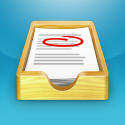
Effortlessly assign, collect, and review student iPad work from anywhere – with Showbie!Note: The Showbie for iPad app is intended for users that have already created an account on our website. Teachers can setup classes and assignments on the website only at this time.Showbie is a cloud storage solution designed specifically for schools and classes using the iPad to enable studentsto drop work from hundreds of apps right into an online assignment folder.
I haven't used this but it looks promising. I need to try it out.

This program allows you to edit microsoft office docs on the iPad. You can access files from your dropbox or google drive accounts. This is currently not installed on the CHS iPads.
$9.99

Socrative is a smart student response system that empowers teachers to engage their classrooms through a series of educational games and exercises via smartphones and tablets. Our apps are super simple and take seconds to load and run. Teachers control the questions and games on their laptop, while students respond and interact through their smartphones/laptops. Run it as an app or on any web browser
Create quizzes, games, and exit tickets.

Splice allows students to edit and put together videos and images from their camera roll. They can add transitions, voice overs, title pages, etc. Then it can be exported to the camera roll and uploaded to vimeo.

Teacher's Pick HD for iPad gives you the ability to randomly and uniquely choose students without having to rely on memory, cups of craft sticks or flash cards. Just add your class names and the students in each class. Teacher's Pick keeps track of which students are active, inactive (already chosen) or absent and gives you options to pick a student from the active group or pick from the full group (active or inactive). At the end of the day or week just touch a button and all of the students present are returned to active status.Teacher's Pick HD also allows you to randomly assign students to groups. Keep track of multiple groupings per class - work groups, lab partners, field trip buddies.Other features include:• Import lists of student names• Export student info• Assign up to three badges per student to mark progress or achievement• Attractive and easy-to-use interface.
This is not an app a student would use, but I have been using it for years and love it. I usually use the iPhone app. This app does not share data between your phone and iPad.

This is an iPhone app, but can be used on the iPad. Students can create an account and upload videos made on the iPad. Then they can copy the link and put it on a google form made to collect all videos from students.

Create post it note walls. Can be used for brainstorming, asking and answering questions, collaborating, and more. It has recently been updated with some new features and an easier to use interface.
Take student writing or ideas (cut and paste from a google form spreadsheet) and put into wordle to make a word cloud. Get a quick idea of what students are thinking about a topic.
