-
About
- About Listly
- Community & Support
- Howto
- Chrome Extension
- Bookmarklet
- WordPress Plugin
- Listly Premium
- Privacy
- Terms
- DMCA Copyright
- © 2010-2025 Boomy Labs

Listly by fiona
Posts about using Microsoft in the classroom

With its Learning Tools, Microsoft has developed a few ways to make it easier for students to get a better handle on reading and writing. One tool, for example,...
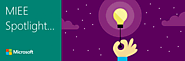
Today's MIEE Spotlight is looking at the fantastic work of Ben Whitfield, Head of Computing at St Edmund Arrowsmith Catholic High School. Ben is a surface expert and MIE trainer, passionate about training colleagues and driving the adoption of 21st century learning in his local area.

Have you ever wanted to open your classroom walls up and bring in experts from around the world to work with your students? In this episode of the Microsoft Innovative Educator (MIE) Spotlight Series Podcast, Jeff sits down with Pennsylvania educator, Michael Soskil (@msoskil) to discuss why YOU should participate in this years Skypeathon.Welcome to the Microsoft Innovative Educator (MIE) Spotlight Series Podcast. In this episode, Jeff sits down with Microsoft Innovative Educator Expert Michael Soskil.

Researcher in Word helps you find topics and incorporate reliable sources and content for your research paper in just a few steps. Explore and research the material related to your content and add it with citations in the document without leaving Word.
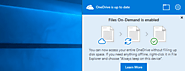
The Fall Creators Update includes a new OneDrive feature called “Files On-Demand”, in which your PC now shows “placeholder” copies of your OneDrive files. When you or a program accesses them, they’re downloaded as needed. That way, even if you have 1 TB of files in your OneDrive, they can take up almost no space on your PC, and you can still browse through them in File Explorer.

This year has not been a great year for multimedia software. Google ended support for YouTube’s free online video editor, and Microsoft did the same with the popular Windows Live Movie Maker. Although there are plenty of other options for both sets of users, people did get kind of attached to these video editors and not everyone is ready to pay for an alternative, (or switch to a Mac). While Google has yet to make any real attempt to replace the YouTube Editor, Microsoft has just added video editing features to the latest version of the Windows 10 Photos app. So, is this the Windows Movie Maker replacement you have been waiting for? It depends.
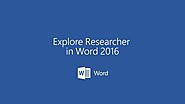
Researcher in Microsoft Word helps you find and incorporate reliable sources and content for your paper in just a few steps. Explore and research the material related to your content and add it with citations in the document without leaving Word. See more at https://support.office.com/en-US/arti....

We are pleased to announce that we’ve released an add-in for Outlook that allows you to schedule Microsoft Teams meetings from Outlook. How it works is exp[lained in this post...

Just over three years ago we launched the Office Mix Preview to help everyone from educators to business create and share interactive online recordings of their presentations. Thanks to the positive feedback from our users during the Preview, we are excited to share that we are bringing the best of Office Mix directly into PowerPoint, Microsoft Stream, and Microsoft Forms for Office 365 subscribers on Windows PCs. This new integrated experience in PowerPoint will remove the need for downloading an add-in. You’ll be able to easily access the feature via the Recording tab in PowerPoint after you turn on the feature by customizing your PowerPoint toolbar ribbon. In the coming months, you'll also be able to publish these recordings to Microsoft Stream, which offers a simple way to upload and share videos securely across your organization to improve communication, participation, and learning.

Innovative ideas and methods from some of the leading teachers and educators. At Sandymoor, I have used the OneNote Classbook Creator from Microsoft to set up electronic exercise books for my classes to support pupils with their digital literacy development. OneNote has allowed me to implement a personal workspace for each pupil, a content library for online resources, activities and class notes and a collaboration space for pupils to work together in real time on virtual projects.