-
About
- About Listly
- Community & Support
- Howto
- Chrome Extension
- Bookmarklet
- WordPress Plugin
- Listly Premium
- Privacy
- Terms
- DMCA Copyright
- © 2010-2025 Boomy Labs


Listly by mnavarro
ISTE VMLA Cohort 10 - Assignment 5
Choose your favorite apps for the Blooms Taxonomy Level "Create"!

GarageBand for Mac has everything you need to learn, play, record, mix, and share great-sounding music, even if you’ve never played a note.

Welcome to the world’s largest social platform for play. Every month, over 56 million players imagine, build, and play together within immersive 3D worlds. Everything in Roblox is user-generated. Our growing community of 1.7 million creators produce millions of unique 3D multiplayer experiences using Roblox Studio - our intuitive desktop design tool. It’s the reason we’re called “The Imagination Platform.”
THOUSANDS OF USER-GENERATED GAMES
Players can create the ultimate theme park, compete as a professional race car driver, star in a fashion show, become a superhero, or simply build a dream home and hang out with friends. In this safe and moderated environment, imagination rules supreme.
MASSIVELY ONLINE MULTIPLAYER
Hang out with your friends and millions of other virtual explorers across computers, mobile devices, tablets, consoles, and VR in a wide variety of social games.
CUSTOMIZABLE CHARACTERS
Take on a new persona and dress up your avatar with thousands of different hats, shirts, faces, gear, and much, much more!
CHAT WITH FRIENDS
Connect with your friends online with in-game chat features, private messages, and groups!
FREE-TO-PLAY
Roblox is free-to-play with optional in-app purchases.
PLEASE NOTE
Roblox is free to download and install, but players can also use real money to purchase Robux (our virtual currency on Roblox) to spend on in-game upgrades or accessories for their avatar. Players can also purchase an optional “Builders Club” membership, which provides extra privileges and a daily Robux stipend (tap the “More” tab at the bottom of the screen in the app, and then “Builders Club” to learn more).
A network connection is required to play. Roblox games work best over Wi-Fi.
ALREADY A HAVE AN ACCOUNT?
Login to your existing Roblox account and play on the go!
SUPPORT
Help: https://en.help.roblox.com/hc/en-us
Contact: https://corp.roblox.com/contact/
PRIVACY POLICY
https://www.roblox.com/info/privacy
PARENT’S GUIDE
https://corp.roblox.com/parents/

Annotate and present easily and quickly with TouchCast Studio. Create Smart Video by adding webpages, files, images, videos... nearly anything! Then record or live stream* and share across the web. Elements in Smart Videos are interactive for viewers.
At the core of TouchCast are Smart Videos. What makes video smart? Tools to create and stream video that are blissfully simple to use. The means for any file to be shared inside video. Interactive elements that make them more engaging. The ability to collaborate with your team anywhere in the world. The fact you make a big impression. Immediately.
Communicate confidently: TouchCast Studio lets you easily add visuals to your video, mark them up with the whiteboard and explain things with ease like never before. Diagram with the whiteboard. Use the Green Screen or Multi-camera switcher to add polish to your presentation.
When viewers watch, they can interact with the stuff in the video -- like explore the webpage or download the file or vote in the poll. A touchcast is a video that is fully browsable, responsive, and alive. Users with a TouchCast Partner ID can even stream their video live!
TouchCast Studio is also TV studio in your hands. Create broadcast-quality videos with a built-in teleprompter, green screen, visual filters, sound effects, and titles. Watch TouchCasts from any of the apps or online at TouchCast.com or embed your video on your own webpage.
*some features only available to users with a TouchCast Partner ID.
Please let us know you're feedback as we strive to improve the experience, including what features you would like to see in future versions.
Here are some media reviews:
"TouchCast lets people create and watch videos that are layered with live Web pages, YouTube clips, Twitter streams and other digital touchpoints that viewers can expand, manipulate and turn on and off with their fingers."
—AllThingsD
"The idea is to offer a powerful video creation tool that doesn’t require all the work that video editing normally does"
—TechCrunch
"As a video creator, you can create pretty rich, professional-grade broadcasts directly from your tablet in seconds"
—The Next Web
“Everyone has been talking about bringing video to the Web. But now we’re bringing the Web to video.”
—Andy Regal, senior executive producer, The Wall Street Journal

Turn your memories into movies in 5 minutes. Easily create video slideshows set to music using the photos and video clips already on your mobile device. Join our millions of users, and see why we’ve been featured in the NY Times, WSJ, NBC, CNN, Forbes, HuffPo, Wired, TechCrunch, and more.
Make slideshows to celebrate any occasion -- vacations, birthdays, holidays, weddings, and anything else you want to share with friends and family. We’ve got 100 styles for you to choose from and a growing library of licensed songs to help bring your memories to life.
Using Animoto is easy! Here’s how it works
Add photos or video clips from your Camera Roll, iCloud, or Facebook account
Select a video style
Choose a song from our built-in music library or upload your own
Tell your story with photo captions and text slides
Use our video-clip trimmer to edit
Preview and finalize your video
Share via Messages, email, Facebook, Instagram, Twitter, and YouTube
The Animoto app is always free to use, but you can give your video slideshows an even bigger boost (and get access to our award-winning desktop program) with a subscription.
Subscription options include:
ANIMOTO BASIC
• Create videos up to 10 minutes (depending on your song choice)
• Add longer video clips
• $4.99 monthly/$29.99 yearly
ANIMOTO PERSONAL
• All the benefits of Basic, plus HD videos and advanced desktop features
• $9.99 monthly/$59.99 yearly
Payment will be charged to your iTunes account at confirmation of purchase. Subscriptions will be charged to your credit card through your iTunes account. Your subscription will automatically renew unless cancelled at least 24 hours before the end of your current subscription, and you cannot cancel a subscription during the active period. Your iTunes account will be charged for renewal within 24-hours prior to the end of the current period. You can manage your subscription at any time, either by viewing your account in iTunes from your Mac or PC, or Account Settings on your device after purchase.
Animoto’s Privacy Policy is available within the app and at http://animoto.com/legal/privacy_policy.
Animoto's Terms of Use is available within the app and at https://animoto.com/legal/terms.
Follow @Animoto on Facebook, Instagram, and Twitter for inspiration and tips on how to make your own amazing videos.

Create and share dynamic conversations around documents, snapshots, diagrams and videos -- basically anything there is to talk about. You can talk, type, and draw right on the screen. VoiceThread takes your conversations to the next level, capturing your presence, not just your comments. Anyone can join the discussion -- anytime, anywhere.
Stunningly simple and accessible, VoiceThread is already in use by architects, executives, kindergartners, professors, and engineers around the world. More than 25% of the top Universities in the U.S. use VoiceThread to connect and communicate around digital media.
FEATURES
PLEASE NOTE:

Description
With a streamlined design and intuitive Multi-Touch gestures, iMovie lets you enjoy your videos and tell stories like never before. Browse your video library, share favorite moments, create beautiful movies, and watch them on all your devices in iMovie Theater. And with the iMovie extension, it’s fast and fun to make every video more memorable — right in the Photos app.
Browse and share your videos
• Enjoy all your videos in the full-screen Video browser
• Quickly share a clip or a portion of a clip
• Mark favorite moments to easily find them later
Make Hollywood-style trailers
• Choose from 14 trailer templates with stunning graphics and original scores by some of the world’s top film composers
• Customize movie studio logos, cast names, and credits
• Select the best videos and photos for your trailer with the help of animated drop zones
• Record video for your trailer right in iMovie
Create beautiful movies
• Use 3D Touch on iPhone 6s to quickly start a new project from the Home Screen or Peek at a movie from the Projects browser
• Choose from 8 unique themes with matching titles, transitions, and music
• Give your movie the perfect look with 10 Apple-designed video filters
• Enhance your movie with slow motion, fast forward, picture-in-picture, and split-screen effects*
• Create a soundtrack using built-in music and sound effects, songs from your music library, and your own narration
• Connect a keyboard and use simple shortcuts to edit movies quickly
iMovie everywhere
• Use the iMovie extension to enhance video clips right in the Photos app
• Easily transfer projects between your iPhone, iPad, and iPod touch using AirDrop or iCloud Drive
• Send any project to your computer via AirDrop or iCloud Drive to finish editing with iMovie for Mac
• Share your finished movies and trailers to iMovie Theater and watch them on all your devices with iCloud, including Apple TV*****
Share with friends and family
• Send videos with Mail and Messages
• Save to your photo library or share to YouTube in 4K or 1080p60**
• Share directly to Facebook and Vimeo
• Save videos and iMovie project files to iCloud Drive
• Share videos and iMovie project files with AirDrop***
• Use AirPlay to wirelessly stream video to your HDTV with Apple TV****
** 4K support is available on iPhone 6s, iPhone 6s Plus, iPad Air 2, and iPad Pro.
*** AirDrop requires an iCloud account and is available on iPhone 5, iPad (4th generation), iPad Air, iPad mini, iPod touch (5th generation), and later devices.
**** AirPlay requires Apple TV (2nd generation) or later.
***** To view iMovie Theater on Apple TV (4th Generation), you must download the iMovie Theater app from the App Store.

Easily create videos in the classroom! Students as young as five can make videos to tell stories, explain ideas, or document their learning. 30+ lesson ideas supporting Common Core make it easy to get started!
**Best Edtech of 2014. "A must-have app for elementary classrooms." - Graphite | Common Sense Media **
2014 Best App for Teaching & Learning - American Association of School Librarians
Featured by Apple as Best App for Middle School for 5 months!
STUDENTS CAN:
∙ Present a project or describe an experience
∙ Search Library of Congress, NASA, Met Museum, maps for images to explain an idea
∙ Develop digital storytelling skills
∙ Demonstrate understanding of a concept for assessment
∙ Improve speaking skills or practice reading aloud
TEACHERS CAN:
∙ Create mini-lessons for blended learning or flipped classroom
∙ Develop more engaging prompts for assignments or discussions
∙ Provide examples of final projects
APP FEATURES:
Use photos and video clips from camera roll
∙ Up to 100 items per video and up to 30 minutes long
Built-in search for images and maps
∙ Educational Image Search: Library of Congress, NASA, Met Museum of Art, British Library
∙ Maps Search: Search and clip images from maps and satellite maps
∙ Automatic image credits added to end of videos to cite sources
∙ Safe search enabled
∙ Option for administrators to disable image search
Record voiceover narration, add music, or both
∙ Record voiceover as you flip through your photos
∙ Choose one of our background songs or a song from iTunes library
Add text titles
∙ Choose font, color, size, position, and animation
Draw on screen and interact with your images as you record
∙ Draw with pointer tools
∙ Zoom in/out, pan, swipe between images
Easy sharing - no app needed to view!
∙ Send via email to parents, student, or colleagues
∙ Upload to Seesaw, iCloud, Drive, Dropbox, and more
∙ Embed on website or blog
∙ Share to Twitter, Facebook, Youtube, or Instagram
∙ Option for administrators to disable parental gates for sharing
Video export with optional HD export
∙ Automatically saves .mp4 video file to camera roll
30+ activity ideas right in the app
∙ Find ideas for English, language arts, history, science, math, art, and foreign language that support the Common Core
∙ Easily adapt ideas to your students’ learning level and your curriculum
Pairs with Apple TV
∙ Watch and create videos on the big screen for all students to see
30+ ACTIVITY IDEAS SUPPORT COMMON CORE:
∙ CCSS.ELA-Literacy.SL.2-4.5: Create audio recordings of stories or poems
∙ CCSS.ELA-Literacy.SL.5-12.5: Include multimedia components and visual displays in presentations
∙ CCSS.ELA-Literacy.CCRA.SL.5: Make strategic use of digital media to express information and enhance understanding of presentations
∙ CCSS.ELA-Literacy.CCRA.W.6: Use technology to produce and publish writing
WHAT TEACHERS ARE SAYING:
“Great app. Intuitive interface. Students loved hearing/seeing their voice+words+pics. Definitely upgraded their text-only narratives.” - Mr. Garvin, 7th/8th Grade Teacher
"The students absolutely enjoy this app! It's AMAZING to use in the classroom. It's great to see a student sitting in the hallway listening back to her own work.” - Ms. Laidlaw, 1st/2nd Grade Teacher
Shadow Puppet Edu is licensed for school use. If you’re not an educator or student, please check out our other app, Shadow Puppet.
*** We’re here to help! Contact us with any questions at feedback@get-puppet.com or tweet @puppet ***

What do you get when you combine the most popular drawing apps and the #1 hottest animation app? - Animation Creator!
The only Animation app to reach the Top 10 Apps in the App Store and #1 in Entertainment! You can easily Create Awesome Animations any time on your iPhone or iPod touch!
"An App Store Essential!" - Apple
Share Animations on Cineverse*!
Animation Creator allows your creativity to come to life. You are the director! Simple, yet powerful drawing tools such as professional brush styles, color palettes, layers, shake to undo, easy to use frame management and high Frame Rate*, there's no limits holding back your imagination! Your animations will look smooth and professional!
Get the Most Celebrated Animation App packed with Tons of Animation, Export & Sharing Options!
App Store Essentials: Painting & Drawing!
#1 Paid Entertainment App!
#10 Top Overall Paid Apps!
Apple Staff Favorite!
Apple Store Featured Display!
App Store What's Hot!
Animation Creator is great for stop-motion animation as well! The powerful in-app camera feature syncs with your iDevice camera. Take a series of images, animate frame by frame as you wish, then share for free on Cineverse!
Check out Animation Creator HD for iPad as well!
• Select upload Category for Cineverse!
*** Creative or Messages ***
Version 1.17:
• Browse Cineverse!
• Upload to Cineverse* Share & Discover!
• Now full Portrait & Landscape
• Share Projects between AC & ACHD
• High Resolution, up to 4K Ultra HD! (newer devices)
• Beautiful Retina interface!
• No limits! Infinite frames and animations!
• Full screen editing, no annoying tools or menus
• Smooth, quality drawing experience
• Export to Photo Library
• Email video
• Email project
• Export image sequence
• Upload to YouTube! *
• Share on Twitter **
• Share on Facebook ***
• Import projects from Express version
• Audio support
• Superior frame management
• Animation scrub tool
• 'Onion Skinning', overlay of previous/next frame
• Layers with reordering
• Import image to any layer (library or camera)
• Undo and Redo (unlimited)
• Paint brush, with many brush stoke types
• Ink Pen tool, with adjustable ink flow effect
• Pencil, with realistic tapering
• Eraser
• Line
• Rectangle
• Line
• Circle
• Dropper Tool
• Spray Can Tool
• Flood fill, with tolerance adjuster
• Select/Cut/Copy/Paste/Scale
• Frame positioning
• Frame rotation
• Color selection palettes
• Color selection sliders
• Zooming and panning
• Background from photo library, camera, frame
• Add, delete and copy frames, easily
• Quick menu system, touch and hold one finger
• On the fly frame rate adjustment
• 30fps on iPhone 4s+ / 4th+ iPod touch
• - 24fps on Prior iDevices
Animation Creator is the top selling Animation App on every iPhone ever made! We're sure you'll love it!
Your feedback is important:
Please rate this app!
Your kind Ratings help keep the updates coming!
Thanks to everyone for your support!
New features are planned and updated regularly, including more audio, more drawing tools, more animation sharing methods, photo importing, and much much more! Don't miss the excitement!
Screenshots © Johnny Scribble, the online animated series powered by Animation Creator! www.johnnyscribble.com
All Data & Info ©, ™, ® 2008/2013 miSoft, LLC.

Over 190 Million Players Worldwide!
Available in 13 Languages
UNLEASH YOUR INNER GOD AND CREATE A UNIVERSE
In this addictive, ALL ages, puzzle game mix and match different combinations of fire, earth, wind and air to create an entire universe! As you create each element watch your world come alive as each element animates on your planet. The new “Planet” mode offers a new challenging way to create a universe of your dreams.
Of course the universe was not created in a day. You’ll have to work your up from a simple microorganism to create animals, tools, storms and even build armies before you have what it takes to build the universe! But beware, the power of creation may have unintended consequences, inventing the wheel might just trigger a zombie plague… Don’t worry, you are not alone on this cosmic journey! Every time you successfully create a new item you’ll be rewarded with the wit and wisdom of some of the greatest philosophers and comedians of all time. Unleash your inner god with Doodle God™!
NEW GAMEPLAY FEATURES
CRITICS LOVE IT!
Apple REWIND AWARD
“Wonderfully unique concept. Deeply satisfying!” – GameZebo
“Giving it huge thumbs up!" - TUAW
“It’s addictive. Insanely so! Lots of fun.” – 148Apps
“Discovering each new element was an utter delight." - AppSafari
"You'll have to use your creativity… ruthlessly addictive." - Slide2Play
"I would recommend buying it, definitely worth it!” - TouchGen
Follow us to get early access to exclusive content, price drops and updates:
LIKE: www.facebook.com/doodlegod
FOLLOW: www.twitter.com/joybitsmobile
Check out our other exciting games! Doodle Devil™ & Doodle Farm™
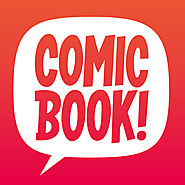
ComicBook! is YOUR Creative Superpowers! 1.6+ MILLION USERS!
Transform the ordinary to share-worthy extraordinary easy as: B.A.M!
Arm yourself with the best graphic effects, 105 inspiring layouts, 374 hand-drawn* comic Stickers, 12 caption and text tools, auto-content from Facebook and Flickr, and you have the superpowers to Rule the Universe - in Your stories!
TOP SELLING COMIC BOOK CREATION APP
AWARDED iTUNES BEST PHOTO APP OF 2011
WAS APP OF THE WEEK IN 12 COUNTRIES
"The Best App for Making Comics: ComicBook!"
YOUR IMAGES YOUR WAY
Import images from your library and Flickr
Capture a new image
Scale, rotate & position imported images
10 ADJUSTABLE IMAGE FILTERS
Comic effect; best in class
Sketch Effect with 5 textures
Photo Adjustment filter
Noir, Sinkcity, Poster, Moody, Rock & Hope Effects
374 AWESOME STICKERS INCLUDED
Vast majority lovingly hand-drawn by Joanna Mulder!
Paste PNG and JPG images as custom stickers
Position, Mirror (flip), scale & rotate stickers
Optional drop shadow and transparency
500+ additionally available
11 CAPTION TOOLS
"Messy" option for drawn look, each is unique!
Captions have small, medium & large fonts
Customizable caption background colors
Customizable caption text colors
Curved pointers with hints
105 LAYOUTS INCLUDED
Selectable aspect ratio (1:1, 3:2, 4:3 and 16:9)
15 Fun Photo Portrait Layouts
15 Classic Portrait Layouts
15 Classic Landscape Layouts
15 Vintage Portrait Layouts
15 Vintage Landscape Layouts
15 Modern Portrait Layouts
15 Modern Landscape Layouts
BUILT-IN SHARING
Twitter sharing
Facebook sharing
Instagram sharing
Email JPG or PDF files
Direct printing support
10 COMIC FONTS INCLUDED
Fonts feature bold & international characters
Title text tool in 6 colors and 3 sizes
SAVING
Save to photo library
Save to editable** PDF files
PDF files can be copied to your computer
Open PDF files in any app that supports PDF
Graphical project manager to save & restore projects
EVEN MORE
Set default font, font size, etc.
Parental controls
Tool tips
Comprehensive online help and Quick Start
Native Retina iPhone and iPad resolution
*The vast majority of our 374 included stickers were lovingly drawn by the one and only Joanna Mulder
**PDF files are only editable in external applications such as Adobe Illustrator and Inkscape.
We are committed to continually improve ComicBook! 2 and we welcome all suggestions for free future updates!
Connect to us @3DTOPO on Twitter!

Draw and Tell is an award-winning creative tool for children of all ages that encourages imagination, story telling and open-ended play. Use the tool to draw, color, decorate with stickers, create animations and record stories. AGES: 3-9.
CATEGORY: Creative Expression
ACTIVITIES
DRAW: Be creative!
TELL: Create a story.
COLOR & SHARE: Save a memory.
AWARDS
ABOUT DUCK DUCK MOOSE
(A wholly-owned subsidiary of Khan Academy)
Duck Duck Moose, an award-winning creator of educational mobile apps for families, is a passionate team of engineers, artists, designers, and educators. Founded in 2008, the company has created 21 top-selling titles and has received 21 Parents’ Choice Awards, 18 Children’s Technology Review Awards, 12 Tech with Kids’ Best Pick App Awards, and a KAPi award for “Best Children’s App” at the International Consumer Electronics Show.
Khan Academy is a nonprofit with a mission to provide a free, world-class education for anyone, anywhere. Duck Duck Moose is now part of the Khan Academy family. Like all Khan Academy offerings, all Duck Duck Moose apps are now free, without ads or subscriptions. We rely on our community of volunteers and donors. Get involved today at www.duckduckmoose.com/about.
Check out the Khan Academy app to learn and practice all kinds of topics for elementary school through college and beyond.
We’d love to hear from you! Visit us at www.duckduckmoose.com or drop us a line at support@duckduckmoose.com.

3… 2… 1… ACTION! With Toontastic 3D you can draw, animate, and narrate your own cartoons. It’s as easy as play. Just move your characters around on screen, tell your story, and Toontastic records your voice and animations and stores it on your device as a 3D video. Toontastic is a powerful and playful way to create interstellar adventures, breaking news reports, video game designs, family photo albums, and anything else you might imagine!
What people are saying:
• Five star rating from Common Sense Media - “Kids are in the director's seat and have free reign to let their creative side shine with this flexible and easy-to-use storytelling platform.”
• A+ and Editor’s Choice rating from Children’s Technology Review - “Powerful and free, this rich language experience lets you create your own self-narrated puppet shows.”
• Winner of the 2017 BolognaRagazzi Digital Award for 'Best Kids App of the Year'
FEATURES
• A giant toy box full of swashbuckling pirates, transforming robots, nefarious villains, and many more characters and settings to spark kids’ imaginations
• Design your own characters with 3D drawing tools
• Add yourself to your adventures with photos, and customize the color of your characters
• Mix your soundtrack with dozens of built-in songs
• Choose from three Story Arcs for digital storytelling (Short Story, Classic, & Science Report)
• Export videos to your Photos library to share with family and friends
• An idea lab chock full of kid-created stories, characters, and settings to inspire new adventures
Cars 3 © 2017 Disney/Pixar. All Rights Reserved
Fruit Ninja © 2017 Halfbrick. All Rights Reserved

Authentic, Immediate, and Delightful.
Visualize, share, and grow ideas in an infinite collaborative space.
Explain Everything is a free-form creation tool that innovates getting a message from your mind to the eyes and ears of audiences, all from a mobile device.
It works like an interactive whiteboard, allowing for quick communication with students, colleagues, and customers.
Share knowledge, build understanding, and inspire meaningful engagement. Groups of any size can work together in real-time and use seamless integrations with Box, Dropbox, iCloud, and more.
The one-time purchase will give you all of the Classic Features of Explain Everything. Additional Subscription Features may be purchased in-app.
ANIMATE YOUR THINKING
• Create slides using an infinite canvas, use a laser pointer, draw in any color, add shapes, text,
math equations, videos, images and audio files
• Record everything you do within the app (even yourself while using the front-facing camera)
to create high quality, creative and valuable content for others to learn from!
ENJOY A VARIETY OF IMPORT AND EXPORT FEATURES**
• Compatible file types for import include: PDF, DOC, PPT, XLS, RTF, TXT, HTML, KEYNOTE,
PAGES, NUMBERS, JPG, BMP, PNG, GIF, MP4, MOV, MP3, M4A, WAV, AAC and more
• Export as MP4, MOV, PDF, PNG, EXPLAIN,
• Use a variety of import/export destinations including Evernote, Dropbox, GDrive,
OneDrive, Box, WebDAV, Airdrop, Mail, iMessage, and more
INNOVATIVE INSTRUCTIONAL DESIGN
• Prepare lessons, tutorials, guides of any kind and upload them as videos to YouTube or
Vimeo to share with others
• Give your students pre-prepared projects and templates to open on their iPads, work on
them and view, share, or present the work in support of reflection, feedback, and ongoing
assessment
• Switch to the 'Simple User Interface' to support the experience of beginning users
• Insert Math Equation Objects to add structures, symbols, equations, and functions
BEYOND EDUCATION: BUSINESS AND DESIGN
• Tools for design - create idea boards, stories, prototypes, sketchnotes, and presentations
• Document learning and support formative assessment with photos, videos, documents, and screencasts with animations and voice
• Create and share interactive templates for problem-based learning activities
50% discount for educational institutions - check for details - http://www.apple.com/itunes/education/
UPGRADE TO SUBSCRIPTION FEATURES
• Access to additional design and recording tools
• 2-tap export to Explain Everything Cloud
• Host real-time collaborative sessions with complete interactive whiteboard toolset
• Create private and shared folders on Explain Everything Cloud
Download our free Explain Everything iBook manual from the Apple iBooks bookstore:
http://itunes.apple.com/us/book/id1189265088
Get a Premium subscription in the app. If you choose to subscribe you will be charged a price according to your country. Prices will be shown in the app before you complete a payment. Subscriptions renew every month/year unless auto-renew is turned off at least 24 hours before the end of the current subscription period. Your iTunes account will automatically be charged within 24 hours prior to the end of the current period. You will be charged for one period at a time. You can turn off auto-renew at any time from your iTunes account settings. No cancellation of the current subscription is allowed during active subscription period.
YEARLY PRICES:
• Business Group (5 seats): US $249.99 EU €249.99
• EDU Group (30 seats): US $79.99 EU €79.99(5 seats): US $12.99 EU €12.99
• Individual: US $49.99 EU €49.99
MONTHLY PRICES:
• Business Group (5 seats): US $24.99 EU €24.99
• EDU Group (30 seats): US $7.99 EU €7.99
• Individual: US $4.99 EU €4.99
(Prices in other regions may vary)
Privacy policy: http://discover.explaineverything.com/discover/policy
Terms of use: http://discover.explaineverything.com/discover/terms

"MoMA Art Lab creates one of the most creative and inspiring experiences that I've encountered since the iTunes Store opened. The tools are easy to use and produce fascinating artwork. The six [now nine] activities based on the work of real artists make brilliant use of the iPad."
—Jinny Gudmundsen, "iPad Apps for Kids for Dummies"
Get creative and use the MoMA Art Lab app to make a sound composition, a shape poem, a group drawing, and more, then save and share your artwork (parental setting available). Explore how artists use line, shape, and color, discover artists' processes and inspirations, and create your own artwork inspired by MoMA's collection. Artists featured in the MoMA Art Lab app include Henri Matisse, Alexander Calder, Elizabeth Murray, and others.
The MoMA Art Lab app is intended for ages seven and up.
Awards
A Webby Award Winner
The MoMA Art Lab app won a 2013 Webby Award in the Education & Reference (Handheld Devices) category.
A Parents' Choice Silver Award Winner
"All in all, this is a wonderful way to introduce young learners to the masterful works of modern and contemporary art housed at MoMA."
—Parents' Choice Foundation
"I selected this app as one of my Ten Favorite Kid Apps because it does more than simply encourage artistic creation. This app changes the way kids look at art."
"Best for: Kids and adults, regardless of whether they're interested in art. Actually, this is a great app to explore for kids who don't like art. It makes modern art accessible."
—Jinny Gudmundsen
"iPad Apps for Kids for Dummies"
Features:
• Create and save your own artwork
• Play with shapes, lines, and colors
• Nine activities inspired by works of art, including:
o Create a mobile
o Experiment with paint
o Draw from instructions
o Create a sound composition
o Draw with scissors
o Make a line design
o Collaborate on a group drawing
o Create a shape poem
o Make a chance collage
• Creative prompts for extra inspiration
• Audio for pre-readers
• Learn about works of art at MoMA. Artists include Henri Matisse, Alexander Calder, Elizabeth Murray, Sol LeWitt, Jim Lambie, Brice Marden, and others.
• Share your artwork
Please note that the sharing function in this app, which permits the user to share artwork with MoMA, and with others by e-mail or Twitter, is turned off by default so that parents can decide whether to permit their child to share their artwork. Instructions for enabling sharing can be found in the Information/For Parents section of the app.
About the Museum of Modern Art (MoMA)
The Museum of Modern Art is a place that fuels creativity, ignites minds, and provides inspiration. With extraordinary exhibitions and the world’s finest collection of modern and contemporary art, MoMA is dedicated to the conversation between the past and the present, the established and the experimental. Our mission is helping you understand and enjoy the art of our time.
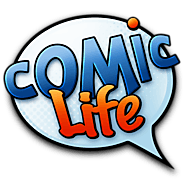
"Comic Life is one of our favorite apps!"
-TUAW
" * * * * " Macworld
"Awesome!... It's intuitive and it has a wider selection of title treatments and templates - love the retro look!"
"Wow!...I'm totally impressed. With so many options at my disposal, I feel like I have ultimate control of the way the page gets rendered... "
"I am so excited about Comic Life 3 for Mac."
Turn your photos into amazing comic pages or create an entire comic book with Comic Life. Start with fully customizable templates or build your own pages with speech balloons, comic lettering, and photo filters so slick they can make your grandmother look like a superhero.
Comic Life isn't just for creating comics. You can retell a family vacation or capture a special day using your photos. It's simple to do: just drag photos onto the page and add your text in speech balloons and captions. Filter your images and add in some halftones or speedlines for more action.
With Comic Life you'll never look at your pictures the same way again.
The app that started a revolution. Comic Life burst onto the Mac scene in 2005 and caused a sensation winning both an Apple Design Award (for Best Product New to Mac OS X) and a Macworld Eddy. Now there's a bunch of new features:
It's the perfect addition to your Mac.
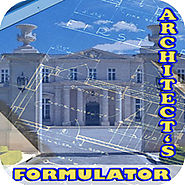
The ARCHITECT’S FORMULATOR is the perfect tool for any Architect. This program contains over 400 formulas helpful for architect. ARCHITECT’S FORMULATOR combines all of the formulas from our Electrical, Carpentry and Plumbing Formulators. In addition, this product also includes Concrete and Excavations formulas, that perform calculations for excavating or filling soil, the concrete required for a job and the bricks required for a wall. The program also includes special formulas just for architect for concrete and steel design, parking area and sidewalk design and even swimming pool design, as well as basic formulas for wind load and wind overturning force. The 23 formulas just for architect’s included now are just the start of what we expect will grow to over 100 formulas in coming months.
The CARPENTRY section contains formulas that calculate the number of joists and studs required on a job. ARCHITECT’S FORMULATOR aids users to calculate the load on headers or the cost of hardwood flooring. There are even formulas to calculate the loads on walls and loads on beams. Formulas in the ELECTRICAL section calculate kilowatts, horsepower, efficiency, power factor, watts, amps, current, power, resistance, and voltage. This section includes formulas to calculate total resistance, capacitance, voltage drops, and transformer calculations.
The formulas in the PLUMBING section calculate areas of pipe walls and the weights of different pipes. ARCHITECT’S FORMULATOR is able to calculate the final temperature when two bodies of water are mixed. There are also formulas in this section to calculate the expansion of pipes, radiant heat and heat loss cooling requirements, head loss and fresh air in room requirements All formulas can be saved or E-mailed. The program also remembers favorites and recent formulas.
Some of the formulas in ARCHITECT’S FORMULATOR include:
ACOUSTICS
Acoustic Absorption Factor
Acoustic Absorption Factor
Room Absorption
Reverberation Time-Metric
Reverberation Time-Feet
BEAMS
Beam Loads Single Span Uniforms
Supports Free Vmax
Supports Free Mmax
One Free One Fixed Vmax
One Free One Fixed Mmax
Supports Fixed Vmax
Cantilever Vmax
Cantilever Mmax
Uniform Load Two Spans
Center Fixed Outer Free Vmax
Center Fixed Outer Free Mmax
Two Spans All Free Vmax
2 Center Fixed Outer Free Dmmax
Uniform Load Tree Spans
3 Inner Fixed Outer Free Vmax
3 Inner Fixed Outer Free Mmax
3 Fixed Vmax
3 Fixed Dmmax
Uniform Load Four Spans
4 Inner Fixed Outer Free Vmax
4 Inner Fixed Outer Free Mmax
4 Fixed Vmax
4 Fix Dmmax
Concrete And Excavating
Amount of Soil to Excavate of Fi
Soil Amount
Concrete Required for Job
Cubic Yards of Concrete
Cement Used Fine Aggregate Used
Coarse Aggregate Used
Weight of Material
Weight of Cement
Weight of Fine Aggregate
Coverage From Concrete
Total Bricks Needed with Half inch
Bricks Needed In 8 Inch Wall
Bricks Needed In 12 Inch Wall
Bricks Needed in 16 Inch Wall
Concrete Design
Beam Shear Load
Design Unit Shear Stress
One Way Slab Design
Design Load On A 1 Ft Wide Section
Design
Parking Area Design
Sidewalk Design
Seating Capacity Area
Minimum Window Area
Culvert Size
Material Weight in Lbs and Kilo
Plates
Flat Plates
Square Plate Stress
Square Plate Max
Rigid Square Plate Stress
Rigid Square Plate Max
Flexible Circular Plate Stress
Flexible Circular Max
Rigid Circular Plate Stress
Rigid Circular Max
Flexible Rectangle Stress
Flexible Rectangle Max
Rigid Rectangle Stress
Rigid Rectangle Max
VERTICAL SHEAR
Rectangular Sections Shear
Steel W, M, Or C Sections
Steel Tee Sections
Circular Sections Shear
Horizontal Shear
Rectangular Section Shear
Steel W, M, And C Sections
Steel Tee Sections Horz
Circular Sections Horz
Connections- Horizontal
Vertical Shear
Horizontal Shear
Bending Moment Load
Structures Total Safe Load

Welcome, Mayor! Be the hero of your very own city as you design and create a beautiful, bustling metropolis. Every decision is yours as your city gets larger and more intricate. Make smart choices to keep your citizens happy and your skyline growing. Then trade, chat, compete, and join clubs with fellow Mayors. Build your way to extraordinary with the most popular city builder on mobile!
BRING YOUR CITY TO LIFE
Build skyscrapers, parks, landmarks, factories, and much more! Place buildings strategically to keep the taxes flowing and your city growing. Solve real-life challenges like traffic, fires, and pollution. Provide services like power plants and police departments, and boost your population with parks and education. Keep traffic moving with grand avenues and streetcars. Take on fun challenges to shape your society.
PUT YOUR IMAGINATION ON THE MAP
Expand along the beach with a marina, waterpark, and luxury beachfront. Build a Tokyo-style neighborhood and unlock exclusive landmarks like the Eiffel Tower and Statue of Liberty. Discover innovative technologies with Future Cities and get athletic with sports stadiums. Hit the town with Las Vegas buildings and go Hollywood with movie studios. There’s always something new and different to make your city unique.
BATTLE YOUR WAY TO VICTORY
Compete in real-time PvP with Club Wars, where you strategize with Mayor’s Club members and declare war on other cities. Once the battle is on, unleash crazy disasters on opponents, like the Disco Twister and Plant Monster, to do damage and watch the wreckage happen live. Earn disaster cards, SimCash, and other valuables to use in battle or to improve your city. Also, take on other players in the Contest of Mayors. Complete weekly challenges and climb the ranks to advance through Leagues. Become a top Mayor and get rewards that can upgrade and beautify your city.
CONNECT AND TEAM UP
Join a Mayor’s Club to trade supplies with other members and chat about strategies and available resources. Collaborate to help someone complete their personal vision and get support to complete yours. Build big, work together, lead other Mayors, and watch your city come to life!
User Agreement: terms.ea.com/en
Privacy and Cookie Policy: privacy.ea.com/en
Visit https://help.ea.com/en/ for assistance or inquiries.
Important Consumer Information. This app: Requires acceptance of EA’s Privacy & Cookie Policy and User Agreement. Contains advertisements for EA and its partners. Collects data through third party analytics technology (see Privacy & Cookie Policy for details). Contains direct links to the Internet and social networking sites intended for an audience over 13. EA may retire online features after 30 days’ notice posted on www.ea.com/service-updates.