-
About
- About Listly
- Community & Support
- Howto
- Chrome Extension
- Bookmarklet
- WordPress Plugin
- Listly Premium
- Privacy
- Terms
- DMCA Copyright
- © 2010-2025 Boomy Labs

Listly by fiona
Posts about using Microsoft in the classroom

Tammy Dunbar’s advice is meant to accompany students as they leave her California classroom, but it feels appropriate for just about anyone in life.

The Sustainability Shuffle is not only Minecraft Educaiton Edition's largest project ever but it has a mixed reality build as a first as well! Team Malaysia made an Eco Apartment which I have exported out of Minecraft Education Edition and into Mixed Reality on my computer desk. The process was smooth an opens a new incredible use of Minecraft in the classroom!

In an effort to get more companies on board using Microsoft Teams, Microsoft is always looking to highlight the best ways to get started using Microsoft Teams. Microsoft’s Matt Soseman goes over some Microsoft Teams basics in a TechNet blog post. Soseman highlights five Microsoft Teams tools that can help your company collaborate in more efficient ways, using Tabs, Bots, Extensions, Connectors, and Apps. Let’s take a more in-depth look at these five Microsoft Teams tools.

Expert tips from Office 365 users: Teams, Groups, OneNote, Outlook, Yammer, Skype and more. If you are working with Office 365, you already know that it’s a complex and powerful set of business tools. It's hard enough to work out whether you are supposed to be using OneNote, Delve, Yammer, Teams, Groups, SharePoint or Planner, let alone keep up to date with tricky features and sneaky shortcuts that make things run faster and more smoothly.

Hack the Classroom is a live, online event that inspires educators and provides new ideas of what you can do in your classroom today with Microsoft technology. Broadcasting live on October 14th, this online event brings together the latest teaching methods, tools, and technologies to spark creativity and curiosity in students and educators alike. Along the way, we will share tips, tricks, and inspiring stories from across the globe, unlocking new ways to empower the students of today to create the world of tomorrow.
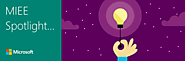
Due to Paul's great expertise and innovation in the classroom, he was chosen as one of the top educators in the UK to attend Microsoft's Global Teacher Exchange in Budapest in 2016, to share his excellent practice with teachers across the globe. He was also recognised as one of the top 10 influential MIE Experts on Social Media and is one of our Skype Master Teachers!
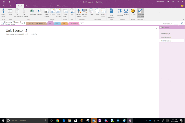
Today's post comes from Principal Product Manager, Jim Federico In the Education Product Team, we spend a lot of time in classrooms. We talk to teachers. Today’s post comes from Principal Product Manager, Jim Federico. In the Education Product Team, we spend a lot of time in classrooms. We talk to teachers, students, parents, education leaders, curricula specialists, IT professionals, policy writers – pretty much everyone who has anything to do with teaching and learning. In these conversations, we’ve become aware of challenges teachers face in differentiating student instruction. Finding quality, standards-aligned teaching materials drains teachers time.

Skype-a-Thon is a global learning event that makes it possible for students to virtually travel around the world and connect beyond the classroom. Join us this year — on November 28-29 — as we aim to travel 10 million virtual miles to make new friends, open hearts and open minds in order to create a kinder, more compassionate world!

Emotional. Transformative. Touching. Passion inducing. Educational. These are only some of the words I can use to describe the impact that face-to-face interaction through videoconferencing has had on my elementary school students over the last eight years.

For the first time in Norway, students at a primary school have experienced one of the Microsoft HoloLens' greatest applications — education.