-
About
- About Listly
- Community & Support
- Howto
- Chrome Extension
- Bookmarklet
- WordPress Plugin
- Listly Premium
- Privacy
- Terms
- DMCA Copyright
- © 2010-2025 Boomy Labs
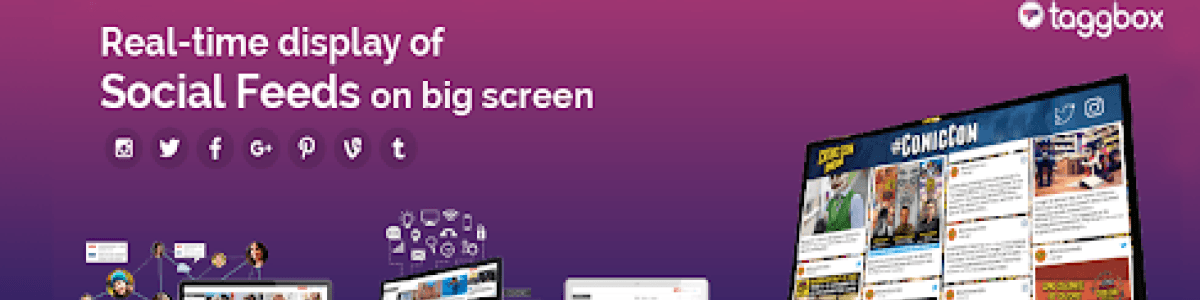
 Taggbox
Taggbox
Listly by Taggbox
Online engagement plays a big role in offline interactions. Thanks to the booming social media tools and platforms that you can tap into the powerful new-age media to your advantage. If you have an event, conference or a tradeshow in the pipeline and you want it to be an unforgettable experience for your attendees, sponsors and your events team alike, then here we present a list of top 7 social media tools that can help you make your event talk of the town-
Source: https://taggbox.com/blog/7-social-media-tools-used-experts-event/

Eventbrite is certainly the chartbuster. It’s an event platform that makes events hassle-free and simple to organize. It helps you to invite people to your event, and reach out to a new audience with various promotional tools. It also makes ticketing easy for you to handle. You can scan tickets, check guest lists, and organize a great event. Other options in this domain are Bizzabo, Explara and Xing.
Being the winner of the Best Event Management Software Award, 2015, Bizzabo too seems a great tool to empower your event. Explara offers attendee management and add-on apps to make event management easier for you. Xing is another German startup company doing great on event management and registration.

If you are looking for engaging social media promotions for your next event, then Woobox offers you a solution. It’s a popular third-party app for creating Facebook contests. This app suite covers an array of apps including Sweepstakes, Coupons, Photo and Video Contests, et al. Similar platforms in this category are Rafflecopter and pagemodo.
Rafflecopter makes it pretty easy to launch and manage a giveaway for your event or brand on your website. Pagemodo helps in converting fans into customers using custom tabs, contests and coupons.

Taggbox is a social media aggregator for event screens. Using it you can create a social wall at your event and make it more interactive. Taggbox helps you get real-time engagement from the attendees present at your event. Using relevant #hashtags, you can extract the content you wish to display on the social wall. It will encourage your attendees to talk about their experience on various social media platforms. In return, this will significantly increase your event’s reach. Also, your sponsors will be impressed seeing their logo or promotional video running alongside the social feeds. Some other players are Socialwally and walls.io.

Ustream.tv lets you broadcast any live event over the web. You could use this service to broadcast a conference, concert, seminar, or whatever type of event you are organizing. All you need is a Ustream.tv account, a video camera (either a webcam or a camcorder that has webcam capabilities) and a broadband internet connection. You can schedule events, send out invites and archived broadcasts for later viewing. Another full-service powerful platform in this domain is Livestream.

Slido is a web-based Q&A and polling platform for live events that makes it super easy for anyone in the audience to ask questions and vote on live polls via their phones, tablets or laptops. Slido – the winner at Event Technology Awards held in 2013 in London – can make your event more interactive. By crowd-sourcing top audience questions, you can lead an engaging and relevant conversation with your presenters. There are a number of players in this category, out of which you can try your hands at Glisser, Pigeonhole Live and Wooclap.
Glisser makes presentations interactive, by combining them with live audience Q&A and polls. Pigeonhole Live is built for mobile and works on all web-based interfaces. Apart from crowd sourced Q&A, polls, it can be used for surveys. Wooclap is a simple solution that can be used to interact with your audience during a live conference or a corporate meeting.

With millions of members and zillions of images uploaded daily, Flickr at one point of time, was the unchallenged winner in the image hosting category. For your event, all you need to do is, create an official Flickr gallery, and encourage attendees to take photos and upload them. You can run “Photo of the Day” contest and announce prizes. Also, it’ll be quite engaging to showcase them on the live Social Walls at your event.
Instagram and 500px are alternatives for Flickr. Dropbox, Moments and many others too will help you to create and share your event’s album.

For today’s tech-savvy generation “checking-in” and letting the world know their location, is a “cool” thing to do. And here Foursquare makes an entry as a location-based marketing tool for your event. You can offer check-in deals and rewards to your attendees, once they check-in to your event’s venue using Foursquare. Free coupons, discounts and prizes will build hype, which in turn will translate into a rise in the footfall at your event. Yelp too helps you with check-in offers. Also, it has an advertising model that allows you to put pictures on your page and highlight reviews that you like.
