-
About
- About Listly
- Community & Support
- Howto
- Chrome Extension
- Bookmarklet
- WordPress Plugin
- Listly Premium
- Privacy
- Terms
- DMCA Copyright
- © 2010-2025 Boomy Labs

 BizPortlas-Solutions
BizPortlas-Solutions
Listly by BizPortlas-Solutions
BizPortals 365 intranet built on Office 365 to manage your entire organization anytime anywhere. A simple way to connect, manage and collaborate your business. Benefit of Bizportals intranet is user friendly user interface which help every employee to easily understand the product and its functionality.
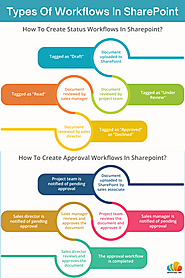
Do you know there are various types of workflows in SharePoint online. Some workflows are prebuilt, and others can be develop and customized to do anything you can think of. Here are two workflows you will use most often.

BizPortals365 is a comprehensive, ready-to-go intranet and digital workplace solution for Office 365 and SharePoint. Better organize and manage business!

Small businesses operate in the same fast-paced and competitive environment as their larger counterparts do, but they work with limited resources of funds and manpower, and initially this may not even be a problem because they have a small dedicated team of employees, excellent communication, a manageable number of projects, and a few achievable, short-term goals of winning a stable position in the market, bringing more and more customers and improving the bottom-line.

BizPortals 365 provides Employee Center, which is a built-in hub for HR staff to organize and store contents regarding benefits such as health insurance, life insurance, retirement plans, profit sharing, vacation policies and holiday calendar.

Don't you wish you could increase productivity without putting in extra hours of work? Well, with the automation features of an Office 365 intranet like BizPortals 365, you can!

Non-profits, like any other business, need the tools to work efficiently. BizPortals 365, an Office 365 intranet, perfectly accommodates their needs with its robust features like easy publishing, digital forms, document approvals and project reports.

Spending too much money on your Help Desk subscription? Chuck it and get BizPortals 365 instead. You will get to enjoy all the great benefits of an intranet in addition to having access to IT Help Desk features for a price you will love!

Improving internal communication is a highly effective way to take your business to the next level, but it requires proper utilization of a company intranet software within the organization. But before giving a thought to intranet, you should solidify your goals because your goals may vary from other organizations.

Document approvals, when not automated, are the most time consuming activity for most companies because they require approvals before most activities can commence. Documents like project plans, technical specifications, marketing initiatives, sales contracts, on-boarding processes, insurance claim processes, etc. need to be approved, and the manual system takes way too long, is error prone and is labor intensive.
With an automated document approval system in place, a user just has to initiate the approval. The document automatically routes to the specified approvers, notifications are sent for delays and an activity log is maintained for reference. It saves time, money and results in accountability and better productivity.
Resource Page: https://www.bizportals365.com/blog/simplify-your-document-management-with-intranet/

An intranet on Office 365 is built on the SharePoint framework and integrates well with the Office 365 tools, and contribute to the accomplishment of company goals in a significant manner. Here is a list of nine benefits of intranet:
• Save hardware and software costs, space and utility costs, as an Office 365 intranet is a cloud-based solution. No server installation, no software purchase, no upfront capital expenditure.
• Ready-to-go solution. Get started in minutes
• No specific knowledge IT required
• High-level security ensured with Microsoft
• Greater scalability
• You pay as you go and can scale your subscription up or down depending on your needs
• Product improvements favor the cloud
• Facilitates collaboration and communication
• Supports remote work

Migrating to Office 365 is highly beneficial as it helps improve core business processes, internal communication, project management, and collaboration. The use of Office 365 is growing rapidly that indicates the value proposition gained by organizations of all sizes.
Any organization with a settled on-premises infrastructure, established business processes & data management faces a major change and need to take many critical decisions while shifting to Office 365. Getting this first step right is extremely important as it has major impact on users, stakeholders and business itself. Read the step-by-step guide to make your migration process smooth and easy.

With various meaningful innovations like social, engagement and workflow features in the intranet technology have made it easier for employees to work more efficiently. A modern digital workplace solution relies on the latest intranet trends and their utilization for best of the business benefits. 2020 is set for even more advancements and take digital workplace solutions to new heights of efficiency and success. Some of the latest intranet predictions includes contests and gamification, hiring and referral programs, content tagging, discussion forums and employee engagement features. BizPortals 365 helps you build a powerful intranet solution that perfectly suits your business needs.

Modern law firms need specialized document management systems as they deal with thousands of documents, from pleadings, evidence files, wills, and more. Get a free guide to work smarter with modern document management & make a mark in the legal industry.
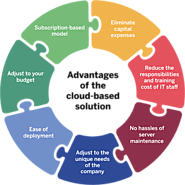
“Cloud” has been a tech buzzword for more than a decade now and running your intranet in the cloud comes with a host of benefits with greater user adoption and value for money. Check out the comparison of cloud and on-premise intranet, which is best?

Boost communication and collaboration at your workplace with digital bulletin boards. Know how corporate bulletin boards can improve internal communication.

For all healthcare institutions, hospitals, clinics, end-of-life care facilities and others, an intranet can be highly advantageous. Since time plays a crucial role in saving lives, an effective internal communication system is indispensable for any healthcare organization. From improved patient care to simplified staff communication here the top four reasons why an intranet is a must for your healthcare institution.
Improved staff communication:
Most intranets have the staff directory feature, where the entire staff’s information including doctors, nurses, and administration can be found at one place. A more centralized contact location allows quick and easy communication even in emergencies. The user tagging feature helps staff to find other nurses, doctors, and people from other specialties, departments, and roles.
Enhanced patient care:
Saving lives takes precedence over anything else for all healthcare organizations and in order to improve the patient care system, intranet offers various resources and apps including online training for staff, patient care feedback forms, online surveys, and tests.
A built-in application for patient care feedback allows staff to log in and track patient’s progress, treatment plans, and share ideas for better care. Also, introducing an admin workflow can monitor what content is posted before getting published on the site.
Offers a secure central location for resources:
A healthcare intranet makes all the necessary documents – patient files, forms, history, and reports all in one place and streamlines the patient care process. With digital storage and retrieval, hospital staff does not have to waste time searching and getting the right paperwork done. A central location system on the intranet can also assist in administrative processes. Employees can load all the administrative documents such as leave applications, self-assessment surveys, and other HR material on the intranet.
Provide Customized departmental sites:
Hospitals will find it productive to have different sites for various departments such as neurology, pediatrics, psychology, surgery, and more on the intranet. It will make it easier for staff to find the data they need. Each department site has its home page, news feed and navigation customized to the department’s specifics. Important information related to the specialty can be published on the site newsfeed and can be shared with the entire organization as well.
Law firms around the globe have an increasing number of cases to solve and they keep looking for a technological solution to help create a faster workflow for the same. Is your firm one of them? You’re not alone. A law firm’s intranet software is an underrated solution which many firms are not taking advantage of. But first let’ explore, what an intranet software is anyway and how it can help?
In simple words, an intranet is a private network that is only for a company’s employees. SharePoint is among the most trusted software to build an intranet. Although setting up a customized intranet is not an overnight task, but SharePoint offers many plugins to configure an intranet for all real-life scenarios in a law firm.
A SharePoint intranet can completely transform and streamline your workflow. It serves so many purposes and offers a secure space for legal communication, confidential document management, and effective client collaboration in a law firm.
Let’s look at these benefits in detail:
1. Document Management: Different kinds of documents including Client data, HR policies, company forms, and much more can be uploaded, stored, and shared through an intranet. A SharePoint intranet also allows to set up workflows for plea approvals by courts, establish permissions so that only authorized staff can access respective files, or collaborate on documents digitally.
Special features like tagging make it easier to find and discover case related documents without hassle. With the metadata feature in your intranet employees can easily hunt down relevant case files without wasting time searching for the files in the library. Additionally, a document management system can automate document retention guidelines, an important policy for law firms.
*2. Remote Access of Case Files: *You might need an important proof document while the court proceeding is in progress. Another advantage of having an office intranet is that employees can online access confidential documents anywhere anytime. This speeds up the casework and allows employees to explore different possibilities and unlock their full potential.
3. Easy communication: Many lawyers and paralegals admit that they feel overloaded with emails every day. And if they miss a single piece of important communication, it affects the firm’s reputation badly. Intranet provides a streamline and easy communication experience with multiple cases and project groups. Just like a social network it can also facilitate an effortless chat-based communication and promote the faster flow of information.

Do you want to improve employee efficiency and productivity in your organization? Explore top 7 reasons why you need an employee intranet to boost productivity.

Implementing a new intranet might seem overwhelming at first. Learn how to launch your company intranet & 7 steps to get your intranet up and running within a week.

Soon after new recruits join, the onboarding broadly involves official introduction with their team members, going over tons of documents explaining company policies, rules, and regulations. This conventional method of onboarding has been widely replaced by modern onboarding practices using Microsoft office 365 intranet.
A SharePoint intranet automates the entire process or sometimes parts of it to streamline the employee onboarding process. This automation saves substantial time and effort for both the HR personnel and the new hires. Successful employee onboarding using SharePoint brings the new hires into the loop even before joining. It ensures that they get relevant information on time and not get overwhelmed by loads of documents and paper work formalities.
How does an Office 365 Intranet help in Employee Onboarding?
Joining a new office is already stressful for new employees. They feel like outsiders in a group – they don’t know anybody or anything about the company rules, expectations, and culture. This is equally hard on the company’s part as well. It takes some time for the new recruits to match the working speed and become a contributing member.
Microsoft Office 365 onboarding site is the best way to inform about the working environment and organizational culture. Thus organizations need an effective employee onboarding portal which empowers employees and set them to succeed.
*Convenient Onboarding Platform *
A SharePoint site with all company-related news and announcements, employee directory, holiday calendar, employee handbook, etc. to helps them know the company better in the first place.
Easy Documents Submission and Form filling
The Office 365 intranet portal uploads all the documents and forms to be filled on the Microsoft Office 365 intranet so new employees can complete them online. It is a quicker hassle-free way to get all the paperwork done.
Employee Onboarding Checklist in One Click
An automated employee onboarding checklist can be generated to inform about tasks to be completed before the first day, first month, and first quarter. Thus nothing is missed!
Employee Orientation and Training Becomes Cake Walk
It includes sharing presentations, lectures, training documents, and videos over a common platform while eliminating the need of a trainer by letting new hires go through training sessions at their own pace.
Simplifies Performance Appraisal
The first appraisal is an important milestone for a new staff member. On Microsoft office 365 intranet the employee goals can be recorded at the start of a quarter to be assessed by their managers later. This also helps the company to decide whether to keep new employees for a permanent roles or not.
An excellent onboarding system speaks highly of a company and has a high employee retention rate. A Microsoft office 365 intranet employee onboarding platform can make the entire process easier, faster, and stress-free. Our ready-to-install office intranet solutions have inclusive features of the Microsoft 365 onboarding portal. If you’re currently not using any employee onboarding intranet request a demo today.
Are you wondering whether SharePoint is the right platform for your intranet? While many technologies have flashed and faded, SharePoint always keeps on improving its features and functionalities. Know 5 reasons why SharePoint intranet is the best choice.

Looking to unlock digital transformation and enhance collaboration for your construction firm? Learn 4 ways to unlock the benefits of intranet for construction firms.

Bringing a positive change in the people, process & organization has become easier. A SharePoint intranet can be highly effective to manage the core and extended HR operations. Here is a quick overview of the tools offered by a SharePoint HR intranet.

The new version of BizPortals 365 is finally live with the latest features. Leverage a next-generation digital workplace to empower and engage your employees with the ever-changing landscape of modern work. Explore what’s new in BizPortals version 2.0.

Efficiency being a key factor in the organization’s growth chart; boost it with enhanced outlook email management offering a comprehensive platform of document management, which supports multiple formats on a common platform; ultimately saving time, efforts, and money all together.

BizPortals 365 is a leading turnkey, ready-to-go office 365 intranet that offers a comprehensive suite of business-centric features available 'built-in' into one a...