-
About
- About Listly
- Community & Support
- Howto
- Chrome Extension
- Bookmarklet
- WordPress Plugin
- Listly Premium
- Privacy
- Terms
- DMCA Copyright
- © 2010-2025 Boomy Labs
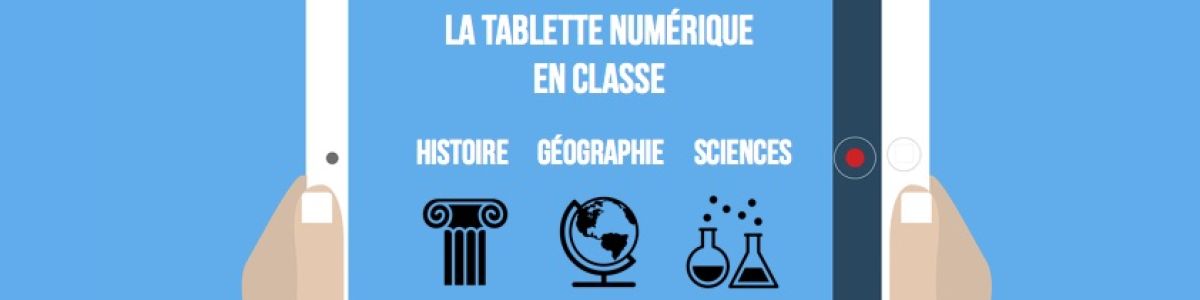
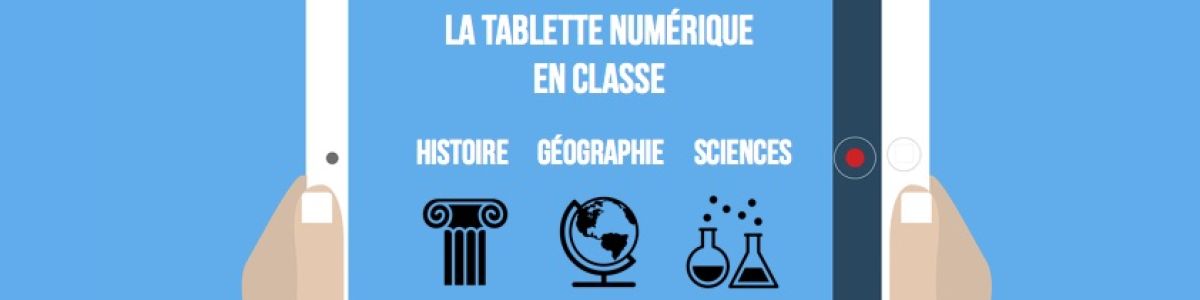
 Christine SORNIN
Christine SORNIN
Listly by Christine SORNIN
Ressources présentées lors de la Journée "La tablette en histoire, géographie et sciences" du 25 août 2017 à la HECh Liège.
![La tablette en Histoire, Géographie et Sciences [25-08-2017]](http://media.list.ly/production/395859/2296293/item2296293_185px.jpeg?ver=8200362448)
La HECh et l'Espace Formation Anaïtis proposent aux enseignants du fondamental et du secondaire une journée de formation Découverte de la #tablette au service des apprentissages en #histoire, #géographie et #sciences, le 25 août 2017, sur le campus Les Rivageois de la Haute École Charlemagne à Liège.
La découverte des outils passera par leur utilisation dans des séquences adaptées et transposables à votre niveau d’enseignement et à la discipline ciblée.
Pour chacun des 4 ateliers auxquels vous participez durant la journée, vous avez la possibilité de choisir la discipline ainsi que votre niveau d'enseignement.
Ces ateliers sont animés par des formateurs, enseignants spécialisés dans ces disciplines et utilisateurs au quotidien de la tablette numérique.

Timeline 3D is the simplest way to create beautiful multimedia timelines.
Present historical events with Timeline 3D to reveal connections and clarify relationships. Make timeline charts of world history, family trees, fictional stories or business deadlines. Timelines help you understand and present history with new perspective!
INCLUDED FEATURES
FEATURES WITH IN-APP PURCHASE
TIPS & TRICKS
SUPPORT
If you have feedback, questions, or need help solving a problem with your timeline, we want to hear from you! Please contact us at support@beedocs.com.

Padlet is a digital canvas to create beautiful projects that are easy to share and collaborate on.
It works like a piece of paper. We give you an empty page - a padlet - and you can put whatever you like on it. Drag in a video, record an interview, snap a selfie, write your own text posts or upload some documents, and voilà! A padlet is born. Make it even more beautiful by choosing custom wallpapers and themes.
Padlet is different from other blogging tools and inspiration boards because it’s flexible. Create a grocery list, a Venn diagram, a discussion board, a group greeting card, a portfolio, or a business plan, all in one app. Used by teachers, students, professionals, and individuals of all ages, all around the world, padlets can be selectively shared and edited among multiple contributors.
Padlet for iPhone takes the Padlet you know and love, and makes it portable. With views tailored for smaller devices and easy-to-use editor buttons, you can change how your padlet looks with a quick tap. Personalize it with selfies. Use our new menu to invite others to view and edit your padlets. Share across social platforms.
Millions of people are already using Padlet for:
Portfolios
Opinion forums
Lesson plans
Bios
Real estate listings
Timelines
Blogs
Q+A
To-Do list
Inspiration board
Writing prompts
Collecting feedback
Collaborative note-taking
Photo collages
Solo or group presentations
Group greeting cards
RSVPs
Pen Pal messages
Professional Development
Here’s what happy users around the world have to say about Padlet:
“Your app is fantastic. Congrats for being intuitive!”
"Padlet is the best god damn thing anyone has invented."
"Whether you're a newbie or an EdTech whizz, Padlet is an app you absolutely have to use!" - James Gibbons (@ThatEdTechGuy)
Easy to use for both me and my students. Takes to minutes to make a customised feedback forum that is secure and interactive.
""The best tool I've used to create true interaction sharing and provide powerful choice and agency for students (and teachers)."
UPGRADE TO JETPACK WITHIN THE APP
You can upgrade in Padlet to an annual subscription for Padlet Jetpack for $34.99 a year. With Jetpack you get
Note: payment will be charged to your iTunes account once you confirm the upgrade. Padlet Jetpack's annual subscription automatically renews unless it is turned off at least 24 hours before the end of the current subscription period.
To turn off auto-renewal, go to Account > Billing > Manage in App Store.
No cancellation of the current subscription is allowed during the active subscription period.
Read our privacy policy at http://sl.padlet.com/privacy-policy. You can also email us at hello@padlet.com for support.

Create, edit, and collaborate with others on documents from your iPod, iPhone, or iPad with the free Google Docs app. With Google Docs you can:
Permissions Notice
Camera: This is used to takes photos to insert into documents.
Photos: This is used to access photos under the control of Photos Application to let the users pick images to insert into documents

MindMeister is the market-leader in collaborative mind mapping. Create, share and edit mind maps quickly on the go with our intuitive app for iPhone, iPad and Apple Watch!
"[...] the syncing, sharing, rapid-entry features of MindMeister make it my top pick."
The Unofficial Apple Weblog
DESCRIPTION:
MindMeister is the one and only mobile mind mapping app you'll ever need. Whether you're using it in the boardroom, the classroom, the presentation hall, or the lunch meeting, MindMeister can help you organize, prioritize, and even generate new thoughts.
Designed from the ground up as an extension to our award-winning, browser based interface, the MindMeister app stores your mobile creations and seamlessly syncs them with your online account. Of course, you can also use MindMeister without an online account, as a stand-alone application on your iPad or iPhone.
Feature highlights:
Additional features with Pro subscription:
Additional features through MindMeister's online interface:
For creative and busy professionals on the go, not being able to remember that "Next Big Idea" can lead to lost opportunities. With MindMeister never further than a swipe and click away, you'll never be stuck trying to remember anything. Ever. MindMeister allows you to quickly and conveniently capture your thoughts, ideas, notes, tips, or any other information you want to save for later. Finding these ideas across multiple mind maps is a breeze, thanks to MindMeister's powerful internal search.
Visualizing your thoughts is a great way to remember them and have them close by, but the real fun with MindMeister's app gets started upon entering collaboration mode. Got a great idea and want to share it with your co-worker that's halfway around the world (or halfway across the office)? Simply create your mind map, sketch out a few ideas, and then invite your colleague to join you. Once in MindMeister's brainstorming mode, both mind mappers have a real time view of what the other is thinking, and can see the changes/additions to the mind map in real time.
Complete with the familiar MindMeister icons, colors and map styles, the MindMeister app is the perfect way to get started with mobile mapping, as well as a great compliment to an online MindMeister account.
NOTE: Requires a free account registration.

Make great wordsalads out of documents or sentences that matter to you! With Wordsalad you can make beautiful word clouds, super customized with different fonts, colors and words layouts.
Wordsalad is the number one word cloud generator used in education, many schools love this app! If you are a teacher you should definitely give it a try:
"Very useful app for teachers - I found this version better than the Wordle program you find online. I like the facility to print in A3 and the email in PDF format. Lots of different styles and colors to suit everyone. Many thanks for this useful app, it was money well spent."
CORE FEATURES:
-Import or write any text from iOS clipboard with a single tap
-Customize your salads with great fonts
-Color your salads with fancy palettes
-Feeling creative? Wordsalad gives different layouts to position your words
-Save your salads to the built in library
-Export your salads to camera roll for later reuse and export them to pdf (with vector graphics!)
-Share you salads to social networks
PLUS:
-Thanks to state of the art Natural Language Processing technologies, Wordsalad is able to detect the language your text is in to filter out the most “boring” and “insignificant” words. This is just to give you the content you really care about! If you need every word to show up, there’s an option for that too
Still in doubts? Here some real USE CASES:
-Need to brainstorm on a document and need a quick way to highlight the words that matter most? Try a wordsalad!
-Need to express your ideas in a different way? Tired of the old PowerPoint thing? Try a wordsalad!
-Need to market a message? Make a poster out of the text of your favourite song? Send a funky love letter? Again Wordsalad is a great fit!
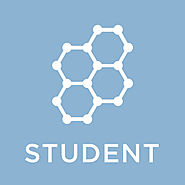
Students share their understanding by answering formative assessment questions in a variety of formats: quizzes, quick question polls, exit tickets and space races. Once students launch the Socrative Student App, they'll be prompted to join the teacher's room via the teacher's unique code. No student accounts necessary!
Features
• Visualize student and whole class understanding
• Multiple choice and True/False questions
• Open-ended questions and vote on the results
• End of class Exit Tickets
• Play games with our Space Race!
• Class, Question and Student level reports
Supported Browsers and Devices
• Socrative works on every browser: including Firefox, Chrome, Safari and Internet Explorer.
• Use any Web Enabled device: including Smartphones, Tablets, Laptops and Desktops

Engage, assess and personalize your class with Socrative! Educators can initiate formative assessments through quizzes, quick question polls, exit tickets and space races all with their Socrative Teacher app. Socrative will instantly grade, aggregate and provide visuals of results to help you identify opportunities for further instruction. Save time and visualize student understanding when it matters, now! To get started using Socrative, simply register for a Socrative Teacher account. Your Socrative account will work with other Socrative Apps and via all browsers. Students can connect to your unique room by opening their apps or joining your room on Socrative from any device.
Features
• Visualize student understanding
• Ask multiple choice and true/false questions
• Ask open-ended questions and vote on the results
• Create your own quizzes (instantly graded for you)
• Share quizzes with other teachers
• Give end of class exit tickets
• Play games with our space race!
• View students results in real time
• Reporting - Download, Email or send to Drive
Supported Browsers and Devices
Socrative works on every browser: including Firefox, Chrome, Safari and Internet Explorer. Use any web-enabled device: including Smartphones, Tablets, Laptops and Desktops

Nearpod is a must have application for teachers and schools that have access to a set of iPads, iPods, iPhones or Macs for their classes.
What's Nearpod?
The Nearpod platform enables teachers, schools and districts, to use their iPads to manage content on students' iPads, iPhones, iPods or Macs. It seamlessly combines interactive presentation, collaboration, and real-time assessment tools into one integrated solution.
What Teachers Are Saying About Nearpod:
"My students love using the Nearpod app! It allows me to assess my students using polls, multiple choice questions, and open ended questions." - Natasha, Spanish Teacher - New York
“I am now able to engage all students during my lessons. There are many parts to Nearpod, but the one that creates active learners in my classroom is Draw It. This feature allows my students to literally draw on any slide I push out to their iPads. “ - Daniel, Teacher & Tech Specialist - New Jersey,
"Nearpod is a powerful tool! My students love it and it gives me so much flexibility in and out of the classroom. I was using Nearpod in my AP Biology class and one of my students arrived late due to a dentist appointment. Just as he walked in the door I asked a question and he answered it. After seeing the astonished look on my face he explained that another classmate had texted him the presentation PIN and he had been following along the entire period so he hadn't missed anything! Awesome!" Janell, Teacher - Florida.
"Nearpod was great and the ability to guide students through the presentation, while walking around the classroom was excellent. Of course the power comes from the interactive elements of the presentation." - Matt, Teacher - Middlesex, UK
How it Works:
Try the SILVER Edition for FREE! You also have the option to upgrade your account to the Nearpod GOLD Edition for only $11.99/month, which offers the following benefits:
SUBSCRIBING IN-APP:
Download Nearpod now and sign up for a FREE account to start experiencing the magic of Nearpod!

Join a learning game of kahoot - all you need is a game PIN from the host. Kahoot! brings fun into the classroom - play, learn and unleash your secret classroom superpowers!
Kahoot! is a free game-based learning platform that makes learning awesome. The best way to play Kahoot! is in a group, like your classroom. Questions appear on a shared screen and you answer on your own device.
Many games (we call them ‘kahoots’) are designed as quizzes with multiple choice questions. Another type is a Jumble game where you have to put answers in the correct order - stay focused, precision is king here! But the faster you answer, the more points you can get. Discuss and celebrate together - it’s going to be loud!
Here's how you play Kahoot!:
Got a question? Have a look at the FAQ section on our website: https://getkahoot.com/support/faq/
Have fun playing and learning! And remember - victory is closer than you think.

HP Aurasma is changing the way we interact with the world. Discover augmented reality experiences, create your own Auras, and share with friends.
Bring photos, posters, birthday cards, and more to life. We can’t wait to see what you create!

PhotoSpeak™ can transform any portrait photo into a moving 3D avatar that repeats your every word. You can make anyone come alive, just like the talking wall portraits in Harry Potter’s Hogwarts castle.
*** How to use the app ***
PhotoSpeak is powered by MotionPortrait technology.
See more at http://www.motionportrait.com/e/

THE No.1 Book app for the iPad in 90+ countries.
Voted Best Educational App in the 2015 BETT Awards.
Book Creator is the simple way to make your own beautiful ebooks, right on your iPad.
With over 30 million ebooks created so far, Book Creator is ideal for making all kinds of books, including children's picture books, comic books, photo books, journals, textbooks and more.
And when you're done, easily share your book, or even publish to the iBooks Store!
FEATURES
MANY WAYS TO SHARE YOUR BOOK
BECOME A PUBLISHED AUTHOR!
Book Creator ebooks are created using the international ePub standard, so you know they will be readable now and in the future. Book Creator books are optimized for easy publishing to the iBooks Store.
See examples of published books at pinterest.com/bookcreator
NOTE - FIXED LAYOUT EBOOKS:
Book Creator supports iBooks' fixed layout format, including double page images and soundtracks. Fixed layout books are not suitable if you want to create novels, where text flows from page to page. You will not be able to copy in large amounts of text from other documents.
FIRST CLASS SUPPORT
The app includes a Getting Started manual, plus we have an online support forum at bookcreator.com/support with how-to articles and email support.
We love to talk via Twitter - say hello @BookCreatorApp
PERFECT FOR THE CLASSROOM:
Book Creator is open-ended, creative and cross curriculum, and is one of the most popular iPad apps for teachers across the world.
“Book Creator sits atop my list of the best educational apps. I’ve used Book Creator with learners of all ages, from kindergarten to adults. Its simplicity is refreshing, allowing authors to focus on their content.”
“In my opinion the essential education app for the iPad!”
“I love this app. It’s an incredibly powerful app with a deceptively easy to use interface. One of the three iPad apps every elementary school should buy.”
Read case studies and lesson plans from teachers using Book Creator at bookcreator.com/blog
TESTIMONIALS:
"What a great tool! It’s sleek, intuitive, and easy. Being able to design a fixed layout picture book right on the iPad makes total sense. Highly recommended."
"The app is super intuitive! I was working on a book for my 7 year old niece (who lives in Brazil) in no time. It took me about 30 minutes to put together a book for her, publish in iBooks and email the ePub file to my brother…to open it up on his iPad…. for my niece to read it."

TEACHERS, YOUR ATTENTION PLEASE
ABC-QR allows you to create QR-Codes and link them to your own content, STORED IN YOUR IPAD.
NO INTERNET CONNECTION REQUIRED
(But also works well with web URL : superfast code reading)
This app has been created for and with kindergarten teachers, but works well for all classes.
You can link codes to images, videos and even custom text.
ABC-QR will display your custom text in big letters.
This app is very easy to use :
-Teachers will print the code (and any text attached) directly from the iPad/iPhone or export it as a PDF file.
-Students will read the codes and see images, videos and text directly from within the app.

Welcome to audioBoom: the world’s leading spoken-word audio platform.
Hear the best audio and podcasts from across the globe, including hit Serial follow-up Undisclosed, The Russell Brand Podcast, the Kidd Kraddick Morning Show, TIME, VICE, Fox News, the Premier League, the BBC, Yahoo! Sports, NPR, 10 Downing Street, Sky News…and so much more. Download now for free.
KEY FEATURES
GET STARTED
NEED HELP? GOT FEEDBACK?
Please note: This app features Nielsen’s proprietary measurement software which will allow you to contribute to market research, like Nielsen’s TV Ratings. Please see www.nielsen.com/digitalprivacy for more information.

i-nigma turns your camera into a sophisticated barcode reader. Thanks to exceptionally quick and robust scanning, it is regularly ranked as top performer in this category.
Features of the i-nigma reader:
◇ Scan QR, DataMatrix and UPC/EAN (a.k.a. "Supermarket") codes
◇ Additional codes available with our SDK (details below) include: PDF 417, Micro QR, Code 39, Code 128, Codabar/NW7, Interleaved 2 of 5 (ITF), QRcode Models 1&2
◇ Scan colored and creative barcodes
◇ Scan reversed codes (bright patterns on dark background)
◇ All codes are scanned simultaneously - no need to preset barcode types
◇ The i-nigma Shopper compares prices of books, games, CDs and many more products at leading online retailer sites such as Amazon and eBay
◇ Scan QR and DataMatrix codes off printed material as a quick and easy way to access video, news, music, sweepstakes or any mobile content.
◇ Share scanned codes through Facebook, Twitter and other social networks
◇ Share scanned codes through SMS
◇ Create QR codes on screen for scanning and sharing by other devices
◇ Scan vCards or MECARDs, and save to phone contacts
◇ Scan Geo barcodes and open them on Map
◇ Scan Calendar barcodes and save them to phone calendar
◇ Multilingual support: English, French, Spanish, German, Italian, Portuguese, Russian, Hungarian and Thai.
Based on 3GVision's barcode decoding engine, which has become the de-facto standard for Japanese handsets, the i-nigma Barcode Reader SDK is licensed to many mobile developers. For more details go to http://www.3gvision.com/QR-Barcode-Reader-SDK.html.
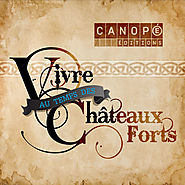
Cette application 3D interactive immerge, en temps réel, l’utilisateur dans un environnement réaliste du XIIe siècle. Des centaines d’objets modélisés, trente-six vidéos, cinq univers thématiques sont proposés dans cette ressource. Le contenu mobile et l’interaction de ces nouveaux outils constituent une réelle innovation quant à l’appréhension du monde médiéval.
UN VOYAGE DANS LE TEMPS
Grâce à la réalité virtuelle, l’utilisateur est immergé dans un château fort du XIIe siècle.
Il peut cliquer sur de nombreux objets pour prendre connaissance sous forme vidéo du mode de vie de l’époque.
Des centaines d’objets ont été modélisés pour créer cet environnement réaliste.
APPRENDRE EN S’AMUSANT
L’application propose deux modes : un mode visite et un mode jeu.
L’utilisateur devra répondre à des quiz, récupérer des pièces de puzzles et les remettre en place pour accéder au niveau supérieur. Il évoluera ainsi dans cinq niveaux pour atteindre le trésor caché dans le donjon du château.
Ce scénario ludique permet de valider les connaissances de l’utilisateur.
UNE RESSOURCE PÉDAGOGIQUE ET GRAND PUBLIC
Vivre au temps des châteaux forts permet d’aborder les thématiques suivantes :
– paysans et seigneurs ;
– féodaux, souverains, premiers États ;
– la place de l’Église ;
– l’architecture religieuse ;
– la musique médiévale ;
– l’art du livre ;
– les bâtisseurs de châteaux forts.

Keep exploring with Google Arts & Culture. Meet the people, visit the places and learn about the events that shaped our world. Discover collections curated by experts from the most famous museums. Be moved by stories depicted in thousands of photos, videos, manuscripts and artworks on every type of screen and in virtual reality. Find your favorite artworks, create your own collections and share them with friends.
Google Arts & Culture has collaborated with over 1,200 international museums, galleries and institutions from 70 countries to make their exhibits available for everyone online.
Features:

With this beautiful iPad app from Touch Press you can explore the incredible pyramids and tombs of ancient Egypt. Fly around the plateau where the pyramids and the Sphinx are located at Giza near Cairo. Enter and wander around the labyrinthine tombs and passageways. Examine stunning wall paintings in incredible detail, rotate royal statues and spin 3D objects. Everything has been painstakingly recreated from ultra-high-resolution digital imagery captured on location in Egypt by Sandro Vannini, the world's greatest photographer of archeological sites and antiquities.
To help explain and illuminate the world of the ancient Egyptians, there is an accompanying interactive book, specially written by world-renowned Egyptologist, Zahi Hawass with other expert archeologists. Touch any painting or object in the pyramids and tombs to discover what they represent, who made them and what place they have in the culture of the Old Kingdom. This exquisite app breaks new ground in presenting the treasures of the past and bringing them alive in your hands on the iPad.
Features include:
• Highly detailed 3D representation of the Giza plateau for you to fly around
• All three main pyramids, the Sphinx and eight fascinating tombs to enter and explore
• Stunning annotated HD photography of the interiors of the pyramids and tombs
• 35 digital restorations of wall paintings showing their original appearance
• a collection of panoramic views at ground level
• Specially written text telling the story of the Old Kingdom, its rulers, and great monuments, supported with interactive illustrations
• Over 350 beautiful photographs vividly illustrating the Giza plateau, the excavations, and the building of the pyramids
• Animated and narrated expert introductions to the tombs from Egyptologist Bram Calcoen
• 40 exquisite antiquities presented as fully manipulable 3D objects that can be zoomed and spun to view from every angle
• 3D objects include Tutankhamun’s mask and the Solar Boat
Languages:
English
The Pyramids - Wonders of the Old Kingdom is published by Touch Press, the people behind the best-selling iPad titles: The Elements, Solar System for iPad and The Waste Land, along with many other titles that have been App of the Week and Editor's Choice.
This title is produced and published in partnership with Heritage World Press and Laboratorio Rossi.
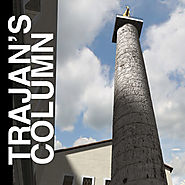
Trajan's Column (inaugurated in AD 113) is one of the few monuments of ancient Rome that has come down to us virtually intact and, at the same time, it is the largest most important surviving ancient figurative structure.
The App, promoted by the Soprintendenza Speciale per i Beni Archaeologici di Roma and Mondadori Electa, provides a simple and immediate approach to the monument. The real time exploration using the 3D model of the column gives a completely new perspective compared to the graphic and photographic images of the reliefs published to date.
By using the App when standing at the site it is possible to examine the column by looking from the monument to the tablet and obtaining information on the scenes that are glimpsed from below (Live 3D). The immersive vision of the column, in its present context and in various historical periods, is possible, even if the user is not in the monument's immediate vicinity.
The App allows a continuous view of "The Tale" represented on the long figured frieze, with a voice over and sound effects that make it possible to fully appreciate this "marble movie" (lasting about 25 minutes).
In the "Navigate freely" section, the column can be explored in its entirety by following the spiral reliefs or moving freely with the aid of subtitles that describe the scenes.
The third section, "The Dacian wars and its players", gives access to specific information about the content of the figured frieze and the character of the protagonists (the emperor Trajan, king Decebalus, the Roman army, the Dacians).
The App also makes it possible to appreciate "The Colums through time", narrating with images and texts the events in the city around the ancient monument from antiquity to the present day. The area of the city surrounding the column is directly experienced by the user through the virtual exploration of this part of Rome in the Roman period, late medieval period, and in 1750 as if in a time machine.
The fourth section, "The Column and its Numbers", presents basic technical and architectural information about the monument.
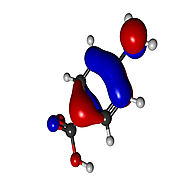
WebMO allows users to build and view molecules in 3-D, visualize orbitals and symmetry elements, lookup chemical information and properties from external databases, and access state-of-the-art computational chemistry programs.
WebMO is recommended for students and faculty in high school, college, and graduate school who desire mobile access to molecular structures, information, and calculations.
WebMO capabilities include:
WebMO is also a front-end to WebMO servers (version 14 and higher):

This application is for wireless microscope "AirMicro" and also "ProScope Mobile".
It can display and preserve a picture captured with "AirMicro" and "ProScope Mobile" as well.
Please use them for skin-check and education,etc.
Made by Scalar Corporation, the original inventors of handheld microscopy, the AirMicro App and AirMicroPad App are made for the Scalar AirMicro and Bodelin ProScope Mobile, the first wireless handheld microscopes made specifically for the Apple iPad, iPhone, and iPod touch. The AirMicro App allows the AirMicro/ProScope Mobile hardware to view live video and capture still images directly into the photo library on your Apple Mobile device. Combined with the hardware the AirMicro creates it's own WiFi network so it can be used on as many as 253 Apple Mobile Devices simultaneously. The image fills the screen and resolution can be adjusted from QVGA to VGA. Simple to use yet robust for an entire classroom, clinic or CSI team to use in the field, AirMicro and ProScope Mobile have set a new level for true mobile scientific discovery. The AirMicro Handheld Microscope is sold and distributed exclusively in Japan and Asia by Scalar Corporation http://www.scalar.co.jp/ The ProScope Mobile is sold and distributed exclusively in North America by US partner Bodelin Technologies http://www.bodelin.com/proscopehr/proscope_mobile/
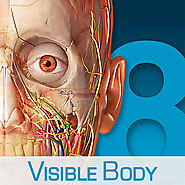
Note: There is a more robust version of this product available: Human Anatomy Atlas 2017 Edition! The all-new Human Anatomy Atlas 2017 Edition is the most robust 3D anatomy reference available. It includes 3D models, cross sections, MRI and CT scans, cadaver images, 3D moving models of muscles and bones, physiology animations, and more! Check it out on our App Store page. It requires an iPad Pro, iPad Air, iPad Mini 2 or later, or an iPhone 5s or later
Used as a reference by healthcare professionals and in anatomy courses. Includes all body systems, comprehensive gross anatomy of the male and female (each model with 5,000+ structures), select microanatomy, encyclopedic definitions, disease descriptions, pronunciations, and quizzes.
Here are answers to the most common questions we get about Visible Body’s Human Anatomy Atlas:
(1) How much content is in the app?
(2) How do I access all those 3D structures?
There are three ways to view structures:
(3) What are some of the ways I can share this content with my patients, students, or classmates?
(4) What makes Visible Body’s Human Anatomy Atlas the worldwide best-seller?
(5) What content is in the in-app purchases?
Have any other questions or comments?
Email us at support@visiblebody.com.

Mechanics
Gravitational field
Mechanical vibrations and waves
Molecular Physics and Thermodynamics
Electrostatics
Electric current
Semiconductors
Electric current in liquids
Current conduction in gases and vacuum
Magnetic field
Alternating current
Optics
Special relativity
Atomic physics
Nuclear physics
Mathematics

Frequency Sound Generator is a simple wave form sound generator and oscillator. It is easy to use tool so you can create high variety of sounds and signals in just few seconds.
All controls are in real time so you can dynamically change the sound signals.
Frequency Sound Generator features:
