-
About
- About Listly
- Community & Support
- Howto
- Chrome Extension
- Bookmarklet
- WordPress Plugin
- Listly Premium
- Privacy
- Terms
- DMCA Copyright
- © 2010-2025 Boomy Labs

 Nandini Sharma
Nandini Sharma
Listly by Nandini Sharma
Freelancing has become a full fledged career option from being just something that people used to do to earn some extra income. The numbers are beguiling if we look at individuals working as freelancers over the past decade or so. If you are a freelancer, take a look at how these tools will make your life easy.
Source: https://medium.com/@proofhub/16-highly-recommended-tools-for-freelancers-73def08a35da

A staple in the life of every designer, Photoshop is one of the most popular tools for designers. With its amazing features, you can give wings to your ideas and create inspirational artwork. If you are looking to kickstart a career as a freelance designer, then one of the first tools you ought to procure is Adobe Photoshop.

ProofHub is a highly beneficial tool that brings all the useful project management tools along with a native proofing tool. The proofing tool makes life easy for designers as it cuts the tedious task of reviewing and approval of designs easier than ever. Plus, there is an in built timer in the app as well, which you can use to track time spent on design works and bill the clients in the easiest possible manner.

No matter you are a freelancer or a full time designer, you are going to need an inventory of stock images. You are going to need these images in your website designs, banners and plenty of other stuff. And, that’s exactly what Pexels is for — an online portal where you can get high quality free images to use anywhere.

DaFont is the lifeline on which your freelance career as a designer can thrive. It is an archive of free, downloadable fonts that you are going to need while creating your design art. You can browse through virtually countless font styles and use them in your designing work.

As a coder, GitHub is the one online resource that you cannot live without. It is an online repository that provides distributed version control and source code management functionality of Git. It also brings along a host of other features like Bug tracking, access control, features requests and more.

The best way to define SourceTree is simply by saying that it is a tool which makes easy to work with Git. Built to make Git easily approachable for every marketer, SourceTree provides a great user interface between the coder and the Git and eliminates the hassle of command line.

Another popular online resource that can help you make the most of your coding capabilities is BitBucket. It can help you to code, manage and collaborate at the same time. Plus it is available for free to use, for up to 5 users. So, you don’t have to burn a hole into your pocket to use this tool.

Slack is a great way streamline your communication. As a freelancer, you need to stay in constant touch with other coders from the community, as well as the client. Slack simplifies all that! You can create and share code snippets, receive project updates, share files, got notified for the bugs or change requests from the client; all at one place using Slack.
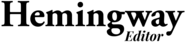
“Hard writing makes easy reading. Easy writing makes hard reading” — William Zinsser That’s precisely what Hemingway app helps you to achieve. You might be writing your best, but it might not fit in the category of an “Easy-read”. But, Hemingway app makes your writing bold and clear by highlighting the long and complex sentences, hard to read words and other small mistakes.

One of the finest and most accurate grammar checking tools on the internet, Grammarly adheres to more than 250 grammar rules while checking the content. So, everything you are writing is going to be effective, error-free and easy to read once you start using Grammarly. Besides their useful Chrome and Firefox extension, they’ve even got a downloadable version for Microsoft Office as well.

6 Years experience in online digital marketing. I am Marketing Engineer at ProofHub. Passionate about handmade art & craft, painting, waste recycling & good food.