-
About
- About Listly
- Community & Support
- Howto
- Chrome Extension
- Bookmarklet
- WordPress Plugin
- Listly Premium
- Privacy
- Terms
- DMCA Copyright
- © 2010-2025 Boomy Labs

 jp Ranschaert
jp Ranschaert
Listly by jp Ranschaert

The WPMU DEV Blog provides tutorials, tips, resources and reviews to help out any WordPress user

UPDATED: Learn how to make it easy for your readers to share your content with these top social sharing plugins for WordPress. Get more shares and traffic today.

The WPMU DEV Blog provides tutorials, tips, resources and reviews to help out any WordPress user

The WPMU DEV Blog provides tutorials, tips, resources and reviews to help out any WordPress user

Join our online community of WordPress Artisans. This is our office hours water-cooler space, where we all hang out while we work and where you can meet like-minded people to go with you through the road.

Every plugin that you add to your WordPress site will add execution time and database queries. In this tutorial, we explain how to check where execution time comes from. With this information, you and WPML support team can find bottlenecks and improve your site’s performance.

It’s so confusing to understand how to build a multilingual site using WordPress. That seemed odd to me, given that building a site with WordPress is so simple.

Un bon Hébergement WordPress se doit de répondre à plusieurs critères, il est indispensable de connaitre les besoins, le budget et les évolutions futures

Créer un site n'est pas si simple quand on ne s'y connait pas. Cet article vous expliquera tout sur l'hébergement WordPress, quoi choisir, pourquoi...

Just a very simple comparison of the premium language plugin WPML and the free Polylang. Both are pretty easy to set up and work very well with the Enfold th...
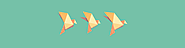
Moving a website, although a common requirement, continues to put developers in a fix. Learn how to migrate WordPress reliably with the free WP Migrate DB.

You should know that, a lot of WordPress plugins developers forget performance when creating plugins. This means that a lot of them load self scripts/styles on every single post and or page of your site. This is not good, because it slows your site down.

There are several plugins that can make your website faster than usual. Notably though, there are plugins that can also make your site slower

Recently I came across a question on WordPress Development StackExchange asking for steps to optimize WordPress with regard to server load. Here's a link to the question. Most of the answers were technical and couldn't be understood by anyone new to WordPress. So I created this answer-like post to fix that shortcoming. Enable Caching Install…

A cache plugin helps when your website needs a boost to perform faster on the World Wide Web. Know about the recommended WordPress cache plugins.
