-
About
- About Listly
- Community & Support
- Howto
- Chrome Extension
- Bookmarklet
- WordPress Plugin
- Listly Premium
- Privacy
- Terms
- DMCA Copyright
- © 2010-2024 Boomy Labs

 Sam Gliksman
Sam Gliksman
Listly by Sam Gliksman
Essential toolkit of core apps you need for personal and educational productivity and everyday reference.

Available in both regular and Pro versions, Pocket Informant helps you manage your life. Includes a multi-featured Calendar, Task lists and more and syncs with your Google account.

If you don't have a Twitter account yet then get one. Twitter is a great way to connect and learn from other educators. Use the #iPadEd hashtag to follow educational iPad tweets.

Creates a beautiful magazine by connecting to your custom news feeds and social networking contacts.

PhotoSync wirelessly transfers your photos and videos between devices and computers. It's the simplest way to move media content to and from your iOS devices. Great for collecting media from students on a teacher laptop.

Splashtop connects your iPad to your laptop or desktop. Access and use any programs or files even when you're not at your computer.

Extends your computer desktop so that your iPad acts as a second screen. Just move content from one screen to the other as if they were connected.

This one isn't an app - you install it on your computer. Run Printopia on your Mac to share physical and virtual printers to your iPhone, iPad or iPod Touch. Incredibly versatile.

Connects to your cloud storage accounts. Downloads and reads all sorts of different file types. It's the swiss army knife of document processors for the iPad.

Most popular cloud service and connects to many apps on your iPad making it easy to pull down and push up content.

Pocket (Formerly Read It Later) enables you to store anything you want to read, take it with you offline and read it whenever you have time. You can also share what you're reading with your colleagues.

Clip, store or create all types of digital content in Evernote notebooks. Sign up for an account at evernote.com. There's 101 ways to use Evernote effectively both personally and in class.
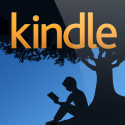
Just a wider range of choices than iBooks and very useful when you need that particular book.

If you're into serious word processing then this is the app you'll want to use. With a variety of templates, styles, charts and more, Pages is the closest you'll get to full featured word processing on an iPad.

Notability powerfully integrates handwriting, PDF annotation, typing, recording, and organizing so you can take notes your way! Discover the freedom to capture ideas, share insights, and present information in one perfect place on iPad.
