-
About
- About Listly
- Community & Support
- Howto
- Chrome Extension
- Bookmarklet
- WordPress Plugin
- Listly Premium
- Privacy
- Terms
- DMCA Copyright
- © 2010-2025 Boomy Labs

 Sam Gliksman
Sam Gliksman
Listly by Sam Gliksman
Suggested list of core iPad apps for K-6 use. Preference is given to apps that are open-ended and can be used for various creative needs.

The invaluable tool that's become a verb. Go ahead and Google it!
This app sits on my dock so that it's available all the time.

Explain Everything is an easy-to-use screencasting and interactive whiteboard tool that lets you annotate, animate, and narrate as you create movies and tutorials. Great for both teacher and student.
Create slides, add images or videos, draw in any color, add shapes, add text, and use a laser pointer as you narrate and highlight elements on your slide.

If you're into serious word processing then this is the app you'll want to use. With a variety of templates, styles, charts and more, Pages is the closest you'll get to full featured word processing on an iPad.

The simple way to create multi-media eBooks on the iPad. Create and combine text, video, audio narration and more into digital books that can be read iBooks, sent to friends, or submitted to the iBooks Store. Ideal for school projects, children’s picture books, art books, manuals, textbooks, and more.

Notability powerfully integrates handwriting, PDF annotation, typing, recording, and organizing so you can take notes your way! Discover the freedom to capture ideas, share insights, and present information in one perfect place on iPad.

Apple's popular video creation tool is available as a powerful app on the iPad. Assemble photos, video and audio into powerful movies that can tell a story, document events or express understanding. A wonderful tool for any and all ages.

Poll students simply and quickly with the Socrative app and web service. Gauge understanding with exit and entry quizzes or simply measure student opinions. responses can require a name or remain anonymous and results can be tabulated and delivered after the poll. Sign up for a teacher account at www.socrative.com and put Socrative Student on student iPads. One tap and they're available and responding.

A great alternative to Keynote when you or your students want to create stunning - and memorable - image-based presentations. Haiku Deck includes searchable access to libraries of high quality, copyright free images that can be dropped into slides. A great tool for visual storytelling or for any other form of presentation.

We're accustomed to passive viewing of images. With ThingLink, you can now create images that include interactive hotspots that viewers can click on to get additional information, videos and links to the web. It's no longer just an image - it's a platform for telling your story.

Your students have a lot to say! Capture their thoughts by giving them access to Audioboo - the easiest, simplest way to let your students express themselves and share their voices with you, their peers and their families

It's amazing how you can bring an assortment of instruments into the room with a single iPad app but that's exactly what GarageBand does for you. Even more, you can use "smart" instruments that help you create music even if you've never had a single lesson. It's a wonderfully creative tool for children and adults of any age and musical ability.
GarageBand is also a great tool for creating and recording audio podcasts.
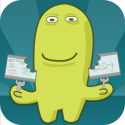
A simpler but more limited version of Explain Everything, Screen Chomp might be the go-to screencasting app for younger students. Add images, draw and record as you speak.

Possibly the simplest way for young children to draw on the iPad. Just select a color, tap and start doodling.

Invaluable tool for collecting and organizing digital information, taking notes, recording thoughts, sharing content, and so much more. Use the Evernote app on the iPad and access or share your content with any browser or device.
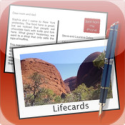
Lifecards takes the 20th century concept of creating a photo postcard and puts it within a digital context. Select from a library of templates to create and share digital postcards that combine images and text. A creative tool for writing, history, social sciences and more.

Popplet is a mind mapping tool. Plan any size project by creating nodes with text and images and then link them to create visual flowcharts. Great companion tool for writing, creating movies and more.

Direct and narrate your own puppet movies! Simply select a few sock puppets, some props and a set and you're ready to go. Press record and speak. The app detect the sound and moves the puppet lips as you talk - it even uses a configurable audio effect to make your voice sound squeaky!

A popular Math game that teaches varying levels of number sequences as students play games based on number lines.

Photosync is an invaluable too for transferring photos and videos wirelessly between devices and laptops. Put the app on the iPads and download the free Photosync software for your laptop or desktop.
