-
About
- About Listly
- Community & Support
- Howto
- Chrome Extension
- Bookmarklet
- WordPress Plugin
- Listly Premium
- Privacy
- Terms
- DMCA Copyright
- © 2010-2025 Boomy Labs


 Christine SORNIN
Christine SORNIN
Listly by Christine SORNIN
Apps, outils web et accessoires utiles pour mener des projets vidéo en classe (StopMotion, Timelapse, Green Screen, Animations, Morphing …)

Description
With a streamlined design and intuitive Multi-Touch gestures, iMovie lets you enjoy your videos and tell stories like never before. Browse your video library, share favorite moments, create beautiful movies, and watch them on all your devices in iMovie Theater. And with the iMovie extension, it’s fast and fun to make every video more memorable — right in the Photos app.
Browse and share your videos
• Enjoy all your videos in the full-screen Video browser
• Quickly share a clip or a portion of a clip
• Mark favorite moments to easily find them later
Make Hollywood-style trailers
• Choose from 14 trailer templates with stunning graphics and original scores by some of the world’s top film composers
• Customize movie studio logos, cast names, and credits
• Select the best videos and photos for your trailer with the help of animated drop zones
• Record video for your trailer right in iMovie
Create beautiful movies
• Use 3D Touch on iPhone 6s to quickly start a new project from the Home Screen or Peek at a movie from the Projects browser
• Choose from 8 unique themes with matching titles, transitions, and music
• Give your movie the perfect look with 10 Apple-designed video filters
• Enhance your movie with slow motion, fast forward, picture-in-picture, and split-screen effects*
• Create a soundtrack using built-in music and sound effects, songs from your music library, and your own narration
• Connect a keyboard and use simple shortcuts to edit movies quickly
iMovie everywhere
• Use the iMovie extension to enhance video clips right in the Photos app
• Easily transfer projects between your iPhone, iPad, and iPod touch using AirDrop or iCloud Drive
• Send any project to your computer via AirDrop or iCloud Drive to finish editing with iMovie for Mac
• Share your finished movies and trailers to iMovie Theater and watch them on all your devices with iCloud, including Apple TV*****
Share with friends and family
• Send videos with Mail and Messages
• Save to your photo library or share to YouTube in 4K or 1080p60**
• Share directly to Facebook and Vimeo
• Save videos and iMovie project files to iCloud Drive
• Share videos and iMovie project files with AirDrop***
• Use AirPlay to wirelessly stream video to your HDTV with Apple TV****
** 4K support is available on iPhone 6s, iPhone 6s Plus, iPad Air 2, and iPad Pro.
*** AirDrop requires an iCloud account and is available on iPhone 5, iPad (4th generation), iPad Air, iPad mini, iPod touch (5th generation), and later devices.
**** AirPlay requires Apple TV (2nd generation) or later.
***** To view iMovie Theater on Apple TV (4th Generation), you must download the iMovie Theater app from the App Store.

Make fun videos wherever you are, with photos and video clips from your Camera Roll. Choose from one of our sleek video styles, add a song, and you’re done! Share via Messages, email, Twitter, and Facebook and impress the socks off your friends and family.
Millions of downloads and counting! Featured in the WSJ, NY Times, NBC, Wired, CNN, National Geographic, and more.
ADD PHOTOS AND VIDEO CLIPS
• Choose photos and video clips from your camera roll
• Import from iCloud
PERSONALIZE YOUR VIDEO
• Over 50 different video styles to choose from
• Hundreds of songs in our built-in music library
• Captions for photos, video clip trimmer, and intro/outro cards
SHARE WITH FAMILY AND FRIENDS
• Easy sharing via Messages, email, Twitter, and Facebook
ANIMOTO BASIC
• Create longer videos
• Add longer video clips
ANIMOTO PERSONAL
• All the benefits of BASIC, plus HD videos
Animoto is always free to use, but you can enjoy even more powerful video creation and sharing features with a subscription.
Subscription options include:
Subscriptions will be charged to your credit card through your iTunes account. Your subscription will automatically renew unless cancelled at least 24 hours before the end of your current subscription, and you cannot cancel a subscription during the active period. You can manage your subscription at any time, either by viewing your account in iTunes from your Mac or PC, or Account Settings on your device after purchase.
Animoto’s Privacy Policy is available within the app and at http://animoto.com/legal/privacy_policy.

Board Cam transforms your iOS device* in an enhanced document camera or a whiteboard. Perform live dynamic presentations of objects, interact with images stored in your device, draw on a whiteboard or over video streaming** without changing of application... while you record videos! Record outstanding tutorials and how to videos. What you do is what they see.
Just connect your iOS device* to an external video output and focus an object with the built-in device camera, select a image form the device's photo library, make a draft on the whiteboard or load a live video stream. Whatever you do on the screen will be shown to your audience. Use your fingers as pointers, place labels and draw over the screen image. Do you want to distribute your exposition or share it with others? No problem. Best of all is that you can record a video!
Are you a teacher looking for a way to show a live experiment to your crowded class? Are you a seller that wants to make a live display of your products to a huge audience? Are you real state agent that wants to create a tour video in a property? Looking for the perfect tool to record a how-to video? Just want record funny videos? Then this app is for you.
Board Cam is an ideal app for educational environments. You can use it to show on your classroom TV or projector what you are doing on your teacher table or show a graph or photo while you point, draw, label, etc. on the image or on the app's whiteboard. Also, you can use it to record educational videos for distribution among your students. Kids will love this app for drawing on everything that surrounds them and recording videos of their creations.
Record virtual tours wherever you want. You can use Board Cam interaction tools to highlight features while you comment them.
Live interact with the image of an object to show its details to a broad audience.
Recording hands-on videos with Board Cam is simply the best way to share how-to instructions.
And, of course, you can use Board Cam just for fun and draw whatever you want over the image, record it and share your video with your friends.
** Video Streaming mode is compatible only with Apple's HTTP Live Streaming (HLS) protocol. This doesn't include YouTube videos.
Features
All devices:
Also for iPad:
Benefits

Love the nostalgic look of those old silent movies? It’s never been easier to create your own...instantly on your iPhone, iPod touch and iPad with Silent Film Studio. Right down to static, celluloid dirt and scratches and that old-time film look.
Everything you need is right at your fingertips - no computer needed. It's simple to use, deceptively powerful, and loads of fun to play with. Create fantastically cool movies your friends will enjoy or share it with the world on Youtube, Facebook or anywhere else.
Quick and Easy to Get Started: Add video, music and title cards
• Select videos from your library, or record a video and add it to your project
• Choose from 10 different theme soundtracks or select music from your own song library
• Adjust the volume of any sound track using the volume slider
Silent Movie helps you create amazing movies with unique, easy-to-master features
• Automatically transport your movie back in time with a variety of old-timey effects
• Add and edit title cards
• Drag and drop video clips and title cards to arrange the scenes of your movie
• Integrated video editor to trim the length of any clip
• The Red Curtain™ function simulates the feel of a real cinema environment
• Watch in landscape or portrait mode
Cleverly designed themes add just the right nostalgic touch
• Choose from a selection of 10 unique custom themes
• Change theme and title cards, and they’re instantly updated
Share your movie on the web and in your home
• Built-in movies gallery
• Publish directly to YouTube and Facebook
• Send your movie to your Camera Roll
• Use AirPlay to stream directly to your TV
• Transfer your movies to your computer
• Selectable export quality, all the way up to HD resolution
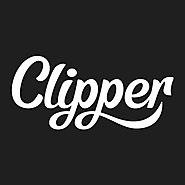
Turn your video clips into amazing mini-movies with Clipper. Arrange clips, edit, add music, and apply effects in seconds. Then save your masterpiece to your camera roll or share via email, Twitter, and Facebook.
"[Clipper] helps you create fun and interesting videos without having to do any hard editing work." 4.5 Stars - AppAdvice
July 15th Gizmodo App of the Day

Now, you can DRAW movies, AND you can draw ON movies! Cute CUT’s powerful, easy-to-use editing features put YOU in control, allowing you to make the highest quality movies, DIFFERENT from anything you’ve seen!
Do you want to create your own unique movie? Cute CUT’s robust and intuitive feature set will have you doing so in no time, drawing gorgeous, one-of-a-kind movies and so much more!
Besides providing the utilities of a common video editor, Cute CUT brings to the table exceptionally advanced, Hollywood-style editing functionality!
We’re continually working to enrich and strengthen Cute CUT’s top-tier functionality, and its refreshingly simple, unique presence in today’s digital market. Are you with us? Join more than one million others who’ve dared to discover the delightful difference that’s Cute CUT!
Key Features:
Just drag and drop; you can arrange your media segments easily.
Sleek, bookshelf-style organizer showcases your movies.
UI supports both portrait and landscape modes.
Supports SIMULTANEOUS Adding of UP TO SIX different types of media into movie projects: Video, Photo (both from Album or Camera), as well as SELF-DRAW, Text, Music, and Voice.
Creating a PIP (Picture-In-Picture) movie is EASY: Merely place one movie atop another; Cute CUT even supports independent Resizing of each and every video segment!
30+ drawing tools.
3 Advanced Brushes for pro effects: Texture, Linear Gradient, Radial Gradient, gradients editable.
Highly customizable transitions.
20+ Pre-Defined Transitions.
Transparency, Border, Corner, Shadow, Transform, and Sound Volume ... ALL Customizable!
Share Your Movie.
Export to Camera Roll.
Send to YouTube/Facebook.
Send via e-mail.
Cute CUT is available BOTH on iPhone and iPad.
Homepage: http://cutecut.mobivio.com
Feedback and Support: support@mobivio.com
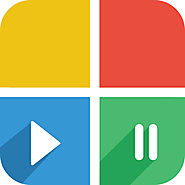
Have you been wondering how others on Instagram have been creating Video and Photo collages? Quit wondering and start making your own Video/Photo Collages today with InstaVid!
-FEATURES-
Download InstaVid today and experience the best Video Collage app on the market!

Perfect Video is a really EASY TO USE video and slideshow editing app. It lets you quickly Trim, Merge, Split, Reverse, Rotate and Crop clips, add Subtitles, add Mosaic,add Watermark, Photos, and Text, pick Transitions, add Music and Recordings, and export your video clips.
FEATURES & HOW TO USE
1) Importing Videos or Photos: Add multiple videos or photos to a project instantly.
2) Orientation: Change the video or photo orientation to "Landscape" or "Portrait" in the Settings screen.
3) Square Video: Change the video orientation to "Square" to make Instagram videos.
4) Combine: Merge multiple videos, photos or text into one video clip.
5) Split: With this feature, you can remove the middle part of the video, duplicate a video or speed up/down part of the video.
6) Trim: Cut out any unwanted moments.
7) Slow Motion: Slow down or speed up video (0.25x-6x).
8) Crop: Four crop modes (Fit, Fill, Square, and Custom) for photos & videos. You can change the default crop mode in the Settings screen.
9) Rotate: Quickly fix original video orientation.
10) Reverse: Reverse video playback.
11) Color: Adjust the video color (Brightness, Contrast, Saturation, Hue,…) in a real-time manner.
12) Photo Motion: Set Ken Burns effect for photos.
13) Duplicate: Duplicate projects or create duplicates of video clips.
14) Animated Subtitles: Add animated text or images to videos.
15) Watermark: Display your own logo on video.
16) Mosaic Video: Pixelate or blur a person’s face or private parts in the video.
17) PiP Video: Make two videos showing at the same time.
18) Volume: Mute the video or increase the video volume (0-500%).
19) Music: Add multiple songs to a project. You can also choose a specific part of a song to include in your project by trimming it.
20) Sound Effects: Choose from many pre-defined sound effects.
21) Transitions: Select from a host of pre-defined video clip transitions.
22) Video Fade In/Out: Configure the fade-in and fade-out options in the Settings screen for the first and last shots.
23) Save Storage Space: Perfect Video only saves the video location so imported videos don’t take up valuable storage space (just DON'T DELETE the original video you're editing).
24) High Resolution: Support for several formats, including 1920x1080HD, and support for up to 4K resolution on iPhone 6s, iPhone 6s Plus, iPad Air 2, iPad Pro and later.
25) Share: Save your video to your Camera Roll or share it on Instagram, Facebook, YouTube or via email.
26) Two Modes: UI supports both portrait and landscape modes.
27) Instant Actions: All actions are performed in an instant manner. No need to wait any more!
If you have a question or suggestion, please contact us. We’ll get right back to you. Thanks!
Email: PerfectVideoSupp@icloud.com

Simple yet powerful, Splice makes it easy to create fully customized, professional-looking videos on your iPhone, iPad or iPod touch. Imagine the performance of a desktop editor, optimized for your mobile device. Just tap to trim clips, adjust transitions, add slow motion effects and more to create beautiful videos you’ll love to share. It’s never been easier to edit like a pro on the go.
[Works with photos and videos captured with your GoPro and phone.]
"The Best Video Editor for iPhone"
Best Use of Mobile Camera
Gold Award Winner
POWERFUL EDITING TOOLS MADE SIMPLE
CUSTOMIZE THE PERFECT SOUNDTRACK
EASILY SHARE + SAVE YOUR VIDEO

Annotate, explain and present anything easily and quickly with TouchCast Studio. Add webpages, files, images, videos... nearly anything! Then record or live stream* and share across the web.
Communicate confidently: TouchCast Studio lets you easily add visuals to your video, mark them up with the whiteboard and explain things with ease like never before. Diagram with the whiteboard. Use the Green Screen or Multi-camera switcher to add polish to your presentation.
When viewers watch, they can interact with the stuff in the video -- like explore the webpage or download the file or vote in the poll. A touchcast is a video that is fully browsable, responsive, and alive. Users with a TouchCast Partner ID can even stream their video live!
TouchCast Studio is also TV studio in your hands. Create broadcast-quality videos with a built-in teleprompter, green screen, visual filters, sound effects, and titles. Watch TouchCasts from any of the apps or online at TouchCast.com or embed your video on your own webpage.
*some features only available to users with a TouchCast Partner ID.
Please let us know you're feedback as we strive to improve the experience, including what features you would like to see in future versions.
Here are some media reviews:
"TouchCast lets people create and watch videos that are layered with live Web pages, YouTube clips, Twitter streams and other digital touchpoints that viewers can expand, manipulate and turn on and off with their fingers."
—AllThingsD
"The idea is to offer a powerful video creation tool that doesn’t
require all the work that video editing normally does"
—TechCrunch
"As a video creator, you can create pretty rich, professional-grade broadcasts directly from your tablet in seconds"
—The Next Web
“Everyone has been talking about bringing video to the Web. But now we’re bringing the Web to video.”
—Andy Regal, senior executive producer, The Wall Street Journal

With our Video Collage App you can easily create beautiful Photo and Video Collage in few minutes. All you need to do is, just choose the photo or video to create collage, add extra effects to your Photos/videos, add music of your own choice and Save that Video.
You can also easily share your Photo collage or video collage to social networking sites like Facebook, instagram or you can also share by using Email with our inbuilt option.
Key Features of our Video Collage App
50 Collage Frames to create beautiful Photo/video collage (in Free version some frames are not available)
Instruction To Use
If you are looking for a free app to combine videos into one video, then our VideoCollage is one app you can try. You don’t need any video editing software to join multiple videos into one video. Our simple & free collage maker app will do this job for you.
One of the best thing about our video and picture collage app is, you can use our app as photo collage maker or as a video collage app. In one app you will get 2 app features! So you don’t need any video/photo collage app anymore.
Once you done with your collage video you can easily share that collage with your friends by Email, Facebook or on Instagram site.
So why you are still waiting for? Go ahead and Download Now

Turn Every Moment into Impressive Memories with Video Collage
Collage videos and photos together to perfectly record every amazing moment. Elaborate pictures deeply stun you. A simple tap on the video starts your incredibly spectacular journey with a lot of laughs. The fabulous background music wakes up all excitement in your body. Real-time sharing helps you enjoy the greatest moments with everyone, no matter where they are or what they are doing.
This app never allows you to miss the specially marvelous moment in your life! Download it at once!
-ESSENTIAL FEATURES
-KEY FEATURES
-SHARE ON SOCIAL NETWORKING

Want to trim (Save only selected video region) any video? then use our MovieTrim app to trim your video easily.
**** Great for Vine and Instagram video trimming purpose****
Our MovieTrim app allows you to trim video, add music to your trimmed video and add effects to your trimmed video easily. This is the perfect app for trimming any kinds of video right on your device.
Key Features of MovieTrim App:
App is Exclusively designed for trimming video
You can add music of your own choice to your trimmed video
Add effects to your trimmed video
Option to save video to your camera roll
Built in social share option provided
[----------------------User Reviews----------------------]
(5 Star) This app is great for vine and Instagram and any editing needed to be done
(5 Star) It works really well
(5 Star) The best editting app ever!
(5 Star) It's very good, especially for editing deep vids
[----------------------Give it a Try----------------------]
How to use MovieTrim App to Trim videos
Select the Video from your camera roll or you can shoot the video by using your phone device
To select the trimming region, click on Trim button. Now you will see yellow selection slider on video. Just select the position of the video that you want to keep by removing unselected video clip. Once you done with selection click on Trim button which is available in the top navigation bar to trim video.
To add music to your trimmed video just click on Music button and select any audio from your device to add to your trimmed video.
To add effects to your trimmed video click on Effects button and choose the effects that you need to apply to your trimmed video and then click on Right icon which is available on the top menu to add effects to your video.
Once you done with all the steps click on share button which is available at the top menu to save trimmed video to your camera roll or on any social networking sites.

With its HUGE variety of real time video effects, VideoFX Live will make your videos about 1,000 times more fun! VideoFX Live is the BEST video app for all types of videos, including vlogs, stop motion videos, birthday videos, and BFF "tags" – any time you want to make and share something really cool!
Incredibly easy to use:
• No setup, just press Record and go.
• Select from THOUSANDS of effects before, during, or after recording.
• Shoot multiple scenes. Just stop to change locations, then resume recording the new scene. No editing required!
Create reversed "backwards" clips, act along with "clones" of yourself, move in slow-mo & fast forward, and make awesome stop motion and green screen effects.
Share videos with family and friends through direct uploads to YouTube and Facebook. A great way to make Instagram Videos too!
Here's what VideoFX Live users are saying:
"I love this app it is great for making funny videos or "how to" videos it is one of my favourites !"
"Very fun, can't wait until I can show my friends."
"Easy to use, LOTS of effects!"
Want to shoot perfectly synced music videos with amazing effects? Download our app Video Star now. It's FREE!

Make your movies look exactly the way you want with VideoGrade, a powerful, flexible and easy to use color grading editor for video. Universal app, optimized for all the retina displays. http://videogradeapp.com/
VideoGrade is a color grading tool for your videos. It features high quality filters that will let you adjust the image on your videos in any way you can imagine. VideoGrade is built with freedom in mind: you will have total control over each of the filters. Whether you want to radically change the look of your videos, correct defects like color cast or poor lighting or subtly enhance them, VideoGrade has the tools you need.
VideoGrade gives you all the information you need while editing: real-time previews of how the video will look like, color channels histogram, clipping previews and split screen mode for comparing the edited video with the original.
All the freedom VideoGrade gives is presented in a clean, beautiful and easy to use interface. After just a few minutes, you will become familiar with everything VideoGrade offers.
Under the hood, VideoGrade features a powerful render engine that takes maximum advantage of your device to process HD videos quickly.
Download VideoGrade now and surprise everybody with the quality and look of your videos!
MAIN FEATURES
Each update gets better! Stay tuned for new features and improvements.
INCLUDED FILTERS
Exposure, Contrast, Vibrance, Temperature, Vignette, Recovery, Sharpness, Monochrome, Brightness, Saturation, Effects, Channel mixer, Tint.
SUPPORT
Questions? Problems? Suggestions? I would love to hear from you! Please send me an email to videograde@flainezapps.com. Note that if you leave a support question in the comments, I will not be able to write you back, so just shoot me an email instead.
"One of VideoGrade's best qualities is that it doesn't sacrifice simplicity for function or vice versa." - Gizmodo
"VideoGrade is now an essential app for iOS videographers." - Cult of the Mac
"VideoGrade is the best low-cost color correction app currently available for iOS." - Filmmaking with the iPad and the iPhone

Now with full iOS8/iPhone 6/6+ support. Videon contains all the features necessary to record great videos - from capture to editing to viewing. The goal is simple - perfect videos! We combined our knowledge of cinematography with advice from industry professionals to create the most extensive video app available. Videon is your one stop app for everything video.
See the video:
Features:
1. Capture
HDR Video (iPhone 6/6+)
Double tap on thumbnail to open Editor
Editor

• “Puppet Pals is an amazing app that lets you create animated cartoons.” -David Pogue (NewYork Times)
Children unlock creativity with this easy to use (but hard to put down) interactive puppet show! Even young children can create high quality cartoons from their imaginations. Kids can even star in the show along side the built-in characters!
Teachers: Engage students by allowing them to act out historical events, practice language skills, or deliver a killer book report. The cartoons that kids are making have delighted thousands of teachers and parents around the world - let yours be next to experience this award-winning digital addition to your classroom. The finished projects are easily shared to be watched by others (share via email, Facebook, or simply copy the video file to your computer and distribute how you see fit - Hint: students love to see their work displayed on a classroom blog).
• Create short instructional videos (in any learning area)
• Storytelling, Reports, Historic Retells
• Help reluctant public speakers present to the class
• Help foreign language or ESL students practice their fluency & language skills
• Brainstorming or storyboarding ideas and presentations
Characters chosen from standard curriculum allow kids to fully engage with content - not even realizing they are actually learning valuable lessons that will stay with them for years to come!

Animate your life! Download today!
Tellagami is a mobile app that lets you create and share a quick animated video called a Gami.
A Gami can be an exciting tweet or status update. It can be a fun way to tell a story. It can be a thank you message or a vacation postcard. It can be a birthday greeting, party invite or cool way to share photos. The possibilities are endless!
EASY TO USE
Create a Gami in 3 easy steps:
1 - Customize a character and choose your background
2 - Record your voice or type a message for your character to say
3 - Share your Gami on Facebook, Twitter or send via text or email
FEATURES
• Mix and match your character & background
• Record your voice or type a message
• Resize character and place it in the scene
• Personalize with a photo background
• Share via Facebook, Twitter, email or SMS
• View Gami as a web URL on all devices
MOBILE-FIRST
• Create, customize and share from your iPhone or iPad with intuitive touch menu and controls
• Use your iPhone or iPad camera to easily insert a photo background or pick a photo from your camera roll
• Doodle on the background with your finger or stylus
• Record your voice with your iPhone or iPad mic
WAYS PEOPLE ARE USING A GAMI
• Greetings & Invites – Tell a story, liven up a blog, introduce someone
• Education –Teach a lesson, create a book report, share a vacation
• Business & Marketing – Pitch an idea, sell a product, showcase a company
Educators: Download the Tellagami Edu app! Tellagami Edu is a paid version of the Tellagami app loaded with features that allows classrooms to use the app without in-app purchases. Learn more at https://tellagami.com/edu

3… 2… 1… ACTION! With Toontastic 3D you can draw, animate, and narrate your own cartoons. It’s as easy as play. Just move your characters around on screen, tell your story, and Toontastic records your voice and animations and stores it on your device as a 3D video. Toontastic is a powerful and playful way to create interstellar adventures, breaking news reports, video game designs, family photo albums, and anything else you might imagine!
What people are saying:
• Five star rating from Common Sense Media - “Kids are in the director's seat and have free reign to let their creative side shine with this flexible and easy-to-use storytelling platform.”
• A+ and Editor’s Choice rating from Children’s Technology Review - “Powerful and free, this rich language experience lets you create your own self-narrated puppet shows.”
FEATURES
• A giant toy box full of swashbuckling pirates, transforming robots, nefarious villains, and many more characters and settings to spark kids’ imaginations
• Design your own characters with 3D drawing tools
• Add yourself to your adventures with photos, and customize the color of your characters
• Mix your soundtrack with dozens of built-in songs
• Choose from three Story Arcs for digital storytelling (Short Story, Classic, & Science Report)
• Export videos to your Photos library to share with family and friends
• An idea lab chock full of kid-created stories, characters, and settings to inspire new adventures

Make ANY photo talk, just by speaking! Pets, friends, food, family, nature, artwork... anything!
YAKiT Kids allows kids of all ages to let their creativity loose and share their creations with family and friends in a safe environment. Parents and teachers never have to worry as their children let their little imaginations run wild with YAKiT Kids.
• Make quick and fun animated videos with multiple scenes.
• Change the pitch of the voice to make it even funnier.
• Add expressive animated stickers to customize the photos - including facial features, props, characters, and special effects.
• Save the videos directly to your phone to send anywhere
This app is the perfect entertainment and learning tool for the home, in the car, or even in educational settings for teachers and students.
YAKiT Kids won’t collect any personal information or include any third-party advertising, in-app purchases, or social sharing features.

*** Featured – App Store Essentials: Painting & Drawing ***
*** Featured – App Store: Middle School Apps - Art ***
*** Editor's Choice Award – Children's Technology Review ***
"Probably the best animation iPad app we have had the pleasure of using. Like all the best iPad apps, its simplicity is a key strength. Regardless of your skill level DoInk, with its powerful vector tools, key framing and bezier curve editing should keep you entertained for some time to come." – iPadCreative
"… an easy-to-use, fairly powerful… vector based animation experience for the iPad...If you like to introduce a child to the principles of animation, this app is definitely worth the download." – Children's Technology Review
"… incredible app that brings sophisticated graphic arts tools to any child, anywhere." –Teachers with Apps
"one of those amazing apps that really gets the wheels in their brains turning as they try to master this powerful animating tool… for a movie… or presentation at school-be it science or history – Mindleap Tech
Key Features & Benefits:
• easy-to-use, yet powerful vector drawing tools
• simple enough for doodlers, with advanced features for skilled artists
• flipbook-style animating – great for beginning animators
• keyframe animating – graduate to powerful animation techniques
• drag your finger to create motions paths – easy to make sophisticated animations
• make H.264 movies & PNG images – view on your iPad or save to the camera roll
• extensive collection of reusable art "props" (static and animated)
• extensive documentation embedded in the app
Drawing Editor:
• create frame-by-frame animations or single-frame vector artwork
• powerful vector-based drawing tools, with automatic curve smoothing
• paint brush, pen, pencil, and fill tools for freehand drawing
• geometric shape tools (rectangles, ellipses, polygons, stars, flower shapes)
• transform/scale/rotate/arrange tools
• advanced bezier shape editing
• custom color palette
• gradients colors
• drawing layers
• rotoscoping: draw or trace over images and videos
• grouped shapes
• two-finger pan and zoom for precise drawing
• frame "ghosting"
• snap-to-grid, snap-to-paths, snap-to-points
Composition Editor:
• drag & drop your drawings to place on canvas
• easy-to-use key-framing for timing, position, rotation and scale
• intuitive timeline (similar to iMovie or GarageBand)
• nest compositions within compositions for complex animation effects
• opacity
• adjustable frame rates, up to 30 fps
Export Options:
• animations rendered in H.264 on your iPad
• drawings rendered to PNG format
• save to the Camera Roll for easy sharing to YouTube, e-mail, etc.
• Support for HD (16 x 9), standard definition (4 x 3), and square (1 x 1) aspect ratios
Created by the team behind www.doink.com, an animation site of 400,000 users worldwide who created 2 million pieces of art, the Green Screen by DoInk app, featured in iTunes as a "Best New App in Education" and Doink Express app for creating animated clips using photos, drawings, art "props", animations and sound.
Please send any suggestions and/or feedback to support@doink.com
Art by Priscilla Alpaugh Cotter http://www.priscillaalpaugh.com

The #1 Green Screen app for the iPad in Education, now available for the iPhone too! Green Screen by Do Ink makes it easy to create incredible green screen videos and photos. Classroom-tested by kids and teachers, this app emphasizes ease-of-use and simplicity while still enabling fantastic results. With Green Screen by Do Ink, you can tell a story, explain an idea, and express yourself in truly creative and unique ways.
You know what a "green screen" effect is, right? It's used in the movies to make it look like the actors have landed on an alien planet, and it's used on TV to make it look like your local news announcer is standing in front of a weather map. The green screen effect works by combining images from multiple sources into a single video. These images can come from photos or videos in your camera roll, or from the live video camera.
FEATURES
• use the live video camera, or import prerecorded videos, photos, and artwork
• combine up to 3 image sources at a time
• record videos in high definition or standard definition formats
• capture still photos and save them to the camera roll
• scrollable timeline makes it easy to sequence your videos and photos
• trim videos on the timeline to keep only the parts you want
• move, scale, and rotate image sources
• color picker tool makes it easy to set the chroma key color
• crop and mask tools to remove unwanted areas in your image sources
• mix audio tracks from your videos and from the live camera
• save videos and images to your camera roll, or to cloud-based storage services such as Dropbox and Google Drive
• export Green Screen project files for archiving or for sharing with others
Making videos with Green Screen by Do Ink is fun, and you can use it to make movies that entertain and amaze. But there are loads of practical uses for this app, too! Use it to explain ideas visually, to make more compelling presentations, to tell stories that engage your audience. Whether it’s for fun, for school, or for work, Green Screen by Do Ink makes it easy to express yourself in a unique and captivating way. See examples at www.pinterest.com/doink0040/
REVIEWS
"Versatile, easy to use movie maker yields great results...numerous uses for student projects...kids will have a blast using their imaginations.." – Common Sense Media, Graphite.
"Every kid I tried this with loves it as well as their parents...Use Green Screen as part of a project based learning unit...highly recommended.." –Teachers With Apps
"Already becoming one of my favorite classroom apps." – EdTech Junkies
"Green Screening and creativity go hand-in-hand.. with the amazing DoInk Green Screen app for the iPad." – UKedChat
"Recording in it is easy as pie and can be used in elementary, middle or high school." – Examiner.com
Do Ink's excellent Green Screen app is a fantastic addition to the amateur film maker's armory." – iPad Insight
"Single best green screen app ever produced..." – iPadEducators
ABOUT DO INK
Created by the team who also created the Animation and Drawing by Do Ink app for the iPad, featured in App Store Essentials: Painting and Drawing" and recipient of the Editor's Choice Award from Children's Technology Review.
Read case studies and lesson plans from teachers using Green Screen by DoInk at blog.doink.com
Connect with us on Twitter twitter.com/DoInkTweets
Please send any suggestions, feedback or questions to support@doink.com.

"If you cannot do it with Explain Everything, it probably can't be done!"
This is the original “classic” version of Explain Everything, used by over 3 million people all over the world who are creating videos and classroom projects with this leading unique interactive screencasting whiteboard!
If you are looking for the current version of the app that includes real-time collaboration, integration with Explain Everything Discover, awesome new drawing and shape features, please search for Explain Everything™ Interactive Whiteboard and look for the white icon:
https://itunes.apple.com/app/explain-everything/id1020339980
ANIMATE YOUR THINKING
"Explain everything is a stunning peek into a cutting edge new paradigm of communicating…”*
• Create slides using an infinite canvas, use a laser pointer, draw in any color, add shapes, text,
math equations, videos, images and audio files
• Rotate, move, scale, flip, copy, paste, clone and lock any object added to the stage,
• Record everything you do within the app (even yourself while using the front-facing camera)
to create high quality, creative and valuable content for others to learn from!
ENJOY A VARIETY OF IMPORT AND EXPORT FEATURES**
"if your document is any major format and in the cloud or on your device, it can be imported into Explain Everything."
• Compatible file types for import include: PDF, DOC, PPT, XLS, RTF, TXT, HTML, KEYNOTE,
PAGES, NUMBERS, JPG, BMP, PNG, GIF, MP4, MOV, MP3, M4A, WAV, AAC and more
• Export as MP4, MOV, PDF, PNG, XPL (project file),
• Use a variety of import and export destinations including Evernote, Dropbox, GDrive,
OneDrive, Box, WebDAV, Airdrop, Mail, iMessage, and more
INNOVATIVE INSTRUCTIONAL DESIGN
"Students can import an existing presentation, draw and highlight over the top while verbally explaining, and export a movie that encapsulates their understanding much better than the mere slides.”***
• Prepare lessons, tutorials, guides of any kind and upload them as videos to YouTube or
Vimeo to share with others,
• Give your students pre-prepared projects and templates to open on their iPads, work on
them and view, share, or present the work in support of reflection, feedback, and ongoing
assessment
• Switch to the 'Simple User Interface' to support the experience of beginning users
• Insert Math Equation Objects to add structures, symbols, equations, and functions which
can be graphed on a coordinate plane.
*** 50% discount for educational institutions ***
Check for details - http://www.apple.com/itunes/education/
Download our free Explain Everything iBook manual from the Apple iBooks bookstore: https://itunes.apple.com/book/explain-everything/id591601596?mt=11
Isaiah Coberly, Explain Everything user / Isaiah Coberly, App Store user review
*Best iPad Apps of 2014, http://ipadinsight.com/best-free-ipad-apps-2/best-ipad-apps-of-2014/
***http://jnxyz.posterous.com/

With Over 1 million downloads on the iTunes app store, our popular app make green screen videos super easy to create. This app is free to use, but it will be permanently watermark your video unless you buy the in app purchase. You only need to buy the in app purchase once. All video created prior to the in the in app purchase will retain the watermark. After the in app purchase, new videos will not be watermarked.
Green Screen/Blue Screen Chroma Keying or Blank wall Keying to your iPad, iPhone or iPod Touch.
Create weather forecasts with our new backgrounds. (Requires an A6 CPU or better)
*Shoot high-res 4k Green Screen Video on iPhone 6s & 6s+
*Green Screen Photos at up to 12 megapixel
*Live green screen preview with Airplay
*Works on any color background green, blue, etc
*Switch backgrounds while recording movies
*Add Photos or Movies from your camera roll to use as backgrounds
*Include 20 background movie and photos
*Record in real-time to a Quicktime movie
*Stop motion animation
*Works with iPhone, iPad or iPod touch

*** Winner Macworld Best of Show 2013 ***
*** Winner Macworld Best of Show 2012 and Mac Observer Editors Choice Awards ***
Join many thousands of iStopMotion fans and enjoy the excitement of creating stop motion animations (AKA claymation or stop action movies) and time lapse recordings with the highly-rated iStopMotion on your iPad or iPad mini.
You can be a master filmmaker, directing your own blockbuster animation movie. It's fun and easy for everybody from kids to grandparents to tell your story frame by frame, featuring your favorite toys. Turn the time spent with your children into a great creative experience and wow friends and family at your opening night.
iStopMotion for iPad is also used in hundreds of classrooms all over the world in all disciplines, honing creativity, problem-solving and communication skills in students of all ages.
KEY FEATURES AND BENEFITS
Camera Overlay – Overlay the current live camera image with the previous one and see the changes unfold before your eyes. Animate more quickly and with a higher degree of accuracy.
Instant Playback – Being able to play back your work at any time without a long wait leads to instant gratification.
Beautiful Timeline and new Navigator – Never get lost and quickly navigate through your movie, even if there are hundreds of frames.
Import or record audio – Easily animate to a prerecorded sound track like the pros or dub your movie after shooting. A waveform view helps you recognize significant events in the sound track making it easy to match sound with the animation.
Remote Camera – Position your camera more conveniently and use the better optics of the iPhone with iStopMotion Remote Camera (download separately from the app store; supports iPhone 4 or newer, iPod touch 4th gen. or newer, iPad 2 or newer, iPad mini) - a free complementary app to iStopMotion for iPad!
Theater – Be inspired by what other people create with iStopMotion or share your own masterpiece with the world.
For more information, great examples, a forum and tech support go to boinx.com/istopmotion/ipad
HIGH RATINGS FOR ISTOPMOTION
"Once again, Boinx has done an excellent job…" – Steve Sande, TUAW.com
"I was truly impressed with the quality of movies I could make with this software." – Derrick Story, TheDigitalStory.com
