-
About
- About Listly
- Community & Support
- Howto
- Chrome Extension
- Bookmarklet
- WordPress Plugin
- Listly Premium
- Privacy
- Terms
- DMCA Copyright
- © 2010-2024 Boomy Labs

 Fiona Beal
Fiona Beal
Listly by Fiona Beal
Posts about using Google effectively in the classroom

Over the summer Google released a bunch of updates to some of the G Suite products that teachers and students use most. During the summer I published some articles about a few of the updates, but I didn’t put them all together in one place until today. In the document that is embedded below (click here if you cannot see it) I provide an overview of 18 updates to Google Forms, Classroom, Earth, Expeditions, and YouTube.
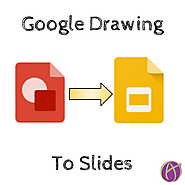
If you have created an infographic or other image in Google Drawing, you can insert it into your Google Slides presentation. I should note that the drawing engine in Google Drawing is the same as Google Slides so you may just want to make it in Google Slides to begin with. You can also use Control A to select all, Control C to copy and then Control V paste it into Google Slides.

Extensions for Chrome are little programs that add functionality to Google's web browser. Almost all extensions are free, and you can find and download them from the Chrome Web Store. If you're logged into Chrome, then the extensions you've installed follow you on any computer. Unfortunately, extensions don't work in the Chrome app on tablets and phones.

Create a Google Slides presentation out of a Drive folder of images.

This post will show you how you can use the power of images to personalize Google Keep to fit your needs and the needs of your students. I’ve been a bit obsessed with Google Keep as of late. I even created a Google Keep Cheat Sheet that you can download for FREE and I have a new Google Keep Resources page.

During a session at ISTE17, Steven Anderson and I created an interactive, group challenge to kick it off. We had educators assemble into teams, pick a team name, and gave them a link to a Google My Maps. The link took the teams to a location where they learned about a social media platform, had…

Have you thought about creating ebooks on Chromebooks? Well I’m super excited to share the news you can now access Book Creator on the Chrome web browser! This means that one of my favorite iPad apps for students is now works on Chromebooks or any computer with a Chrome web browser. Book Creator is a fantastic open-ended creation tool. It really aligns with a phrase I use all the time – tasks before apps. With this ebook creation tool students can design, publish and share their own ebook with the world. You can use this tool with kindergarteners who draw illustrations and record their voice to share stories from their summer vacation, or you can use Book Creator to have high school students create chapters for a collaborative, interactive guide on any topic as part of an informational writing project. Since you can know create ebooks on Chromebooks with Book Creator, I wanted to share four reasons I am super excited about this new opportunity for students and teachers! Also, I’m hosting a bunch of webinars for the folks at Book Creator – click here to watch the recordings or sign up for live sessions.

Google today updated G Suite with new features across its most important apps: Google Docs, Google Sheets, and Google Slides. The suite is getting five new version control features, templates with built-in add-ons, and improved search for business customers.
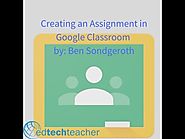
In Part 4 of the Google Classroom video series we look at how to create an Assignment inside of Google Classroom!
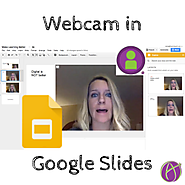
Use a webcam in google slides. Use the Alice Keeler webcam record Chrome extension to record a short video and insert into Google Slides.
