-
About
- About Listly
- Community & Support
- Howto
- Chrome Extension
- Bookmarklet
- WordPress Plugin
- Listly Premium
- Privacy
- Terms
- DMCA Copyright
- © 2010-2025 Boomy Labs
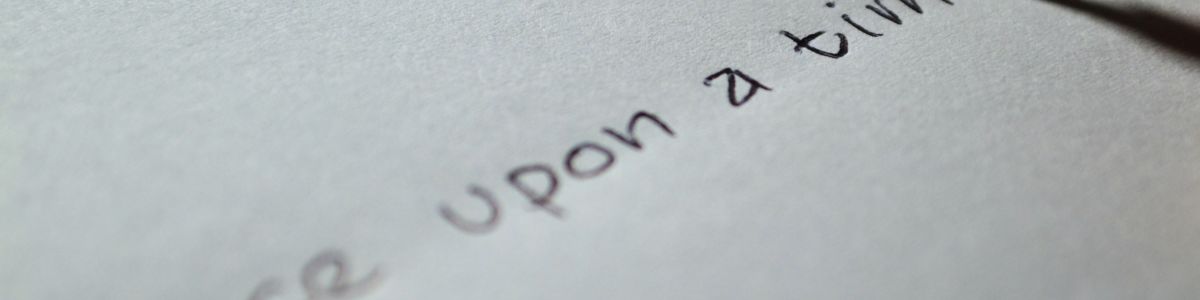
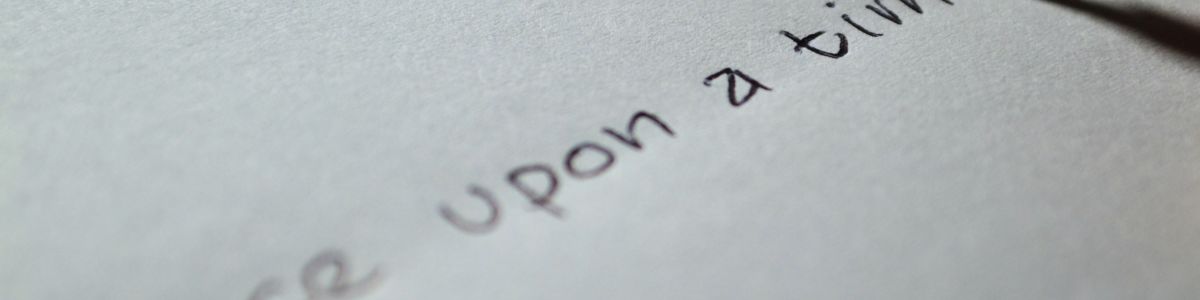
 Christine SORNIN
Christine SORNIN
Listly by Christine SORNIN
Apps, ressources et outils en ligne présentés ou cités durant la session "Storytelling" ou l'art de raconter des histoires.

THE No.1 Book app for the iPad in 90+ countries.
Voted Best Educational App in the 2015 BETT Awards.
Book Creator is the simple way to make your own beautiful ebooks, right on your iPad.
With over 25 million ebooks created so far, Book Creator is ideal for making all kinds of books, including children's picture books, comic books, photo books, journals, textbooks and more.
And when you're done, easily share your book, or even publish to the iBooks Store!
FEATURES
MANY WAYS TO SHARE YOUR BOOK
BECOME A PUBLISHED AUTHOR!
Book Creator ebooks are created using the international ePub standard, so you know they will be readable now and in the future. Book Creator books are optimized for easy publishing to the iBooks Store.
See examples of published books at pinterest.com/bookcreator
NOTE: Book Creator supports iBooks' fixed layout format, including double page images and soundtracks. Fixed layout iBooks are not ideal for long texts such as novels.
FIRST CLASS SUPPORT
The app includes a Getting Started manual, plus we have an online support forum at bookcreator.com/support with how-to articles and email support.
We love to talk via Twitter - say hello @BookCreatorApp
PERFECT FOR THE CLASSROOM:
Book Creator is open-ended, creative and cross curriculum, and is one of the most popular iPad apps for teachers across the world.
“Book Creator sits atop my list of the best educational apps. I’ve used Book Creator with learners of all ages, from kindergarten to adults. Its simplicity is refreshing, allowing authors to focus on their content.”
“In my opinion the essential education app for the iPad!”
“I love this app. It’s an incredibly powerful app with a deceptively easy to use interface. One of the three iPad apps every elementary school should buy.”
“A must for anyone in education. I love this app!”
Read case studies and lesson plans from teachers using Book Creator at bookcreator.com/blog
TESTIMONIALS:
"What a great tool! It’s sleek, intuitive, and easy. Being able to design a fixed layout picture book right on the iPad makes total sense. Highly recommended."
"The app is super intuitive! I was working on a book for my 7 year old niece (who lives in Brazil) in no time. It took me about 30 minutes to put together a book for her, publish in iBooks and email the ePub file to my brother…to open it up on his iPad…. for my niece to read it."

Back to School SALE 20% off!
STAR IN YOUR OWN CARTOON in this creative, award-winning app!
Kids and adults alike love the simplicity of puppeteering and voicing characters while creating movies to share.
Simply pick out your actors and backdrops, drag them on to the stage, and tap record. Your movements and audio will be recorded in real time for playback later.
This app is as fun as your own creativity. Act out a story of Pirates on the high seas, fight as scary monsters, or play the part of a Wild West bandit on the loose. You can even combine any characters however you want!
Your creations are only limited by your imagination!
FEATURES
IMPORTANT: This adds no additional functionality to the Director's Pass that can be purchased from the free version of Puppet Pals. This is an unlocked version with no in-app purchases, which makes it easier for schools to purchase this app to use in their classrooms. If you already own the free version of Puppet Pals, and have purchased the Director's pass, just keep enjoying that one :)

• “Puppet Pals is an amazing app that lets you create animated cartoons.” -David Pogue (NewYork Times)
Children unlock creativity with this easy to use (but hard to put down) interactive puppet show! Even young children can create high quality cartoons from their imaginations. Kids can even star in the show along side the built-in characters!
Teachers: Engage students by allowing them to act out historical events, practice language skills, or deliver a killer book report. The cartoons that kids are making have delighted thousands of teachers and parents around the world - let yours be next to experience this award-winning digital addition to your classroom. The finished projects are easily shared to be watched by others (share via email, Facebook, or simply copy the video file to your computer and distribute how you see fit - Hint: students love to see their work displayed on a classroom blog).
• Create short instructional videos (in any learning area)
• Storytelling, Reports, Historic Retells
• Help reluctant public speakers present to the class
• Help foreign language or ESL students practice their fluency & language skills
• Brainstorming or storyboarding ideas and presentations
Characters chosen from standard curriculum allow kids to fully engage with content - not even realizing they are actually learning valuable lessons that will stay with them for years to come!
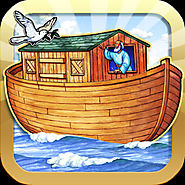
Bring Bible stories to life by allowing YOUR CHILD TO STAR alongside Daniel, Esther, and Abraham in your own CARTOONS!
Kids and adults alike love the simplicity of puppeteering and voicing characters while creating movies to share.
Simply pick out your actors and backdrops then tap record. Your movements and audio will be recorded to create your personal bible movie.
Features:

Easily create videos in the classroom! Students as young as five can make videos to tell stories, explain ideas, or document their learning. 30+ lesson ideas supporting Common Core make it easy to get started!
**Best Edtech of 2014. "A must-have app for elementary classrooms." - Graphite | Common Sense Media **
2014 Best App for Teaching & Learning - American Association of School Librarians
Featured by Apple as Best App for Middle School for 5 months!
STUDENTS CAN:
∙ Present a project or describe an experience
∙ Search Library of Congress, NASA, Met Museum, maps for images to explain an idea
∙ Develop digital storytelling skills
∙ Demonstrate understanding of a concept for assessment
∙ Improve speaking skills or practice reading aloud
TEACHERS CAN:
∙ Create mini-lessons for blended learning or flipped classroom
∙ Develop more engaging prompts for assignments or discussions
∙ Provide examples of final projects
APP FEATURES:
Use photos and video clips from camera roll
∙ Up to 100 items per video and up to 30 minutes long
Built-in search for images and maps
∙ Educational Image Search: Library of Congress, NASA, Met Museum of Art, British Library
∙ Maps Search: Search and clip images from maps and satellite maps
∙ Automatic image credits added to end of videos to cite sources
∙ Safe search enabled
∙ Option for administrators to disable image search
Record voiceover narration, add music, or both
∙ Record voiceover as you flip through your photos
∙ Choose one of our background songs or a song from iTunes library
Add text titles
∙ Choose font, color, size, position, and animation
Draw on screen and interact with your images as you record
∙ Draw with pointer tools
∙ Zoom in/out, pan, swipe between images
Easy sharing - no app needed to view!
∙ Send via email to parents, student, or colleagues
∙ Upload to Seesaw, iCloud, Drive, Dropbox, and more
∙ Embed on website or blog
∙ Share to Twitter, Facebook, Youtube, or Instagram
∙ Option for administrators to disable parental gates for sharing
Video export with optional HD export
∙ Automatically saves .mp4 video file to camera roll
30+ activity ideas right in the app
∙ Find ideas for English, language arts, history, science, math, art, and foreign language that support the Common Core
∙ Easily adapt ideas to your students’ learning level and your curriculum
Pairs with Apple TV
∙ Watch and create videos on the big screen for all students to see
30+ ACTIVITY IDEAS SUPPORT COMMON CORE:
∙ CCSS.ELA-Literacy.SL.2-4.5: Create audio recordings of stories or poems
∙ CCSS.ELA-Literacy.SL.5-12.5: Include multimedia components and visual displays in presentations
∙ CCSS.ELA-Literacy.CCRA.SL.5: Make strategic use of digital media to express information and enhance understanding of presentations
∙ CCSS.ELA-Literacy.CCRA.W.6: Use technology to produce and publish writing
WHAT TEACHERS ARE SAYING:
“Great app. Intuitive interface. Students loved hearing/seeing their voice+words+pics. Definitely upgraded their text-only narratives.” - Mr. Garvin, 7th/8th Grade Teacher
"The students absolutely enjoy this app! It's AMAZING to use in the classroom. It's great to see a student sitting in the hallway listening back to her own work.” - Ms. Laidlaw, 1st/2nd Grade Teacher
Shadow Puppet Edu is licensed for school use. If you’re not an educator or student, please check out our other app, Shadow Puppet.
*** We’re here to help! Contact us with any questions at feedback@get-puppet.com or tweet @puppet ***

The Most Powerful Photo Comic Creation App Available.
"Of the comic book apps I’ve used, Comic Life, [...], has the most features and works best on an iPad because of the bigger screen... I love the way the app allows you to edit tiny details, from the shape and style of word bubbles to the size and placement of each story cell." - Kit Eaton, The New York Times
Download Comic Life 3 to create dynamic comics with your photos.
Packed with fonts, templates, balloons, captions, and lettering art, Comic Life is a fun, powerful and easy-to-use app that makes creating comics easier than ever. And now you can build your comics anywhere you like!
Easily go from taking photos to creating full comics all on one device with full page templates and panel layouts. Create original stories with the integrated Script Editor then drag and drop your words to the comic page when you're done.
Bring in photos from your photo library or access web photos via Flickr integration, and the app’s powerful editing and design tools to get exactly the look you want.
When your work of art is complete, use the integrated reader to review pages on your device. Or share with your friends and family. Choose from Facebook, Twitter, email or open your comic in another app as a PDF.
New Tools and Features in Comic Life 3
Script Editor* that recognizes elements as you type
17 Advanced parametric image filters
Dozens of full templates with hundreds of panel layout options.
Instant Alpha tool built in so you can knock out image backgrounds
Speedlines, halftones, and textures
Fully customizable fill and borders for balloons, lettering, captions, panels and shapes
New balloon variety slider for even more customization
Customizable gradient builder
Draw shapes
Over 60 font options
Load photos directly from photo library
Integrated camera feature to instantly add photos to your comic
Supports multi-page comics
Using Comic Life you can:
Work without worry of losing your creation as documents are automatically saved whenever a change is made.
This feature is available on iPad only

Sock Puppets Complete has all of the in app purchases and features of Sock Puppets rolled up into one big happy bundle. Create your own lip-synched videos and share them on Facebook and YouTube. Add Puppets, props, scenery, and backgrounds and start creating. Hit the record button and the puppets automatically lip-synch to your voice.
Friends can work together with multiple puppets and create hilarious conversations. While recording, simply tap a puppet and that puppet will lip-synch, tap a different puppet and switch auto lip-synching to it. Switch backgrounds to take your puppets to different places, move the puppets, props and scenery to animate them while recording. Cartoon and photo realistic puppets are included.

Over 4,000,000 downloads! Videolicious 4 is beautifully designed to make high quality video creation even easier and faster! Instantly weave together interviews, videos, photos, music and more into a sophisticated video production—in seconds. Just talk and tap—or watch and tap—to make the perfect video. Already an essential app for journalists at the world’s biggest newspapers, magazines, television and radio stations, as well as marketing and sales professionals, recruiters and corporate communicators, Videolicious can help anyone unlock the power of video to tell incredible stories.
“Impressive"—TechCrunch
"Easy-to-use"—Mashable
“Fun"—PC Magazine
“Perfect"—Cnet
Talk and tap to magically line up your narration
Watch and tap to easily add b-roll to interviews
Quickly combine videos and photos with music
Apply cinematic filters to multiple photos + videos
Instantly preview your video production
Post HD videos on Twitter, Facebook, YouTube
Backup to your camera roll and the cloud
Email gorgeous HD video stories
Please email us at support@videolicious for help, questions, and suggestions. Thanks!

Animate your life! Download today!
Tellagami is a mobile app that lets you create and share a quick animated Gami video. Tellagami Edu is a paid version of the Tellagami app loaded with features that allows classrooms to use the app without in-app purchases.
Visit our Edu page to see everything that's included in the Tellagami Edu app: https://tellagami.com/edu.
A Gami can be an exciting tweet or status update. It can be a fun way to tell a story. It can be a homework assignment or a vacation postcard. It can be a book report, birthday greeting or cool way to share photos. The possibilities are endless. A great way to spark imagination in the classroom!
EASY TO USE FOR ALL AGES
Create a Gami in 3 easy steps:
1 - Customize a character and choose your background
2 - Record your voice or type a message for your character to say
3 - Save or share your Gami on Facebook, Twitter or send via text or email
MOBILE-FIRST
• Create, customize and share from your iPhone or iPad with intuitive touch menu and controls
• Use your iPhone or iPad camera to easily insert a photo background or pick a photo from your camera roll
• Doodle on the background with your finger or stylus
• Record your voice with your iPhone or iPad mic
TELLAGAMI EDU FEATURES
• Mix and match male & female characters
• Character customization (4 tops, 4 bottoms, 4 shoes, 5 hairstyles, multiple colors)
• 16 backgrounds to choose from or create your own background
• Record your own voice
• Type a message using text-to-speech feature (4 male/4 female voices)
• Resize character and place it in the scene
• Customize with a photo background
• Personalize with doodle feature and draw on your background
• Save to your device
• Share via Facebook, Twitter, email or SMS
• View Gami as a web URL on all devices
HOW EDUCATORS & STUDENTS ARE USING A GAMI
• Tell a story, liven up a blog, share messages
• Teach a lesson, create a book report, introduce someone
• Use for homework, share assignments

Grab your camera! Let’s ChatterPix! Chatterpix Kids can make anything talk -- pets, friends, doodles, and more.
Simply take any photo, draw a line to make a mouth, and record your voice. Then share your Pix with friends and family as silly greetings, playful messages, creative cards, or even fancy book reports. And best of all, it’s FREE! AGES: 5-12.
NOTE: For adults, check out our “ChatterPix” app for more fun and sharing via email and social media.
CATEGORY: Creative Expression
TOOLS: 22 stickers, 10 frames and 11 photo filters
ABOUT DUCK DUCK MOOSE
(A wholly-owned subsidiary of Khan Academy)
Duck Duck Moose, an award-winning creator of educational mobile apps for families, is a passionate team of engineers, artists, designers, and educators. Founded in 2008, the company has created 21 top-selling titles and has received 21 Parents’ Choice Awards, 18 Children’s Technology Review Awards, 12 Tech with Kids’ Best Pick App Awards, and a KAPi award for “Best Children’s App” at the International Consumer Electronics Show.
Khan Academy is a nonprofit with a mission to provide a free, world-class education for anyone, anywhere. Duck Duck Moose is now part of the Khan Academy family. Like all Khan Academy offerings, all Duck Duck Moose apps are now free, without ads or subscriptions. We rely on our community of volunteers and donors. Get involved today at www.duckduckmoose.com/about.
Check out the Khan Academy app to learn and practice all kinds of topics for elementary school through college and beyond.
We’d love to hear from you! Visit us at www.duckduckmoose.com or drop us a line at support@duckduckmoose.com.

*** App Store Editors’ Choice. #1 Best New App.***
Users say: "Brilliant and beautiful", "Incredibly easy to use and produces great videos for social media and websites" "Spark has begun revolutionizing my business", "I love how easy it is to create something professional looking in no time at all"
“One of the simplest, most creative, most joyous apps ever written.” — David Pogue, Yahoo! Tech
“The end result is a polished, professional-looking job (seriously) suitable for your business, or just making all the others kids in class look like rank amateurs.” —Engadget
Spark Video helps anyone create compelling animated videos in minutes. Easily add and trim video clips to make your videos stand out on social. Pick from over 25,000 beautiful iconic images or add your own photos to highlight what you have to say. Select the soundtrack that works best. Then Spark automatically adds striking cinematic motion to your story — no design experience needed. Share your video to make an impact: Persuade, inform and inspire your audience. You can even access, edit and share your video from a browser using Adobe Spark for web. And did we tell you it's all free?
WHY YOU'LL LOVE SPARK VIDEO:
CREATE IN MINUTES.
◆ Fun, fast and super simple.
◆ Easily combine video clips, photos and icons into an engaging video.
◆ Add impact with text overlay - no design expertise required!
MAKE IT SOUND AMAZING.
◆ Pick from a wide variety of free soundtracks, or bring in your own personal music.
◆ Use your own voice to make your point - we'll make you sound amazing.
◆ Adjust the volume of your vidoe clips so key moments stand out.
RICH, VISUAL RESULTS IN MINUTES.
◆ Themes automatically adds cinema-quality animation so your story looks incredible. Effortlessly.
◆ Share your video via Twitter, Facebook, Instagram, email, or text, or embed it on your website, blog, or Spark Page.
◆ Save your video to your Camera Roll to upload to your Instagram or favorite video site.
HERE'S WHAT PEOPLE ARE MAKING:
• Marketing videos
QUESTIONS OR REQUESTS? We're listening!
• Twitter: @AdobeSpark
• Facebook: https://facebook.com/AdobeSpark
• Instagram: @AdobeSpark
• Email: hello@spark.adobe.com
• Support: https://adobespark.zendesk.com
If you like Spark Video, please share a nice review. It really helps!
To start creating your Spark Video, simply sign up for your free Adobe ID or use your Facebook or Google login. This allows us to publish and host your stories, so they'll always be associated with you for easy access on your computer or iOS device. Adobe IDs are completely free and don’t require a subscription to Creative Cloud.
MORE STORAGE (Optional in-app purchase)
If you need more than your allotted 2GB of Creative Cloud file storage, you have the option of purchasing an additional 20GB for $1.99 (US dollars) a month. The recurring payment is automatically charged to your iTunes account. To stop service, simply go to your account Settings and turn off auto-renew at least 24-hours before the end of your billing period. Prorating is unavailable — when you turn off auto-renew, service will continue until the end of that month’s billing period.
Terms and conditions
To create an Adobe I.D., you must be 13 or older and agree to Adobe’s terms and privacy policy, viewable at http://www.adobe.com/special/misc/privacy.html. Use of Adobe mobile apps and online services requires registration for a free Adobe ID as part of a free, basic level of Creative Cloud membership. Adobe online services require an Internet connection, are not available in all countries or languages, and may be subject to change or discontinuation without notice.

Create and share dynamic conversations around documents, snapshots, diagrams and videos -- basically anything there is to talk about. You can talk, type, and draw right on the screen. VoiceThread takes your conversations to the next level, capturing your presence, not just your comments. Anyone can join the discussion -- anytime, anywhere.
Stunningly simple and accessible, VoiceThread is already in use by architects, executives, kindergartners, professors, and engineers around the world. More than 25% of the top Universities in the U.S. use VoiceThread to connect and communicate around digital media.
FEATURES
PLEASE NOTE:

"If you cannot do it with Explain Everything, it probably can't be done!"
This is the original “classic” version of Explain Everything, used by over 3 million people all over the world who are creating videos and classroom projects with this leading unique interactive screencasting whiteboard!
If you are looking for the current version of the app that includes real-time collaboration, integration with Explain Everything Discover, awesome new drawing and shape features, please search for Explain Everything™ Interactive Whiteboard and look for the white icon:
https://itunes.apple.com/app/explain-everything/id1020339980
ANIMATE YOUR THINKING
"Explain everything is a stunning peek into a cutting edge new paradigm of communicating…”*
• Create slides using an infinite canvas, use a laser pointer, draw in any color, add shapes, text,
math equations, videos, images and audio files
• Rotate, move, scale, flip, copy, paste, clone and lock any object added to the stage,
• Record everything you do within the app (even yourself while using the front-facing camera)
to create high quality, creative and valuable content for others to learn from!
ENJOY A VARIETY OF IMPORT AND EXPORT FEATURES**
"if your document is any major format and in the cloud or on your device, it can be imported into Explain Everything."
• Compatible file types for import include: PDF, DOC, PPT, XLS, RTF, TXT, HTML, KEYNOTE,
PAGES, NUMBERS, JPG, BMP, PNG, GIF, MP4, MOV, MP3, M4A, WAV, AAC and more
• Export as MP4, MOV, PDF, PNG, XPL (project file),
• Use a variety of import and export destinations including Evernote, Dropbox, GDrive,
OneDrive, Box, WebDAV, Airdrop, Mail, iMessage, and more
INNOVATIVE INSTRUCTIONAL DESIGN
"Students can import an existing presentation, draw and highlight over the top while verbally explaining, and export a movie that encapsulates their understanding much better than the mere slides.”***
• Prepare lessons, tutorials, guides of any kind and upload them as videos to YouTube or
Vimeo to share with others,
• Give your students pre-prepared projects and templates to open on their iPads, work on
them and view, share, or present the work in support of reflection, feedback, and ongoing
assessment
• Switch to the 'Simple User Interface' to support the experience of beginning users
• Insert Math Equation Objects to add structures, symbols, equations, and functions which
can be graphed on a coordinate plane.
*** 50% discount for educational institutions ***
Check for details - http://www.apple.com/itunes/education/
Download our free Explain Everything iBook manual from the Apple iBooks bookstore: https://itunes.apple.com/book/explain-everything/id591601596?mt=11
Isaiah Coberly, Explain Everything user / Isaiah Coberly, App Store user review
*Best iPad Apps of 2014, http://ipadinsight.com/best-free-ipad-apps-2/best-ipad-apps-of-2014/
***http://jnxyz.posterous.com/

Discover Wattpad:
At Wattpad, we’re connecting a global community through the power of the story. On Wattpad, you'll find all the stories to keep you hooked! Discover free stories and books created by writers around the world! Whatever you’re into—whether it’s romance, science fiction, mystery, comedy, action adventure, fantasy, young adult fiction or fanfiction—you’ll find it all for free on Wattpad.
Read:
Save your favorite stories and take them with you wherever you go—even offline. Can’t put Wattpad down? Simply sync your account so you can easily pick up where you left off, whether you’re on your laptop, tablet or phone.
Connect:
Join the community! Connect directly with writers and other readers and discuss the latest plot twists by leaving comments alongside the latest stories. React in real time as new chapters are added, share your favorite lines or create beautiful visual quotes. Read together! Share your library or create reading lists so your friends always know what you’re reading.
Write
Got your own story to tell? Publish it on Wattpad and share it with our supportive community. Create a new draft, add chapters to an existing story or add a cover, all from the app. You can even get creative with one of our monthly writing challenges. When inspiration strikes, you’ll have Wattpad right in your pocket.
Stories you’ll love.
Discover stories from well-known authors including Anna Todd, Scott Westerfeld, Tyler Oakley, Margaret Atwood, Paulo Coelho, RL Stine, Dan Brown, Christopher Pike, Pharrell, Zayn, Felicia Day, Jennifer Armentrout, Meg Cabot, Marissa Meyer, Gena Showalter, Hugh Howey, Kevin J Anderson, and Maureen Johnson.
Already a Wattpad fan? Follow us on Instagram, Facebook, Twitter, Pinterest, and Snapchat to stay up-to-date on your favorite writers, stories, contests, and more!
Instagram: https://www.instagram.com/wattpad/
Facebook: https://www.facebook.com/wattpad/
Twitter: https://twitter.com/wattpad
Pinterest: https://www.pinterest.com/wattpad/
Snap: Search for "@wattpad"

Choose a background and characters, add speech bubbles, and you're done! Or, use Pixton in advanced mode and control every element of your comic.
USE PIXTON TO:
KEY FEATURES:
WHO USES PIXTON:
This free app is a companion to your Pixton account on the web, so you can get creative on your mobile device. If you don't already have a Pixton account, sign up now.
HOW THE APP WORKS:
QUESTIONS?
Go to help.pixton.com – we're always happy to help.

From idea to Youtube in just a few minutes! Make slides and record your voice to each one. Choose cool background music and set the theme for your story. Your slides content is going to be animated automatically!
Search thousands of pictograms by name and keyword or upload your own SVGs or images to tell the best story!
Sketch a quick drawing or annotation for your presentations or make a story entirely from sketches you made.
Unlike similar apps the video file is yours to export and share with everyone !
Easiest to use tool for video making no previous experience required!
CREATE BEAUTIFUL CONTENT
• Thousands of pictograms
• Image and SVG import
• Pencil tool for sketching
• Colorful themes
• Amazing animations
• Copy & Paste from other apps
VOICE YOUR STORY
• Easily tap-to-record on each slide
• Enhanced voice recording
• Background music
EXPORT AND SHARE YOUR VIDEO
• Share your story in minutes
• Export as video
• Upload directly in YouTube
• Upload directly in Facebook
• Save to Camera Roll
• AirDrop
• Open in another app
For more cool stories made with Vidra checkout and subscribe to https://www.youtube.com/user/VidraStories/
Vidra is completely free for you to try and use but if you wish to remove our credits slide and watermark from exported videos you will need to upgrade to Vidra Plus!

Welcome to the Future of Images.
Make your images come alive with private video, notes, or even music from YouTube.
Holiday, family, interiors, sports, and personal images can be shared privately or with your network on Facebook and Twitter.
PLEASE NOTE! ThingLink is completely free to use.
◆◆◆◆◆ “Whoa, my images become alive! ”
◆◆◆◆◆ “Family photos, music, reporting, traveling... the possibilities are endless”
Use ThingLink to instantly add video and text to images. Create unforgettable greetings, interactive travel photos, and capture best moments. Share images to your friends on Twitter or Facebook — and communicate in new ways.
ThingLink introduces a new, richer way to share the world through photos. Touch the Future of Images. Download the app now and start tagging.
= FEATURES =
√ FREE TO USE
√ Choose or take a picture with your phone’s camera
√ Add interactive tags on your image
Note: a network connection is required to use this application.
If you like ThingLink please take the time to rate the app!
It's pretty painless and keeps our boss from making us add those annoying "please, rate us" popups.

PowToon for Education simple presentation tool for awesome animated video explainers as an alternative to using PowerPoint

Create animated videos and presentations with this free online video maker software. Animate your next cartoon, video presentation, application tutorial, infographics and music videos with the best tool alternative to Powerpoint, Slideshare, Prezi or Powtoon.

Love the nostalgic look of those old silent movies? It’s never been easier to create your own...instantly on your iPhone, iPod touch and iPad with Silent Film Studio. Right down to static, celluloid dirt and scratches and that old-time film look.
Everything you need is right at your fingertips - no computer needed. It's simple to use, deceptively powerful, and loads of fun to play with. Create fantastically cool movies your friends will enjoy or share it with the world on Youtube, Facebook or anywhere else.
Quick and Easy to Get Started: Add video, music and title cards
• Select videos from your library, or record a video and add it to your project
• Choose from 10 different theme soundtracks or select music from your own song library
• Adjust the volume of any sound track using the volume slider
Silent Movie helps you create amazing movies with unique, easy-to-master features
• Automatically transport your movie back in time with a variety of old-timey effects
• Add and edit title cards
• Drag and drop video clips and title cards to arrange the scenes of your movie
• Integrated video editor to trim the length of any clip
• The Red Curtain™ function simulates the feel of a real cinema environment
• Watch in landscape or portrait mode
Cleverly designed themes add just the right nostalgic touch
• Choose from a selection of 10 unique custom themes
• Change theme and title cards, and they’re instantly updated
Share your movie on the web and in your home
• Built-in movies gallery
• Publish directly to YouTube and Facebook
• Send your movie to your Camera Roll
• Use AirPlay to stream directly to your TV
• Transfer your movies to your computer
• Selectable export quality, all the way up to HD resolution
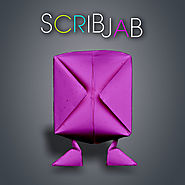
ScribJab is an iPad book-making application to read and create digital stories using a combination of two languages. The aim of this application is to help learn a second language and build on the knowledge of the first language.
In this app you can:

Que vous soyez un professionnel du secteur culturel ou touristique ou un amateur enthousiaste, izi.TRAVEL est la solution. Aucunes connaissances en programmation, ni usage de matériel informatique spécifique ne sont requis. Nous considérons que le storytelling devrait être gratuit et facile à utiliser pour tous. Découvrez izi.TRAVEL aujourd'hui. Apprenez dès maintenant à créer votre premier parcours!

"TypeDrawing, a unique drawing app, offers a novel way to express your creative vision" - by Apple
TypeDrawing is super easy and perfect for creating typography art and even unique watermarks on your photos. Type a sentence, then just draw with your finger. Voila! You've now got a one of a kind, totally unique and amazing typographic work of art. If you love typography, or even if you don't know what that means, you can easily create poetic visual art with this fun and easy-to-use app.
• See this video (iPhone version):
• Main Features
• See and join Flickr group:
http://flickr.com/groups/typedrawing/
• Contact us
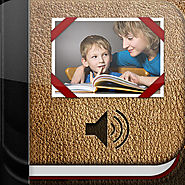
Everyone loves to tell fun, engaging, and imaginative stories. Go ahead and make a social story or visual schedule for a child with autism or a slide show of holiday pictures for your friends - Pictello makes it a breeze to create and share! Whether you use the included natural-sounding Text to Speech voices, or record your own voice, Pictello is the perfect tool for visual storytelling.
Each page in a Pictello story consists of a photo or video and some text, which can be read aloud by a Text to Speech voice or your own recorded audio.
Develop literacy skills
Create and playback with ease
Integrate multimedia
Share your stories
Speak your language
Customize to fit your needs
Read more at www.assistiveware.com/products/pictello
Additional Note:
Educational institutions can get a 50% discount if they purchase 20 or more licenses through Apple’s Volume Licensing Program for Education.
