-
About
- About Listly
- Community & Support
- Howto
- Chrome Extension
- Bookmarklet
- WordPress Plugin
- Listly Premium
- Privacy
- Terms
- DMCA Copyright
- © 2010-2025 Boomy Labs

 Christine SORNIN
Christine SORNIN
Listly by Christine SORNIN
Liste des outils, sites et apps présentés durant la formation "Un brin de technologie dans votre pédagogie"

THE No.1 Book app for the iPad in 90+ countries.
Voted Best Educational App in the 2015 BETT Awards.
Book Creator is the simple way to make your own beautiful ebooks, right on your iPad.
With over 25 million ebooks created so far, Book Creator is ideal for making all kinds of books, including children's picture books, comic books, photo books, journals, textbooks and more.
And when you're done, easily share your book, or even publish to the iBooks Store!
FEATURES
MANY WAYS TO SHARE YOUR BOOK
BECOME A PUBLISHED AUTHOR!
Book Creator ebooks are created using the international ePub standard, so you know they will be readable now and in the future. Book Creator books are optimized for easy publishing to the iBooks Store.
See examples of published books at pinterest.com/bookcreator
NOTE: Book Creator supports iBooks' fixed layout format, including double page images and soundtracks. Fixed layout iBooks are not ideal for long texts such as novels.
FIRST CLASS SUPPORT
The app includes a Getting Started manual, plus we have an online support forum at bookcreator.com/support with how-to articles and email support.
We love to talk via Twitter - say hello @BookCreatorApp
PERFECT FOR THE CLASSROOM:
Book Creator is open-ended, creative and cross curriculum, and is one of the most popular iPad apps for teachers across the world.
“Book Creator sits atop my list of the best educational apps. I’ve used Book Creator with learners of all ages, from kindergarten to adults. Its simplicity is refreshing, allowing authors to focus on their content.”
“In my opinion the essential education app for the iPad!”
“I love this app. It’s an incredibly powerful app with a deceptively easy to use interface. One of the three iPad apps every elementary school should buy.”
“A must for anyone in education. I love this app!”
Read case studies and lesson plans from teachers using Book Creator at bookcreator.com/blog
TESTIMONIALS:
"What a great tool! It’s sleek, intuitive, and easy. Being able to design a fixed layout picture book right on the iPad makes total sense. Highly recommended."
"The app is super intuitive! I was working on a book for my 7 year old niece (who lives in Brazil) in no time. It took me about 30 minutes to put together a book for her, publish in iBooks and email the ePub file to my brother…to open it up on his iPad…. for my niece to read it."

Pinterest is the world’s catalog of ideas. Find and save recipes, parenting hacks, style inspiration and other ideas to try!
Just some of the things you can do with Pinterest:
• Find everyday ideas you love—what to make for dinner, what to put on your walls, what to wear and more ideas for every part of your life.
• Save ideas for later—organize ideas you save by topic, so they’re always easy to find.
• Collaborate with friends—save ideas together for your next group trip, party or project.
• Search for an idea even if you don’t know what it’s called—built-in search guides help point your search in the right direction.
• Save ideas you find around the web—just use the Pinterest’s Save button on your mobile browser.
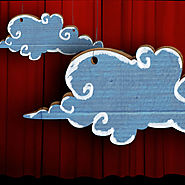
Spring/Summer SALE 20% off "Purchase Entire Catalog"!
Create your own unique shows with animation and audio in real time!
Simply pick out your actors and backdrops, drag them on to the stage, and tap record. Your movements and audio will be recorded in real time for playback later.
This app is as fun as your own creativity. Act out a story of Pirates on the high seas, fight as scary monsters, or play the part of a Wild West bandit on the loose. You can even combine any characters however you want!
Your creations are only limited by your imagination (and voice acting skills in my case).
FEATURES

Grab your camera! Let’s ChatterPix! Chatterpix Kids can make anything talk -- pets, friends, doodles, and more.
Simply take any photo, draw a line to make a mouth, and record your voice. Then share your Pix with friends and family as silly greetings, playful messages, creative cards, or even fancy book reports. And best of all, it’s FREE! AGES: 5-12.
NOTE: For adults, check out our “ChatterPix” app for more fun and sharing via email and social media.
CATEGORY: Creative Expression
TOOLS: 22 stickers, 10 frames and 11 photo filters
ABOUT DUCK DUCK MOOSE
(A wholly-owned subsidiary of Khan Academy)
Duck Duck Moose, an award-winning creator of educational mobile apps for families, is a passionate team of engineers, artists, designers, and educators. Founded in 2008, the company has created 21 top-selling titles and has received 21 Parents’ Choice Awards, 18 Children’s Technology Review Awards, 12 Tech with Kids’ Best Pick App Awards, and a KAPi award for “Best Children’s App” at the International Consumer Electronics Show.
Khan Academy is a nonprofit with a mission to provide a free, world-class education for anyone, anywhere. Duck Duck Moose is now part of the Khan Academy family. Like all Khan Academy offerings, all Duck Duck Moose apps are now free, without ads or subscriptions. We rely on our community of volunteers and donors. Get involved today at www.duckduckmoose.com/about.
Check out the Khan Academy app to learn and practice all kinds of topics for elementary school through college and beyond.
We’d love to hear from you! Visit us at www.duckduckmoose.com or drop us a line at support@duckduckmoose.com.
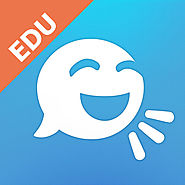
Animate your life! Download today!
Tellagami is a mobile app that lets you create and share a quick animated Gami video. Tellagami Edu is a paid version of the Tellagami app loaded with features that allows classrooms to use the app without in-app purchases.
Visit our Edu page to see everything that's included in the Tellagami Edu app: https://tellagami.com/edu.
A Gami can be an exciting tweet or status update. It can be a fun way to tell a story. It can be a homework assignment or a vacation postcard. It can be a book report, birthday greeting or cool way to share photos. The possibilities are endless. A great way to spark imagination in the classroom!
EASY TO USE FOR ALL AGES
Create a Gami in 3 easy steps:
1 - Customize a character and choose your background
2 - Record your voice or type a message for your character to say
3 - Save or share your Gami on Facebook, Twitter or send via text or email
MOBILE-FIRST
• Create, customize and share from your iPhone or iPad with intuitive touch menu and controls
• Use your iPhone or iPad camera to easily insert a photo background or pick a photo from your camera roll
• Doodle on the background with your finger or stylus
• Record your voice with your iPhone or iPad mic
TELLAGAMI EDU FEATURES
• Mix and match male & female characters
• Character customization (4 tops, 4 bottoms, 4 shoes, 5 hairstyles, multiple colors)
• 16 backgrounds to choose from or create your own background
• Record your own voice
• Type a message using text-to-speech feature (4 male/4 female voices)
• Resize character and place it in the scene
• Customize with a photo background
• Personalize with doodle feature and draw on your background
• Save to your device
• Share via Facebook, Twitter, email or SMS
• View Gami as a web URL on all devices
HOW EDUCATORS & STUDENTS ARE USING A GAMI
• Tell a story, liven up a blog, share messages
• Teach a lesson, create a book report, introduce someone
• Use for homework, share assignments

Description
With a streamlined design and intuitive Multi-Touch gestures, iMovie lets you enjoy your videos and tell stories like never before. Browse your video library, share favorite moments, create beautiful movies, and watch them on all your devices in iMovie Theater. And with the iMovie extension, it’s fast and fun to make every video more memorable — right in the Photos app.
Browse and share your videos
• Enjoy all your videos in the full-screen Video browser
• Quickly share a clip or a portion of a clip
• Mark favorite moments to easily find them later
Make Hollywood-style trailers
• Choose from 14 trailer templates with stunning graphics and original scores by some of the world’s top film composers
• Customize movie studio logos, cast names, and credits
• Select the best videos and photos for your trailer with the help of animated drop zones
• Record video for your trailer right in iMovie
Create beautiful movies
• Use 3D Touch on iPhone 6s to quickly start a new project from the Home Screen or Peek at a movie from the Projects browser
• Choose from 8 unique themes with matching titles, transitions, and music
• Give your movie the perfect look with 10 Apple-designed video filters
• Enhance your movie with slow motion, fast forward, picture-in-picture, and split-screen effects*
• Create a soundtrack using built-in music and sound effects, songs from your music library, and your own narration
• Connect a keyboard and use simple shortcuts to edit movies quickly
iMovie everywhere
• Use the iMovie extension to enhance video clips right in the Photos app
• Easily transfer projects between your iPhone, iPad, and iPod touch using AirDrop or iCloud Drive
• Send any project to your computer via AirDrop or iCloud Drive to finish editing with iMovie for Mac
• Share your finished movies and trailers to iMovie Theater and watch them on all your devices with iCloud, including Apple TV*****
Share with friends and family
• Send videos with Mail and Messages
• Save to your photo library or share to YouTube in 4K or 1080p60**
• Share directly to Facebook and Vimeo
• Save videos and iMovie project files to iCloud Drive
• Share videos and iMovie project files with AirDrop***
• Use AirPlay to wirelessly stream video to your HDTV with Apple TV****
** 4K support is available on iPhone 6s, iPhone 6s Plus, iPad Air 2, and iPad Pro.
*** AirDrop requires an iCloud account and is available on iPhone 5, iPad (4th generation), iPad Air, iPad mini, iPod touch (5th generation), and later devices.
**** AirPlay requires Apple TV (2nd generation) or later.
***** To view iMovie Theater on Apple TV (4th Generation), you must download the iMovie Theater app from the App Store.

i-nigma turns your camera into a sophisticated barcode reader. Thanks to exceptionally quick and robust scanning, it is regularly ranked as top performer in this category.
Features of the i-nigma reader:
◇ Scan QR, DataMatrix and UPC/EAN (a.k.a. "Supermarket") codes
◇ Additional codes available with our SDK (details below) include: PDF 417, Micro QR, Code 39, Code 128, Codabar/NW7, Interleaved 2 of 5 (ITF), QRcode Models 1&2
◇ Scan colored and creative barcodes
◇ Scan reversed codes (bright patterns on dark background)
◇ All codes are scanned simultaneously - no need to preset barcode types
◇ The i-nigma Shopper compares prices of books, games, CDs and many more products at leading online retailer sites such as Amazon and eBay
◇ Scan QR and DataMatrix codes off printed material as a quick and easy way to access video, news, music, sweepstakes or any mobile content.
◇ Share scanned codes through Facebook, Twitter and other social networks
◇ Share scanned codes through SMS
◇ Create QR codes on screen for scanning and sharing by other devices
◇ Scan vCards or MECARDs, and save to phone contacts
◇ Scan Geo barcodes and open them on Map
◇ Scan Calendar barcodes and save them to phone calendar
◇ Multilingual support: English, French, Spanish, German, Italian, Portuguese, Russian, Hungarian and Thai.
Based on 3GVision's barcode decoding engine, which has become the de-facto standard for Japanese handsets, the i-nigma Barcode Reader SDK is licensed to many mobile developers. For more details go to http://www.3gvision.com/QR-Barcode-Reader-SDK.html.

Qrafter Pro (Crafter Pro) is a two-dimensional barcode scanner for iPhone, iPad and iPod Touch. Its main purpose is to scan and parse the contents of QR Codes. It can also generate QR Codes. Qrafter Pro has the following features:
• Very fast QR Code, Data Matrix and Aztec Code scanning
• Color inverted code scanning
• A QR Code generator that can generate QR Codes from scratch. It can change the colors of the QR Code images, save them to your photo library, email them as PNG and SVG image files, share them on social media sites and print them if your device is compatible with AirPrint feature of iOS.
• QR Code regeneration for scanned codes
• Built-in safety checker for malicious sites in URLs
• Embedded web browser with vCard and iCalendar support
• Support for opening vCard and iCalendar files directly from Safari
• Embedded map browser
• Embedded SMS sending
• Embedded email sending
• Embedded contact adding
• Embedded event adding
• Embedded Facebook integration
• Embedded Twitter integration
• Embedded Sina Weibo integration
• Embedded Tencent Weibo integration
• Embedded Dropbox integration
• Embedded Pocket integration
• Support for printing QR Codes on devices that support AirPrint
• Support for sending history information by email
• Full localization support
• Torch light on devices with flash
Qrafter Pro can extract the following information from the codes it scans:
• Web page and Bookmark URLs
• Map URLs
• iTunes URLs
• Facebook URLs
• Twitter URLs
• Foursquare URLs
• Yelp URLs
• Raw geographical coordinates
• vCard information
• meCard information
• iCalendar event information
• Tweets
• Phone numbers
• Email addresses
• YouTube video URLs
• Wi-Fi network information
• Encrypted text
Qrafter Pro comes with "Pro Pack" activated. This pack includes the following:
Don't forget to see the Facebook page of Qrafter Pro! It's at http://www.facebook.com/Qrafter

Votre QR Code gratuit et personnalisé à portée de clic. Créez facilement vos QR Codes, découvrez la technologie et bénéficiez de services avancés (haute-résolution, statistiques, mise-à-jour, etc.)

Colorful and constructive: with Kidspiration Maps, students create visual maps that build reading, writing and thinking skills.
"awesome learning tools!" - Jamie Martin, edshelf
Kidspiration Maps helps young readers and writers in grades K-5 learn to organize and classify information, gain sight word knowledge and expand their ideas into written and verbal expression. By creating story maps, Venn diagrams, and webs, students visualize what they are learning, improving their understanding and comprehension. Tap to transform visual diagrams into text - perfect for pre-writing. Use Kidspiration Maps to:
Features:
Kidspiration Maps Lite
Kidspiration Maps Lite is a free preview of Kidspiration Maps. Work with up to five diagrams to create maps, edit and stylize content, transform diagrams to outlines, and preview templates.
MORE INFO, FEEDBACK & SUPPORT
For more information, visit www.inspiration.com/ipad
Send feedback and questions to connect@inspiration.com

*** Special 50% Limited Period Discount - Enjoy The Delightful Offer!! ***
"By far the best educational app! A must have for any parent, teacher, or student!"
WHAT YOU GET:
• Access to the Bitsboard catalog including tens of thousands of gorgeous flashcards and carefully curated lessons covering hundreds of topics.
• Bitsboard is ideal for learning languages, mastering vocabulary, learning to read, learning to speak, becoming the next spelling champion and so much more…
• Bitsboard is fully customizable to meet your specific learning needs
OVER 25+ POWERFUL MINI GAMES / STUDY MODES IN 1 APP INCLUDING
• Flashcards
• Photo Touch
• Memory Cards
• Pop Quiz
• Match Up
• Word Builder
• Sentence Builder
• Spelling Bee
• BINGO
• Letter Tracing game
• Sequencing game
• Related items game
• Word Search game
• Crosswords game
• and many more
TRACKS YOUR PROGRESS
• Bitsboard keeps track of every answer for every game, user, and board
SUPPORTS MULTIPLE USERS
• Bitsboard makes it easy to add multiple users and switch between user accounts
• You can now instantly review the detailed progress for each user
• Automatically saves game settings at the user level
ACCESSIBILITY OPTIONS
• Bitsboard fully supports switch control to make all of the games accessible for users with disabilities
• Bitsboard includes an option to “increase contrast” to make all games / fonts easier to see
ORGANIZE YOUR BOARDS
• You can now group your boards by collections.
• Each board can fit into as many collections as you like.
• Organize your boards by class, user, subject, and more.
ACCELERATE YOUR LEARNING
• Bitsboard's learning algorithm automatically personalizes each game based on the players skills.
• Bitsboard knows your problem words and when you are ready to move on to your next challenge.
SHARE AND SYNC CONTENT ACROSS DEVICES
• With Bitsboard, you can share and sync your custom lessons across devices with just one click
BITSBOARD CLASSES
• Share all of your content with other users / students on other devices
• Bitsboard classes are private - only you and the students you approve see your content
• New content is automatically downloaded by all of your students and always stays in sync
Have questions? We are here to help. Email us at support@grasshopperapps.com
PS: What's the difference between Bitsboard and Bitsboard PRO?
Privacy Policy: http://bitsboard.com/privacy-policy
Subscription Terms: http://bitsboard.com/subscription-terms

Limited time: The Adult coloring book and Dinosaur coloring book INSIDE the App will be free to download during the month of March 2017!!! That's a great savings! --- Mentioned ON TV ABC 7 CHICAGO as a top school app! Watch http://abc7chicago.com/education/back-to-school-tech-shopping-tips/952242/ short link: abc7.ws/1h5RDj9
Previously iPad App of the Week in 12 countries! (http://drawingpadapp.com/itunes-app-of-the-week) Drawing Pad is a mobile art studio for all ages! Create your own art using photo-realistic crayons, markers, paint brushes, colored pencils, stickers, roller pens and more!
■ ACCOLADES
Winner of a Parents’ Choice Gold Award (tinyurl.com/parents-drawingpad)
Featured on nytimes.com (tinyurl.com/nytimes-drawingpad)
Featured on usatoday.com (tinyurl.com/usatoday-drawingpad)
Featured on the iLounge 2011 Buyer's Guide 100 Essential Apps of 2010!
Featured by iLounge as First runner up to kids' iPad App of the Year!
Featured on Gizmodo's 2010 Gift Guide (tinyurl.com/gizmodo-drawingpad)
Featured in November 2010 MacWorld Magazine in the UK 4 out of 5 stars
Awarded Editor's Choice Award from Children's Technology Review
■ IN BOOKS
Featured in the book “iPad Apps for Kids for Dummies” - by Jinny Gudmundsen
Featured in the O’Reilly book “Best iPad Apps” - by Peter Meyers
■ IN MUSEUMS
As seen in the Star Studio Exhibit at the Indianapolis Museum of Art! (drawingpadapp.com/ima)
■ QUOTES
"Drawing Pad is a fantastic drawing app!"
9to5mac.com
“Wonderful chalk tools! You can almost taste the dust!”
Mickey Paraskevas, Illustrator and Creator of the Maggie and the Ferocious Beast TV show.
"Drawing Pad is a fun and easy to use iPad art app for kids and adults alike. It has very visual menus giving you instant access to a broad range of useful art tools. There are amazing features for kids including dowloadable colouring books and additional advanced features for more ambitious artists."
Kyle Lambert - Artist - www.kylelambert.co.uk
■ HOW TO USE DRAWING PAD
Watch the video inside the App! (or drawingpadapp.com/tutorial)
Tap a tool, choose a color, and start drawing. It’s really that simple.
Your artwork is automatically saved in the Drawing Pad album. Manually save additional versions by tapping the button in the drawer depicted as as USB flash disk > Save to Drawing Pad Album.
For advanced brush options, tap the brush thumbnail at the bottom of the drawer.
Import photo backgrounds by first tapping the stationary icon in the drawer, then the filmstrip.
Import photo stickers by first tapping the sticker icon, then the stack of photos. Use one finger to move your photo and two fingers to rotate and resize.
Blender tool allows you to soften and blend colors!
■ SHARING OPTIONS
Export to the Device Camera Roll, print via AirPrint, share via Email, Twitter or Facebook (note to Facebook users, once you upload a drawing, log onto your Facebook account and "Approve the Pending Drawing Pad Album).
■ ALL THESE TOOLS ARE INCLUDED!
Crayons
Markers
Paint Brushes
Colored Pencils
Sketch Pencils
Roller Stamp Pens
Erasures
Stickers
Construction Paper
Blenders
Text Sticker Tool
Photo Background Import
Photo Stickers
Gradient Brushes & Crayons
Advanced Brush Control
Color wheel and Gradient Panel
Pinch Zoom
Autosave
Two Coloring Books
■ EXTRA FUN
Download ten additional coloring books via in app purchase!
Restore prior "Coloring Book in app purchases" by tapping the "Redeem prior purchase" button on the Coloring Book store details page. See drawingpadapp.com/restore
■ DEMONSTRATION
Video at http://drawingpadapp.com
■ CONTACT
Email us at "support" -at- "drawingpadapp.com"
BUY NOW!
Don't have an iPad yet? Don't let it stop you! Great price today! Buy now and tell your friends.
CREDITS:
"Birds," "Panda Bear," and "Turtle" by Igor Cheban
http://instagram.com/icheban/
"Dinosaur," and "Kitten" by Kyle Lambert
http://www.kylelambert.co.uk
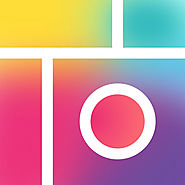
PicCollage has everything you need to create amazing collages with your photos. With our new layout and clean design, it’s even easier to unleash your creativity. Play with our seasonal stickers, backgrounds, and templates. Enjoy exclusive content from huge brands such as Hello Kitty, Packman, tokidoki and many more! We’ve improved our grid options and optimized our phone case templates so you can easily create a custom case for your phone.
Use our powerful web search feature to find the perfect photos to add to your creations, add GIFs and stickers, share on social media, or print your collages at home with the touch of a button by connecting to your wireless printer! Join over 130 MILLION people who love to create using PicCollage.
Awesome features:
Recent updates include:
For teachers and parents, we have a "School Settings" feature that allows you to:
"Whether you're 6 or 106, you'll find the free Pic Collage app an excellent way to dress up your photo collection and share your handiwork." - USA Today
"You can impress your mother, brag to your co-workers, and make your vacation look even better than it really was, all before you pack your suitcase to return home ... It could be the fastest way you'll ever find to organize a batch of photos ... Also makes gorgeous emails and can turn your image into a real postcard." - LA Times and Newsday
PicCollage(TM) and “Pic Collage” are trademarks of Cardinal Blue Software. For more detailed terms of service: http://cardinalblue.com/tos

Keynote is the most powerful presentation app ever designed for a mobile device. Built from the ground up for iPad, iPhone, and iPod touch, it makes creating a world-class presentation — complete with animated charts and cinematic transitions — as simple as touching and tapping.
Start with an Apple-designed theme and add text, images, charts, tables, and shapes with just a few taps. Highlight your data with stunning interactive bar, column, scatter, and bubble charts. Present right on your iPad, iPhone, or iPod touch. Or use Keynote Live to present a slideshow that viewers can follow from their Mac, iPad, iPhone, iPod touch, and from iCloud.com. Preview your slides and notes on your device using the Presenter Display.
With iCloud built in, your presentations are kept up to date across all your devices. And now with the beta release of new collaboration features, your team will be able to work together at the same time on a Mac, iPad, iPhone, or iPod touch — even on a PC using iWork for iCloud.
Collaborate with others at the same time (beta)
• With the beta release of new collaboration features, your whole team can work together on a presentation at the same time
• Collaboration is built right in to Keynote on the Mac, iPad, iPhone and iPod touch.
• PC users can collaborate too, using Keynote for iCloud
• Share your document publicly or with specific people
• You can easily see who’s currently in the document with you
• View other people’s cursors to follow their edits
Get started quickly
• Choose from 30 Apple-designed themes to give your presentations a beautiful start
• Use the slide navigator to quickly skim through your presentation, add new slides, and reorder slides
• Design your presentation using your choice of slide layouts, animations, fonts, and style options
• Animate data with new interactive column, bar, scatter, and bubble charts
• Import and edit Microsoft PowerPoint files using Mail, a WebDAV service, or iTunes File Sharing
• Use Undo to go back through your previous changes
Create stunning presentations
• Arrange the objects on your slides simply by dragging them to the slide canvas
• Use predefined text styles or choose text options to personalize your slides
• Quickly add your photos and videos from the Photos app using the Media Browser
• Edit down to the pixel with rulers and alignment guides
• Use Instant Alpha to easily remove image backgrounds
Cinema-quality animations
• Updated cinematic slide transitions for easily creating stunning presentations
• Magic Move effect now expanded to animate and morph graphics
• Gorgeous slide transitions including Clothesline, Object Cube, Object Flip, and • Object Pop
• Impressive text and object animations including Vanish, Crumble, and Fade and Scale
Present to your audience
• Use advanced presentation controls including autoplay, looped, and viewer-guided slideshows
• Keynote Live lets you present a slideshow that viewers can follow from their Mac, iPad, iPhone, iPod touch, and from iCloud.com
• Display any presentation on an external display or projector; navigate slides, view presenter notes; stream wirelessly using AirPlay and Apple TV, or use an adapter (sold separately)
• Highlight with Apple Pencil while presenting on iPad Pro
• Use the Keynote Remote Apple Watch app to control a presentation playing from a Mac, iPad, iPhone, or iPod touch
iCloud
• Turn on iCloud so you can access and edit your presentations from your Mac, iPad, iPhone, iPod touch, and iCloud.com
• Access and edit your presentations from a Mac or PC browser at www.icloud.com with Keynote for iCloud
• Keynote automatically saves your presentations as you make changes
Some features may require Internet access; additional fees and terms may apply.
Keynote does not include support for some Chinese, Japanese, or Korean (CJK) text input features such as vertical text.

SPECIAL OFFER - HUGE DISCOUNT- OVER 70% DISCOUNT ONLY TODAY $0.99! (Regularly priced: $3.99)
The ultimate Picture Editor has been rebuilt from scratch to make your experience more exciting.
This update is not just an update, it is a new app that runs much, much faster and has a ton of new filters and effects.
Wrap Camera HD is combining the fun of playing with photos and serious picture editing on-the-go.
Probably the most complete picture editing tool with its more than 450 filters and effects, all function are sorted for a better workflow.
Professional tools like Histogram, Gamma Correction and Tonecurve come together with one touch corrections and tools like QuickSharp, Color Correction, Chroma and various lights.
Read comments from reviewers from before we turned the app into a stunning experience (and imagine what you miss if you don't get it):
Angela LaFollette, 148Apps: "Turn Pictures into works of art"
TUAW (The Unofficial apple weblog): "Wrapcam is a clever and unique photo editor for ios"
App4Phone: "Edit photos like a true professional"
Appshine: "Unleash your imagination and let it free"
Rebecca MacLary from appPicker: "Wrap Camera has some of the best and different effects I’ve seen in a photo editing app."
Of course users agree with the reviewers verdict using words like:
All filters and effects are sorted in various categories.
That means if you need a one touch effect or filter, you find them all in the same place.
Or if you are looking for something more professional for dedicated work you can access these tools with another touch.
One Touch correction and clarity tools include - but are not limited to:
There are one touch finishing filters too, we call them Finesse:
Collage:
No photo app is complete without a collage, there is a well sorted set of different collages with individual zoom and move functions.
Picture Blending allows to create spicy artworks, that's why there are more than 20 different blend modes, varying from simple add and multiply to advanced eChroma, Poisson, ColorBurn and Dissolving.
The editor section allows serious picture editing with Gamma Correction, White Balance, Hue and Saturation Control and even dedicted ToneCurve.
The editor includes more tools like free rotation, cropping, enhancing, brightness and contrast control.
Smoothing and Patching are perfect to tamper with selfies and for face tuning, for privacy you can switch off the geo tag directly from within the app.
Use the histogram to stay in control.
There was a need to include Face Swapping, that's why we included a LOL button. That's where you find it together with a Green Wall. Even if you don't have access to a green box, it still is fun to play with :)
General corrections are called lights, a bunch can be used for various corrections or to imitate behaviour of certain film rolls or lenses from various devices.
And not to forget Overlay to create stunning effects, there are so many of them that you will be busy just scrolling through them.
For the icing on the cake, try Watercolors, Stickers and Splash Painting, you definitely will like it!
The most complete picture editing tool, completely revamped.
Faster, more reliable, more functions and more options!

Turn your photos into drawing, cartoons or sketch images in one click to create instant works of art.
19 effects easy to use with full control. Save your creations and share them with your friends through Facebook, Twitter, Flickr, Tumblr, and Email.
#2 in France, Brazil, Mexico
----- What people are saying -----
Best for this kind of program
Nicely done, very flexible FX
Sweet! The app is well done, and produces very pleasing results.
Great App!
Many artistic and other interesting effects not usually found elsewhere can be easily applied to your photos. You can tweak brightness, contrast, etc. Highly recommend this app!
Features:
• Different effects (black strokes, white strokes, pastel, pencil sketch, color sketch, cartoon, stamp, halftone, hatching, ...)
• Edge strength, and opacity adjustment
• Contrast, brightness, saturation adjustments
• Save the result to Photo Album
• Share the result on Flickr, Facebook, Twitter, E-mail, ...
Please help us to improve XnSketch by sending your bugs or requests on contact@xnview.com
Credit: @terngly_jin

With this magic App, you can create incredible artwork on your photo. You can add/mix sketch in your photo to get incredible impressive effect.

Turn your images into Banksy Graffiti...
FEATURES
Get creating your very own graffiti photos now!
FOLLOW US ON TWITTER AT @FOTOFFITI FOR NEWS, UPDATES AND USER IMAGES

“Instant, awesome panoramas” — CNET
“Easy as pie … impressively sharp.” — Gizmodo
“Feels like magic” — TUAW (The Unofficial Apple Weblog)
Beautiful panoramas made easy.
Take stunning 360 panoramas everywhere. 360 Panorama turns your iPhone, iPod Touch, or iPad into a full featured 360 degree panoramic camera. Easily capture immersive panoramas in seconds and instantly share your 360 view with the world. Simply pan the camera and watch as images are stitched seamlessly. 360 Panorama captures the scene in a way you never could with a traditional camera.
Designed to take full advantage of your device.
• Unbeatable speed: Taps into the raw power of your device to stitch panoramas in realtime.
• Magical gyro viewing: Use your gyroscope to interact — look around in 360 degrees.
• Never forget a location: Every panorama is GPS tagged, complete with a compass heading.
Share your immersive 360 views — with anyone.
• Share online: Shared panoramas can be viewed on any computer or device. App not required!
• Post on Facebook: Post 360 views on your wall or send to a photo album — all from the app.
• Tweet in 360: Share jaw-dropping scenes your friends can view anywhere, even inside their Twitter app.
• Email 360 views: Say “wish you were here” in a whole new way.
More than an app — an amazing website, too.
• Free and safe panorama storage online: Upload panoramas to your account and access them from your desktop or mobile browser.
• Automatic quality boost: Cloud enhancement automatically retouches your panoramas over time!
• Join the community: Help build a world of panoramas for everyone to enjoy on 360verse.com.
• Share and embed: Sharing online is just as easy as in-app. Plus, you can even embed panoramas into your website or blog.
Testimonials
“360 is simple to use and jaw-dropping when shared!” — William
“Hands down the best interface for taking panoramas with the iPhone! ... And best of all, the output is fantastic!” — Chance
“I just want to say that this was the single best customer experience I have ever had, either in person or over the Internet.” — Chris
“Just downloaded this 360 Panorama App. Kinda dope....” — Chamillionaire
Supported devices
360 Panorama supports the iPhone 4 and above, iPod Touch (5th generation), iPad mini and above, and iPad 2 through iPad Air 2. Includes native iPad support.
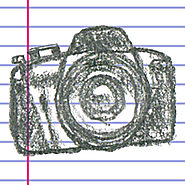
*** Chosen by Apple in New & Noteworthy Photography apps ***
Camera Art FX - Your personal sketch artist will create instant works of art with a single tap. Explore various artistic styles that play out in real-time, take a picture or record videos.
Amaze your friends with effects such as:
Highlights:
*** NOTE ***
Minimum requirement for this app:
iPhone 3GS/4, iPad2 or iPod touch 4th gen.

-= APP STORE BEST OF 2013!!! =-
-= APPLE 2012 EDITORS' CHOICE, 4.5/5 148Apps, 10/10 App Storm, "Brilliant app" iMore, "An ingenious new idea, beautifully made" Cult of Mac =-
Draw, create, print and fold beautiful 3D figures with Foldify. You don't need drawing skills, Foldify has tons of free content to create amazing, high quality figures!
"It’s one of those rare surprises that make the App Store great." - The Next Web
"Foldify is a brilliant idea turned into a brilliant app" - iMore, Editor's Choice - 148Apps
"Foldify is fantastic, great fun for kids. An ingenious new idea, beautifully made and full of fun." - Cult of Mac
REALTIME 3D PREVIEW
Every action you take in Foldify is previewed in real-time 3D, without any delays or extra steps.
PRINT USING AIRPRINT OR EMAIL PDF
Fun with the app doesn't have to end on your device. Print your figure using AirPrint or send as a PDF by e-mail.
FOLDIFY ONLINE
Share your creations with other users, browse and like Figures from around the world! You can also print all figures you see online!
TEMPLATES, STAMPS AND TOOLS
Foldify includes a collection of figure templates, and many categories of stamps like eyes and mouths that make it easy to create high quality figures. Or you can always draw your own.
SHARING
Share your creations instantly. Send them over email, or share with your friends on Facebook and Twitter.

PhotoFunia is the best way to add a spark to your photos, make them special and more original. In only a few seconds an amazing photo collage is ready, absolutely free. PhotoFunia is so straight forward to use, that anyone, at any age, can use it with ease.
Would you like to see your picture on the cover of a magazine or on advertising billboards of Times Square? How amazing will it be to see your portrait on the walls of Louvre or Hermitage museums? Want to try out an astronaut or a Santa suit? Or you prefer something more exotic, just like a dancer at the Rio's carnival? Excited to find out how good you look with a witch's hat or a queen's crown on? Perhaps you're just looking for a nice frame for your photos on a special occasion?
Make your own mark on the sand or write graffiti text on the wall, carve your name on the ground or create your very own road sign using our fantastic text effects. To add shadows, age your photo or render it black and white just visit Filters category.
A myriad of hundreds of effects is waiting for you. Our effects library is always expanding and every week you can find something new. As previously mentioned, using PhotoFunia couldn't be simpler: pick you desired effect, upload your photo and viola! All in all in just two simple steps and you have your very own work of art ready to save, send via email or share with your friends on a social site.
Take PhotoFunia with you wherever you go and create stunning images on your iPhone, iPod Touch or iPad with our great mobile app.
Note: All image manipulation is performed in the cloud therefore WiFi or 3G connection is required for application to work.

Previously known as: "Wordsalad - Your salads, redefined - School Edition".
Make great word clouds out of documents or sentences that matter to you! With Wordsalad you can make beautiful word clouds, super customized with different fonts, colors and words layouts.
Wordsalad is the number one word cloud generator used in education, many schools love this app! If you are a teacher you should definitely give it a try:
"Very useful app for teachers - I found this version better than the Wordle program you find online. I like the facility to print in A3 and the email in PDF format. Lots of different styles and colors to suit everyone. Many thanks for this useful app, it was money well spent."
Core Features:
-Import or write any text, from iOS clipboard or Wikipedia with a single tap
-Customise your salads with great fonts
-Color your salads with fancy palettes and background gradients
-Feeling creative? Wordsalad gives different layouts to position your words
-Save your salads to the built in library
-Export your salads to camera roll for later reuse and export them to pdf (with vector graphics!)
-Export to a layered Photoshop psd file
-Share you salads to social networks
And there's more:
-Thanks to state of the art Natural Language Processing technologies, Wordsalad is able to detect the language your text is in to filter out the most “boring” and “insignificant” words. This is just to give you the content you really care about! If you need every word to show up, there’s an option for that too
Still in doubts? Here some real USE CASES:
-Need to brainstorm on a document and need a quick way to highlight the words that matter most? Try a wordsalad!
-Need to express your ideas in a different way? Tired of the old PowerPoint thing? Try a wordsalad!
-Need to market a message? Make a poster out of the text of your favourite song? Send a funky love letter? Again Wordsalad is a great fit!

DMD Clone is a fully automated cloning camera app. No need for manual adjustments, no preset frames, just shoot, shoot, shoot, done!
Share the result on Instagram using #dmdclone and see what other people are creating.
Watch this one-minute how-to video: http://bit.do/dmdclonevideo
Features:
Instructions:
For any comment, please contact us because we cannot reply to the reviews. We promise to give you a prompt and helpful answer: help@DMDClone.com
Have you checked our new app: DMD vClone? Create a video clip where you are the main actor more than once at a time. Yeah, super-selfie yourself with DMD vClone!
