-
About
- About Listly
- Community & Support
- Howto
- Chrome Extension
- Bookmarklet
- WordPress Plugin
- Listly Premium
- Privacy
- Terms
- DMCA Copyright
- © 2010-2024 Boomy Labs

 Fiona Beal
Fiona Beal
Listly by Fiona Beal

Up Your Skills With the G Suite Training Chrome Extension Ready to take your Google skills to the next level? No time for extended workshops and training, but need hands-on guidance? Need an easy way to help students learn and navigate Google Classroom, Gmail, Docs, etc.? This awesome G Suite Training Chrome Extension from Google …
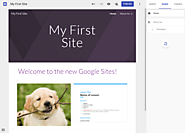
The new Google Sites frequently asked questions answered as well as a comprehensive comparison of the old Google Sites with the new Google Sites
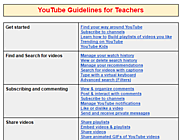
Here is a handy chart we have prepared for teachers using YouTube in their instruction and for anyone else interested in learning more about how to use YouTube effectively. The chart is based on guidelines featured in YouTube Help and all we did is curating and organizing them in easily navigable categories. Clicking on any of the titles below will direct you to a page where you will access more details related to the corresponding feature. You may want to save and bookmark this chart for later reference. We hope you find it helpful.

Are you looking for a simple video editing tool to use with your students for that once and done classroom project? Google Slides just might be the perfect fit.

From managing your files to collaborating on Docs, Drive is a full-functioning office suite. What many people don't realize is its capability to do far more than only view PDFs.
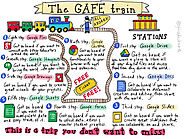
Like Apple and Microsoft, Google also wants a place in your classroom.. Google Apps for Education is a free suite of cloud-based tools created by Google to use in your classroom. You probably knew that part, and likely have a vague awareness of what’s available (Google Drive, Google Form, etc.) But Sylvia Duckworth has gone a step further, giving you an extended metaphor (a train), a graphic (with color), and a brief description of each “stop” of the Google Apps for Education train.
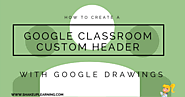
Pinterest How to Create a Google Classroom Header Image Google Classroom is a great application for Google using educators and students to manage assignments, communicate and collaborate, and go paperless! Google has made great strides in updating this application based on the feedback submitted by educators like you. Google Classroom is only going to get …
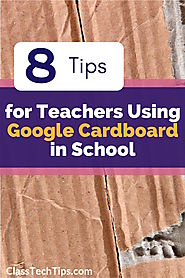
I wanted to share eight tips for teachers who are using Google Cardboard in school this year - make your own, find free Google Cardboards and more!

Google Slides has a fantastic feature which allows you to create your own templates that have a mixture of editable and non-editable sections.

If your students are not yet blogging, it’s time to consider bringing this fun new activity into your classroom. Blogging gives students an opportunity to work on a variety of skills: “Not only does blogging encourage students to write, it also motivates them to read and analyze texts, thereby improving their reading […]
