-
About
- About Listly
- Community & Support
- Howto
- Chrome Extension
- Bookmarklet
- WordPress Plugin
- Listly Premium
- Privacy
- Terms
- DMCA Copyright
- © 2010-2025 Boomy Labs

 Amy Nutt Tong
Amy Nutt Tong
Listly by Amy Nutt Tong
Apps and pages useful in planning iPad inclusive lessons

Amazing app to share presentations on numerous iPads. Super Easy to Use. Turn your iPad, iPhone, iPad Mini or Android tablet into a convenient side monitor for your Mac or Windows PC.
Do you want to teach your child numbers from 1 to 10? It’s very simple with our application. With the application, your child will be able to easily say numbers, show numbers on fingers and write numbers. The application is perfect for homeschooling.



Teaching Table is an iPad application that allows teachers to create interactive math lessons for their students. Students learn and solve problems by interacting with digital manipulatives - visual representations of math concepts.

Read reviews, get customer ratings, see screenshots, and learn more about TechChef4u on the App Store. Download TechChef4u and enjoy it on your iPhone, iPad, and iPod touch.

Excellent video created in Smilebox to showcase how to manage a classroom of iPads.

Excellent Resources for using the iPad in a Kindergarten classroom. Also check out #kinderchat on Twitter.
Great list of Kinder apps: http://goo.gl/jv1nM

Sharing/Turn-taking/Waiting Turns/Social Skills/Cooperative/Conversational rules

Create a Matching Game for upper and lower case, numbers (1:1 correspondence, classmate/family names and pics.

Write or Spell Full Name

Download past episodes or subscribe to future episodes for free from Appy Hours 4 U | Blog Talk Radio Feed by Techchef4u on the iTunes Store.

Create step-by-step how to guides to support PD/tech tips and dissemination of information in the classroom.
80+ Snapguide examples for the classroom: http://pinterest.com/techchef4u/isnap-2-learn-snapguides-4-the-classroom/
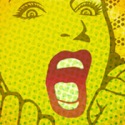
Vimeo example using Mad Lips to adapt and retell an Eric Carle book: http://vimeo.com/43226294
Vimeo using Mad Lips to practice language: http://blogs.neisd.net/ybarke/2012/05/10/ipracticar/
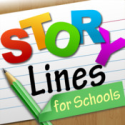
Suggestion: Perfect cross-curricular vocabulary tool.
* ELAR: vocabulary word, quote, theme, character (inferencing)
* Math: equation/expression, math vocabulary word
* Science: scientific concept (force), chemical
* History: historical event, historical figure
See sample in Mathematics: http://www.techchef4u.com/?p=2680

Suggestion: Use augmented reality apps as a springboard for digital storytelling. Perfect in conjunction with Snapguide, Google Earth field trips, or Sonic Pics or Splice.

Suggestion: Use as a springboard for descriptive and creative writing. Assemble screenshots to create your own story.
See examples: http://www.ipadsforeducation.vic.edu.au/ipad-education-case-studies/5-ringwood-north-primary-school
http://www.porchester.notts.sch.uk/citadel/2010/10/the-pickpocket.html

Suggestion: Use as a springboard for descriptive and creative writing. Assemble screenshots to create your own story.

Suggestion: Make a stop-motion animated movie for life cycles, digital storytelling, historical reenactments, force and motion, or personification.

Suggestion: Have students create their own content-based games.
See: http://list.ly/list/1CJ-student-created-apps-4-students?feature=mylist

Perfect for teaching sequences, direction, logic, problem-solving, and basic programming. (Try your hand at building the entire sequence to completion or in segments.)
Also Check out Bee-Bot Pyramid: http://itunes.apple.com/us/app/bee-bot-pyramid/id509207211?mt=8

Make a newspaper clipping with your own headline and story. In example to surprise friends and coworkers, send a birthday greeting or to give your next blog entry a special look.
