-
About
- About Listly
- Community & Support
- Howto
- Chrome Extension
- Bookmarklet
- WordPress Plugin
- Listly Premium
- Privacy
- Terms
- DMCA Copyright
- © 2010-2025 Boomy Labs

Listly by bruceismail402

Find out how to record your desktop screen using YouTube. Using this method, you can record your desktop screen without any software's.

Have you know that how to remove duplicates in Google Sheets? Here is the unique way which will allow you to remove duplicate items in the spreadsheet.

Favicon is the tiny image appears next to the Page title in the web browser. In this tutorial, we will show you different ways to add favicon in WordPress.

Find out the tutorial with step by step instructions to setup Autoresponder for Gmail and respond to all your business emails when you are on Vacation.

In this tutorial, we will guide you to upgrade Windows 7 or 8 to Windows 10 with step by step procedures with reference images.
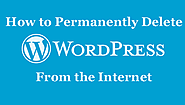
Do you want to delete your WordPress blog?.Here is the simple step by step procedure to delete a wordpress blog permanently from the Internet

Are you worrying about spam comments on WordPress? If Yes!! You can delete all comments in WordPress within few simple steps.

Have you worried that how to start using WhatsApp in your PC? This article will help you to use WhatsApp on your desktop without any login credentials
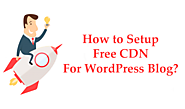
CloudFlare is the distributed proxy server, firewall and free CDN service provider. Here is the guide to setup free CDN for wordpress website or blog.

Plugins are the tools provide additional features to WordPress. Every self-hosted WordPress blogger should know about how to install WordPress Plugins.

Today am going to help you to make your Windows 10 PC into a Wi-Fi hotspot and connect more wireless devices to it. How ??? Go ahead and read this article.

The comment part of blog is significant to gage the capacity of your content. Here is the simple way to allow image uploads in default Wordpress comments.

In this tutorial, I have explained 3 different methods to insert google map into WordPress website. Let's see what are all they and how to insert it.

Comments are not very useful for your website if it is below the certain character limit. We are here to guide you how to limit comment length in WordPress.

Find out the tutorial with step by step instructions to add password for Microsoft Word document. Use this method and safeguard your important documents.
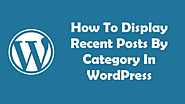
In this How To Display Recent Posts By Category In WordPress guide, we have provided the .php code for displaying recent posts by category.
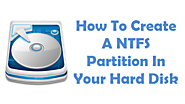
Find out the tutorial with step by step instructions for creating a NTFS partition in your hard disk. This tutorial works for Windows 7, 8 and 10 versions!
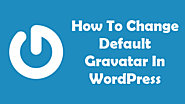
Find out the tutorial with step by step instructions to change gravatar in WordPress. By using this tutorial, you can change default WordPress gravatar.

Find out the tutorial with step by step instructions to turn Google Sheets into an RSS reader and add it into your website!

Find out the tutorial with step by step instructions to add Google custom search engine (CSE) to WordPress site without using any plugins.

Find out the tutorial with step by step instructions to change ringtone in Android smartphones and tablets. The screenshots given here are from OnePlus One!

Find out the tutorial with step by step instructions to reveal your password hidden behind asterisks in Mozilla Firefox, Chrome or any other browser.

Here is the simple step by step tutorial about How to Use Crop Tool in Photoshop CS6. For this tutorial we have used Photoshop CS6.

Searching for an easy way to back up your blogger template and blog posts that might help you in the near future? Here is a step by step guide.
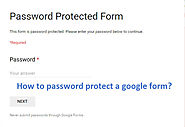
Find out the tutorial with step by step instructions to password protect the Google form. Using this method, you can easily restrict access to Google forms.