-
About
- About Listly
- Community & Support
- Howto
- Chrome Extension
- Bookmarklet
- WordPress Plugin
- Listly Premium
- Privacy
- Terms
- DMCA Copyright
- © 2010-2025 Boomy Labs

 steph westwood
steph westwood
Listly by steph westwood
anything to do with iPads and education

Learn the best iPad and iPhone technology to help special needs children reach developmental skills.
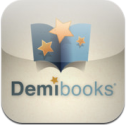
Demibooks® Composer is the first iPad-based authoring software for creating interactive books. If you’re an author, illustrator, designer or publisher, and you’ve got a story to tell – then this app is for you! Composer is affordable, versatile and incredibly easy-to-use.

While we’ve witnessed many effective approaches to incorporating iPads successfully in the classroom, we’re struck by the common mistakes many schools are making with iPads, mistakes that are in some cases crippling the success of these initiatives. We’re sharing these common challenges with you, so your school doesn’t have to make them.

Using iPad & iPhone, view photos from your computer without sync.

In response to competition from Amazon and Google´s seven-inch tablets, Apple is reportedly releasing an iPad Mini in October. The shrunken version of the standard 9.7-inch iPad will feature a...

One of the hardest things with using the iPad in the classroom is finding the time to go through all of the apps in the iTunes Store listed under the education banner. We have started to list some of the apps we've found under each of the Key Learning Areas.

One of the hardest thing with using the iPad in the classroom is finding the time to go through all of the apps in the iTunes Store listed under the education banner. We have started to list some of the apps we've found under each of the Key Learning Areas.

One of the hardest things with using the iPad in the classroom is finding the time to go through all of the apps in the iTunes Store listed under the education banner. We have started to list some of the apps we've found under each of the Key Learning Areas.

One of the hardest thing with using the iPad in the classroom is finding the time to go through all of the apps in the iTunes Store listed under the education banner. We have started to list some of the apps we've found under each of the Key Learning Areas.
The best tablets for teachers are highly durable, reliable tablet computers from quality name brands. Each model has different performance options and come in different colors or screen sizes. Whether you're a preschool or high school educator, a computer plays a key role in your day to day work.

This is s fourth post in the series on what to know YappGuru' before you, as a therapist, buy an iPad. (Check out the first post for information about where to purchase, the second post on what size and display to get, and the third post on whether to buy refurbished or new .)****

Apple's popular tablet can be a great tool for students, parents, and teachers dealing with PDD and Autism Spectrum Disorders, or with other learning

Related Posts:The Amazing iPad a Drawing Tool for artistsCreating art on the iPad Using ArtStudio and a StylusiPad Handwriting Recognition – A Look At PhatPad the iPad Handwriting AppUsing iPads in the classroom – In a Banyoles schoolOne Way of iPad Photo Editing is To Use a Digital Artists Tool – Art Studio

Sandy Beach Public School Library
Internet Branch
All S.B.P.S. staff, students and their carers,
I offer you an open invitation to come in and browse all the wonderful resources available to you 24/7.

Here are few useful iPad tips that I've discovered over the last few weeks: installing iOS6 fixes issues relating to accessing the Internet via a proxy server - most notably Edmodo not being able to funciton properly and videos from: YouTube, Vimeo and Animoto not being able to play; creating learning intention slides in PowerPoint, saving them as PDF files and then opening them on an iPad using iBooks is a simple way to show them to children when using Apple TV; double-tapping the home button and then swiping right to enable Apple TV Air Play mirroring is great to...

Need to brainstorm or document an idea while on the go? Lucidchart's iPad whiteboard app provides a blank canvas and robust tools literally at your fingertips!

A collection of resources for educators who are interested in using the iPod Touch or iPad with students.

It all started with a weekly reflection our teachers leave on our school’s closed Professional Development Ning. Mrs. Y, our Kindergarten teacher pondered how her five and six year olds were learning and practicing subtraction: We blew up balloons last week to demonstrate subtraction! Then popped them one by one ...

(www.langwitches.org) From a BYOD (Bring Your Own Device) programme to a 1:1 iPad initiative there are a number of options available to schools when embracing new technology in the classroom. Cons...

Teaching Table is an iPad application that allows teachers to create interactive math lessons for their students. Students learn and solve problems by interacting with digital manipulatives - visual representations of math concepts.

Speech-language pathologist makes her picks for kids with learning disabilities and autism spectrum disorders.

Both of the schools I serve have “Single iPad Classrooms”. The teachers all have iPads, and, on one campus there is a mobile cart of 30 iPads that is shared on a check-out basis. Teache...
