-
About
- About Listly
- Community & Support
- Howto
- Chrome Extension
- Bookmarklet
- WordPress Plugin
- Listly Premium
- Privacy
- Terms
- DMCA Copyright
- © 2010-2025 Boomy Labs

 Dhivya Mani
Dhivya Mani
Listly by Dhivya Mani
Optimizing your ads to get the highest CTR should not be the starting point of your PPC campaign optimization. You should start with the aim of getting high quality impressions, because with junk impressions, your clicks and leads would be junk too. Let me tell you how I figured out how to get a high click-through rate in Adwords. These tips would help you increase your Adwords CTR too.
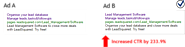
By using the keyword in the headline itself and not in the sub headline of the ad copy, our CTR increased by 233.9%.
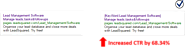
Adding DKI helped us increase CTR by 68.34%.
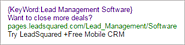
When we structured the ad in a question format, our CTR increased by 55%. Another seemingly trivial, but very important tip is to use simple words in the ad copy, which the searcher relates to.
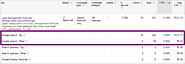
It’s quite obvious that the ads appearing on top tend to receive more clicks than the ads towards the bottom. Start by increasing your bids to capture the top position. Follow this up by optimizing your campaigns properly. To optimize your campaigns, once again these are the important factors:
Search term + Ad relevance
Ad + Landing Page Relevance
Landing Page Experience
Once your ads are properly optimized, and start receiving clicks, you can decrease the bids. You don’t need to waste money unnecessarily.
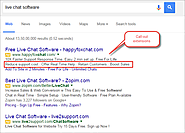
Extensions give larger display area to your ad, thereby improving the click through rate and the ad position.
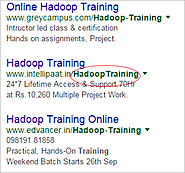
It’s pretty straightforward – display URL helps you tell the searchers where they’ll reach after clicking the ad. If it contains the keyword, it increases the relevance of the ad again, increasing the chances of it getting clicked.

Now, this step is more aimed at making sure that your ad doesn’t get triggered for irrelevant search queries, because if the search term is irrelevant, then either of the following might happen: The ad won’t get clicked at all & The ad would get clicked, but the visitors would bounce off.

ou can do A/B testing of your ad copies to see which ones are getting better clicks, and then pause the ones that don’t perform well. This would help you identify the ad copies that work, so that you can use them in all your future campaigns as well.
