-
About
- About Listly
- Community & Support
- Howto
- Chrome Extension
- Bookmarklet
- WordPress Plugin
- Listly Premium
- Privacy
- Terms
- DMCA Copyright
- © 2010-2025 Boomy Labs

Listly by fiona

A Skype Lesson is given around a
certain topic or project, often in a
presentation followed by Q&A format.
Presenters often use the screen share
feature of Skype to share information,
presentations or images. Skype
Lessons also include Skype
Collaborations which are lessons
created by teachers to collaborate with
another classroom on a Skype project.

Tablets are revolutionary devices that hold great potential for transforming learning. In the hands of skilled te...
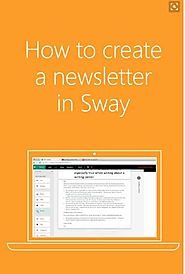
Writing a newsletter or brochure, and plan to distribute it online? This video shows you how to make a beautiful newsletter using Sway, a free app from Microsoft Office. Sway lets you create and share interactive reports, presentations, personal stories, newsletters, vacation memories, school and work projects, and more.

Multi-award-winning Minecraft is a game of survival. You don’t ‘level up’; you build, explore, and survive whatever comes at you by placing blocks and going on adventures, either …

Do you feel the need for an offline organization tool that also exists on the web? Surprisingly, Microsoft has come up with the perfect solution - OneNote.

One of my Top 3 favorite OneNote features is „Sharing“. There are a lot of Apps and solutions for collect information and rearrange different content, but thanks to the OneNote-environm…

A comprehensive guide on how I use OneNote as my main tool of organization, planning, and note-taking for my online courses and school classes.

From interactive quizzes to virtual field trips, the latest Office 365 updates have a lot to offer.
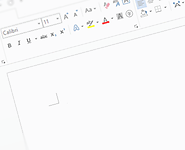
Microsoft 21st Century Professional Conversation Guide published by Microsoft in Education on Docs.com. Download your copy

Learn how Microsoft Sway is helping one teacher create the world’s largest collection of Ability Guidebooks on Docs.com for students with autism and sight disabilities.