-
About
- About Listly
- Community & Support
- Howto
- Chrome Extension
- Bookmarklet
- WordPress Plugin
- Listly Premium
- Privacy
- Terms
- DMCA Copyright
- © 2010-2025 Boomy Labs
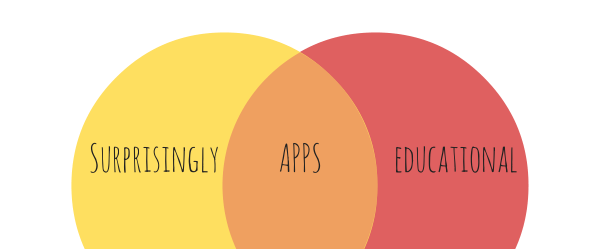
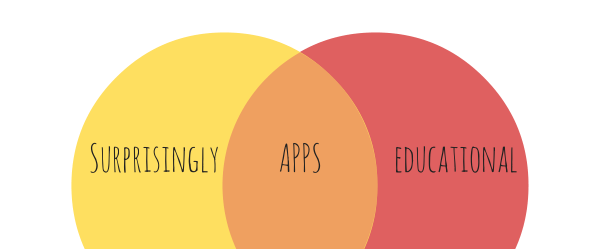
 Lisa Johnson
Lisa Johnson
Listly by Lisa Johnson
List of FREE edutainment apps that can be used instructionally in the classroom across content areas and grade levels. Each app is featured in a "Surprisingly Educational" episode with integration ideas for the iClassroom.
Visit www.techchef4u.com for further resources.
Source: http://itunes.apple.com/us/podcast/appy-hours-4-u-blog-talk-radio/id475247820

Download past episodes or subscribe to future episodes for free from Appy Hours 4 U | Blog Talk Radio Feed by Techchef4u on the iTunes Store.
Sharing a Symbaloo List of 35+ Surprisingly Educational Apps with resources and companion blog.

Create a learning hub with customized links, notes, audio recordings, and dictionary.

Suggestion: Teacher provides a vocabulary word and each student writes a sentence with that word in iBanner! OR use as a prop or subtitle in a video: http://www.youtube.com/watch?v=cHFh4q8URdg&feature=plcp

Create step-by-step how to guides to support PD/tech tips and dissemination of information in the classroom.
80+ Snapguide examples for the classroom: http://pinterest.com/techchef4u/isnap-2-learn-snapguides-4-the-classroom/

Suggestion: use to report on location from an event, create book trailers, or even travel reviews.

Suggestion: build and share contacts for shapes or fictional characters (similar to BUMP) or play "flick the fastest image.

Suggestion: Use images for a weather journal or Visual Poet poetry. Cross reference reports with Wunder Map, make conversions between C & F or two different locations.

Suggestion: Create your own matching games for math problems, vocabulary, sight words, chemical names, historical battles.

Suggestion: Create a family tree for a historical figure, characters in a book, or your own family.

Suggestion: Make a stop-motion movie for life cycles, digital storytelling, historical reenactments, force and motion, or personification.

Suggestion: Use these seasonal interactives to inspire your own or rewrite your own for the same season. (Perhaps create your own with TypeDrawing app).

Vimeo example using Mad Lips to adapt and retell an Eric Carle book: http://vimeo.com/43226294
Vimeo using Mad Lips to practice language: http://blogs.neisd.net/ybarke/2012/05/10/ipracticar/
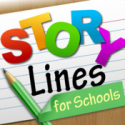
Suggestion: Perfect cross-curricular vocabulary tool.
* ELAR: vocabulary word, quote, theme, character (inferencing)
* Math: equation/expression, math vocabulary word
* Science: scientific concept (force), chemical
* History: historical event, historical figure
See sample in Mathematics: http://www.techchef4u.com/?p=2680

See comments: http://www.techchef4u.com/?p=2778#comments
See this egg-cellent example: http://ilive2learnilove2grow.blogspot.com/2012/04/egg-eggs-eggs.html

Suggestion: Use augmented reality apps as a springboard for digital storytelling. Perfect in conjunction with Snapguide, Google Earth field trips, or Sonic Pics or Splice.

Suggestion: Use augmented reality apps as a springboard for digital storytelling. Perfect in conjunction with Snapguide, Google Earth field trips, or Sonic Pics or Splice.

Suggestion: Use as a springboard for descriptive and creative writing. Assemble screenshots to create your own story.
See examples: http://www.ipadsforeducation.vic.edu.au/ipad-education-case-studies/5-ringwood-north-primary-school
http://www.porchester.notts.sch.uk/citadel/2010/10/the-pickpocket.html

Suggestion: Use as a springboard for descriptive and creative writing. Assemble screenshots to create your own story.

Suggestion: Create your own visual poetry, haikus, lines of prose, perfect for practicing typing, sight words, vocabulary, etc...

Suggestion: create a 3 panel poem or haiku, vocabulary or word problem, experiment, etc...

CEO & Founder of TechChef4u, ADE 2013, Eanes ISD 1:1 iPad K-12
For Chic Geek iJewelry: http://goo.gl/5hKQNU
For all things TechChef4u, visit www.techchef4u.com