-
About
- About Listly
- Community & Support
- Howto
- Chrome Extension
- Bookmarklet
- WordPress Plugin
- Listly Premium
- Privacy
- Terms
- DMCA Copyright
- © 2010-2025 Boomy Labs


 Christine SORNIN
Christine SORNIN
Listly by Christine SORNIN
Sélection d'apps et ressources pour l'enseignement fondamental

Utilisez Book Creator pour créer des histoires personnalisées pour votre enfant, organiser les photos de famille et ajouter des illustrations à ce ebook. Puis, donnez votre iPad à votre enfant et laissez libre cours à son imagination.

ABC-QR vous permet de créer et d’exploiter des QR-codes à partir du contenu de votre iPad : aucune connexion à Internet n’est nécessaire. Cette application est idéale pour utiliser les QR-Codes dans une classe sans wifi.
POUR LES ENSEIGNANTS :
Faites entrer de manière visible votre classe dans l’ère du numérique :
EN CONCLUSION :
ABC-QR donne une nouvelle dimension aux QR-codes, en permettant de les utiliser en tous lieux et de lire sans aucun temps de chargement les vidéos et images stockées sur l’appareil qui les lit.
C’est une application ergonomique, très simple d’utilisation, et pourtant redoutablement efficace, qui crée les QR-codes, les scanne et affiche le contenu associé au code.

Spark Video permet de créer des vidéos animées percutantes en quelques minutes. Ajoutez et coupez facilement des séquences pour créer des vidéos qui se démarqueront sur les réseaux sociaux. Faites votre choix parmi plus de 25 000 images emblématiques ou ajoutez vos propres photos pour illustrer votre récit. Sélectionnez la bande-son la mieux adaptée. Spark met ensuite automatiquement votre création en mouvement. Aucune compétence en design n'est requise. Diffusez votre vidéo pour convaincre, informer et inspirer votre public. Nécessite un Adobe ID.

Antidote Mobile vous offre des définitions étoffées, des synonymes abondants, des tableaux de conjugaison complets et bien plus, dans une interface élégante et efficace. Profitez de l’un des puissants moteurs de recherche pour trouver des rimes, des anagrammes, et autres liens fascinants entre les mots, même avec variables. Sans quitter Antidote, accédez à l’image satellite de 11 000 villes, pays et régions, à la définition de 1200 sites du Patrimoine mondial de l’UNESCO, aux articles de Wikipédia et à d’autres références de votre choix.
Les guides couvrent tous les aspects de l’écriture, de l’orthographe au style en passant par la grammaire et la ponctuation. Plus de 830 articles sont organisés en une arborescence aisément navigable.
Grâce au mode Découvertes, partez à la conquête des trésors du français en découvrant de nouveaux mots, des proverbes ou des curiosités étymologiques. Voyez défiler, au choix, mots rares ou fréquents, noms de pays, de villes ou de personnages, ou sites du Patrimoine mondial. Ajoutez vos découvertes à une liste de mots personnalisée pour y revenir facilement; partagez vos listes avec vos amis, vos émules ou vos élèves. Testez vos connaissances en jouant à deviner, à partir de leur définition, une série de mots au hasard ou une liste de mots personnalisée.
Antidote Mobile n’a pas besoin de lien Internet pour fonctionner †.
DES DICTIONNAIRES RICHES ET INNOVATEURS
• Définitions (127 000 entrées, dont 15 000 noms propres)
• Locutions (59 000)
• Synonymes (1 000 000)
• Antonymes (100 000)
• Cooccurrences (900 000, avec exemples)
• Champs lexicaux (2,5 millions de liens)
• Conjugaison (9000 verbes, avec accords interactifs)
• Familles (16 000)
• Citations (400 000)
• Historique (99 000 étymologies)
• Difficultés (31 000) : homonymes, paronymes, etc.
• Phonétique de 600 000 formes, y compris verbes conjugués
• Proverbes
• Accès intégré à Wikipédia †
• Accès intégré à 11 000 cartes géographiques interactives †
• Accès aux 1200 sites du Patrimoine mondial †
• Liens vers compléments Web (GDT, Termium, autres configurables) †
DES GUIDES LINGUISTIQUES DÉTAILLÉS
• Grammaire
• Orthographe
• Ponctuation
• Style
• Typographie
• Syntaxe
• Lexique
• Phonétique
• Historique
• Points de langue
• Rédaction administrative
• Rectifications de 1990
DES DÉCOUVERTES FASCINANTES
• Des mots au hasard, pour jouer au dictionnaire
• Des mots rares
• Des noms de villes, de pays ou de personnages
• Les sites du Patrimoine mondial
• Des notices étymologiques fascinantes
• Des proverbes édifiants
• Ajoutez vos trouvailles à vos favoris pour y revenir facilement
• Jouez à deviner un mot à partir de sa définition
• Étudiez vos listes de mots personnalisées et jouez à les deviner
• Enregistrez vos records pour chaque jeu
• Partagez vos résultats sur Facebook ou Twitter †
UNE INTERFACE DE HAUTE QUALITÉ
• Interface soigneusement adaptée à l’iPhone et à l’iPad
• Support de SplitView et SlideOver
• Recherche éclair d’un mot copié d’une autre application
• Recherche à la frappe
• Recherche tolérante aux erreurs (ex. : erruers)
• Recherche de rimes et d’anagrammes
• Recherche avec variables (ex. : lum*, c?re?)
• Recherche « mot commence par/contient/se termine par »
• Recherche multimot (ex. : table ronde, perdre pied)
• Commandes vocales (ex. : « Synonymes de joie ») †
• Touchez n’importe quel mot pour voir sa définition
• Créez des listes de mots personnalisées et partagez-les
• Ouvrez le contenu dans une autre application
• Affichez en mode vertical ou horizontal
• Synchronisez vos favoris sur iCloud †
(NOTE : le correcteur de l’édition de bureau d’Antidote ne fait pas partie d’Antidote Mobile.)
(† Lien Internet requis seulement pour les fonctions marquées de ce signe.)

*** Special 50% Limited Period Discount - Enjoy The Delightful Offer!! ***
"By far the best educational app! A must have for any parent, teacher, or student!"
WHAT YOU GET:
• Access to the Bitsboard catalog including tens of thousands of gorgeous flashcards and carefully curated lessons covering hundreds of topics.
• Bitsboard is ideal for learning languages, mastering vocabulary, learning to read, learning to speak, becoming the next spelling champion and so much more…
• Bitsboard is fully customizable to meet your specific learning needs
OVER 25+ POWERFUL MINI GAMES / STUDY MODES IN 1 APP INCLUDING
• Flashcards
• Photo Touch
• Memory Cards
• Pop Quiz
• Match Up
• Word Builder
• Sentence Builder
• Spelling Bee
• BINGO
• Letter Tracing game
• Sequencing game
• Related items game
• Word Search game
• Crosswords game
• and many more
TRACKS YOUR PROGRESS
• Bitsboard keeps track of every answer for every game, user, and board
SUPPORTS MULTIPLE USERS
• Bitsboard makes it easy to add multiple users and switch between user accounts
• You can now instantly review the detailed progress for each user
• Automatically saves game settings at the user level
ACCESSIBILITY OPTIONS
• Bitsboard fully supports switch control to make all of the games accessible for users with disabilities
• Bitsboard includes an option to “increase contrast” to make all games / fonts easier to see
ORGANIZE YOUR BOARDS
• You can now group your boards by collections.
• Each board can fit into as many collections as you like.
• Organize your boards by class, user, subject, and more.
ACCELERATE YOUR LEARNING
• Bitsboard's learning algorithm automatically personalizes each game based on the players skills.
• Bitsboard knows your problem words and when you are ready to move on to your next challenge.
SHARE AND SYNC CONTENT ACROSS DEVICES
• With Bitsboard, you can share and sync your custom lessons across devices with just one click
BITSBOARD CLASSES
• Share all of your content with other users / students on other devices
• Bitsboard classes are private - only you and the students you approve see your content
• New content is automatically downloaded by all of your students and always stays in sync
Have questions? We are here to help. Email us at support@grasshopperapps.com
PS: What's the difference between Bitsboard and Bitsboard PRO?
Privacy Policy: http://bitsboard.com/privacy-policy
Subscription Terms: http://bitsboard.com/subscription-terms

Create engaging exercises for iPads in minutes: Worksheets, Games, Quizzes, Maps, Timelines, and much more. Easily share a wide variety of beautiful and fun activities with your iPad classrooms, even if you're not a tech wizard.
Choose from a broad range of activity types, and add your own text, images, questions and imagination. Your “widget” can be shared privately with a simple link, or embedded in any learning management system, and works on any device. BookWidgets is great for blended learning, flipped classrooms, as well as more traditional classrooms. Our analytics can track learner activity, so teachers can easily review and grade student work.
BookWidgets works seamlessly with other educational apps like Showbie, iTunes U, iBooks Author, Explain Everything, Book Creator and many others.
“With BookWidgets, teachers don't have to force the kids to work on their exercises. They can fill in gaps and practice lessons as many times as they wish. This makes good students better and average students achieve levels they hadn't even aspired to before.” - Brian Dawson, 1:1 iPad Coordinator
“If you aren't using BookWidgets in your 1:1 classroom, you are missing out on one of the best educational tools available.” - Harry Dickens, Instructional Technology Consultant
“Using BookWidgets is just brilliant, I'm only limited by my own creativity now.” - Frans Ittmann, Apple Distinguished Educator

The Most Powerful Photo Comic Creation App Available.
"Of the comic book apps I’ve used, Comic Life, [...], has the most features and works best on an iPad because of the bigger screen... I love the way the app allows you to edit tiny details, from the shape and style of word bubbles to the size and placement of each story cell." - Kit Eaton, The New York Times
Download Comic Life 3 to create dynamic comics with your photos.
Packed with fonts, templates, balloons, captions, and lettering art, Comic Life is a fun, powerful and easy-to-use app that makes creating comics easier than ever. And now you can build your comics anywhere you like!
Easily go from taking photos to creating full comics all on one device with full page templates and panel layouts. Create original stories with the integrated Script Editor then drag and drop your words to the comic page when you're done.
Bring in photos from your photo library or access web photos via Flickr integration, and the app’s powerful editing and design tools to get exactly the look you want.
When your work of art is complete, use the integrated reader to review pages on your device. Or share with your friends and family. Choose from Facebook, Twitter, email or open your comic in another app as a PDF.
New Tools and Features in Comic Life 3
Script Editor* that recognizes elements as you type
17 Advanced parametric image filters
Dozens of full templates with hundreds of panel layout options.
Instant Alpha tool built in so you can knock out image backgrounds
Speedlines, halftones, and textures
Fully customizable fill and borders for balloons, lettering, captions, panels and shapes
New balloon variety slider for even more customization
Customizable gradient builder
Draw shapes
Over 60 font options
Load photos directly from photo library
Integrated camera feature to instantly add photos to your comic
Supports multi-page comics
Using Comic Life you can:
Work without worry of losing your creation as documents are automatically saved whenever a change is made.
This feature is available on iPad only
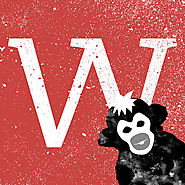
« Dans l’atelier » est une application éducative dédiée à un livre papier connecté portant le titre « Dans l’atelier de Werther, l’invention de l’imprimerie ».
Au fil des 64 pages du livre, l’enfant lecteur (10-12 ans) va interagir au moyen de sa tablette avec 19 marqueurs identifiés par un pictogramme.
Il va devenir l’apprenti du maître imprimeur qui s’adresse à lui et jouer à imprimer un livre selon la technique de l’imprimerie au plomb. Il va classer les caractères au plomb, composer la page de titre d’un livre, disposer les galées dans la forme d’impression, fabriquer son encre, imprimer, plier la feuille imprimée et créer une lettrine ornée.
Dans une seconde partie de l’application, il découvrira les secrets de quelques livres du XVe siècle.
Destinée à un public individuel ou scolaire, cette application crée un pont entre la révolution Gutenberg et la révolution numérique. Elle place l’enfant en situation de revivre sur sa tablette les gestes pratiqués par les imprimeurs depuis l’invention de l’imprimerie et à comprendre ce qui fait la beauté de ces premiers livres imprimés au XVe siècle et appelés « incunables ».

PLEASE NOTE: This app requires a Wonder Workshop robot - Dash or Dot - and a supported Bluetooth Smart/4-enabled iPad to play. To find out more, please visit our website: https://www.makewonder.com or an Apple Store (US, Canada). This app is FREE to play.
Whew! Dash & Dot have traveled the seas and finally arrived at your doorstep. Now it’s your mission to show them how to play! Get full control of Dash & Dot with the Go app.
Send Dash on missions to deliver messages, use Dot to act out storybook characters, and go out and explore the world together. Ready, set, Go! This app is just the beginning of coding and playing with Dash & Dot. For ages 5 and up.
As seen on the New York Times, USA TODAY, WIRED, Engadget, BBC, and more.
“Thoroughly absorbing.” - New York Times
“Both kids begged me to take out the robots and start playing with them again.” - Business Insider
“Wonder Workshop's notion that kids need to learn twenty-first century skills (and can have fun doing it) flips the industry paradigm on its head, putting kids first.” - James Oppenheim
"They are designed to encourage kids to explore and be curious while also learning problem solving." - VentureBeat
HOW TO PLAY
If you have any questions or suggestions, we would love to hear from you! Contact us at any time at https://help.makewonder.com.
ABOUT WONDER WORKSHOP
Wonder Workshop, an award-winning creator of educational toys and applications for children, was founded in 2012 by three parents on a mission to make learning to code meaningful and fun for children. Through open-ended play and learning experiences, we hope to instill a sense of wonder while helping kids develop their creative problem solving skills. We play test with children throughout our product and app development process to make sure our experiences are frustration free and fun.
Wonder Workshop takes children's privacy very seriously. Our apps do not include any third-party advertising or collect any personal information. For more details, please see our Privacy Policy and Terms of Service.
Privacy Policy:
https://www.makewonder.com/privacy
Terms of Service:
https://www.makewonder.com/TOS
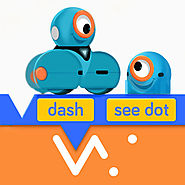
PLEASE NOTE: This app requires a Wonder Workshop robot - Dash or Dot - and a Bluetooth Smart/4-enabled device to play. To find out more, please visit our website: https://www.makewonder.com or an Apple Store (US, Canada). This app is FREE to play.
Blockly is a visual drag-and-drop programming tool developed by Google that allows children to snap together commands like puzzle pieces. Take on coding challenges and invent your own creations by using Blockly to control Dash & Dot!
Learn concepts like sequencing, events, loops, algorithms, operations, and variables through self-directed play and guided challenges. Basic puzzles teach the concepts of coding through playful project ideas, allowing kids to learn and explore all on their own. Bonus puzzles are added each week for endless entertainment and learning.
Kids can confidently embark on their own coding adventures with their newfound knowledge, a dash of creativity, and robot buddies - Dash & Dot. For ages 8 and up.
As seen on the New York Times, USA TODAY, WIRED, Engadget, BBC, and more.
“Thoroughly absorbing.” - New York Times
“Both kids begged me to take out the robots and start playing with them again.” - Business Insider
“Wonder Workshop's notion that kids need to learn twenty-first century skills (and can have fun doing it) flips the industry paradigm on its head, putting kids first.” - James Oppenheim
"They are designed to encourage kids to explore and be curious while also learning problem solving." - VentureBeat
HOW TO PLAY
If you have any questions or suggestions, we would love to hear from you! Contact us at any time at https://help.makewonder.com.
ABOUT WONDER WORKSHOP
Wonder Workshop, an award-winning creator of educational toys and applications for children, was founded in 2012 by three parents on a mission to make learning to code meaningful and fun for children. Through open-ended play and learning experiences, we hope to instill a sense of wonder while helping kids develop their creative problem solving skills. We play test with children throughout our product and app development process to make sure our experiences are frustration free and fun.
Wonder Workshop takes children's privacy very seriously. Our apps do not include any third-party advertising or collect any personal information. For more details, please see our Privacy Policy and Terms of Service.
Privacy Policy:
https://www.makewonder.com/privacy
Terms of Service:
https://www.makewonder.com/TOS

The best decision maker: put your OWN ideas on spinner wheel and get the answer!
Can't decide? Or afraid of making the wrong choice? The original Decide Now! app is here to help you! Input your question, create the answers, spin the wheel and see what comes up! Decide Now! will randomly choose your next step in those situations and give you entertaining ideas on different occasions.
Where to travel? What dress should I wear? Who is going to answer in the classroom?
Let Decide Now! select it in a fun way!
• 10 predefined wheel templates
• unlimited number of you OWN wheels
• unlimited number of labels you can put on a wheel
• you can add large label lists to your wheels right from the clipboard
• 8 exciting color schemes
• disable/enable labels to temporarily eliminate some choices
• share your decisions with your friends
• universal app
• the app is optimized for iPhone 6 and iPhone 6 Plus

Get started with Google Drive for free and have all your files within reach from any smartphone, tablet, or computer. All your files in Drive – like your videos, photos, and documents – are backed up safely so you can’t lose them. Easily invite others to view, edit, or leave comments on any of your files or folders.
With Drive, you can:
• View documents, PDFs, photos, videos, and more
• Search for files by name and content
• Easily share files and folders with others
• Set sharing permissions to view, comment, or edit
• Quickly access recent files
• See file details and activity
• Enable viewing of files offline

Dropbox is the place for your photos, docs, videos, and other files. Files you keep in Dropbox are safely backed up and you can get to them from all your devices. It’s easy to send large files to anyone, even if they don’t have a Dropbox account.
Features:
• Access your files on any device, even if you’re offline
• Create and edit Microsoft Office files from your iPhone or iPad
• Share links to your largest files without using email attachments
We offer in-app purchases for Dropbox Pro, which includes 1 TB of storage and additional features. The amount will be charged to your iTunes account and will vary by plan and country. You’ll see the total price before completing payment.
Dropbox Pro subscriptions purchased in-app renew monthly or yearly depending on your plan. Plans are priced at $9.99USD monthly and $99.99USD yearly (pricing may vary in countries other than the U.S.). To avoid renewal, you must turn off auto-renew at least 24 hours before your subscription ends. You can turn off auto-renew at any time from your iTunes account settings. Dropbox also offers one-month trials for monthly subscriptions.
Terms of Service: https://www.dropbox.com/pricing_terms
Privacy Policy: https://www.dropbox.com/privacy

"If you cannot do it with Explain Everything, it probably can't be done!"
This is the original “classic” version of Explain Everything, used by over 3 million people all over the world who are creating videos and classroom projects with this leading unique interactive screencasting whiteboard!
If you are looking for the current version of the app that includes real-time collaboration, integration with Explain Everything Discover, awesome new drawing and shape features, please search for Explain Everything™ Interactive Whiteboard and look for the white icon:
https://itunes.apple.com/app/explain-everything/id1020339980
ANIMATE YOUR THINKING
"Explain everything is a stunning peek into a cutting edge new paradigm of communicating…”*
• Create slides using an infinite canvas, use a laser pointer, draw in any color, add shapes, text,
math equations, videos, images and audio files
• Rotate, move, scale, flip, copy, paste, clone and lock any object added to the stage,
• Record everything you do within the app (even yourself while using the front-facing camera)
to create high quality, creative and valuable content for others to learn from!
ENJOY A VARIETY OF IMPORT AND EXPORT FEATURES**
"if your document is any major format and in the cloud or on your device, it can be imported into Explain Everything."
• Compatible file types for import include: PDF, DOC, PPT, XLS, RTF, TXT, HTML, KEYNOTE,
PAGES, NUMBERS, JPG, BMP, PNG, GIF, MP4, MOV, MP3, M4A, WAV, AAC and more
• Export as MP4, MOV, PDF, PNG, XPL (project file),
• Use a variety of import and export destinations including Evernote, Dropbox, GDrive,
OneDrive, Box, WebDAV, Airdrop, Mail, iMessage, and more
INNOVATIVE INSTRUCTIONAL DESIGN
"Students can import an existing presentation, draw and highlight over the top while verbally explaining, and export a movie that encapsulates their understanding much better than the mere slides.”***
• Prepare lessons, tutorials, guides of any kind and upload them as videos to YouTube or
Vimeo to share with others,
• Give your students pre-prepared projects and templates to open on their iPads, work on
them and view, share, or present the work in support of reflection, feedback, and ongoing
assessment
• Switch to the 'Simple User Interface' to support the experience of beginning users
• Insert Math Equation Objects to add structures, symbols, equations, and functions which
can be graphed on a coordinate plane.
*** 50% discount for educational institutions ***
Check for details - http://www.apple.com/itunes/education/
Download our free Explain Everything iBook manual from the Apple iBooks bookstore: https://itunes.apple.com/book/explain-everything/id591601596?mt=11
Isaiah Coberly, Explain Everything user / Isaiah Coberly, App Store user review
*Best iPad Apps of 2014, http://ipadinsight.com/best-free-ipad-apps-2/best-ipad-apps-of-2014/
***http://jnxyz.posterous.com/

-= APP STORE BEST OF 2013!!! =-
-= APPLE 2012 EDITORS' CHOICE, 4.5/5 148Apps, 10/10 App Storm, "Brilliant app" iMore, "An ingenious new idea, beautifully made" Cult of Mac =-
Draw, create, print and fold beautiful 3D figures with Foldify. You don't need drawing skills, Foldify has tons of free content to create amazing, high quality figures!
"It’s one of those rare surprises that make the App Store great." - The Next Web
"Foldify is a brilliant idea turned into a brilliant app" - iMore, Editor's Choice - 148Apps
"Foldify is fantastic, great fun for kids. An ingenious new idea, beautifully made and full of fun." - Cult of Mac
REALTIME 3D PREVIEW
Every action you take in Foldify is previewed in real-time 3D, without any delays or extra steps.
PRINT USING AIRPRINT OR EMAIL PDF
Fun with the app doesn't have to end on your device. Print your figure using AirPrint or send as a PDF by e-mail.
FOLDIFY ONLINE
Share your creations with other users, browse and like Figures from around the world! You can also print all figures you see online!
TEMPLATES, STAMPS AND TOOLS
Foldify includes a collection of figure templates, and many categories of stamps like eyes and mouths that make it easy to create high quality figures. Or you can always draw your own.
SHARING
Share your creations instantly. Send them over email, or share with your friends on Facebook and Twitter.

GarageBand turns your iPad, iPhone, and iPod touch into a collection of Touch Instruments and a full-featured recording studio — so you can make music anywhere you go. And now Live Loops makes it easy for anyone to have fun creating music like a DJ, by triggering loops and audio effects in real time. Use Multi-Touch gestures to play a piano, organ, guitar, and drums. They sound and play like their counterparts, but let you do things you could never do on a real instrument. Enjoy Smart Instruments that make you sound like a pro — even if you’ve never played a note before. Plug an electric guitar or bass into your iPad, iPhone, or iPod touch and play through classic amps and stompbox effects. Use a Touch Instrument, a built-in microphone, or a guitar and instantly record a performance with support for up of 32 tracks. Audio Unit Extensions in iOS 9 allow you to play, record and edit third-party instrument Apps right into GarageBand. And share your song using email, Facebook, YouTube, SoundCloud, or AirDrop for iOS.
Live Loops. Make music like a DJ*
• Use Multi-Touch to tap and trigger any Live Loop cell or group of cells
• Start with a collection of Apple-designed templates like EDM, House and Hip Hop
• Customize a grid or build your own with a library of over 1,200 Apple Loops in a variety of popular genres
• Create your own loop by recording directly into a cell using any Touch Instrument, or live instruments like voice, or guitar
• Use Remix FX and Multi-Touch to perform DJ-style effects like filters, repeaters, and vinyl scratching
• Tap the record button and capture your Live Loop performance
Drummer for iOS
• Add a virtual session Drummer to your song who takes direction and plays realistic grooves
• Choose from 9 acoustic or electronic drummers
• Each Drummer provides their own signature sound and the ability to create a over a million realistic groove and fills
• Fine-tune the drum performance using simple controls that influence the groove and which drums are played
Play your iPad, iPhone, and iPod touch like a musical instrument
• Play musical instruments on the innovative Multi-Touch keyboard
• Record your voice using the built-in microphone and apply fun sound effects
• Recreate legendary guitar or bass rigs using virtual guitar and bass amps & stompboxes
• Use the Sampler to create new instruments from sounds you record
• Use 3D Touch to play keyboard sounds with polyphonic aftertouch****
• Play, record and edit performances from third-party music apps right into GarageBand using Audio Unit Extensions***
Sound like a virtuoso with Smart Instruments
• Play an entire string orchestra with just one finger using Smart Strings
• Tap chords to instantly create keyboard grooves with the Smart Keyboard
• Strum or trigger autoplay patterns on an acoustic and electric Smart Guitar
• Groove with a variety of Smart Basses using upright, electric, and synth sounds
Create a song anywhere you go
• Record, arrange and mix your song with up to 32 tracks** using Touch Instruments, audio recordings, and loops
• Trim and place musical regions exactly where you want them to play
• Automate the volume or fine-tune your mix using the Simple EQ, compressor, echo and reverb
• Record the movement of controls on a Touch Instrument
Share your songs
• Keep your songs up to date across all devices using iCloud Drive
• Create custom ringtones and alerts for your iPad, iPhone, or iPod touch
• Share your songs using email or Facebook, YouTube, and SoundCloud
• Export your song and add it to the iTunes library on your Mac or PC

The #1 Green Screen app for the iPad in Education, now available for the iPhone too! Green Screen by Do Ink makes it easy to create incredible green screen videos and photos. Classroom-tested by kids and teachers, this app emphasizes ease-of-use and simplicity while still enabling fantastic results. With Green Screen by Do Ink, you can tell a story, explain an idea, and express yourself in truly creative and unique ways.
You know what a "green screen" effect is, right? It's used in the movies to make it look like the actors have landed on an alien planet, and it's used on TV to make it look like your local news announcer is standing in front of a weather map. The green screen effect works by combining images from multiple sources into a single video. These images can come from photos or videos in your camera roll, or from the live video camera.
FEATURES
• use the live video camera, or import prerecorded videos, photos, and artwork
• combine up to 3 image sources at a time
• record videos in high definition or standard definition formats
• capture still photos and save them to the camera roll
• scrollable timeline makes it easy to sequence your videos and photos
• trim videos on the timeline to keep only the parts you want
• move, scale, and rotate image sources
• color picker tool makes it easy to set the chroma key color
• crop and mask tools to remove unwanted areas in your image sources
• mix audio tracks from your videos and from the live camera
• save videos and images to your camera roll, or to cloud-based storage services such as Dropbox and Google Drive
• export Green Screen project files for archiving or for sharing with others
Making videos with Green Screen by Do Ink is fun, and you can use it to make movies that entertain and amaze. But there are loads of practical uses for this app, too! Use it to explain ideas visually, to make more compelling presentations, to tell stories that engage your audience. Whether it’s for fun, for school, or for work, Green Screen by Do Ink makes it easy to express yourself in a unique and captivating way. See examples at www.pinterest.com/doink0040/
REVIEWS
"Versatile, easy to use movie maker yields great results...numerous uses for student projects...kids will have a blast using their imaginations.." – Common Sense Media, Graphite.
"Every kid I tried this with loves it as well as their parents...Use Green Screen as part of a project based learning unit...highly recommended.." –Teachers With Apps
"Already becoming one of my favorite classroom apps." – EdTech Junkies
"Green Screening and creativity go hand-in-hand.. with the amazing DoInk Green Screen app for the iPad." – UKedChat
"Recording in it is easy as pie and can be used in elementary, middle or high school." – Examiner.com
Do Ink's excellent Green Screen app is a fantastic addition to the amateur film maker's armory." – iPad Insight
"Single best green screen app ever produced..." – iPadEducators
ABOUT DO INK
Created by the team who also created the Animation and Drawing by Do Ink app for the iPad, featured in App Store Essentials: Painting and Drawing" and recipient of the Editor's Choice Award from Children's Technology Review.
Read case studies and lesson plans from teachers using Green Screen by DoInk at blog.doink.com
Connect with us on Twitter twitter.com/DoInkTweets
Please send any suggestions, feedback or questions to support@doink.com.
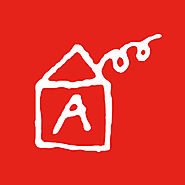
Pour utiliser l’application, il faut posséder au moins un album de la collection Histoires animées (éditions Albin Michel Jeunesse).
Histoires animées est une collection de livres pour enfants (3-6 ans) qui invente une nouvelle façon de lire, en mêlant papier et écran. En passant simplement la tablette ou le smartphone au-dessus du livre, les pages s’animent comme par magie !
Les oiseaux s’envolent, les fleurs poussent, les chats ronronnent, les détails cachés sont révélés… Les images prennent vie ! L’application permet aussi d’interagir avec les personnages et les décors du livre, et d’écouter l’histoire, lue par des comédiens.
Histoires animées est une expérience multi-sensorielle d’éveil à la lecture et au numérique, par des interactions ludiques et poétiques.
Disponibles en librairie :
Chouette ! de Léna Mazilu
Copain ? de Charlotte Gastaut
Peur du noir, moi ? de Magali Le Huche
Il est l’heure d’aller au lit, maintenant ! d’Édouard Manceau

i-nigma turns your camera into a sophisticated barcode reader. Thanks to exceptionally quick and robust scanning, it is regularly ranked as top performer in this category.
Features of the i-nigma reader:
◇ Scan QR, DataMatrix and UPC/EAN (a.k.a. "Supermarket") codes
◇ Additional codes available with our SDK (details below) include: PDF 417, Micro QR, Code 39, Code 128, Codabar/NW7, Interleaved 2 of 5 (ITF), QRcode Models 1&2
◇ Scan colored and creative barcodes
◇ Scan reversed codes (bright patterns on dark background)
◇ All codes are scanned simultaneously - no need to preset barcode types
◇ The i-nigma Shopper compares prices of books, games, CDs and many more products at leading online retailer sites such as Amazon and eBay
◇ Scan QR and DataMatrix codes off printed material as a quick and easy way to access video, news, music, sweepstakes or any mobile content.
◇ Share scanned codes through Facebook, Twitter and other social networks
◇ Share scanned codes through SMS
◇ Create QR codes on screen for scanning and sharing by other devices
◇ Scan vCards or MECARDs, and save to phone contacts
◇ Scan Geo barcodes and open them on Map
◇ Scan Calendar barcodes and save them to phone calendar
◇ Multilingual support: English, French, Spanish, German, Italian, Portuguese, Russian, Hungarian and Thai.
Based on 3GVision's barcode decoding engine, which has become the de-facto standard for Japanese handsets, the i-nigma Barcode Reader SDK is licensed to many mobile developers. For more details go to http://www.3gvision.com/QR-Barcode-Reader-SDK.html.
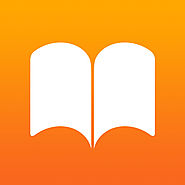
iBooks lets you lose yourself in a good story from the comfort of your iPhone, iPad, or iPod touch. You’ll find classics, bestsellers, up-and-coming authors, and even audiobooks—ready to download and enjoy.
Features
• Explore a vast collection of books from all categories, and for all ages and reading levels.
• Browse our Featured books to find the best and buzziest new releases, perennial bestsellers, and curated collections.
• Preview Books while you browse, and download free samples—sometimes before they’re available anywhere else.
• Find beautifully illustrated and interactive books, including kids’ picture books, art and photography books, cookbooks, and more.
• Check out our Top Charts to see what’s popular with other readers.
• Select the perfect audiobook and have your story read to you, or take it on the road and listen through CarPlay.
Great ways to read
• Choose from eight attractive fonts and four easy-to-read page colors.
• Add bookmarks and notes, and highlight your favorite passages.
• Find a word, character, or phrase anywhere in your book with built-in search.
• Turn on Auto-Night Theme to make reading more comfortable on your eyes.
• Adjust your screen brightness to find the perfect lighting for any environment.
• Move continuously through books instead of flipping pages by enabling Scroll view.
• Hear the words on a page spoken when using iBooks with the accessibility features in iPad, iPhone, and iPod touch.
• Print PDF documents and notes you've written on iBooks using AirPrint.
• Share quotes or thoughts about your favorite books with friends on Facebook, Twitter, Messages, orMail.
iCloud features
• Access any of the books you purchase from iBooks on all your devices.
• Share your book and audiobook purchases with family members using Family Sharing.
• Organize your books and PDFs into personal Collections that’ll appear on all your devices.
• Access bookmarks, highlights, notes, and your current page on all of your devices.
Supports open standards
• Open content is published in the ePub and PDF formats.
• Add ePub and PDF documents to iTunes and sync them to iPad, iPhone, or iPod touch.
Requirements
• The iBooks Store is available in many countries. The selection of available books varies by country.
• Downloading content from iBooks or iCloud requires an Apple ID and Internet access.
• Adding books and PDFs from outside the iBooks Store to iBooks requires they be DRM-free.
• Some PDF documents may not be compatible with iBooks.

iDoceo is a powerful teaching assistant for the iPad.
You can add an unlimited number of students and classes.
iDoceo is paid only once and you get the full app and updates.
There are no additional subscriptions or in app purchases.
iDoceo respects your privacy and confidentiality. Works completely offline. No internet connection required.
All your data is only stored locally in your iPad, not in cloud or external servers.
An all-in-one tool that consists of:
Below the list of its main features. More details at www.idoceo.net
• PLANNER, DIARY AND SCHEDULE
• GRADEBOOK
• SEATING PLANS
• TO-DOs, TEXT AND HANDWRITTEN NOTES
• RESOURCE MANAGER
• SYSTEM TOOLS
Recycle bin with recently erased students, columns and classes
Thanks for all your support and great comments in the App store!
Visit our website's forum at www.idoceo.net or send us an e-mail from the app > Help > Support&Suggestions
if you have any questions or suggestions for our next updates.

Description
With a streamlined design and intuitive Multi-Touch gestures, iMovie lets you enjoy your videos and tell stories like never before. Browse your video library, share favorite moments, create beautiful movies, and watch them on all your devices in iMovie Theater. And with the iMovie extension, it’s fast and fun to make every video more memorable — right in the Photos app.
Browse and share your videos
• Enjoy all your videos in the full-screen Video browser
• Quickly share a clip or a portion of a clip
• Mark favorite moments to easily find them later
Make Hollywood-style trailers
• Choose from 14 trailer templates with stunning graphics and original scores by some of the world’s top film composers
• Customize movie studio logos, cast names, and credits
• Select the best videos and photos for your trailer with the help of animated drop zones
• Record video for your trailer right in iMovie
Create beautiful movies
• Use 3D Touch on iPhone 6s to quickly start a new project from the Home Screen or Peek at a movie from the Projects browser
• Choose from 8 unique themes with matching titles, transitions, and music
• Give your movie the perfect look with 10 Apple-designed video filters
• Enhance your movie with slow motion, fast forward, picture-in-picture, and split-screen effects*
• Create a soundtrack using built-in music and sound effects, songs from your music library, and your own narration
• Connect a keyboard and use simple shortcuts to edit movies quickly
iMovie everywhere
• Use the iMovie extension to enhance video clips right in the Photos app
• Easily transfer projects between your iPhone, iPad, and iPod touch using AirDrop or iCloud Drive
• Send any project to your computer via AirDrop or iCloud Drive to finish editing with iMovie for Mac
• Share your finished movies and trailers to iMovie Theater and watch them on all your devices with iCloud, including Apple TV*****
Share with friends and family
• Send videos with Mail and Messages
• Save to your photo library or share to YouTube in 4K or 1080p60**
• Share directly to Facebook and Vimeo
• Save videos and iMovie project files to iCloud Drive
• Share videos and iMovie project files with AirDrop***
• Use AirPlay to wirelessly stream video to your HDTV with Apple TV****
** 4K support is available on iPhone 6s, iPhone 6s Plus, iPad Air 2, and iPad Pro.
*** AirDrop requires an iCloud account and is available on iPhone 5, iPad (4th generation), iPad Air, iPad mini, iPod touch (5th generation), and later devices.
**** AirPlay requires Apple TV (2nd generation) or later.
***** To view iMovie Theater on Apple TV (4th Generation), you must download the iMovie Theater app from the App Store.

*** Winner Macworld Best of Show 2013 ***
*** Winner Macworld Best of Show 2012 and Mac Observer Editors Choice Awards ***
Join many thousands of iStopMotion fans and enjoy the excitement of creating stop motion animations (AKA claymation or stop action movies) and time lapse recordings with the highly-rated iStopMotion on your iPad or iPad mini.
You can be a master filmmaker, directing your own blockbuster animation movie. It's fun and easy for everybody from kids to grandparents to tell your story frame by frame, featuring your favorite toys. Turn the time spent with your children into a great creative experience and wow friends and family at your opening night.
iStopMotion for iPad is also used in hundreds of classrooms all over the world in all disciplines, honing creativity, problem-solving and communication skills in students of all ages.
KEY FEATURES AND BENEFITS
Camera Overlay – Overlay the current live camera image with the previous one and see the changes unfold before your eyes. Animate more quickly and with a higher degree of accuracy.
Instant Playback – Being able to play back your work at any time without a long wait leads to instant gratification.
Beautiful Timeline and new Navigator – Never get lost and quickly navigate through your movie, even if there are hundreds of frames.
Import or record audio – Easily animate to a prerecorded sound track like the pros or dub your movie after shooting. A waveform view helps you recognize significant events in the sound track making it easy to match sound with the animation.
Remote Camera – Position your camera more conveniently and use the better optics of the iPhone with iStopMotion Remote Camera (download separately from the app store; supports iPhone 4 or newer, iPod touch 4th gen. or newer, iPad 2 or newer, iPad mini) - a free complementary app to iStopMotion for iPad!
Theater – Be inspired by what other people create with iStopMotion or share your own masterpiece with the world.
For more information, great examples, a forum and tech support go to boinx.com/istopmotion/ipad
HIGH RATINGS FOR ISTOPMOTION
"Once again, Boinx has done an excellent job…" – Steve Sande, TUAW.com
"I was truly impressed with the quality of movies I could make with this software." – Derrick Story, TheDigitalStory.com

** EDITOR'S CHOICE IN CANADA - Featured by Apple in more than 30 countries. **
** The most complete stop motion app in the App Store. **
Shoot your stop-motion film in a simple and exciting way with this new casual creative app! With so many powerful tools, the only limit is your imagination.
Learning the concepts of stop-motion animation has never been more enjoyable. The intuitive commands, ergonomic interface and full suite of features will have you filming your animated film in no time.
Born out of the National Film Board of Canada's legendary animation workshops, StopMo Studio takes decades of expertise and turns it into a one-of-a-kind stop motion tool.
MOVIE-MAKING AT YOUR FINGERTIPS:
20 features even professionals will enjoy.
CAPTURING TOOLS.
• Capture images
• Images per second
• Time-lapse
• Front-and-rear-facing camera
· Direct control over the camera focus, white balance, aperture, and exposure settings (iOS8)
· Preset Camera filters (iOS8)
• Onion skins
• Grid
EDITING IS SO EASY YOU WON’T HAVE TO LIFT YOUR PINKY.
• Ergonomic film editing
• Addition of an iTunes soundtrack
• Sound recording
• 4-track mixing board
• Fade-in/out
• Sound effects library (play with the sound library without altering your film)
• Inter-titles
• Add still photos
• Draw on the images
• Many brush settings
• Solid Colours
• Layers
• Mp4 film export
MAKE THE WORLD STOP AND TAKE NOTICE.
Share your video on Youtube, Facebook, Vimeo and email directly from the app.
This app requires iOS6/ iPad2 and above.
Some additional camera-related features are available on iOS8.
Please send your feedback by email to info@nfb.ca
Love the app? Please write a review for iTunes!
The National Film Board is Canada's public film producer and distributor.
Find out more at http://www.nfb.ca/

Kaywa Reader is lightning-fast and easy-to-use; it is simply the most beautiful QR Code scanner around. It is also the only one that lives by the saying , “a picture is worth a thousand words“. And amazingly it still comes totally free! Check out our QR generator at http://qrcode.kaywa.com to create your own QR Codes and start scanning.
SCANNING CODES HAS NEVER BEEN EASIER
Open the Kaywa Reader, point your phone at the QR code and it will automatically detect the code. That's it! No need to login, no need to take a photo or press a „Scan“ button like with other apps, just scan and enjoy the content!
WHY WOULD I USE A QR CODE READER?
QR stands for Quick Response; QR Codes allow you to get content as easy as pointing the camera at it.
You have probably noticed printed ads with 2D barcodes while perusing magazines and newspapers or during shopping. Many companies now use QR codes to deliver special promotions, coupons, contest entries or videos to great content. A 2D barcode scanner is your best shopping companion, connecting you with discounts and special offers!
QR codes can do many things (for example play a video, create a Facebook Like, scan to buy, tweet, etc), and you will always be prompted to tap to take the relevant action.
For example:
If the code encodes a web address (URL), we will redirect you to the website.
If the code encodes contact information (vCard) the Kaywa Reader will show you the contact information and allow you to add that contact to your address book.
If the code encodes a text message, you will see the text message and with one click you can send it.
Kaywa not only brought QR Codes to the West in 2006, its reader was also featured by Google, Nokia, the Pet Shop Boys and TIM as their QR Code Reader of choice. Lifehacker, the New York Times, the Economist, the New York Post and many other influential blogs, websites and newspapers on the other hand have always pointed to qrcode.kaywa.com to generate QR Codes.
FEATURES
SUPPORT & WE LOVE YOUR FEEDBACK
Our offices in Zurich, Switzerland and San Francisco, USA love to hear your feedback and Kaywa engineers worldwide are constantly optimizing the Kaywa QR Code reader to give you AWESOME.
We strive for excellence and we hope you support us on this journey by rating us and giving us valuable feedback. If you are having any issue with our QR reader app, please let us know at support@kaywa.com.
