-
About
- About Listly
- Community & Support
- Howto
- Chrome Extension
- Bookmarklet
- WordPress Plugin
- Listly Premium
- Privacy
- Terms
- DMCA Copyright
- © 2010-2025 Boomy Labs

Listly by fiona

The Microsoft Office Mix team demonstrations how to dynamically flip your classroom through the use of Power Point and Office 365 | TeacherCast.net

One of my favorite moments at ISTE came while interviewing the OneNote team and I had the opportunity to meet the guys who actually CREATE Microsoft OneNote.

Sway is an app for expressing your ideas in an entirely new way, across your devices.
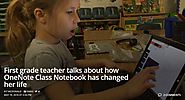
Ms. Montisana is a First Grade teacher with kids of her own who, like most teachers, constantly struggles with balancing time in the classroom and personal time at home. That is where the idea of implementing the OneNote in her classroom of six- to seven-year-old children first hatched.

Learn the basics of Microsoft OneNote, and then dive into specific scenarios for teachers, students, and school administrators with these interactive guides.

Trying to figure out how to organize your OneNote notebooks? Here Doug scoops on how he makes his various work and home stuff ship-shape and some ideas you c...

Yesterday I went to a OneNote Hackathon. A hackathon is basically a group of people, with similar passiona, getting together to solve problems. In the case of the OneNote Hackathon, it was a group …

The best crafted lesson plans, to paraphrase Robert Burns, often go awry, unless we assess as we teach. In my Teachers College Tech 290 class, I had a feeling my class of student teachers were a li…

Lesson Plans are just that- plans for Learning Activities that you have found work well with students- share with other educators around the world. Add resources such as PowerPoint, Sway and many more to make the lesson effective.
Tip: Include links to the syllabus if you know the activity complies with the learning requirements specified. Include the age groups / grades the activity is suited to within the header or description as well.

Welcome to the Microsoft Innovative Educator (MIE) Spotlight Series Podcast. In this episode, we learn how teach a college and career ready curriculum.