-
About
- About Listly
- Community & Support
- Howto
- Chrome Extension
- Bookmarklet
- WordPress Plugin
- Listly Premium
- Privacy
- Terms
- DMCA Copyright
- © 2010-2025 Boomy Labs


 Jon Samuelson
Jon Samuelson
Listly by Jon Samuelson
A list of free apps to start the base image for iPads in the Beaverton School District during the 2017-18 school year. This list is always evolving, but aimed at Kindergarten through third grade.

Users say: "Brilliant and beautiful", "Simplest storytelling app ever", "Feel empowered to share your ideas with family, friends and colleagues", "Spectacular app. Nothing comes close", "I love how easy it is to create something professional looking in no time at all"

Users say: "Truly awesome", "Simple, professional and impressive", "A great way to share your story", "An excellent thing for photographers and travellers", "Teacher's dream", "Fantastic way to show your photos", "Easy to make professional looking story", and more!

Adobe Spark Post is the fun and fast way to create stunning graphics for all occasions. Get started in seconds with professionally designed, eye-catching templates you can tweak in simple steps. Pick a photo, add some text and apply themes to instantly create beautiful images. Each tap gives you completely new layouts, color palettes, typography styles and filters — no design experience required.

Epic! is the leading all-you-can-read eBook library for kids 12 and under offering unlimited access to over 15,000 high-quality children’s books, now including thousands of read-to-me and Audio books.

This easy-to-use app gives children the ability to read books from American Reading at Home, the award-winning, school-based program that has been teacher-vetted, parent-approved, and kid-tested in thousands of schools and homes across America.

Join Milo the Meerkat and his sidekick Puffs at the zoo on a phonics learning adventure! Duck Duck Moose Reading has 9 different word and letter activities that help kids learn by feeding and playing with flamingos, monkeys, lions, and more. Collect animals and make your own zoo scene as you learn more letter sounds. AGES 3-7.

Word Wagon is a fun, award-winning app teaching letters, phonics and spelling. Based on Common Core State Standards kids will learn letter names, sounds and spelling of 4 and 6 letter words. AGES: 2-6.

Seesaw is a student-driven digital portfolio that empowers students of any age to independently document what they are learning at school and share it with their teachers, parents, classmates, and even the world.

Annotate, explain and present anything easily and quickly with TouchCast Studio. Add webpages, files, images, videos... nearly anything! Then record and share across the web.

With a streamlined design and intuitive Multi-Touch gestures, iMovie lets you enjoy your videos and tell stories like never before. Browse your video library, share favorite moments, create beautiful movies, and watch them on all your devices in iMovie Theater. And with the iMovie extension, it’s fast and fun to make every video more memorable — right in the Photos app.

From the creators of Toontastic (iTunes Hall of Fame, NY Times "Top 10 iPad Apps"), TeleStory takes you behind the scenes to create and broadcast your own TV show! Record a music video, teleport to an alien planet, film a high-speed-chase, or perform on a reality TV show - TeleStory is a TV studio in your pocket.

Grab your camera! Let’s ChatterPix! Chatterpix Kids can make anything talk -- pets, friends, doodles, and more.
Simply take any photo, draw a line to make a mouth, and record your voice. Then share your Pix with friends and family as silly greetings, playful messages, creative cards, or even fancy book reports. And best of all, it’s FREE! AGES: 5-12.

An award-winning creative app to ignite the imagination. Create personalized animated comic books with monsters and superheroes. Build comic strips and narrate the story. Includes 55 scenes and coloring pages and stickers. AGE: 3-9.

With PBS KIDS ScratchJr, kids can create their own interactive stories and games featuring their favorite characters from Odd Squad, Wild Kratts, Nature Cat, Arthur, WordGirl, Peg + Cat, and Ready Jet Go! The storytelling possibilities are endless with this creative coding app for children ages 5-8.

By snapping together graphical programming blocks, children can make characters move, jump, dance, and sing. In the process, children learn to solve problems, design projects, and express themselves creatively on the computer. They also use math and language in a meaningful and motivating context, supporting the development of early-childhood numeracy and literacy. With ScratchJr, children don’t just learn to code, they code to learn.

Award-winning Park Math teaches early math concepts based on Common Core State Standards. Learn numbers, counting, addition, subtraction, sorting and patterns and more through 7 fun, educational activities. AGES: 2-6.

Moose Math engages kids in a mathematical adventure and teaches counting, addition, subtraction, sorting, geometry and more. While playing 5 multi-level activities in the Moose Juice Store, Puck’s Pet Shop and Lost & Found, kids can earn rewards to help build their own city and decorate buildings.

Come watch your child’s understanding of addition, subtraction, multiplication and division grow with their very own pets! Pet Bingo is a playful game for Kindergarten through Fourth Grade, that is aligned with Common Core State Standards for Math.

Get started with Google Drive for free and have all your files within reach from any smartphone, tablet, or computer. All your files in Drive – like your videos, photos, and documents – are backed up safely so you can’t lose them. Easily invite others to view, edit, or leave comments on any of your files or folders.

Create, edit, and collaborate with others on documents from your iPod, iPhone, or iPad with the free Google Docs app. With Google Docs you can:

Create, edit, and collaborate with others on presentations from your iPod, iPhone, or iPad with the free Google Slides app.
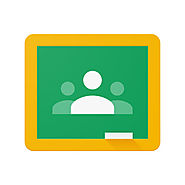
Classroom helps teachers save time, keep classes organized, and improve communication with students. It is available to anyone with Google Apps for Education, a free suite of productivity tools including Gmail, Drive and Docs.

HP Aurasma is changing the way we interact with the world. Discover augmented reality experiences, create your own Auras, and share with friends.
Bring photos, posters, birthday cards, and more to life. We can’t wait to see what you create!

Teachers spark discussion by posting topics and questions to a class, school, professional learning community, or the world. Students record, upload, view, react, and respond to each other’s short videos. Flipgrid students build and strengthen social learning communities as they discuss their ideas and experiences with their peers.

The world's only easy to use podcast maker. Record, edit and publish online for free – ready for Twitter, Facebook, iTunes Podcast Directory, and any listening app! We also give you a great homepage and an RSS-feed.
