-
About
- About Listly
- Community & Support
- Howto
- Chrome Extension
- Bookmarklet
- WordPress Plugin
- Listly Premium
- Privacy
- Terms
- DMCA Copyright
- © 2010-2025 Boomy Labs

Listly by larsmurphy6
Quizzes are a fun way to engage your students. But what's the best tool to use when making quizzes for your school? Here are five great options to use.

QuizPedia is a fairly new addition to the list. Where other services like Kahoot and Quizizz mainly focus on quizzes made and administered by the teacher, QuizPedia has clearly been made with a focus on quizzes made by students for students.
To take a quiz, you need to send students a link to let them open the quiz on whatever device they are using. They can take quizzes whenever they want, though you can set a quiz to close at a particular time.
You can make a quiz either in a browser on your computer, or through the app. The quiz maker tool is very versatile, letting you mix text, pictures and sound to create your quizzes, for both questions and answers.

Kahoot! is probably the most widely used quizmaking tool for schools. You show the quiz on a central screen, then have your students log on with their own devices. It's simple and easy to use, and there's a number of quizzes already available.

Quizizz share a lot of features with Kahoot: its main function is to create quizzes to take in the classroom. But where Kahoot! requires you to have a projector or similar on which students can see the questions, Quizizz shows the question and the answers on the students' devices, allowing them to go through the questions at their own pace. Quizizz also allows you to assign a quiz as homework, to be taken by a certain deadline.
In the backend, you can search for quizzes made by other teachers that you can copy and use, helping you quickly prepare for classes.
QuizWorks is a very simple tool, allowing you to quickly and easily make quizzes. You can make multiple choice and fill in the blanks type questions, as well as assessments and exams. It's quick to add questions to the quiz, and you can share, simply by sending out a link.
Unfortunately, you can't really add pictures without a paid account, but if you need to send out a quick quiz, this is a good tool.
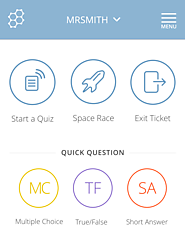
Socrative focuses around a classroom. You give students the code for your classroom, letting them log in. Then you can send them pre-made quizzes, you can pose quick questions or you can make contests between teams of students. You can also send them a quick "exit ticket", asking them to evaluate what they have learned this lesson.