-
About
- About Listly
- Community & Support
- Howto
- Chrome Extension
- Bookmarklet
- WordPress Plugin
- Listly Premium
- Privacy
- Terms
- DMCA Copyright
- © 2010-2025 Boomy Labs

 Fiona Beal
Fiona Beal
Listly by Fiona Beal

Have you ever had one of those moments...where you accidentally do something, and it turns out to be one of the best things ever? Today, ...

Creating comic strips can be a great way for students to tell stories, express understanding of content, give reports, and be creative. There are many tools ...

Google's products are widespread, so knowing all of them are next to impossible. Here are 10 you migh not know that can help your classroom or life.

Use Google Classroom and Google Apps with Kindergarteners. Here are 5 Google Apps templates to use with younger children. Kindergarten Google Apps.
![How to Become a Google Certified Trainer [infographic] | Shake Up Learning](http://media.list.ly/production/290537/1841695/item1841695_185px.png?ver=0831980622)
6 Steps to Becoming a Google Certified Trainer (UPDATED on 9/13/2016 to reflect changes to the GET program.) One of the most common questions I receive is about how to become a Google Certified Trainer. So I have put together an infographic detailing the six steps to becoming a Google for Education Certified Trainer. …
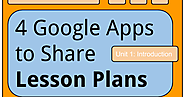
Sharing lessons online is becoming the standard, and why not? Students want to know what they missed. Parents want the ability to take a pe...

When Google made the announcement about Hangouts last month, The Verge picked a sensational headline that read, “Google is Killing Hangouts on Air in September.” Understandably, this caused many people to panic that a favorite source of live streaming would be retired. (RIP Google Reader, Wave, and Buzz.)
Hangouts on Air is not going away! Let the masses rejoice. The way that events are scheduled are just moving into the new YouTube Live platform. Here is a simple seven-step process to schedule or start a Hangout on Air without any messy encoding software, bitrate settings, or audio delays. Watch the video where Justin Schleider (@schleiderjustin) and I talk through the process, or skip down for printed instructions.

We know how important it is to get kids exposed to computer programming, but how? Here are 10 easy ways to get started with coding in th...

It was my first year teaching when a parent asked me what projects the kids would be doing that year. I was embarrassed because I did not ha...

Google Classroom helps teachers manage student work in Google. More than 100 resources for educators about classroom, docs, spreadsheets, forms and more.

Want t o GO ABOVE AND BEYOND in the classroom with MORE Google Apps on your mobile device? Here's a Google Apps Take Two list to help you fl...

Google Drive features a ton of cool hidden tricks and add-ons that make it more functional. Here are 10 Google Drive tips and tricks you should know.
