-
About
- About Listly
- Community & Support
- Howto
- Chrome Extension
- Bookmarklet
- WordPress Plugin
- Listly Premium
- Privacy
- Terms
- DMCA Copyright
- © 2010-2024 Boomy Labs
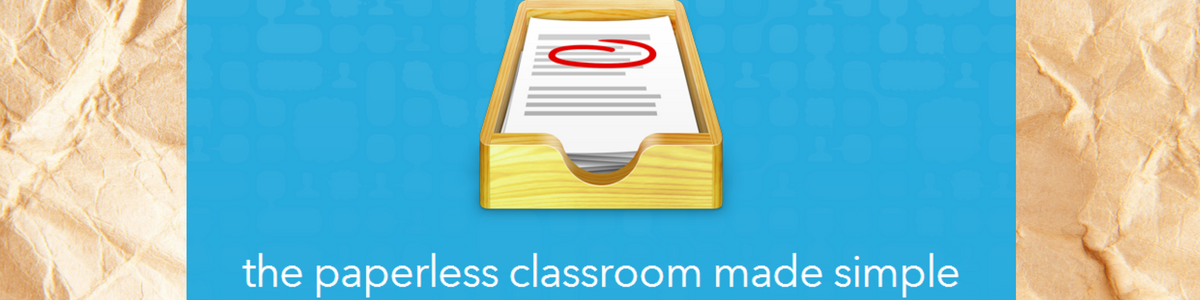
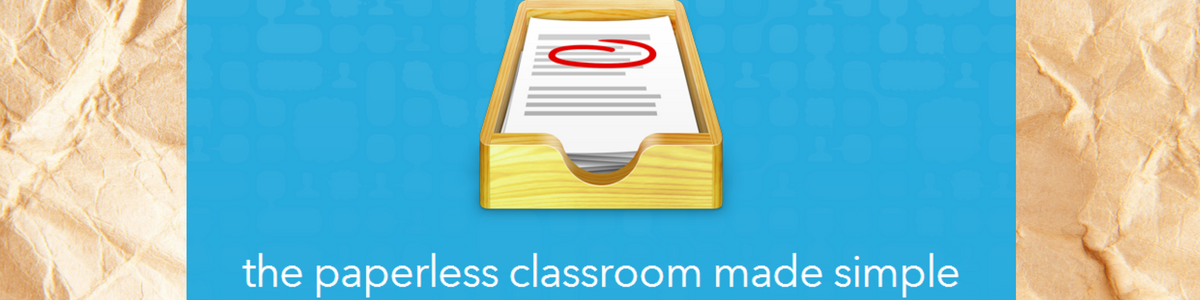
 Debbie Smith
Debbie Smith
Listly by Debbie Smith
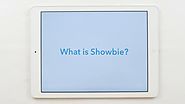
Showbie makes it easy for teachers to assign, collect and review student work. With a few simple taps, teachers can distribute assignments, instructions and resources…
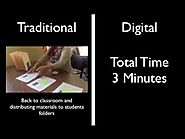
How do we distribute materials to our students? We can use the traditional workflow of finding materials, printing, copying and then distributing to students...

Now that you have created a class, it’s time to begin uploading assignments! The shared folder acts as a container where you can store resources that are seen by all students. With a few taps or clicks, all of your students can receive their work at the same time.

You’ve created a class and an assignment, and your class code is ready to go – now it’s time to upload some files! There are many apps that work with Showbie to ensure that your workflow is nice and smooth. In this tutorial, we will look at some different ways to upload files to Showbie.

Now that you’ve created an assignment and given out some due dates, it’s time to start leaving comments on student work! In our example, we will show you how to leave a comment for an individual student. If you would like to leave a comment for the entire class, follow these steps in the shared folder.

I sign into Showbie on my iPad, but I can’t see my classes. I know they are there because I can see them on the web app. How do I get my classes back?

http://www.Showbie.com With over 2 million users, Showbie is a classroom workflow app that makes it easy for 1:1 classrooms to go paperless on mobile devices...

Co-teachers will have the exact same privileges as the owner teacher and will be able to manage files and students in the same way. However, if a co-teacher archives or deletes a class then the class is only archived/deleted for that teacher rather than for the whole class.

http://www.Showbie.com With over 2 million users, Showbie is a classroom workflow app that makes it easy for 1:1 classrooms to go paperless on mobile devices...
